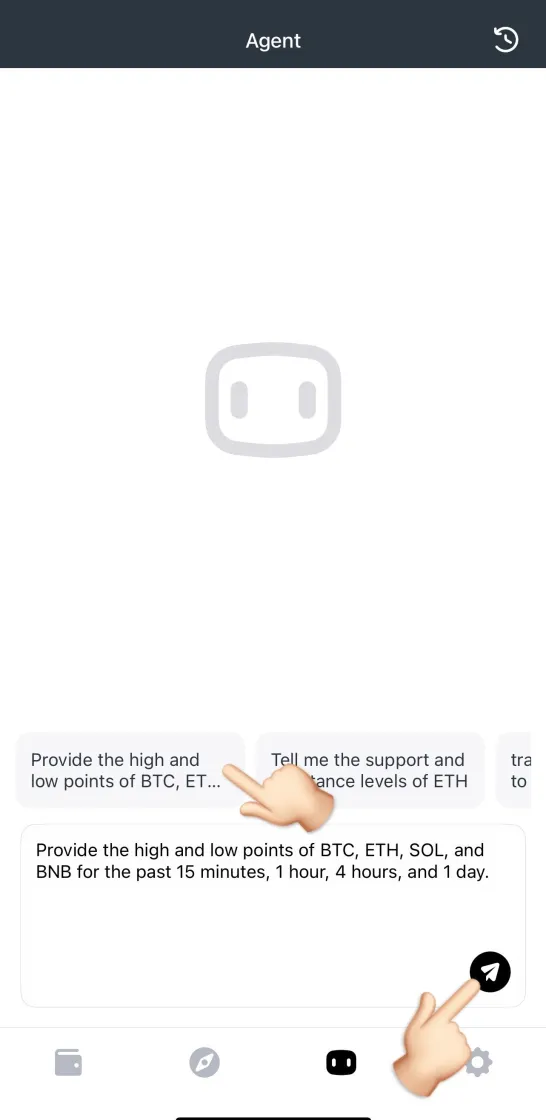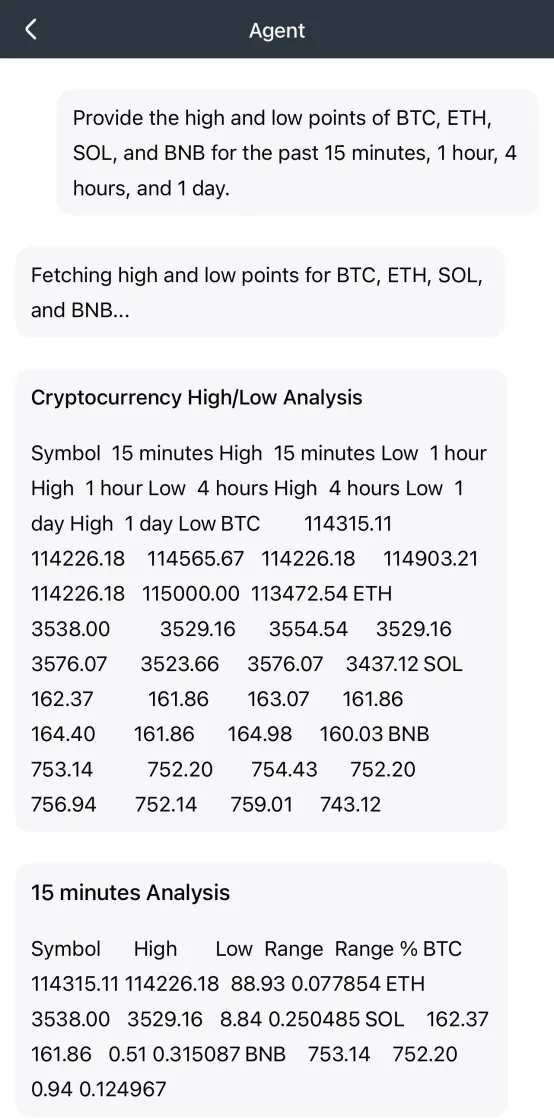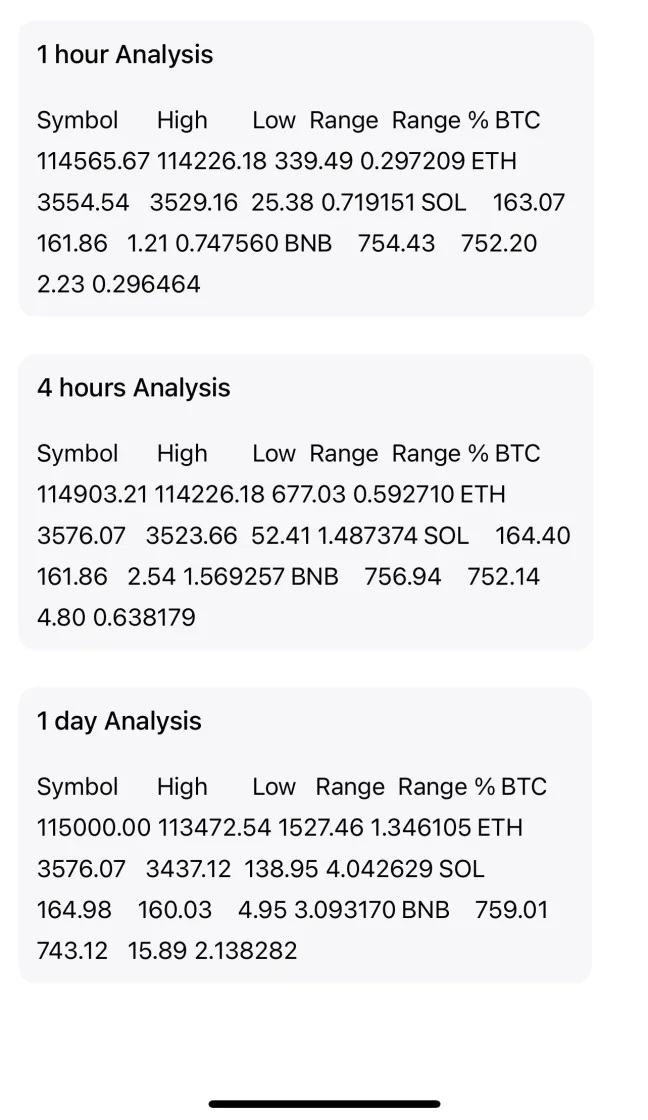MathWallet App New Features: Math AI Agent
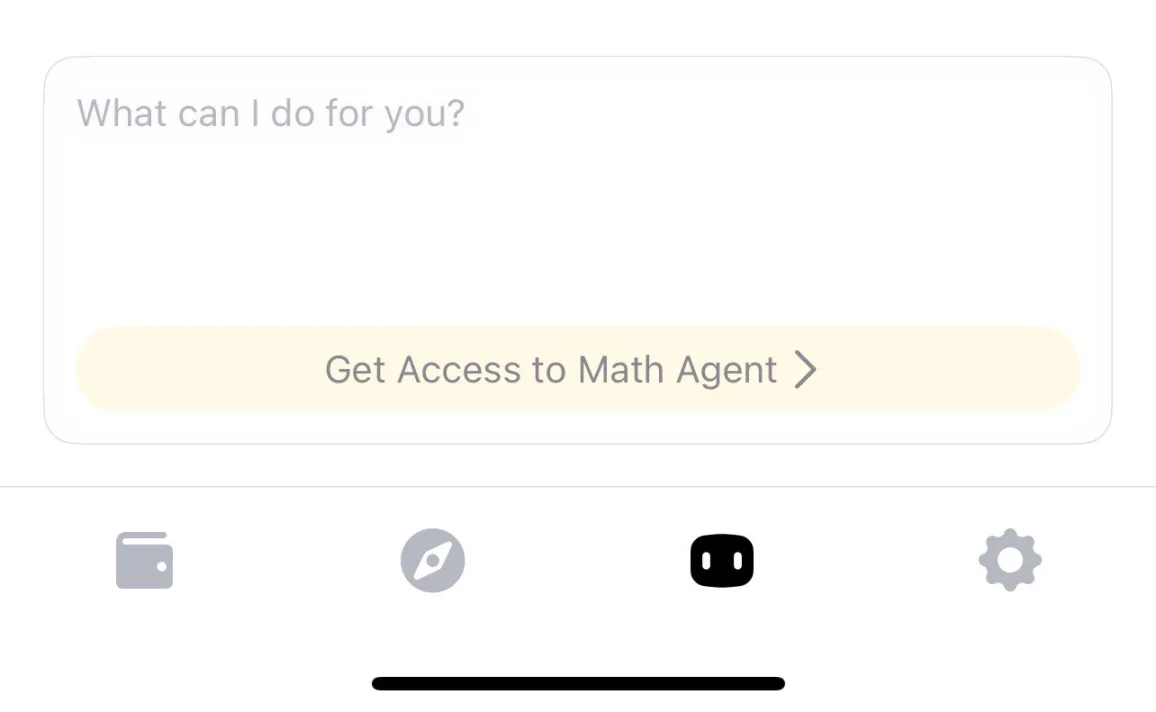
Follow guide below and start using Math AI Agent:
First, install the MathWallet latest version from
If you have already downloaded the app, please update to the latest version (iOS 5.5.0 or Android 5.7.1)
Step 1: Enter the Math Agent page
Take BNBChain as an example. Open the wallet and click the third of the four columns below to enter the Math Agent page.
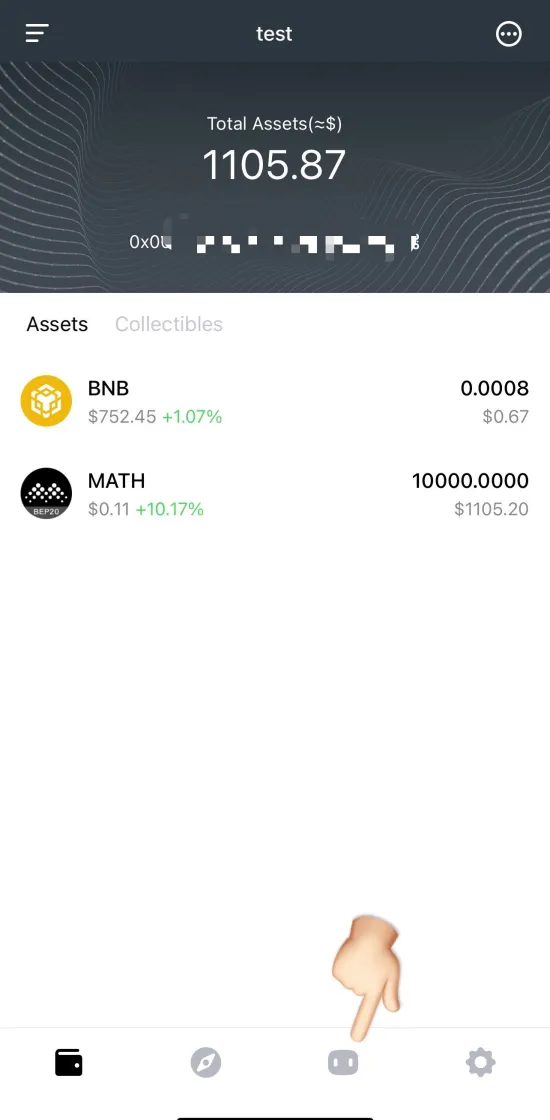
Step 2: Get Access to Math Agent
Click the “Get Access to Math Agent” button below to gain access to Math Agent. The following are the access conditions and usage restrictions:
- Wallet balance > $1000
- Each address list to 3 chats within 24 hrs
- Chain supported: Ethereum, BNBChain, Solana, Base, Polygon
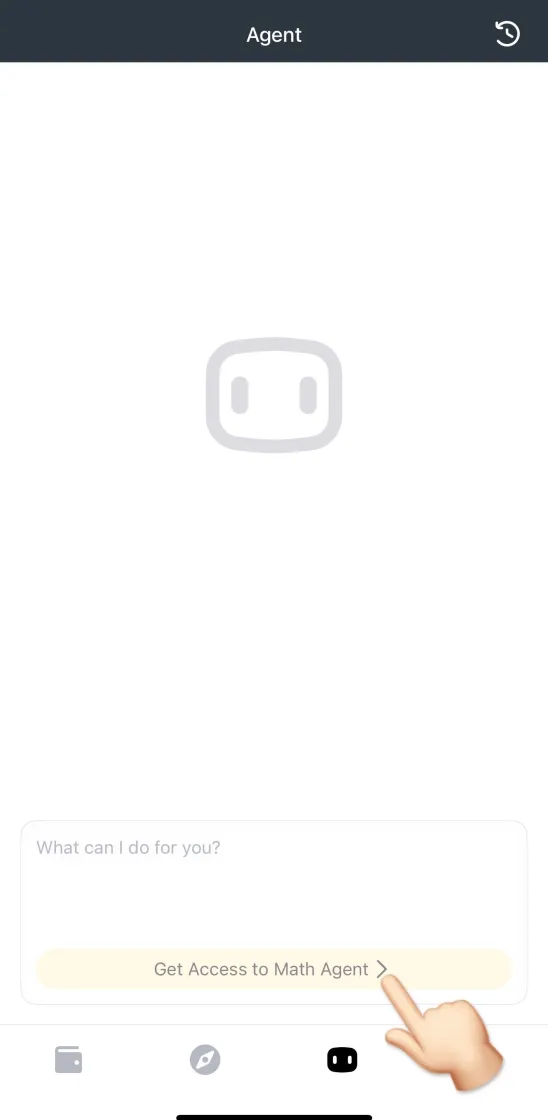
Step 3: Use Agent
After entering the Agent page, enter your task below, then click Send and wait for the Agent to process your task.
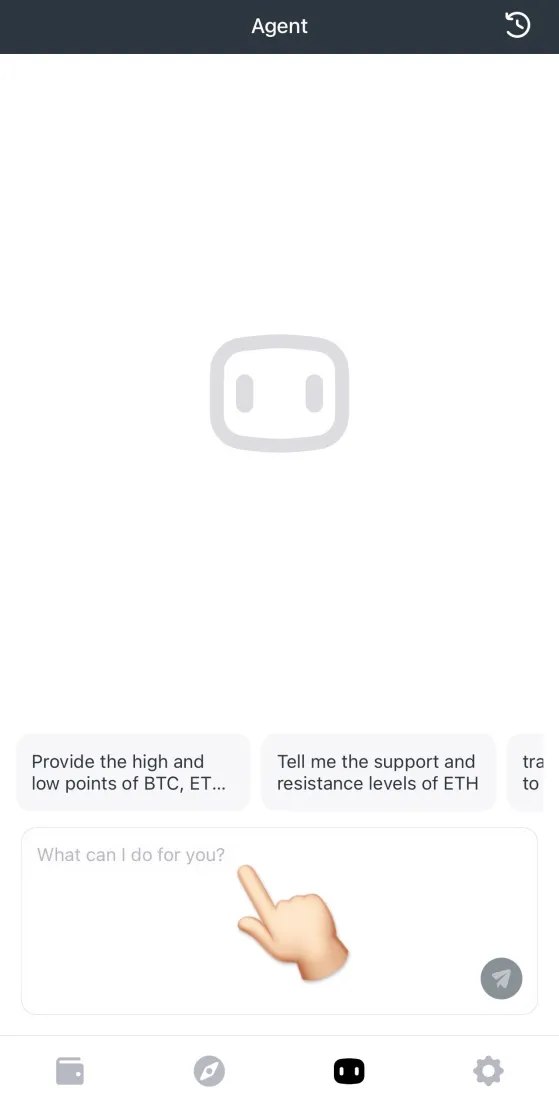
You can also try the recommended words first.