MathWallet App now features an Aster Perps section, making it easier for you to use Aster Perps.
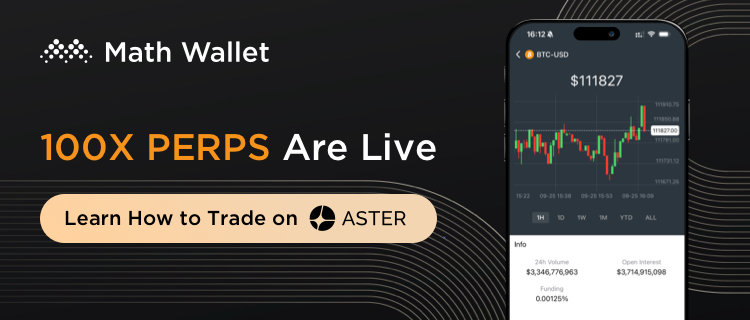
Follow guide below and start using Aster Perps:
First, install the MathWallet latest version from
This section can be accessed through wallets on public blockchains such as Ethereum, BNBChain, Solana, and Arbitrum One.
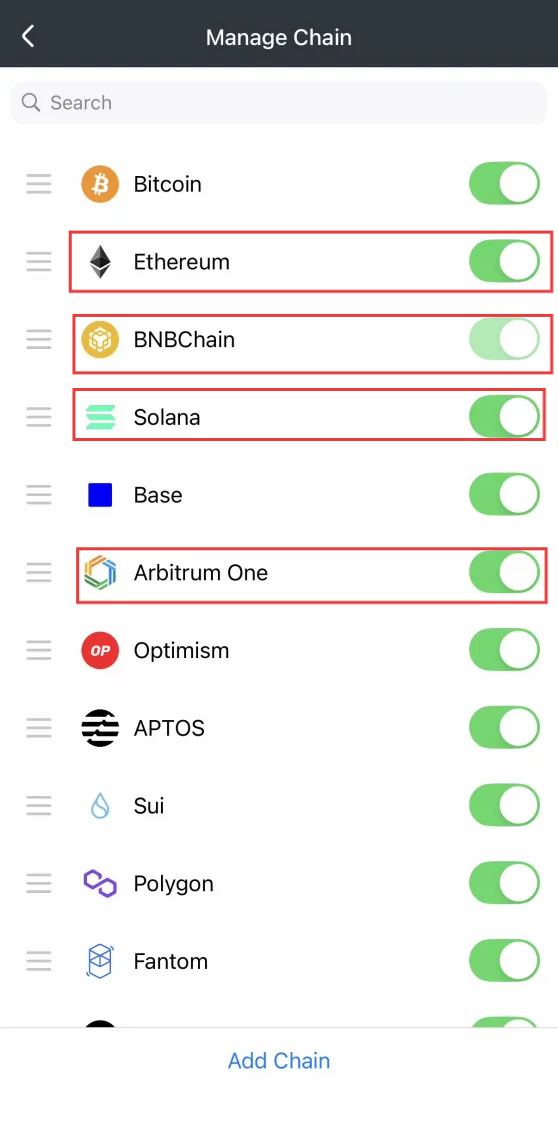
The following example uses BNBChain’s wallet to demonstrate how to use the Aster Perps section:
On the chain list click + button at bottom, search and open BNBChain
Return to the public chain list page, find the BNBChain network, and add wallet
(You can create a new wallet or import a wallet using a mnemonic phrase)
Next, you can use the BNBChain wallet to manage the Aster Perps section.
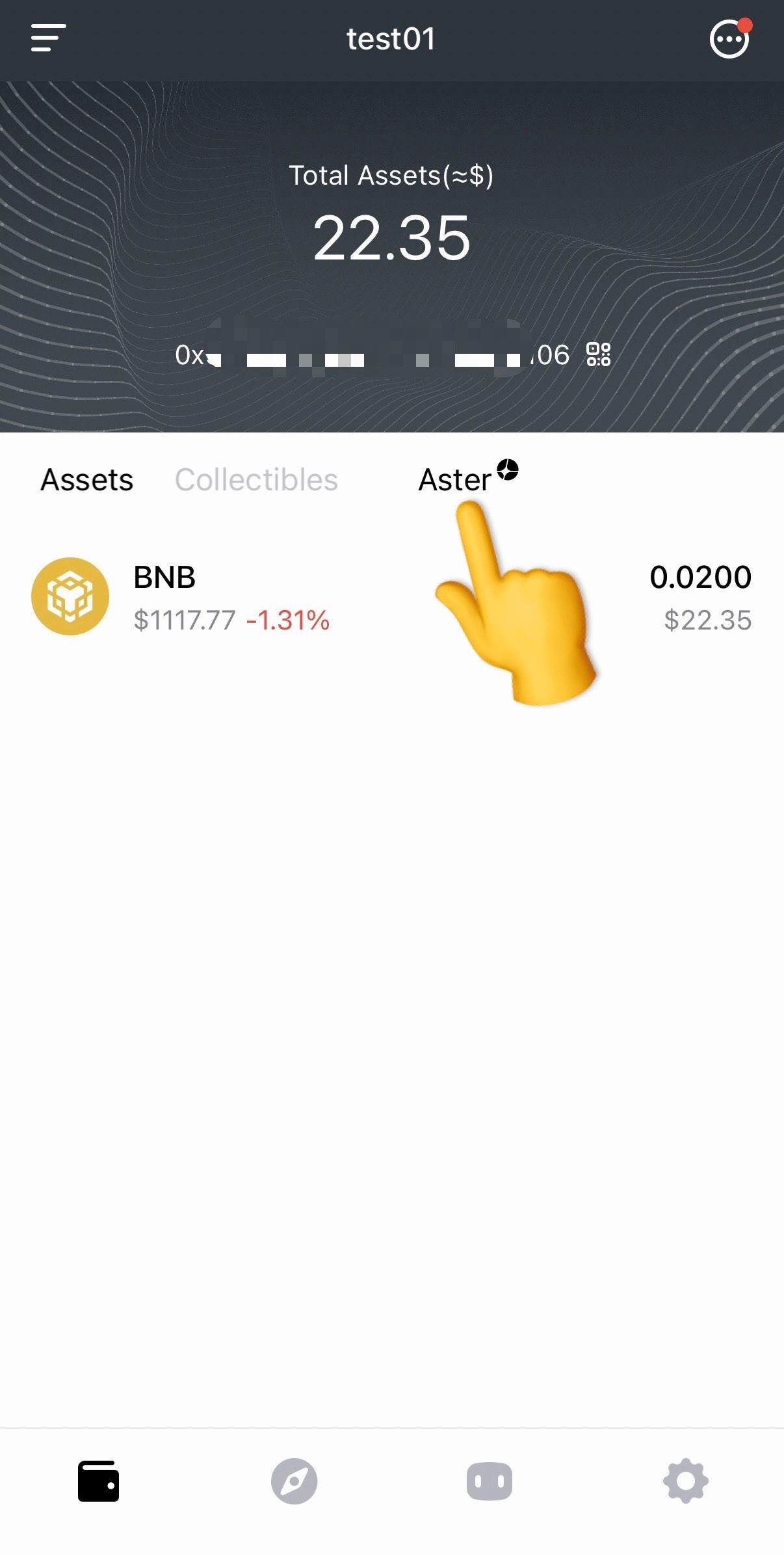
Click “Aster” to enter the Aster Perps page.
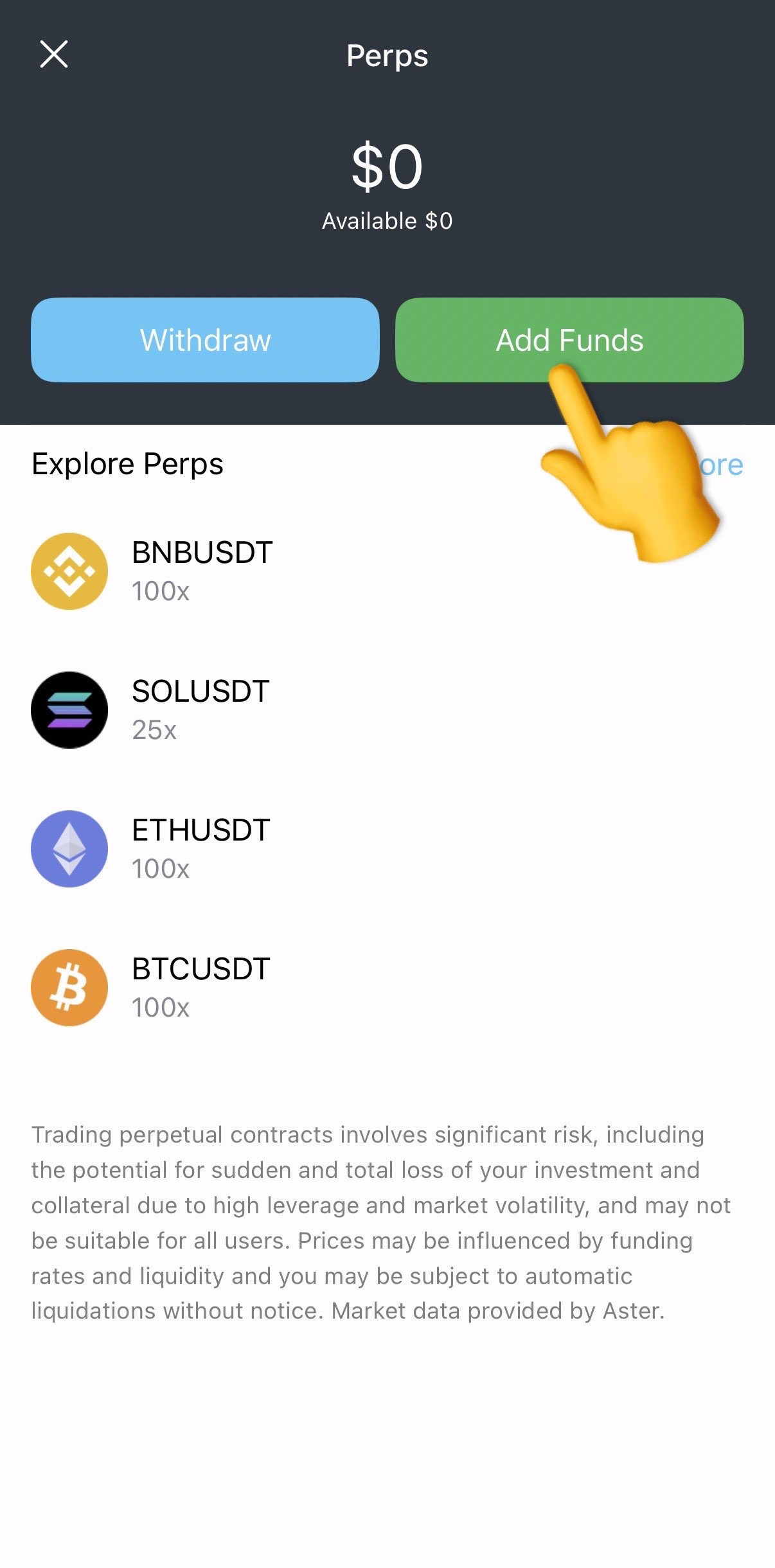
Click “Add Funds” to deposit BNB into your Aster account.
After entering the amount, click “Add Funds”.
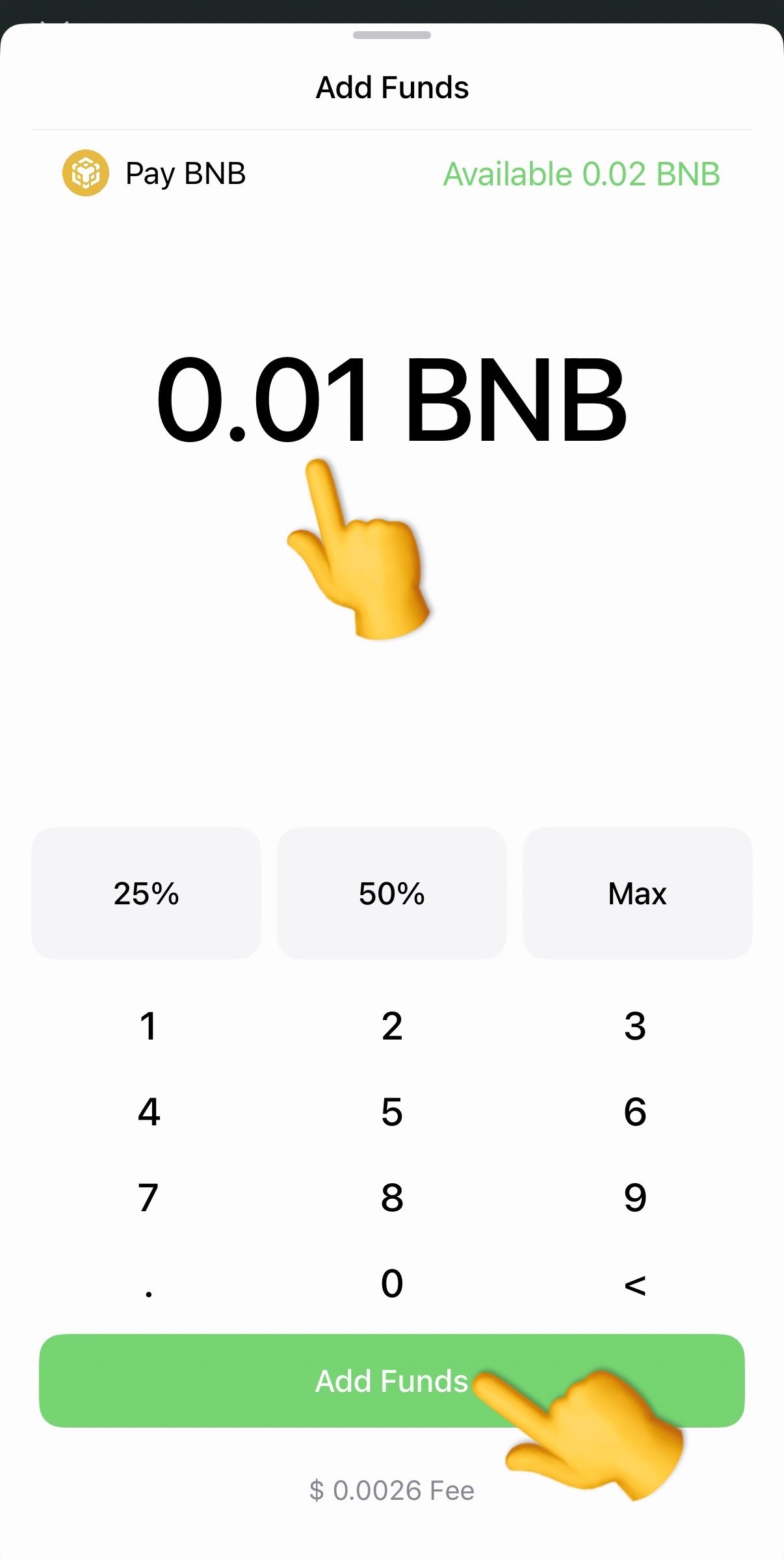
Return to the Perps page and wait for the data to update.
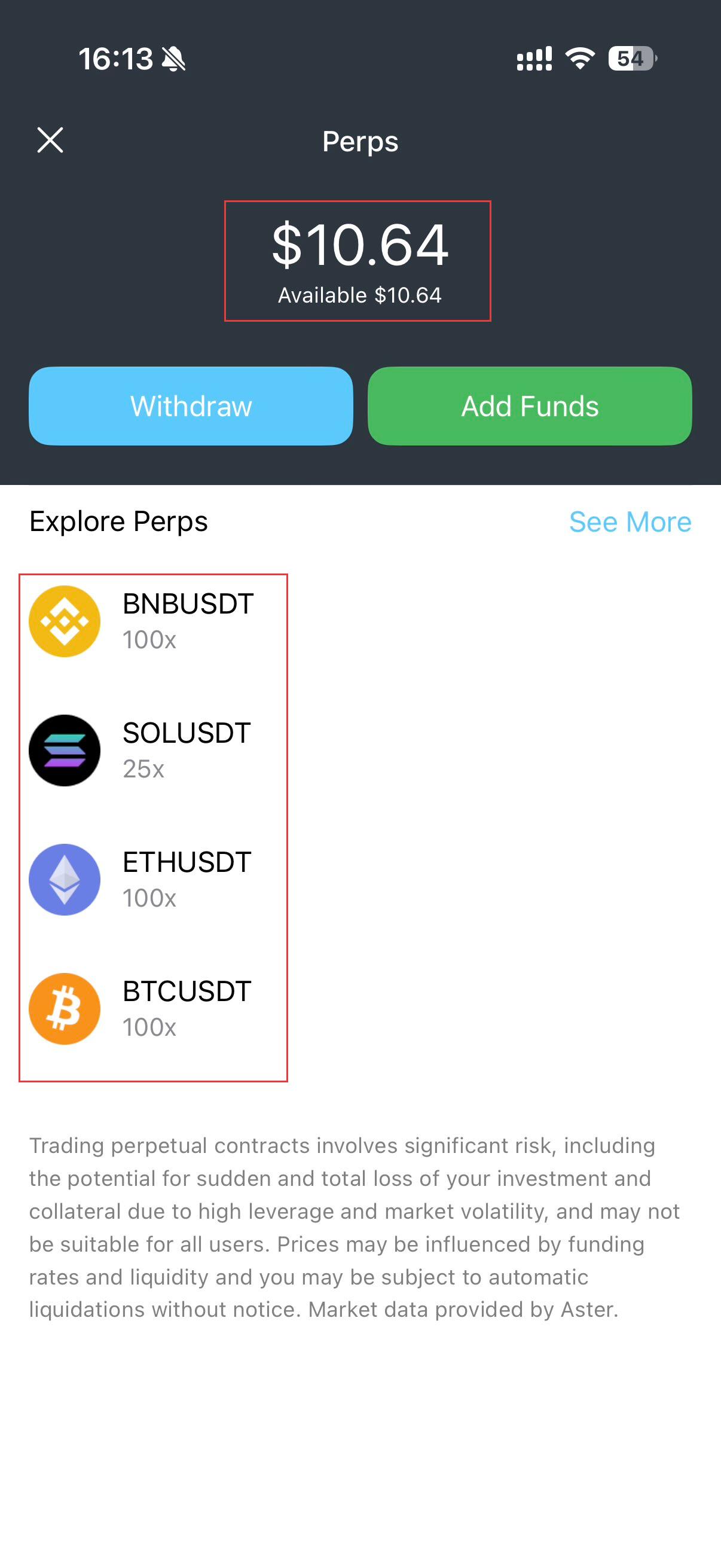
Next, you can trade perpetual contracts.
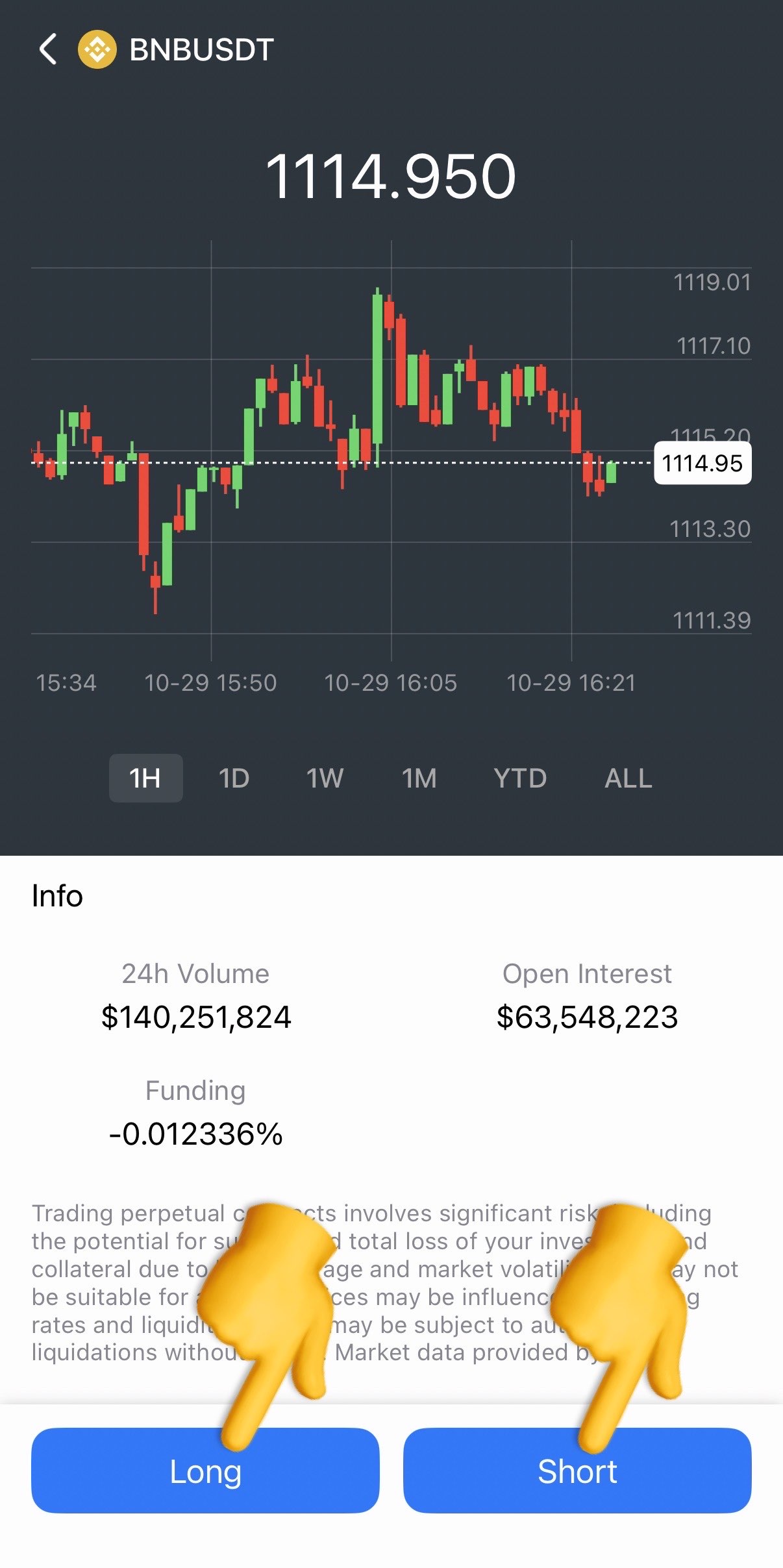
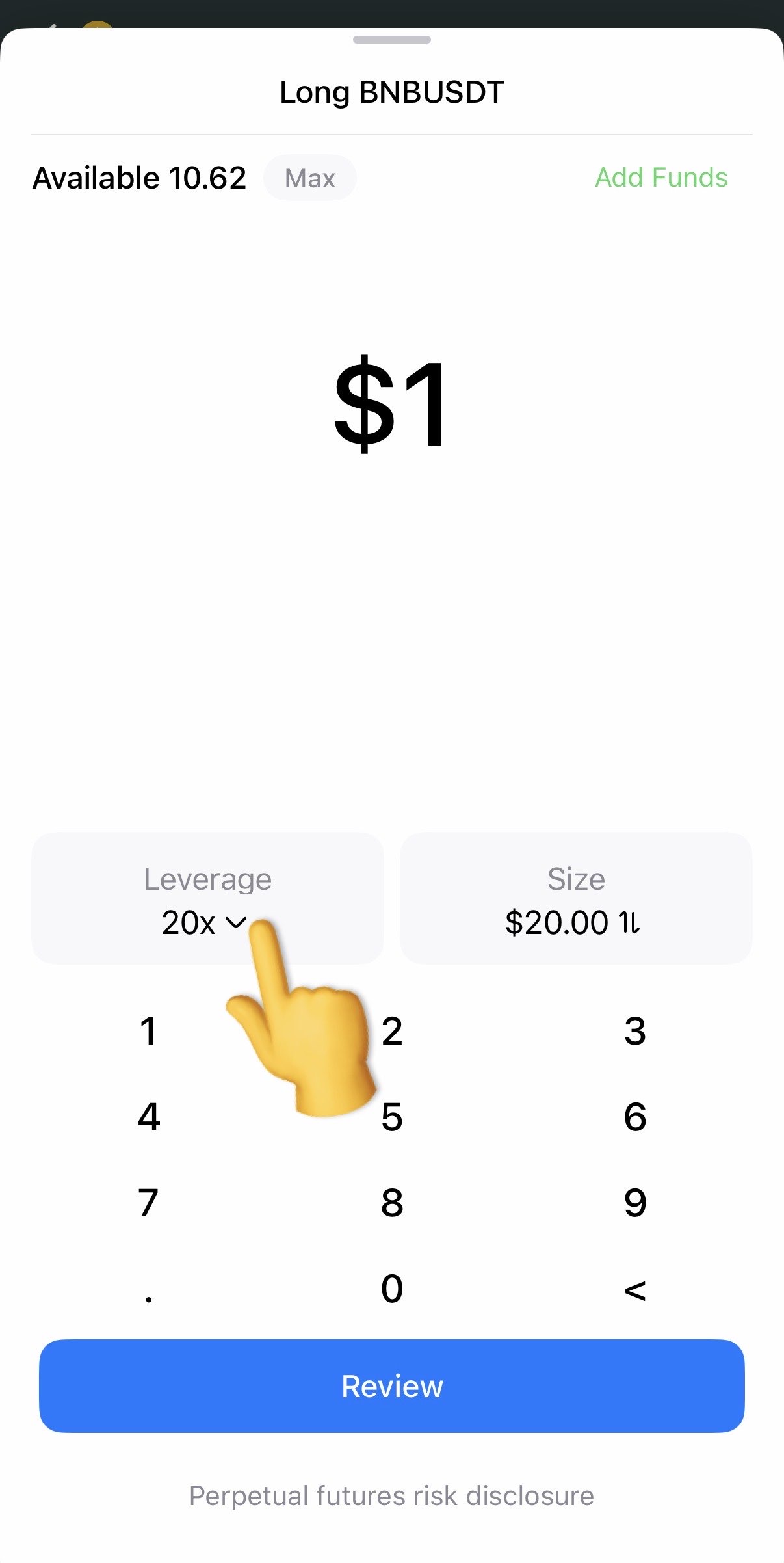
Click “Leverage” to select the leverage ratio.
After setting the quantity, click “Review” to see the order details. Once you’ve confirmed everything is correct, click “Open”.
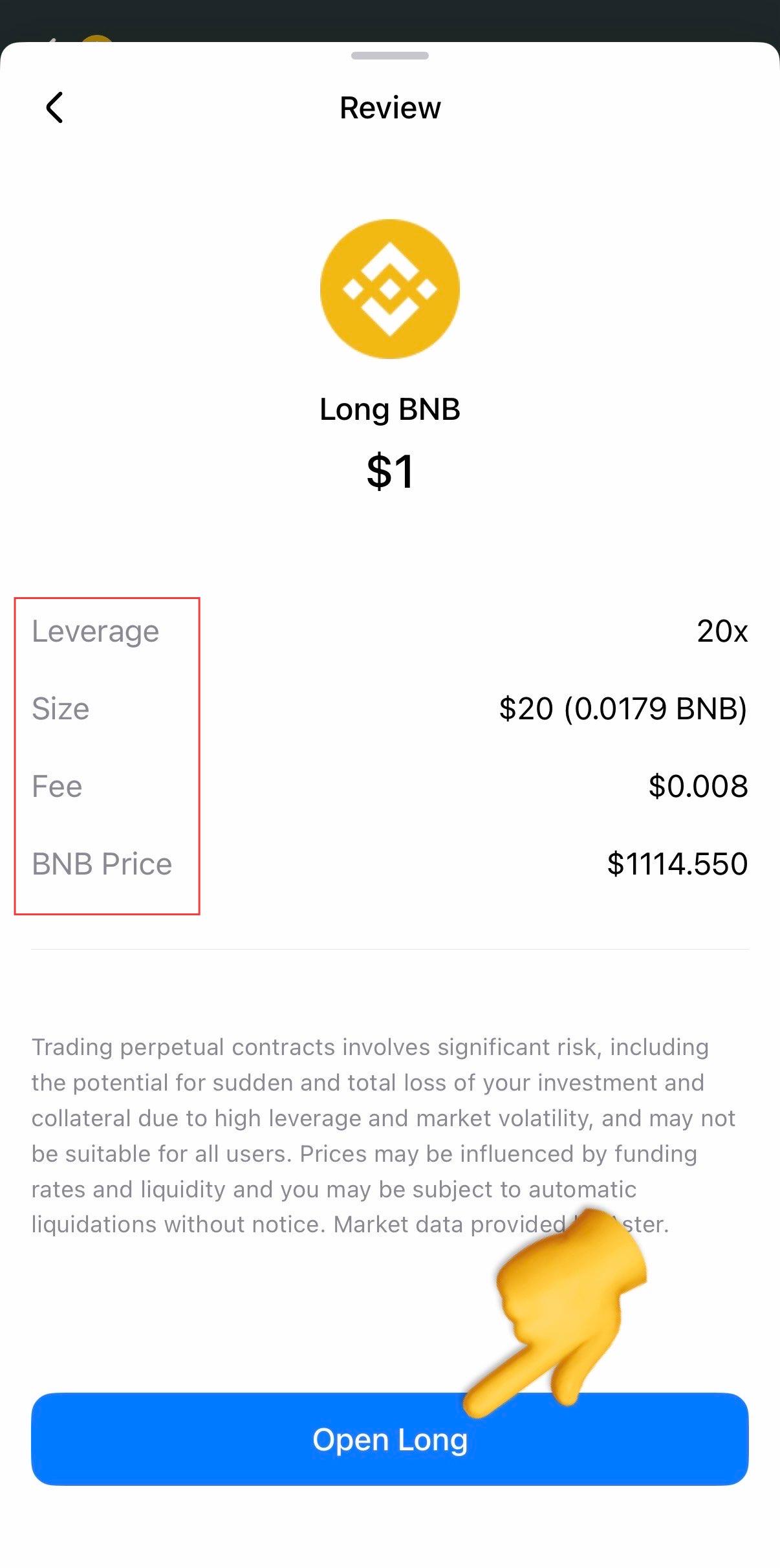
Returning to the “Perps” page, you can see your position status at the top. Click to enter the details page.
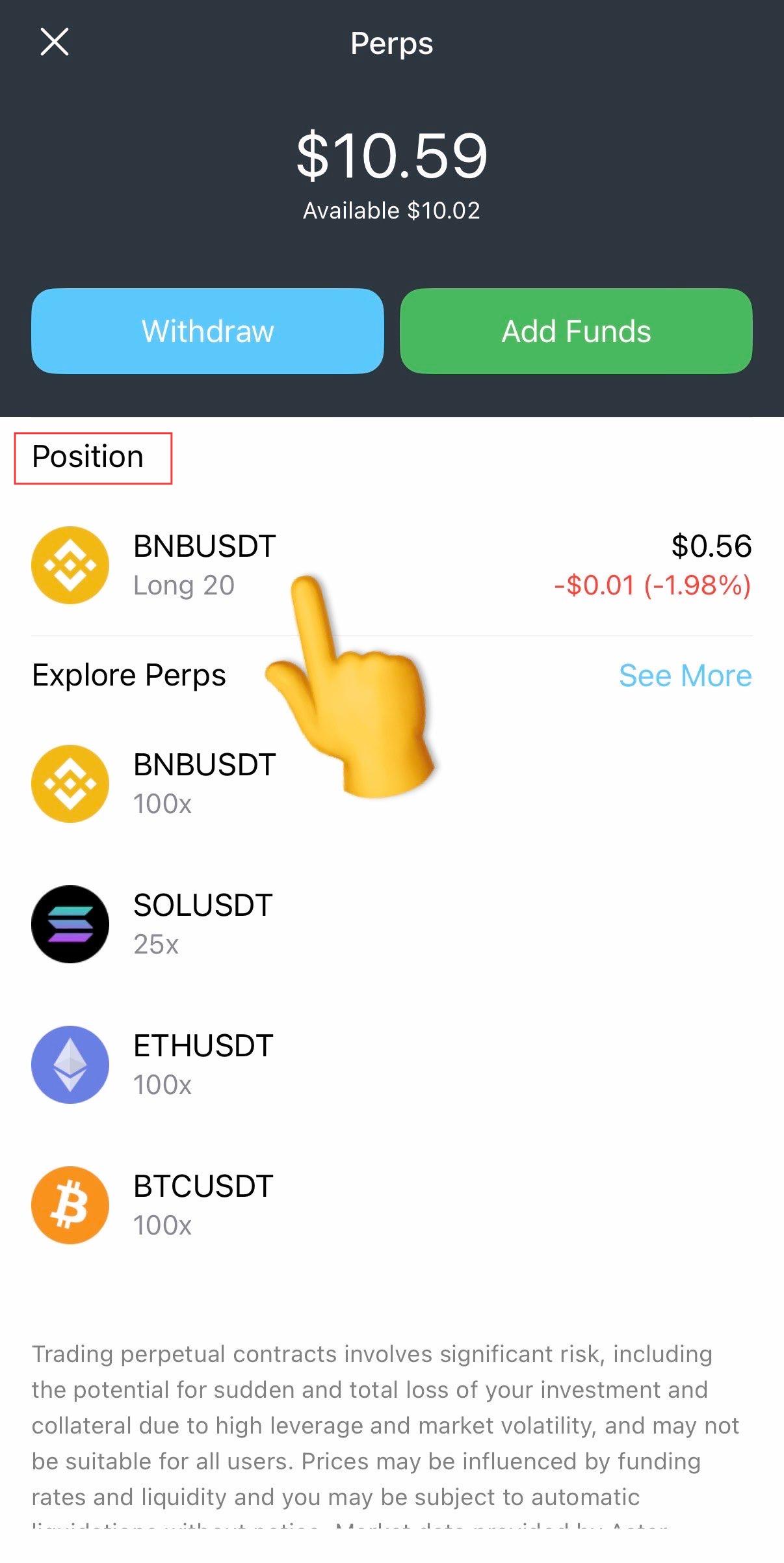
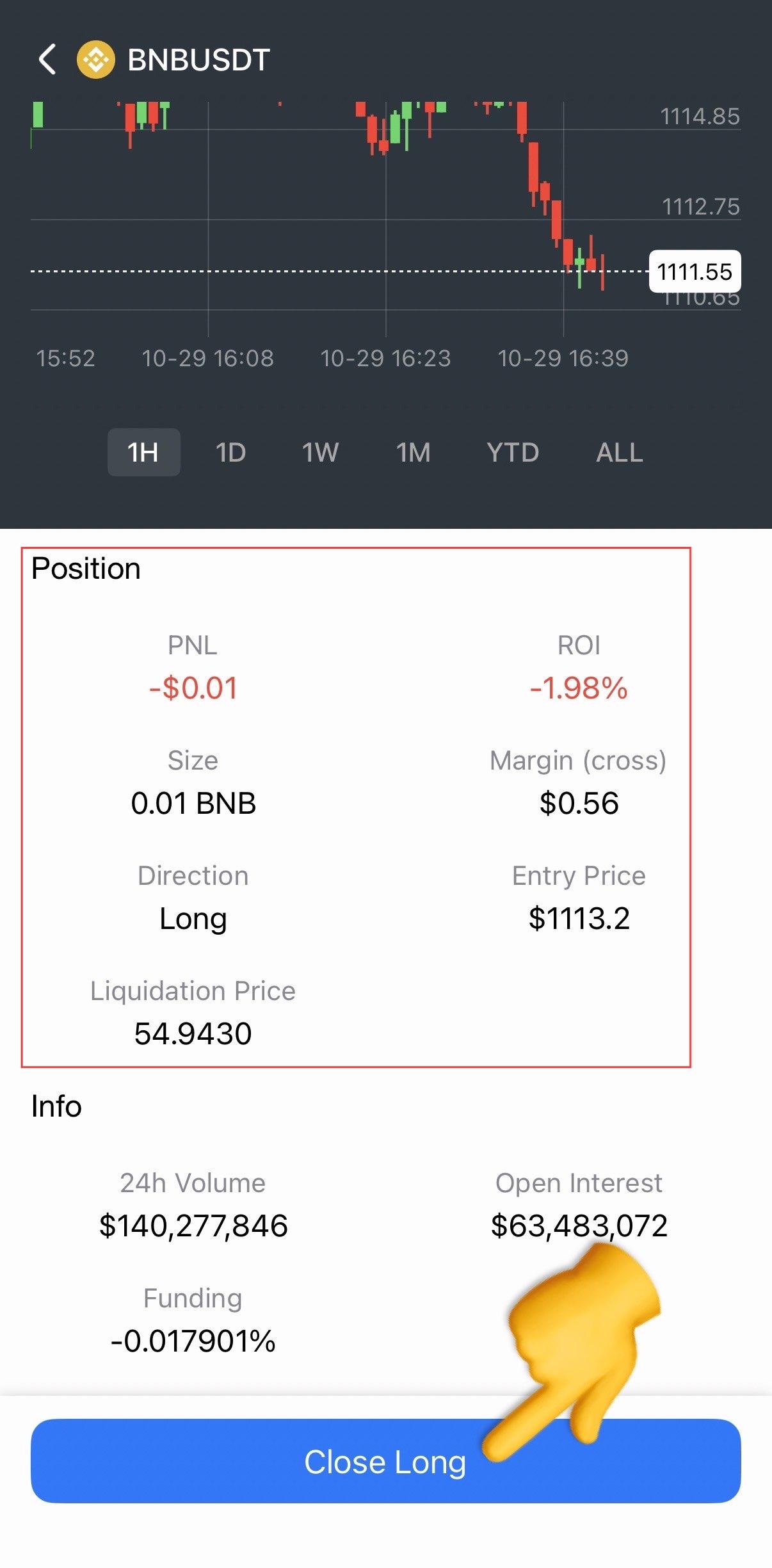
Click “Close” to close the position.
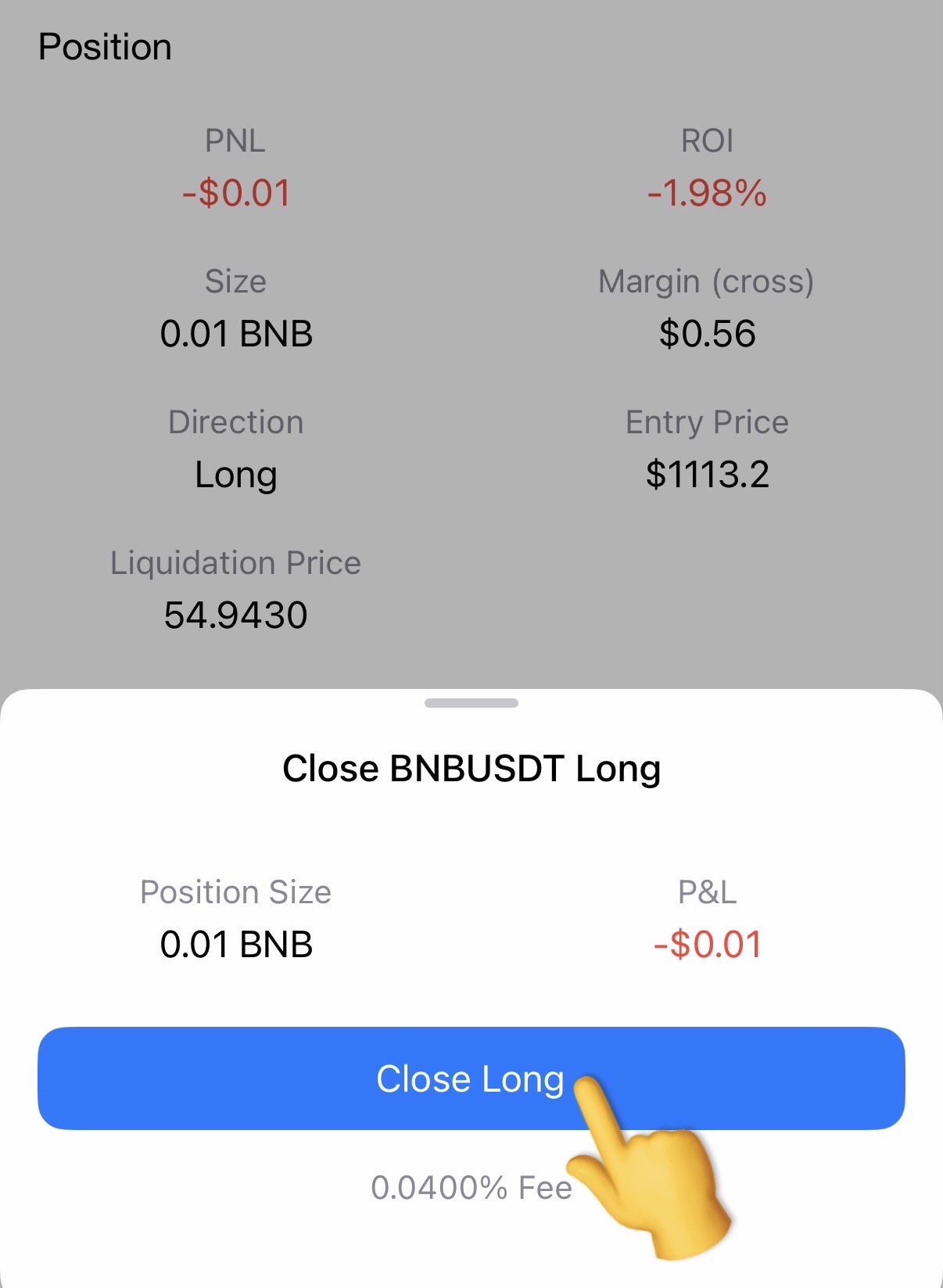
For more trading pairs, please click “See More”.
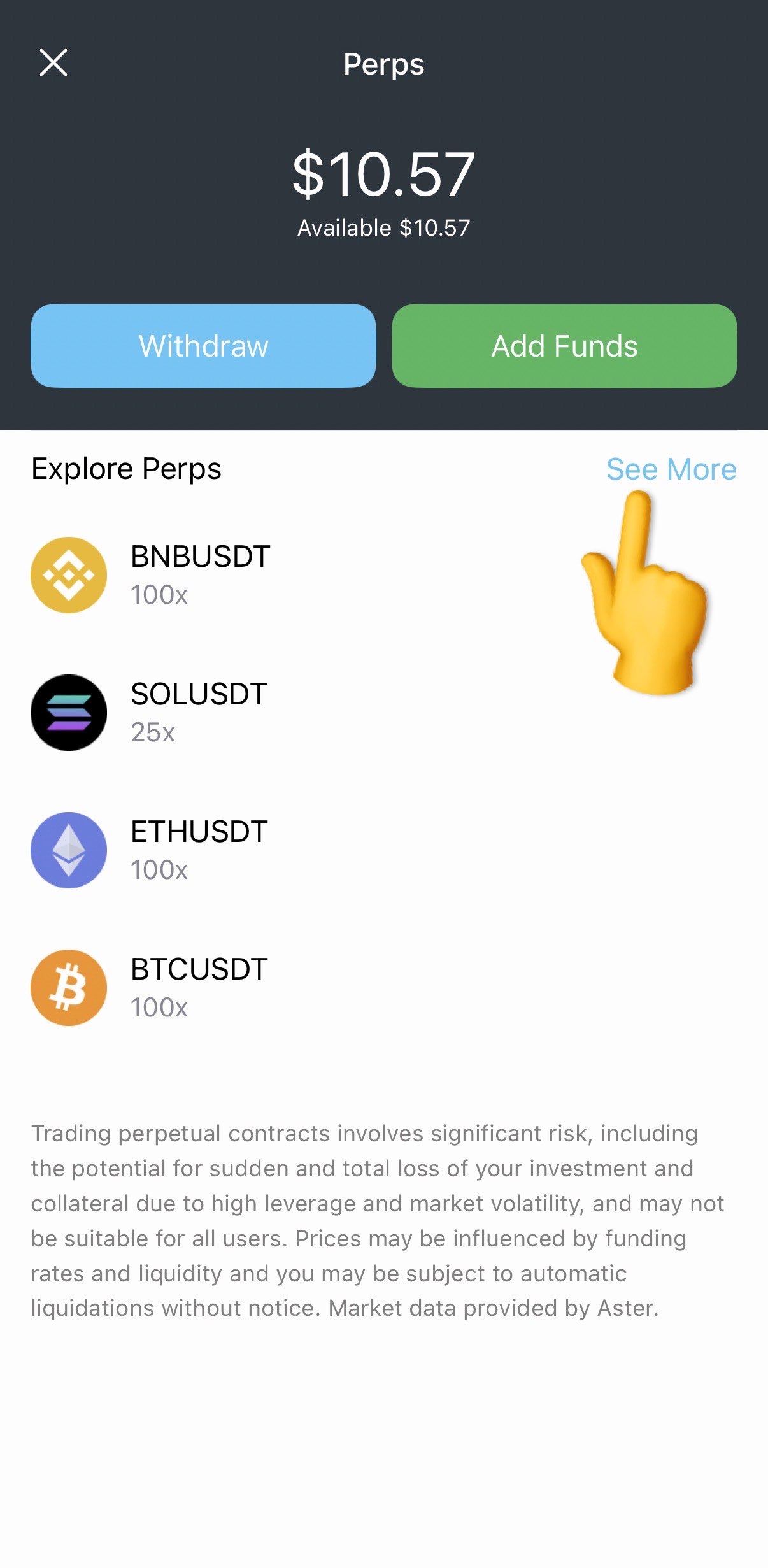
Enter the name you want to search for to find the corresponding trading pair.
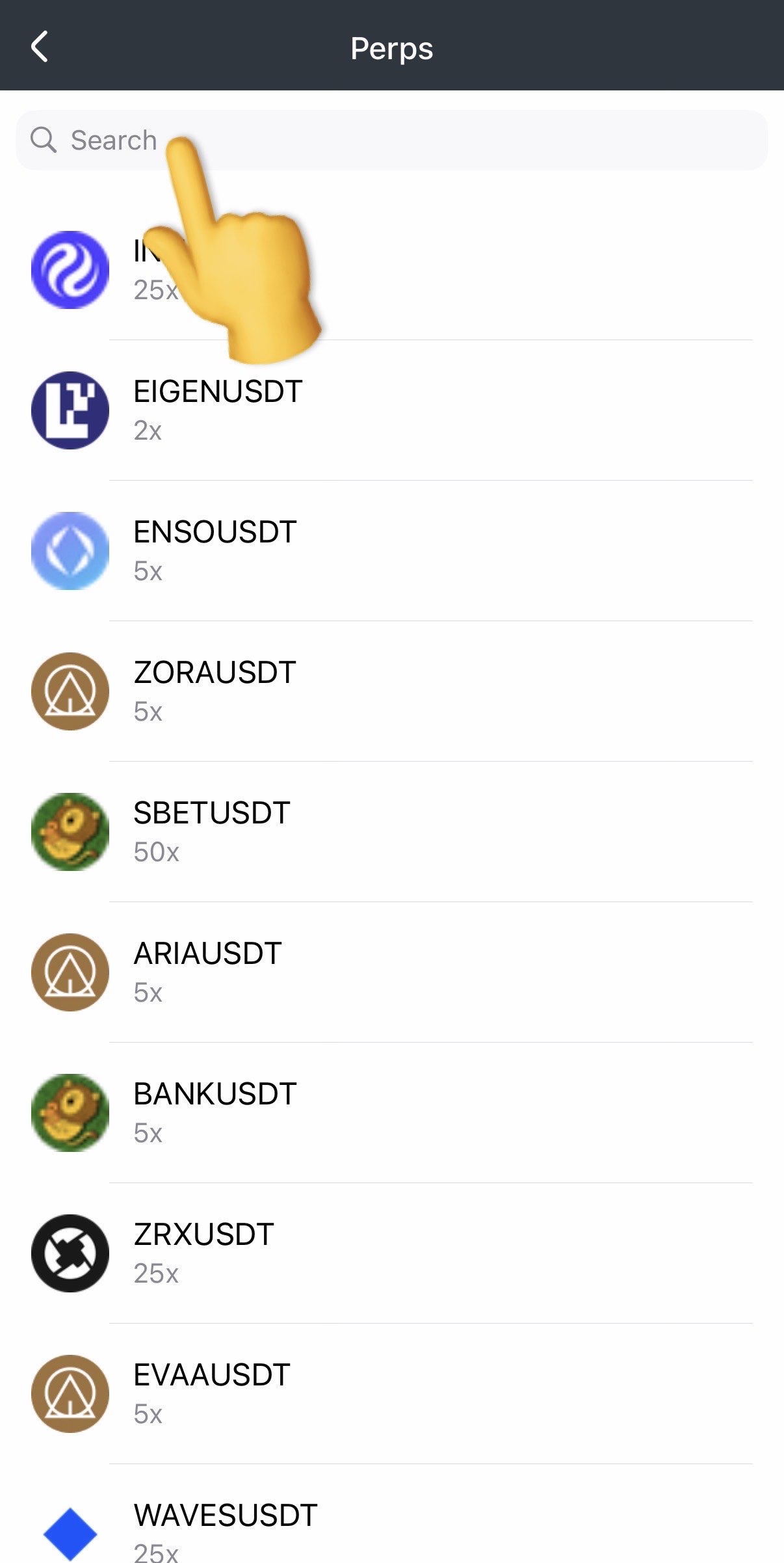
To use the “Withdraw” function, you need to open the Aster dapp.
————————————————–
Risk Warning:
Trading perpetual contracts involves significant risk, including the potential for sudden and total loss of your investment and collateral due to high leverage and market volatility, and may not be suitable for all users. Prices may be influenced by funding rates and liquidity and you may be subject to automatic liquidations without notice. Market data provided by Aster.