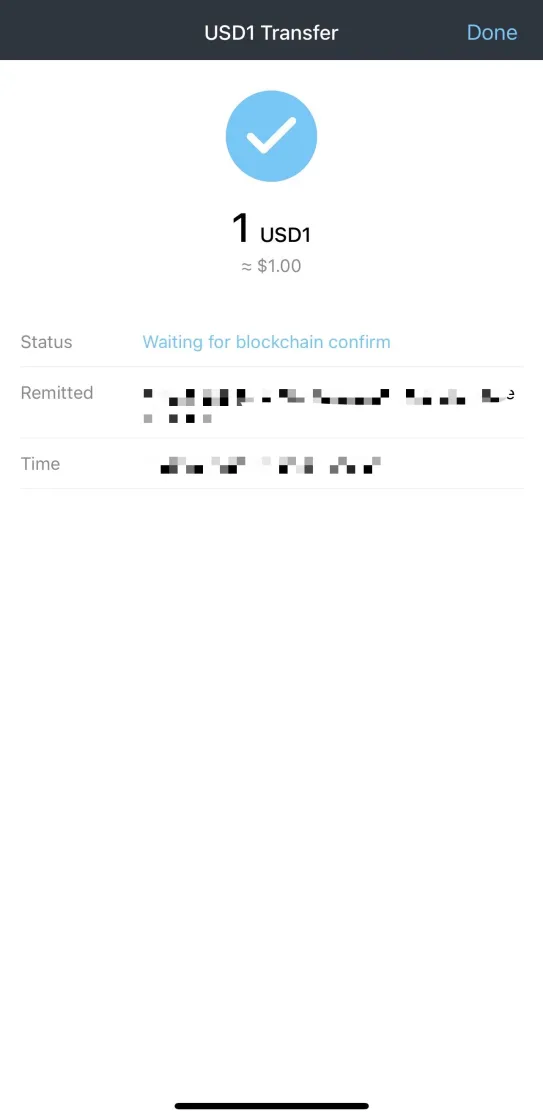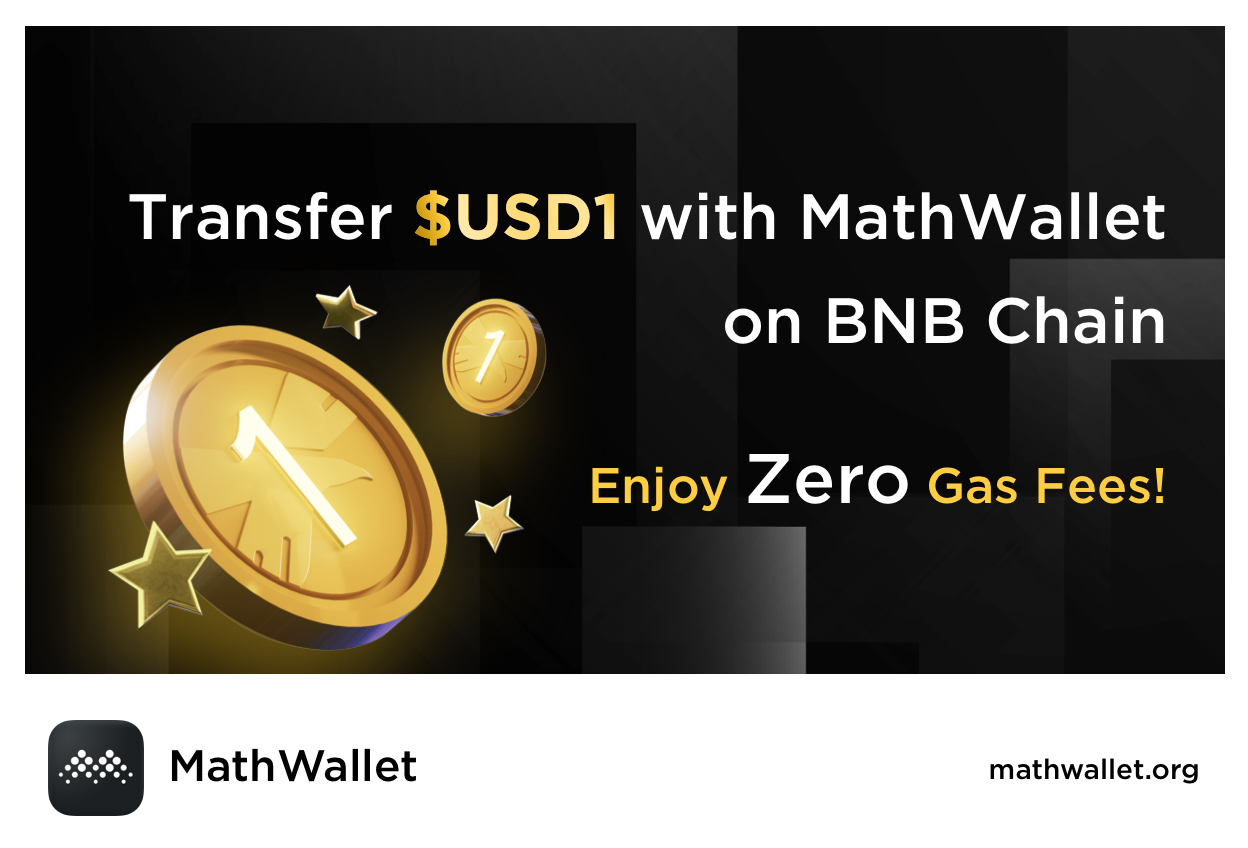
Follow guide below and start transfer USD1:
First, install the MathWallet from https://mathwallet.org
On the chain list click + button at bottom, and open BNBChain
Then, on the chain list find the BNBChain and add a new wallet (you can import existing wallets from other chain as well)
After entering the wallet, click the button in the upper right corner and then click “Add Assets”
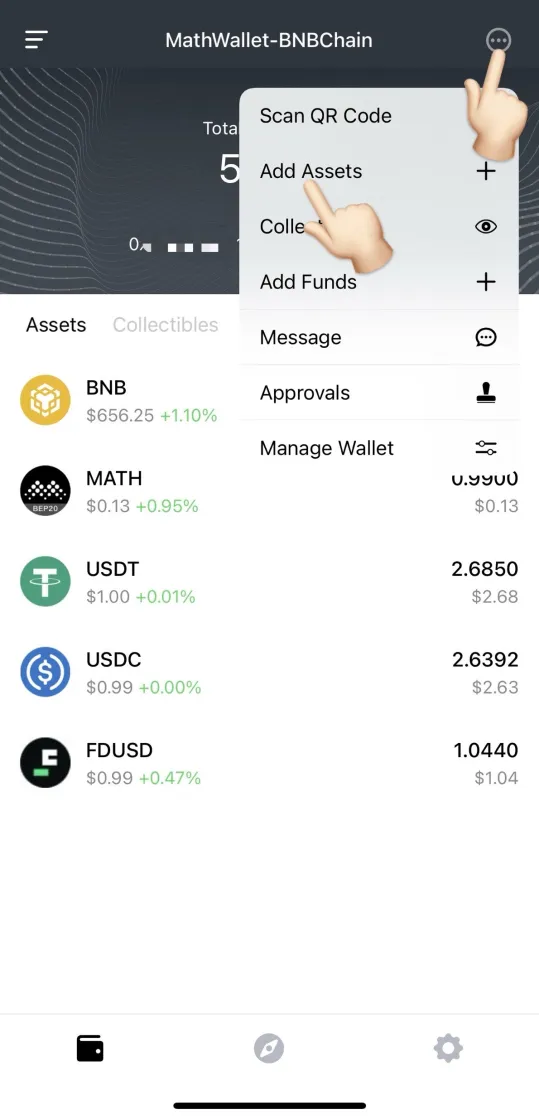
Find and add “USD1”
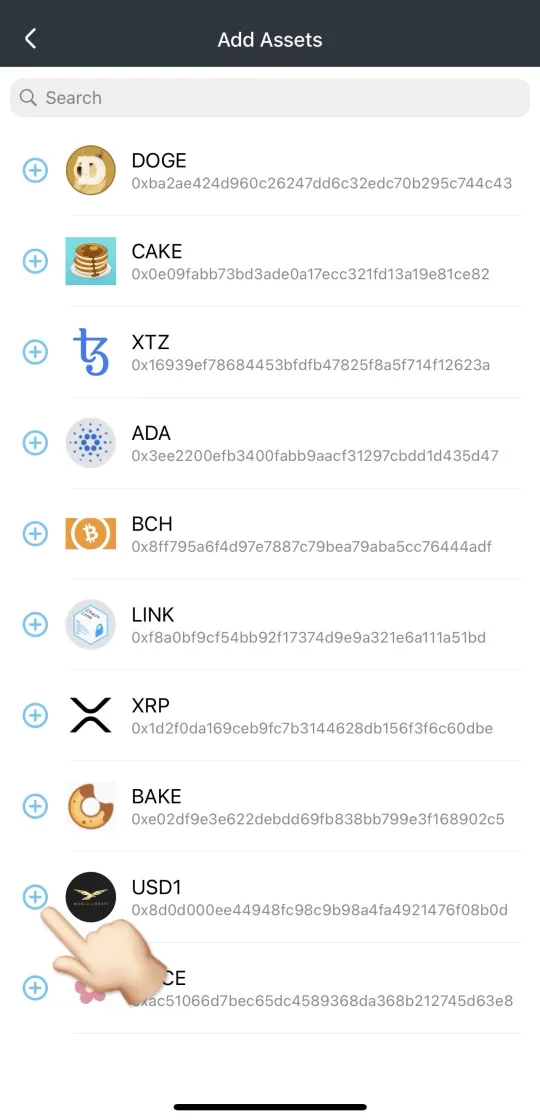
Return to the previous page and select “USD1”
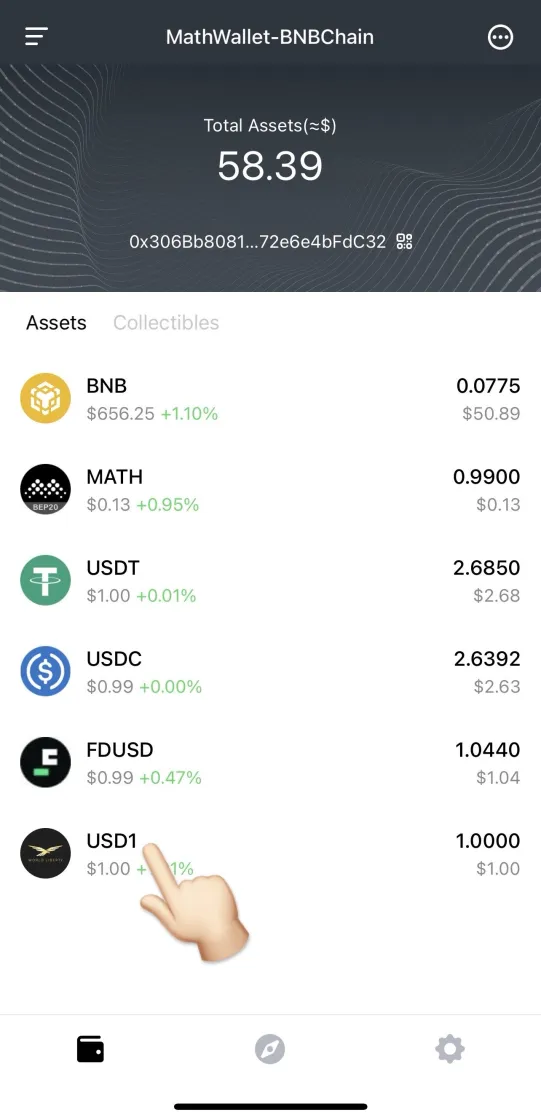
Click “Transfer”

Click on “Wallet Address”
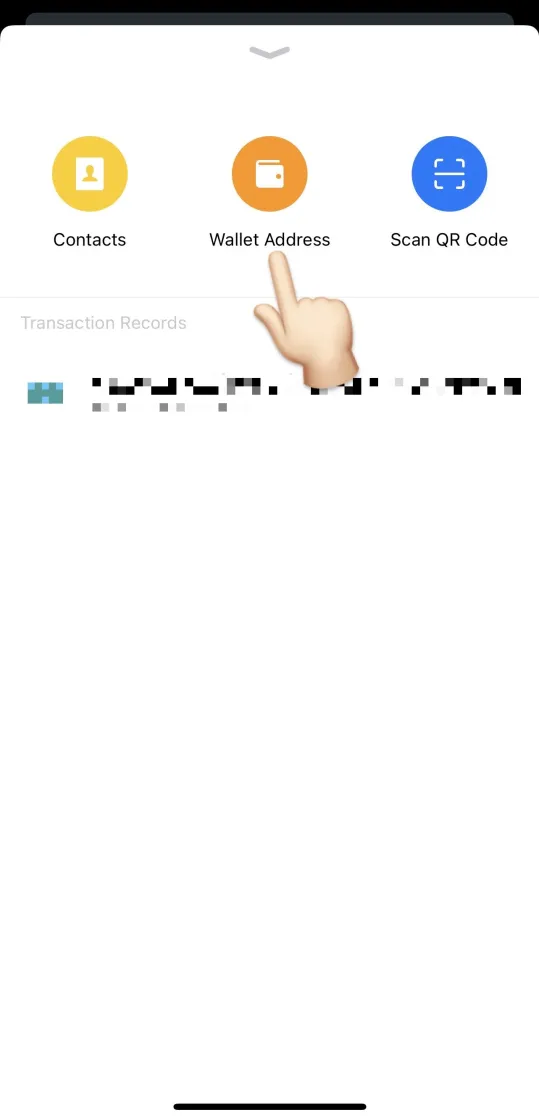
Fill in the wallet address you want to transfer, enter the amount and click “Next”
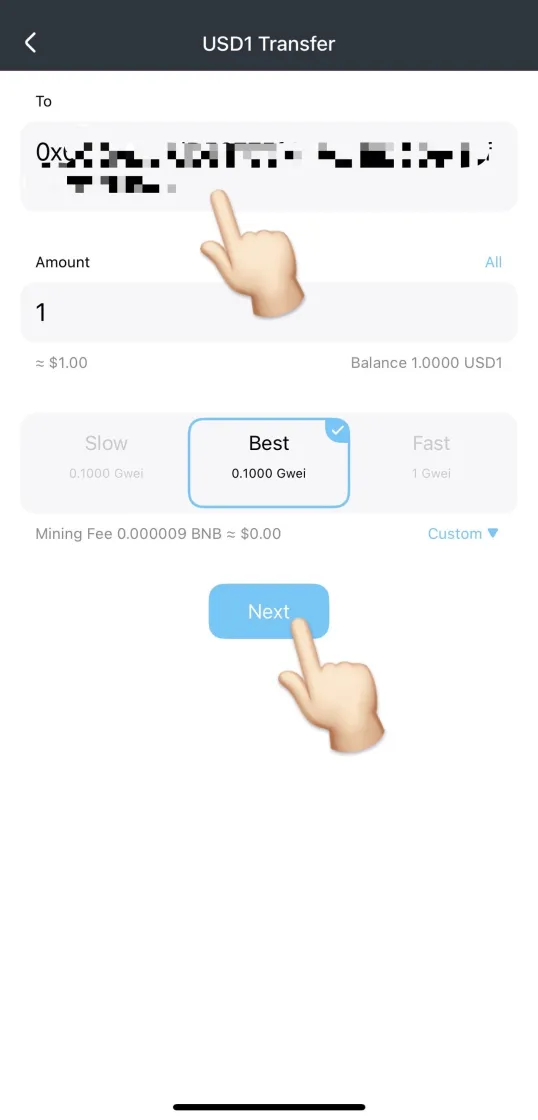
You can see gas is free now, sponsored by BNB Chain . After verifying that the receiving address is correct, click “Confirm”
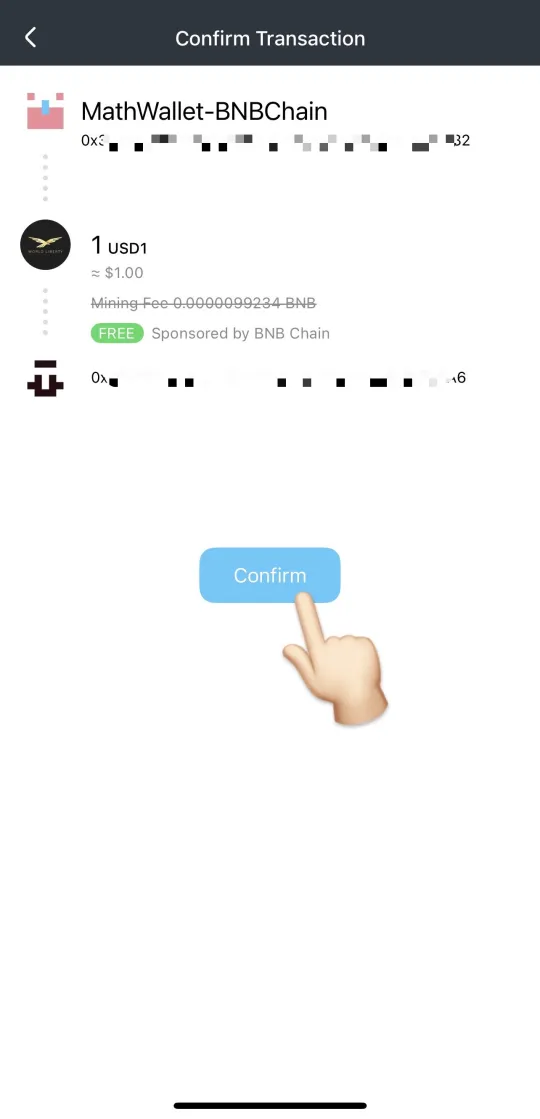
Indicates that the transfer was successful.