First make sure that all of your public wallets are backed up with private keys and mnemonics to avoid wallet loss
Then download and install the latest version of MathWallet5 in the App Store:
https://blog.mathwallet.xyz/?p=5853
Once the installation is complete, open MathWallet1
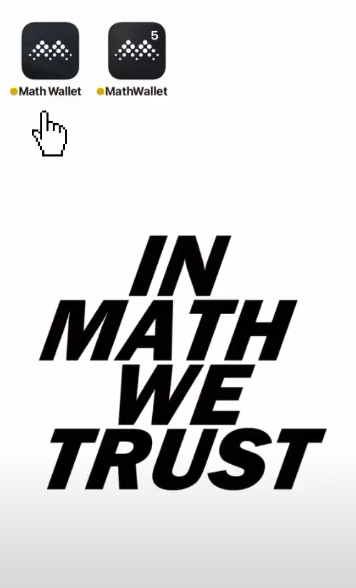
Select “ME” in the lower right column, and click “Settings”
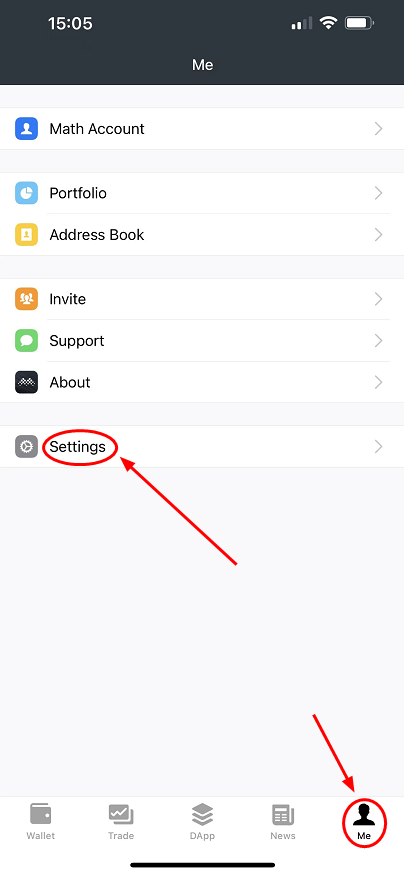
Click “Export to MathWallet5”
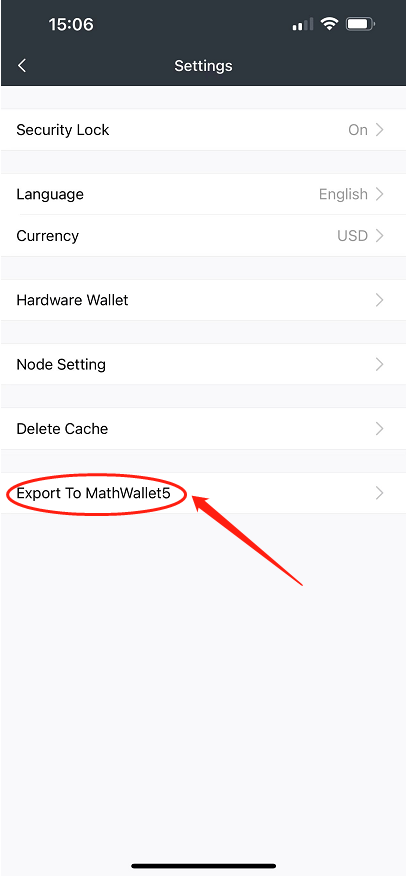
Read the notes carefully and click “Confirm”
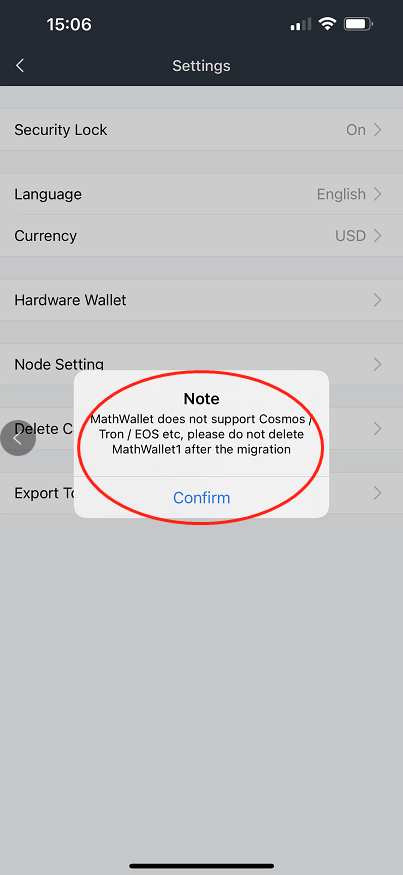
Select the wallet you want to migrate and enter the password or use Face ID to confirmation
Then wait a moment
After the migration is complete, the wallet name, private key and password are the same as the original wallet
Because MathWallet5 will not support cloud wallet, for cloud wallet user please use the web version: