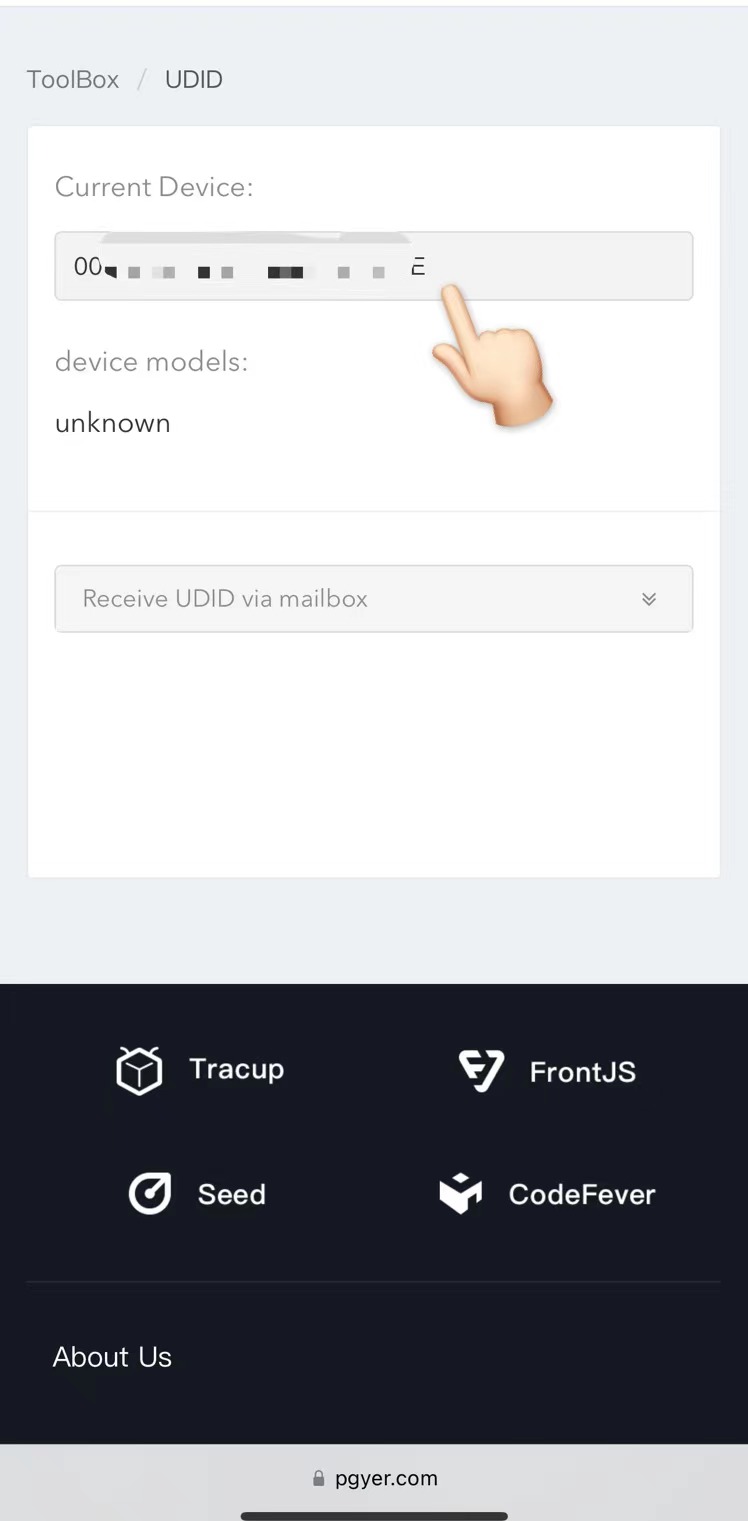To IOS users:
If your MathWallet1 TestFlight version is out of date, cannot be updated, and forgot to back up.
Please provide us with your phone UDID as follows, and we will provide an emergency installation package for you to install, than you need to back up immediately and then migrate or import to MathWallet5.
First, scan the following QR code.
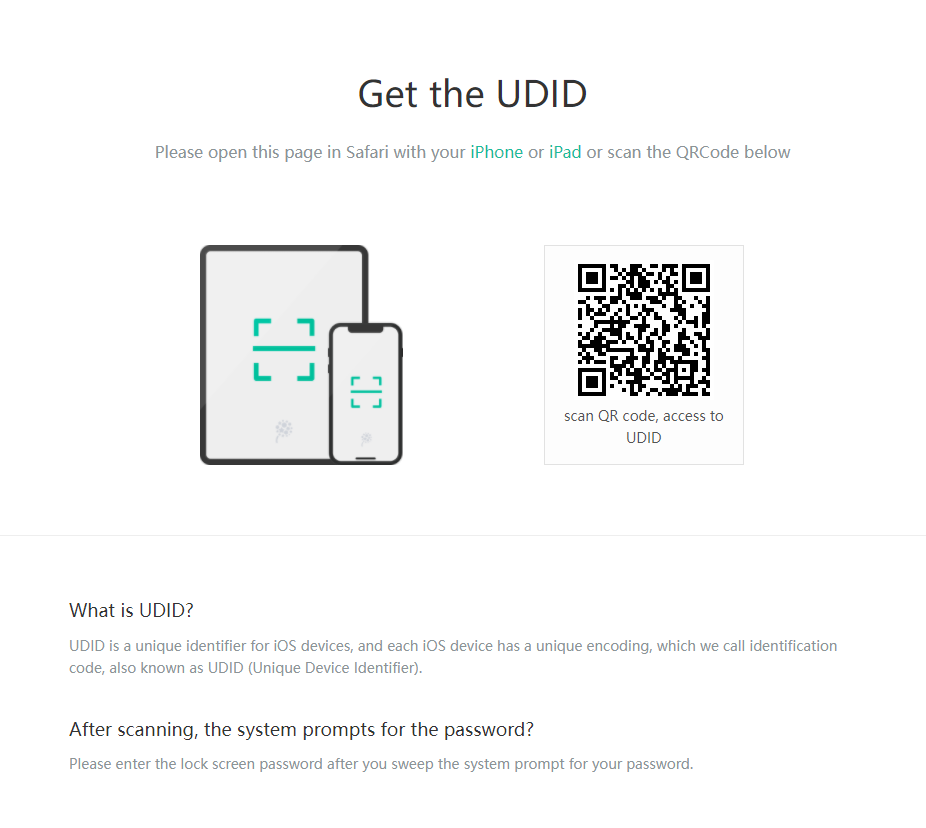
Go to the website and click “Get UDID”
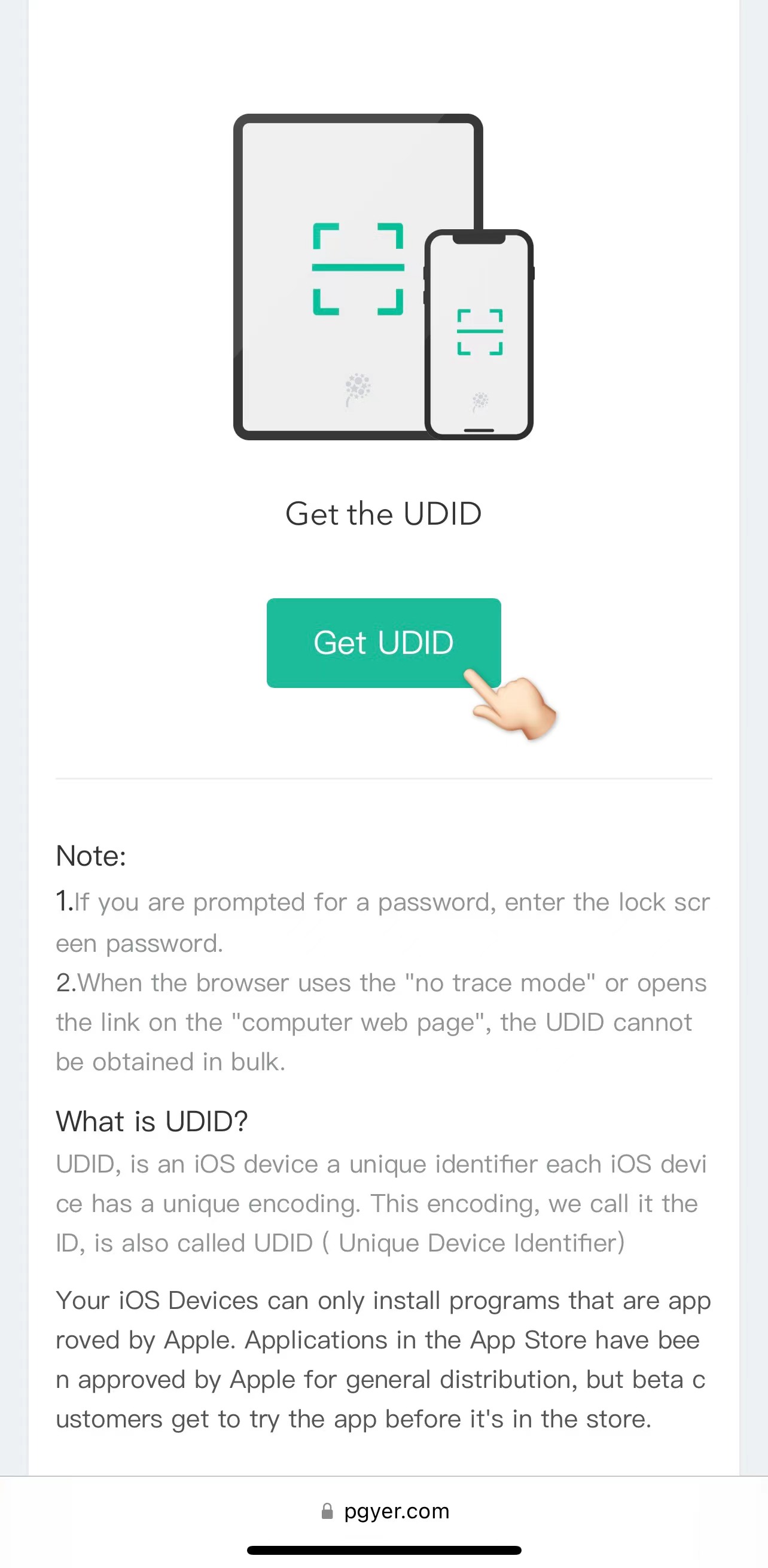
Click “Allow”
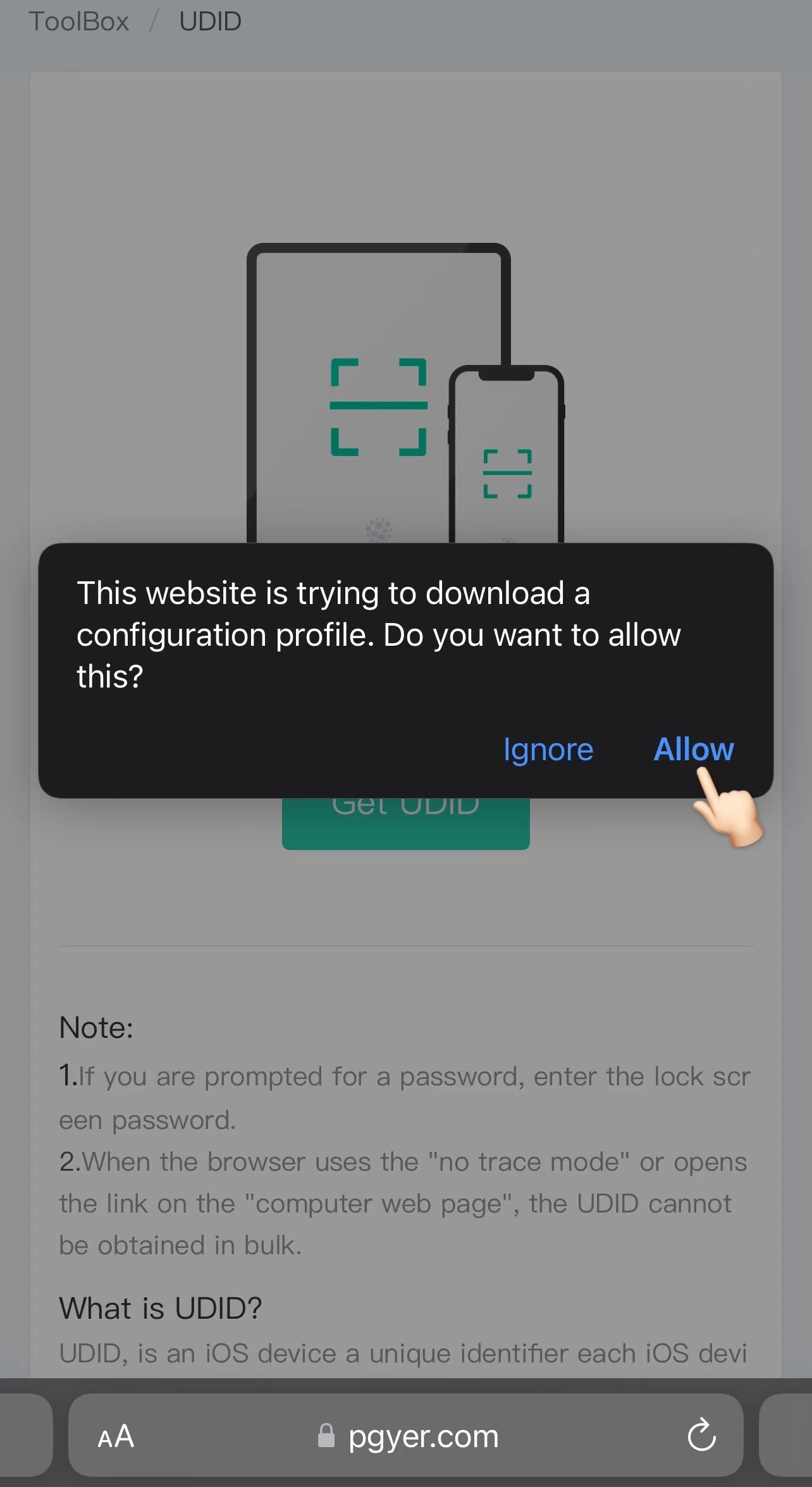
On the “VPN&Device Management” page, find “PGYER” and click on it.
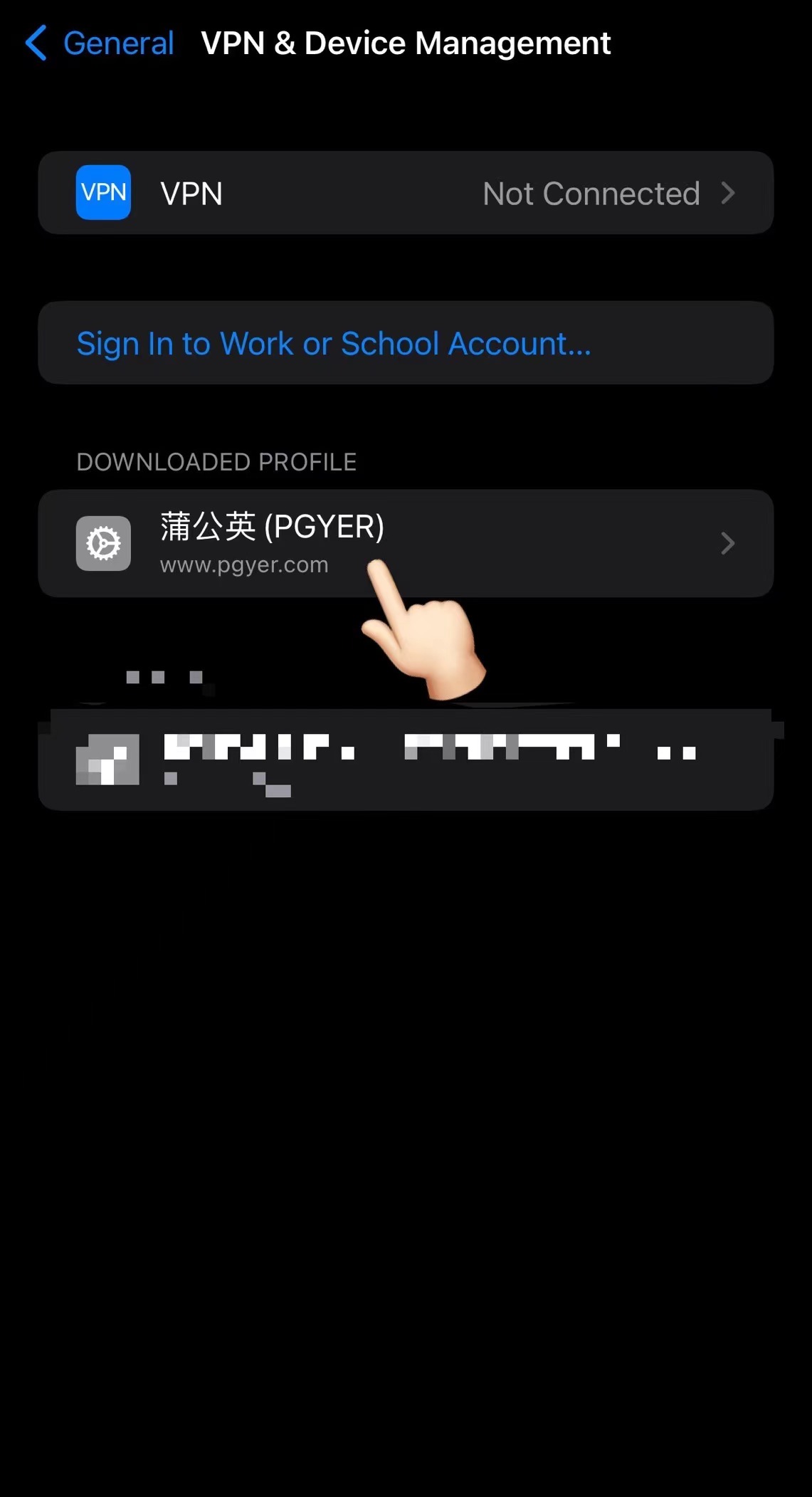
Click “Install”
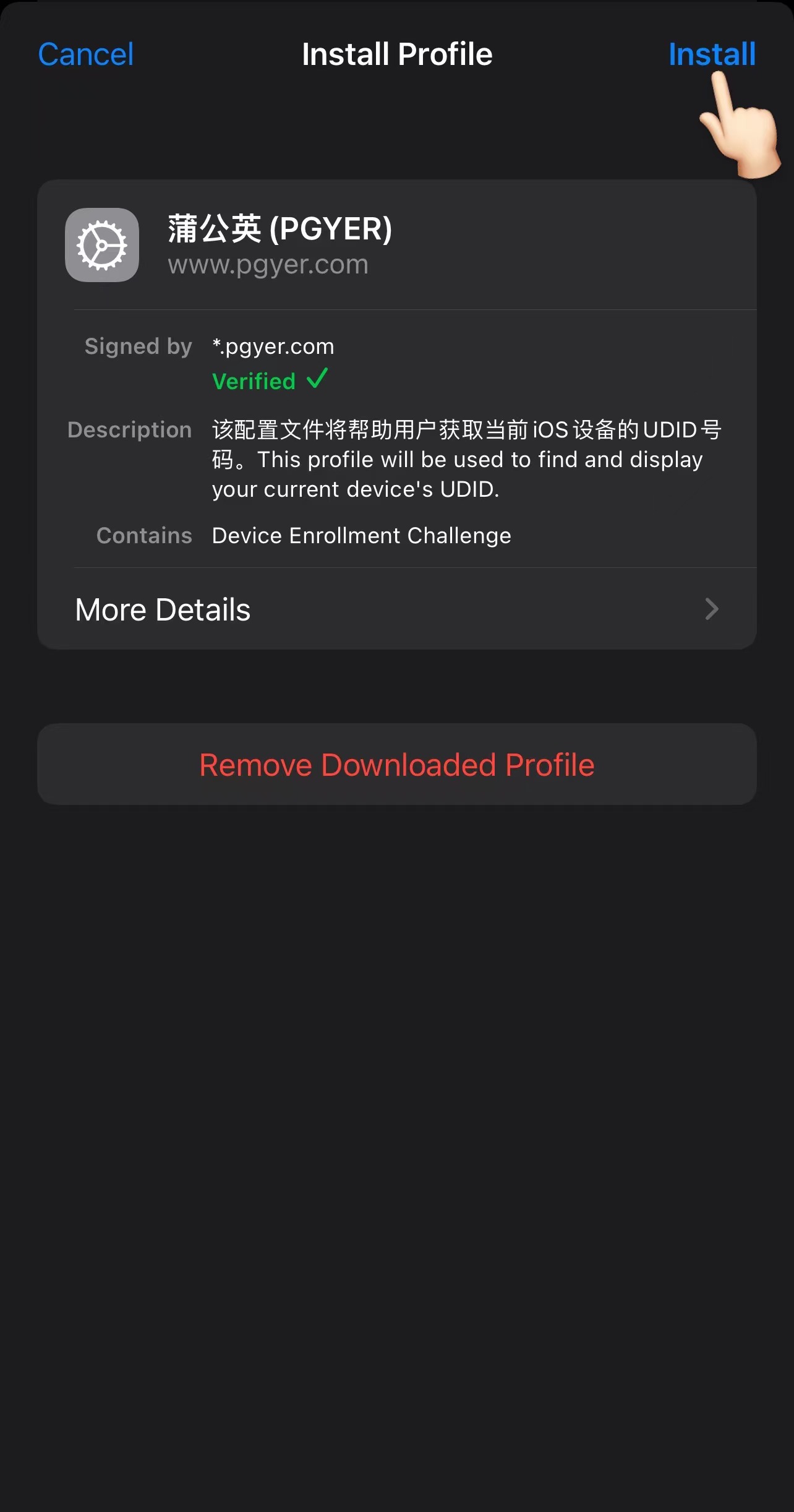
Then take a screenshot of the “Current Device UDID” page, copy the UDID of the Current Device
Describe your situation in detail and provide your UDID to the mathwallet5 app online customer service or official email address (hello@mathwallet.org) .
Then wait for the technical personnel to authorize, and the customer service personnel will reply to you after completion.