
We’ve had a lot of people asking us for help recently: I literally transferred the token to my MathWallet, but I can’t find it, where is it now?
Since ETH, BSC, HECO, Polygon have the same address and the same private key, many people believe that these two public chains are interperoable or even the same. This is definitely misunderstanding and may lead to serious consequences of asset loss, please read this guide carefully.
Why would they share a private key?
These EVM public chains have the same private key generation system, unless the team changes the rules, they will have the same address and private key.
However, the same address and the private key do not represent the exchangeable of the assets, the assets of different chains can only be converted via the cross-chain bridge.
Can I get my token back if I make a mistake?
Whether the asset can be retrieved depends on whether the received address is a decentralized address:
Situation 1 (Centralized address) :
If you withdraw BSC public chain assets to a centralized exchange that does not support BSC public chain, your assets are likely to be lost.
The above also applies to HECO, Polygon and other public chains.
Situation 2 (Decentralized address) :
If you choose the BSC public chain for the transfer, but withdraw to the ETH decentralized address, you will not be able to find your assets in the ETH wallet.
But don’t be panic, the asset is still here, as long as you import your private key of ETH wallet into the BSC wallet to recover the asset.
Attention! This wallet must be a decentralized wallet that supports BSC, such as MathWallet, in order to successfully recover assets.
How to retrieve your assets?
The following steps demonstrate how to retrieve ETH assets after transfering them to BSC.
1. Switch to the home page of BSC Wallet and click the name of the wallet.
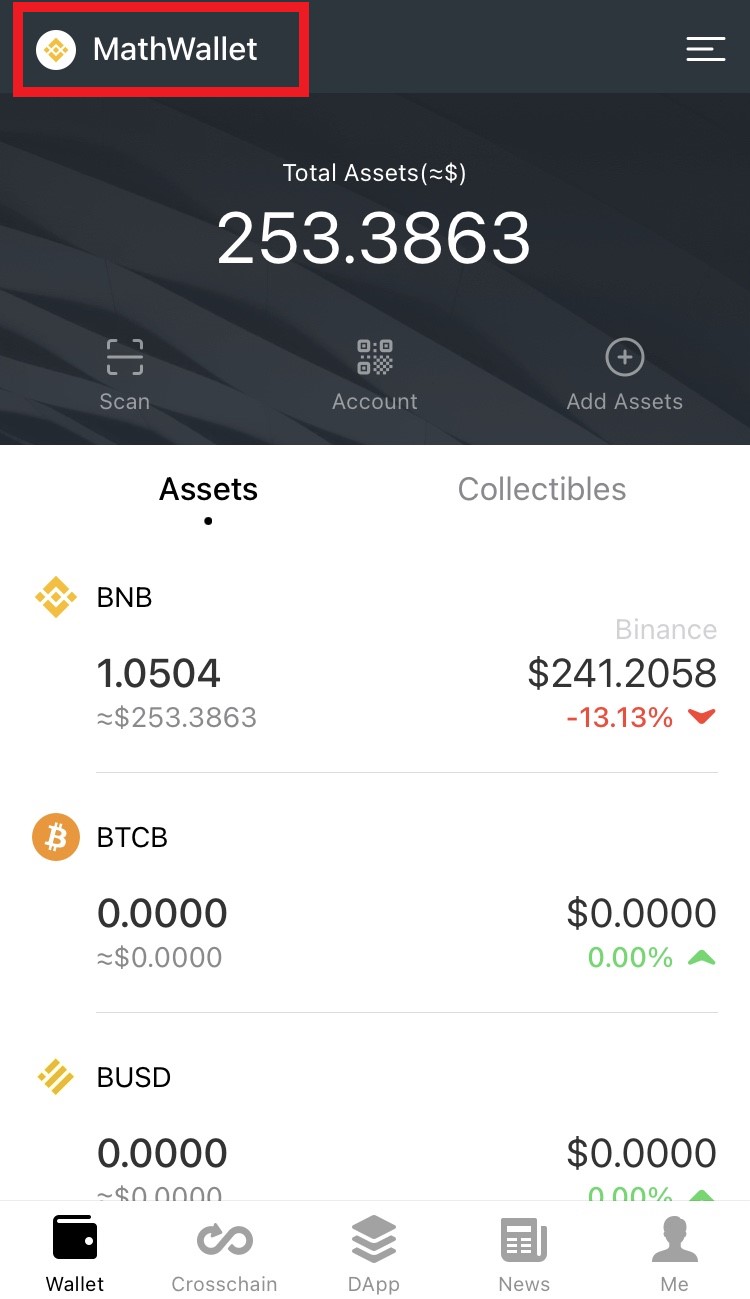
2. Click Export Private Key
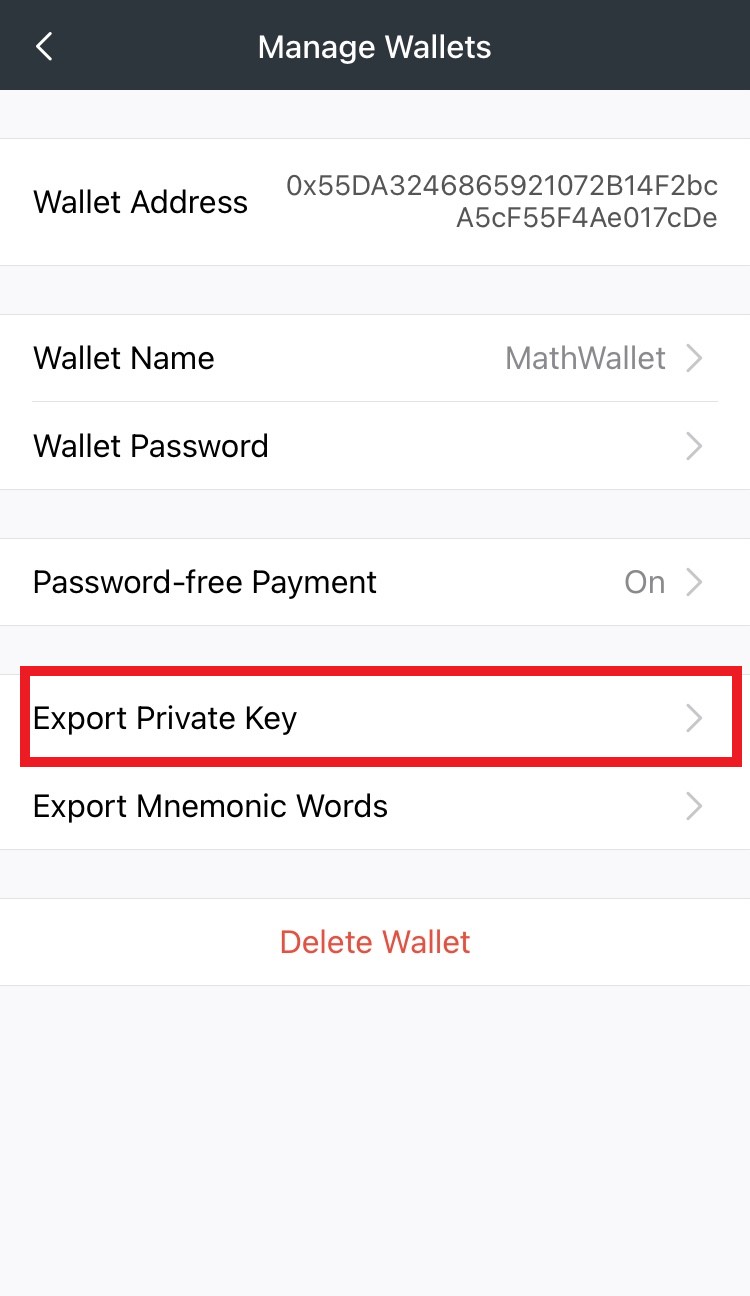
3. After the backup is completed, click the menu in the upper right corner to switch to ETH wallet, then click +.
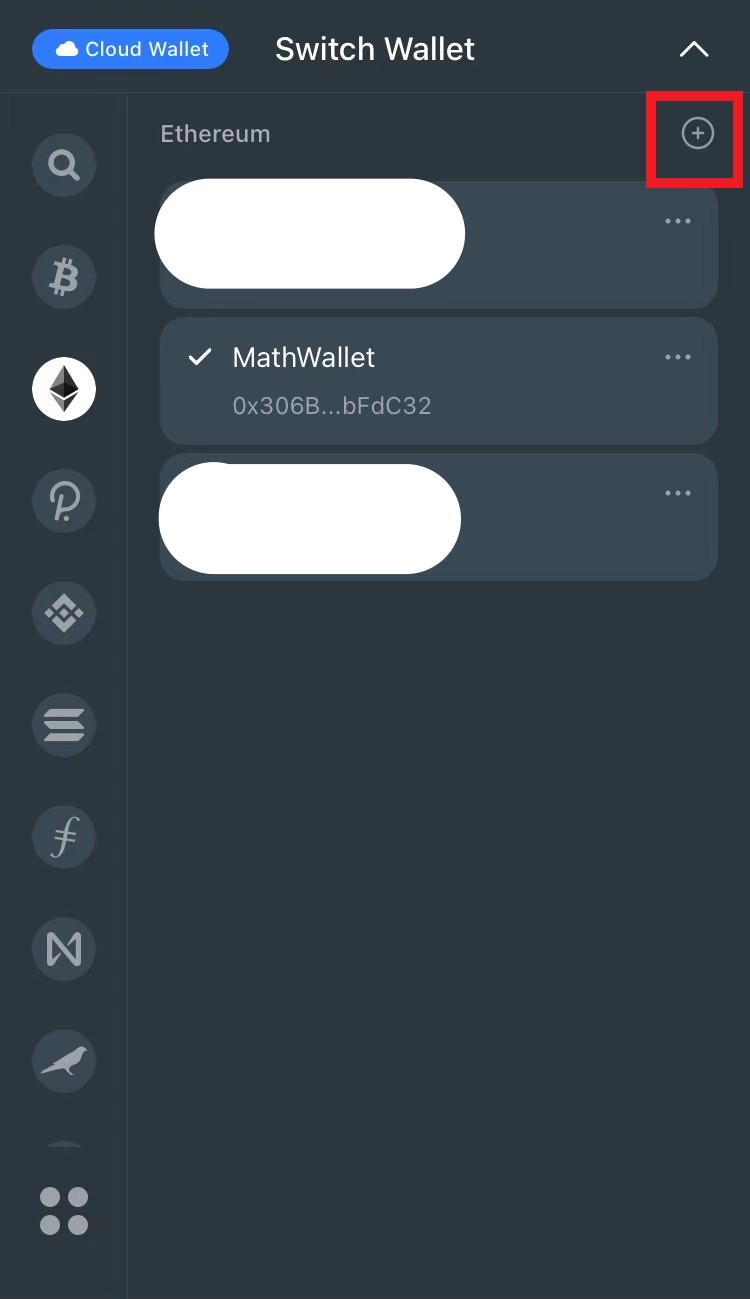
4. Click Import a Wallet.
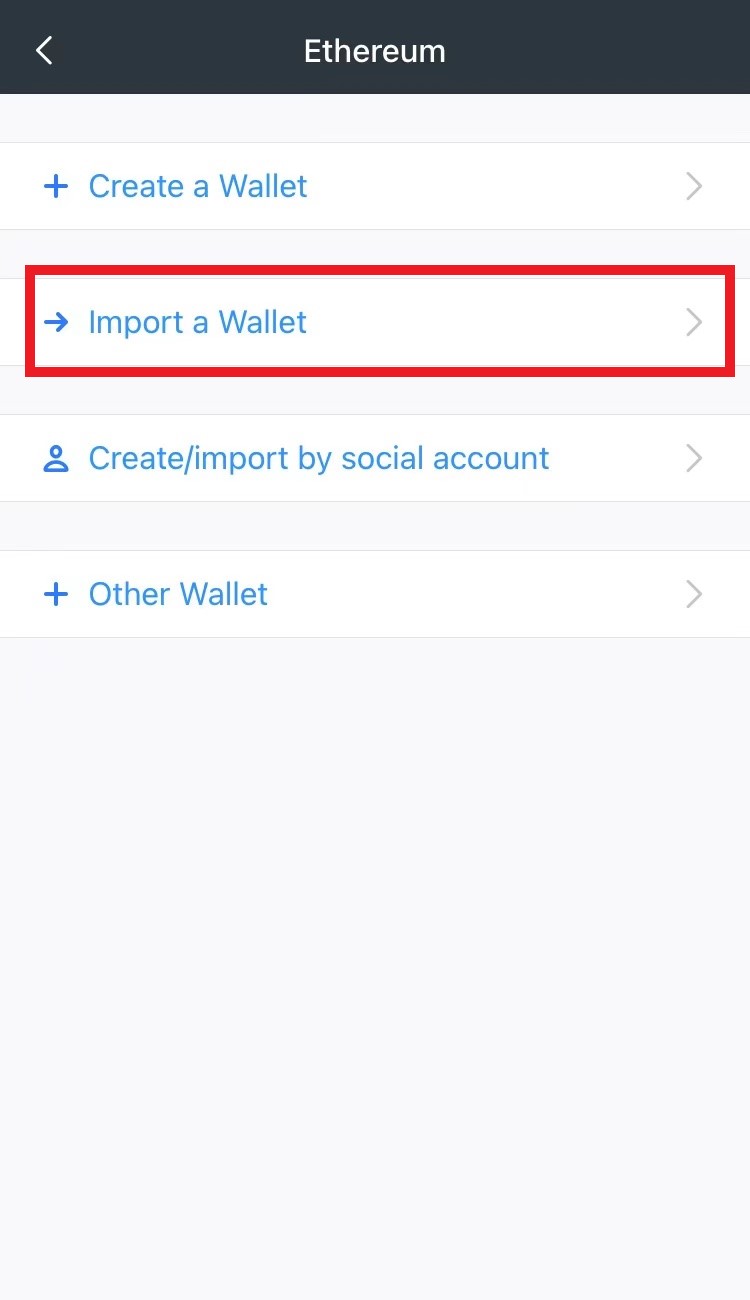
5. Click Import with private key, paste the copied private key in the BSC address and set the password to complete the wallet import and retrieve the asset.
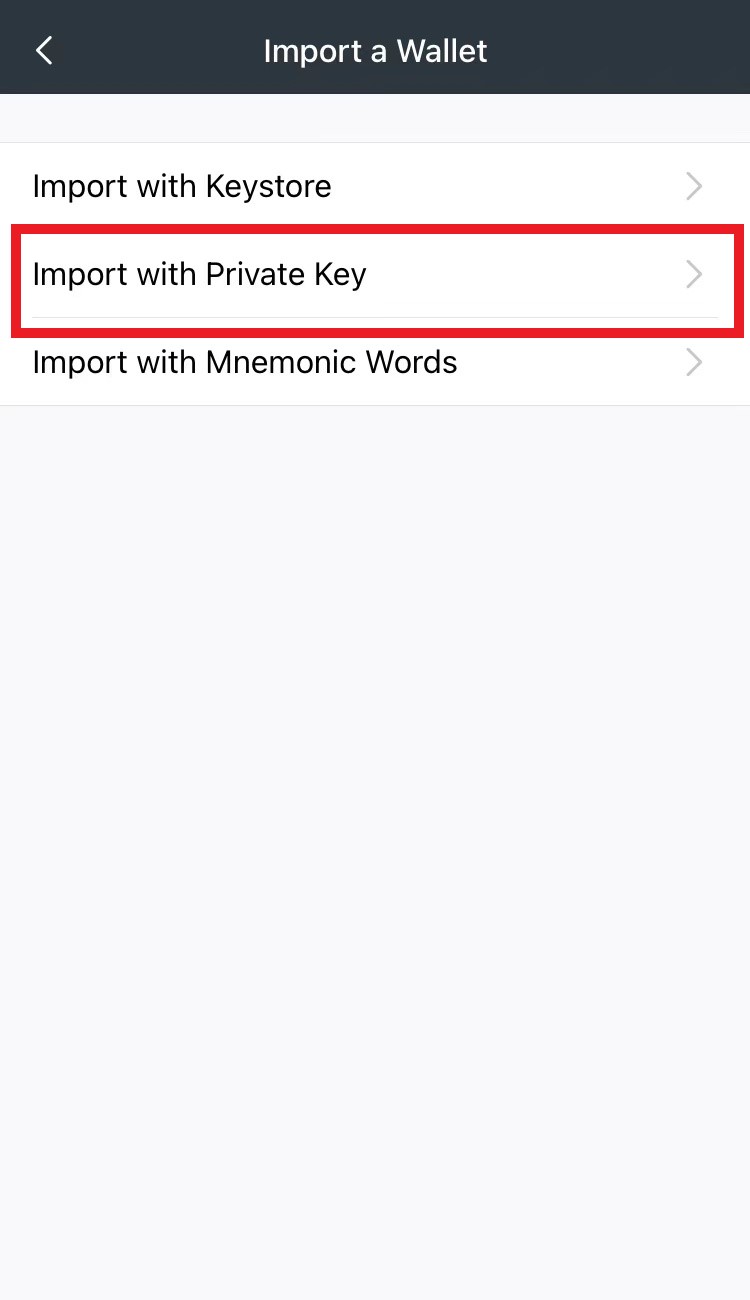
How to avoid wrong transaction?
If you withdraw from the exchange to the wallet, you need to choose the public chain for the transfer, please carefully confirm:
- To withdraw token to ETH wallet, select ERC20
- To withdraw token to BSC wallet, select BSC20
- To withdraw token to HECO wallet, select USDT_HECO
- To withdraw token to Polygon wallet, select Matic
If you are transferring token from other exchange, please make sure which public chain the asset will be transfered to in order to avoid the loss of assets.
Conclusion
In the future, there will be more public chains with the same address and private key, so it’s important to keep in mind that the assets in different chains are not interchangeable.
MathWallet will also continue to support different public chains, it currently supports more than 60 public chains, you can use any public chain you want, is a very user-friendly decentralized wallet.