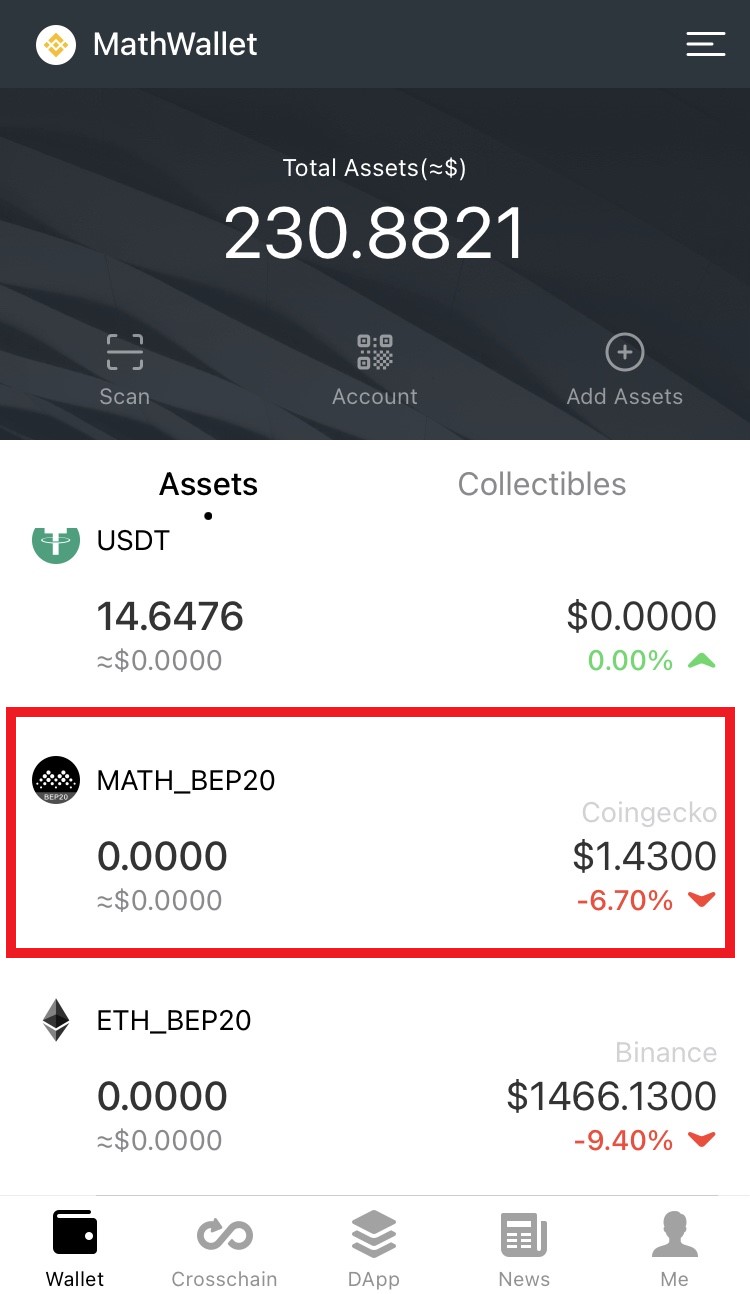MathWallet already supports adding custom token feature, and currently supports ETH, Binance Smart Chain, Tron, users can search for tokens by themselves for quick adding and use.
Search token information
Users can search for token information in the block explorer:
ETH: https://etherscan.io/
BSC: https://bscscan.com/
TRON: https://tronscan.org/
Take MATH as an example, open the block explorer and search for MATH
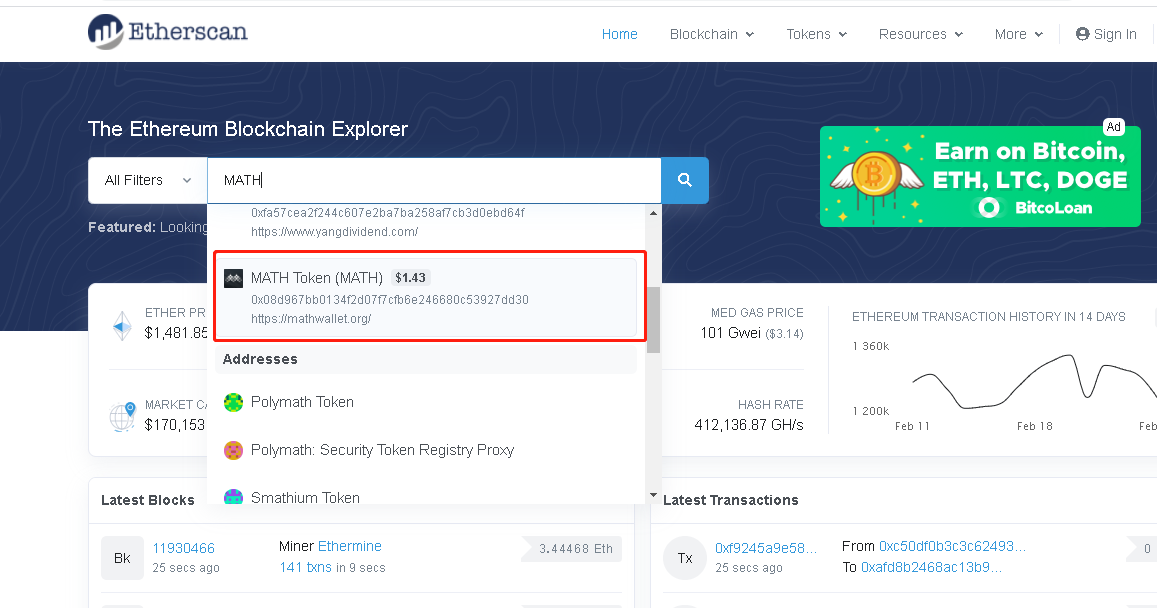
Obtain MATH information, including token name, token contract, token precision
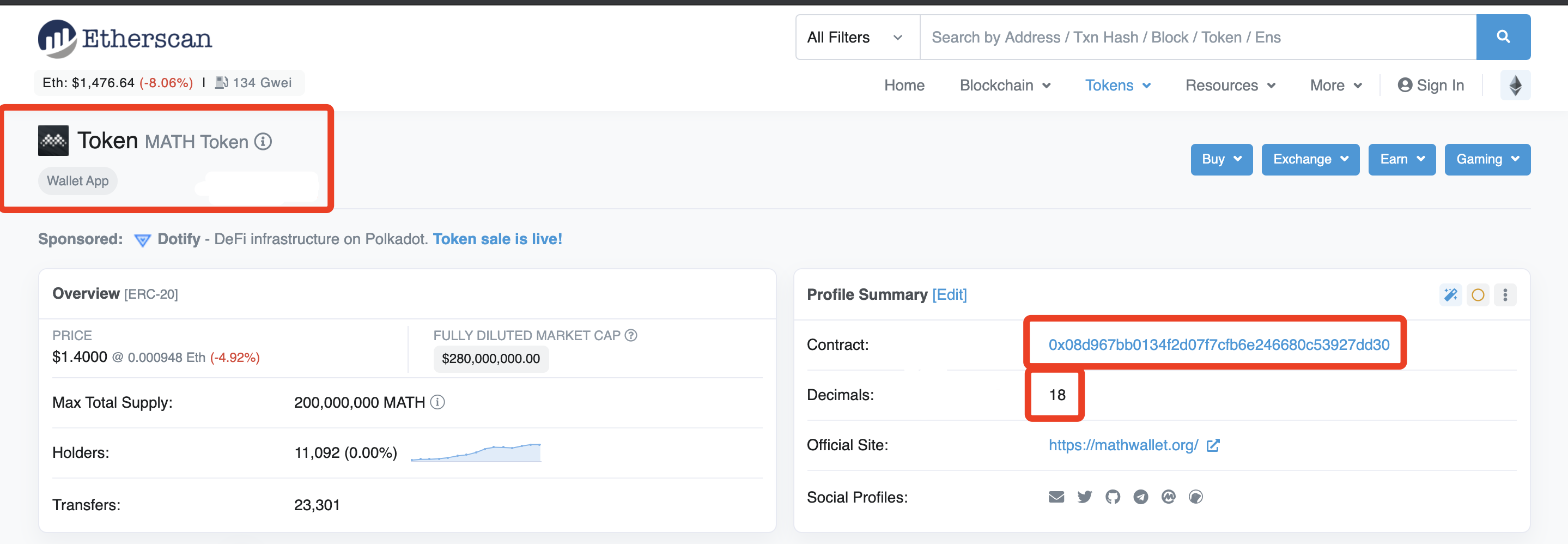
Add asset
Click the top right …
Then click Add Assets

Then select Custom Asset

After entering the token contract, click add
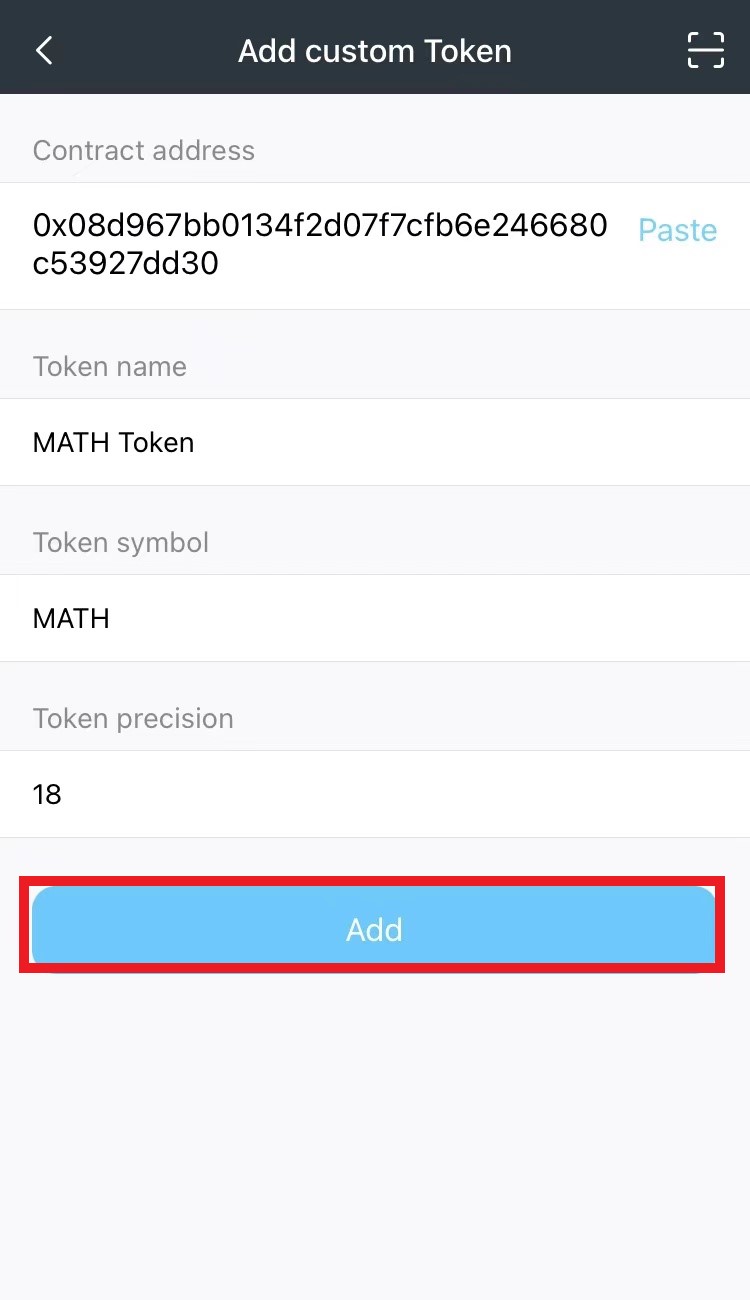
After adding, you can see the tokens