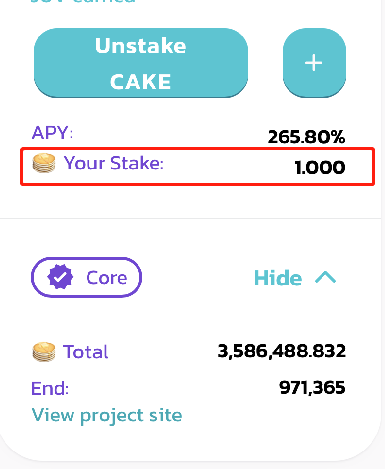Download MathWallet first:https://www.mathwallet.org
Switch to Binance Smart Chain wallet ,enter DApp store– Pancake –Pool,click Approve Cake
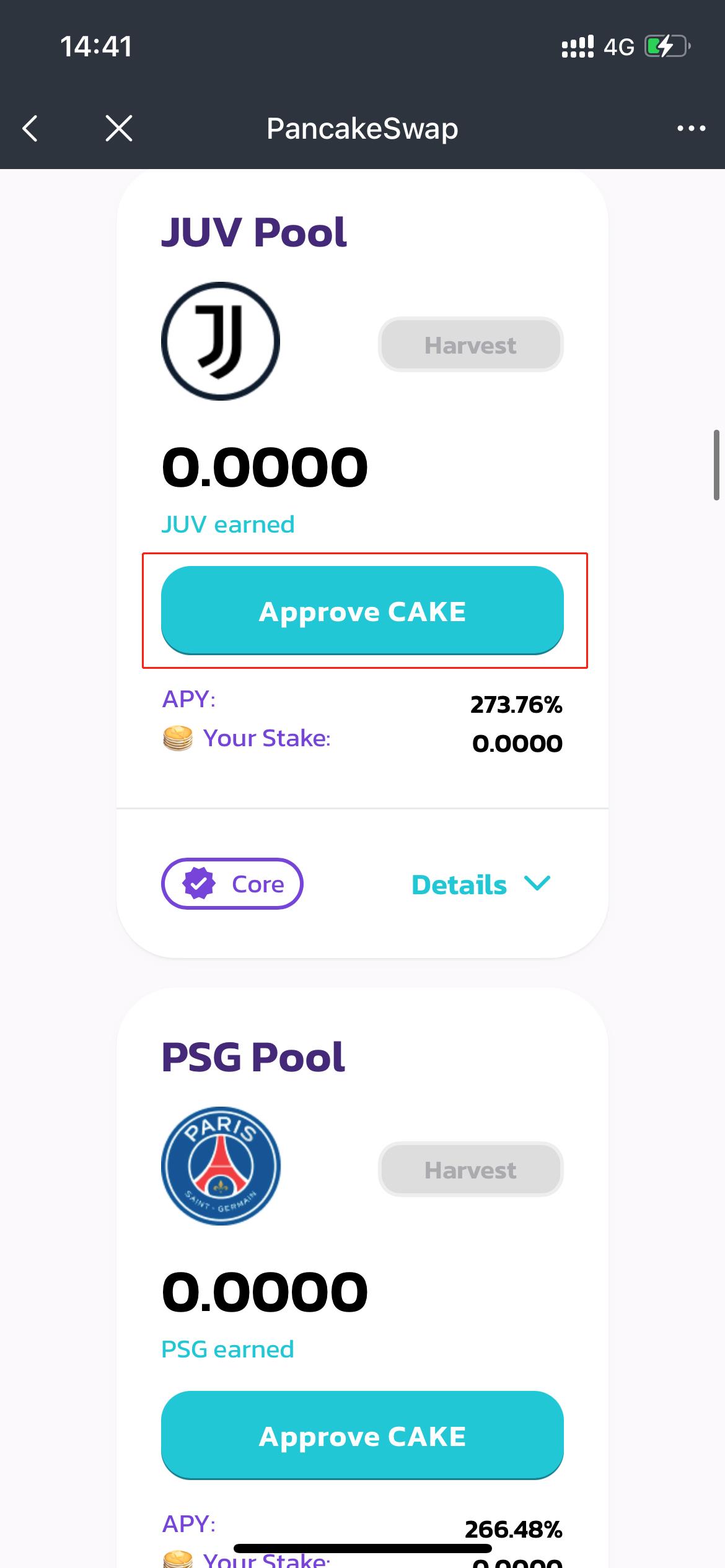
Click “+” ,put deposit amount,then click Confirm
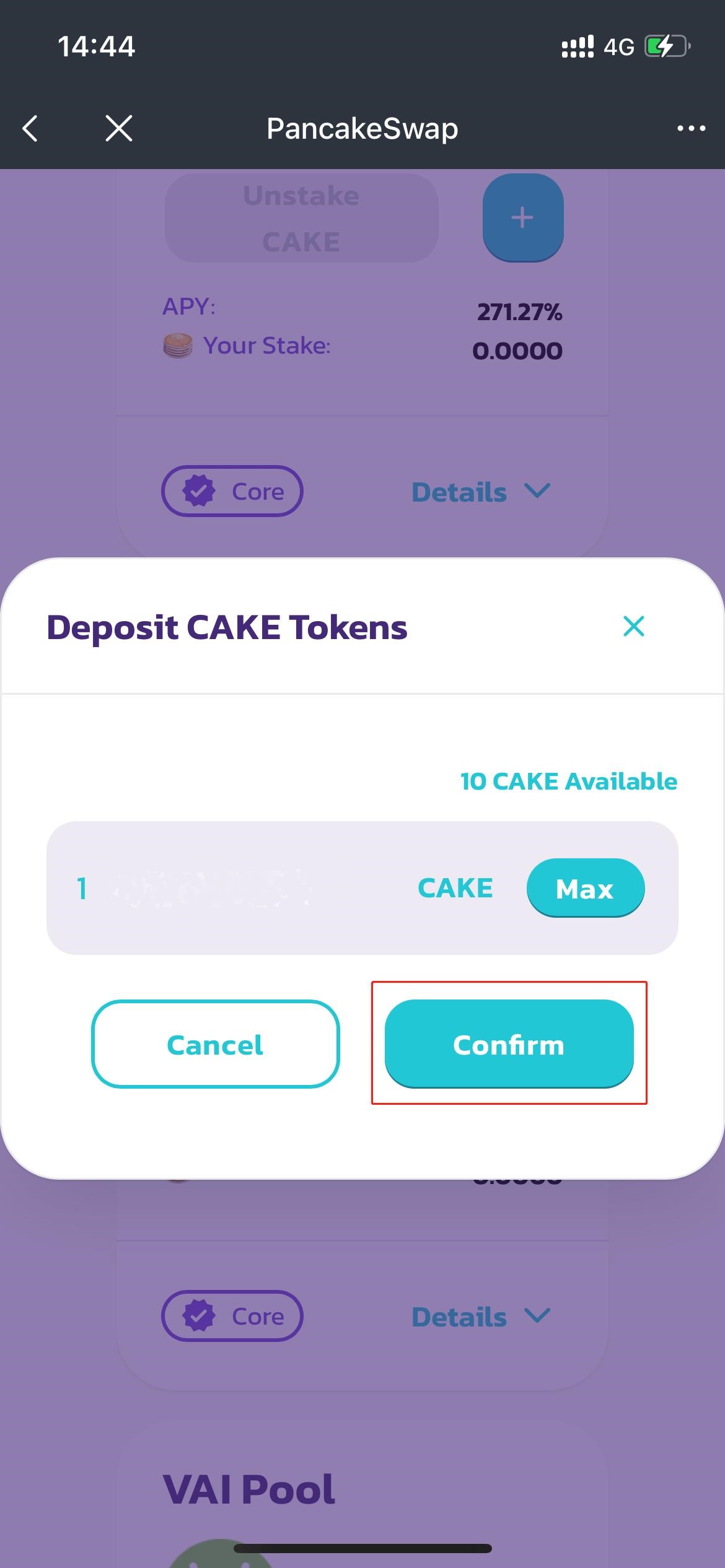
After completion on the chain, staking details can be viewed in the interface.