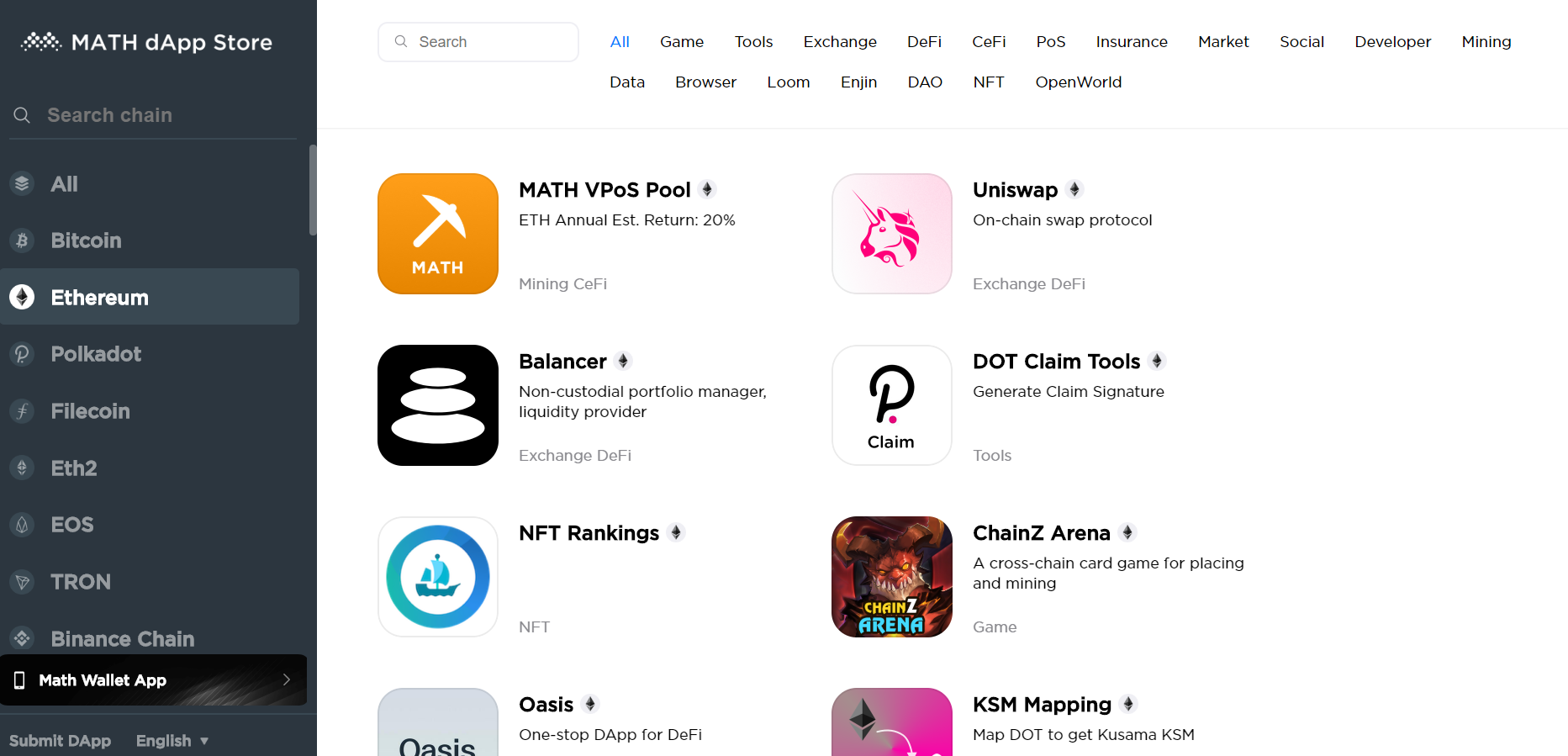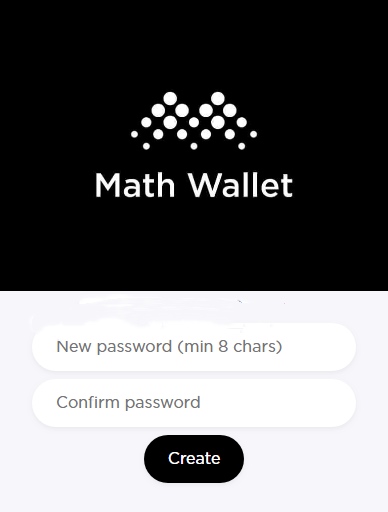Install MathWallet Extension Wallet
Download the extension:
Official Website:https://mathwallet.org/
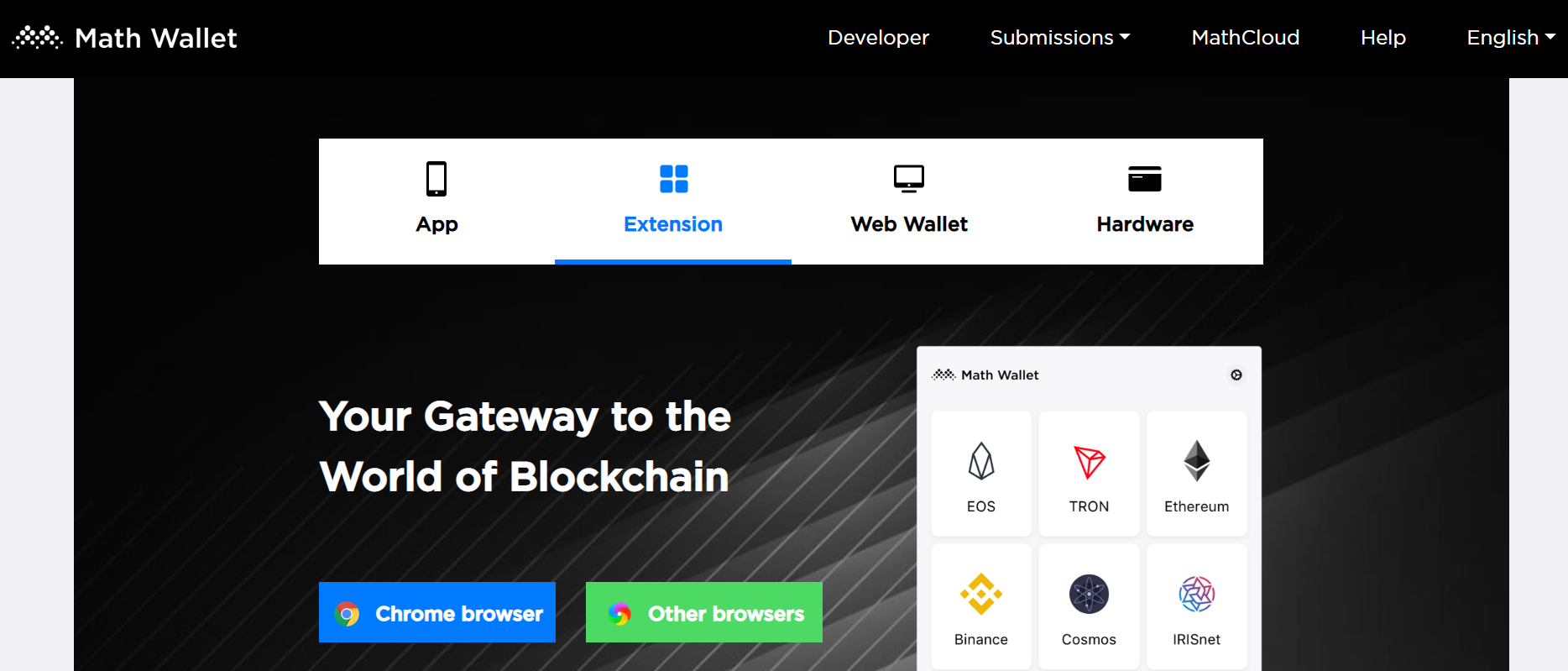
After installation,Click the icon on upper right corner,enter into the settings
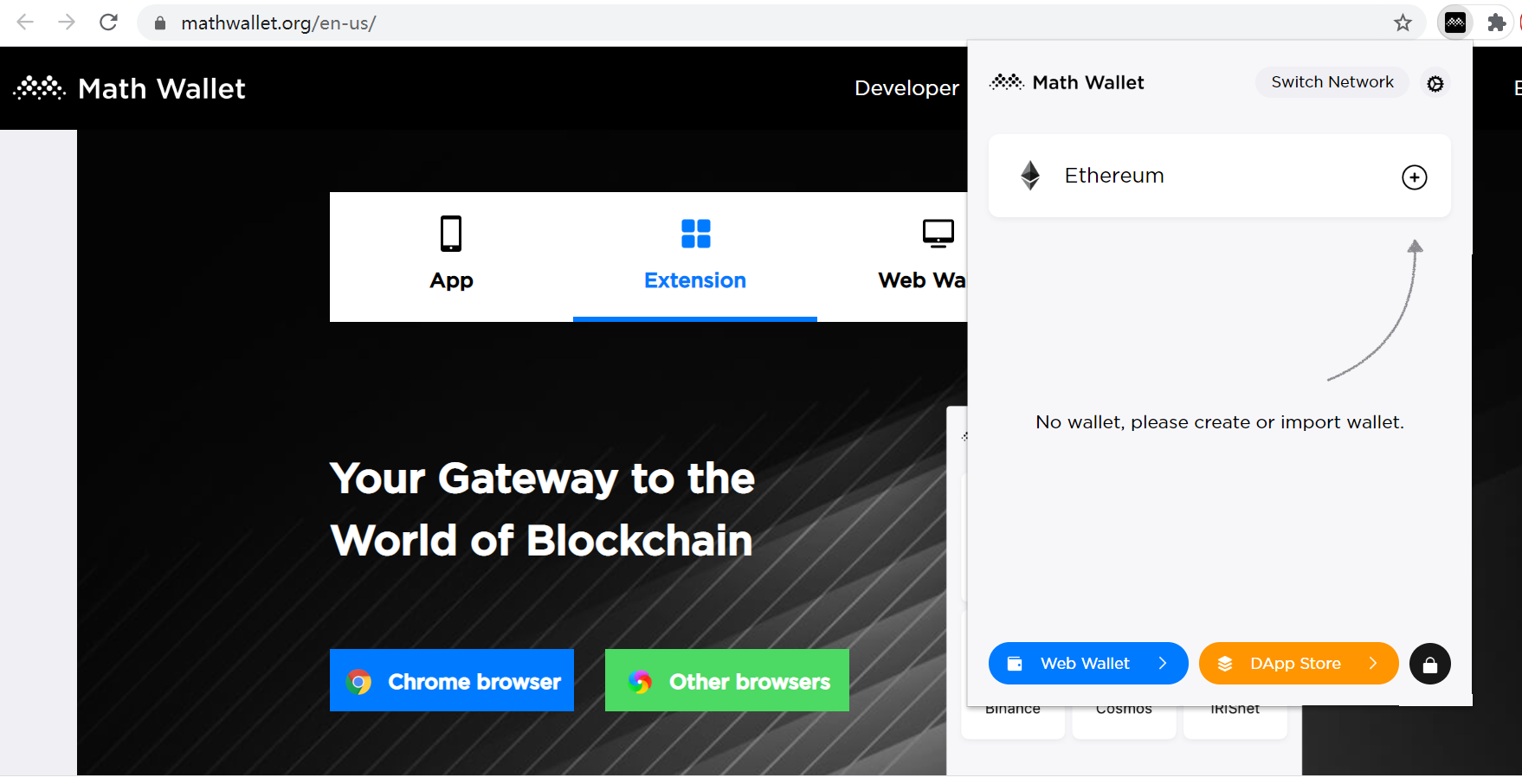
Set password
Set Language
Click icon on upper left corner
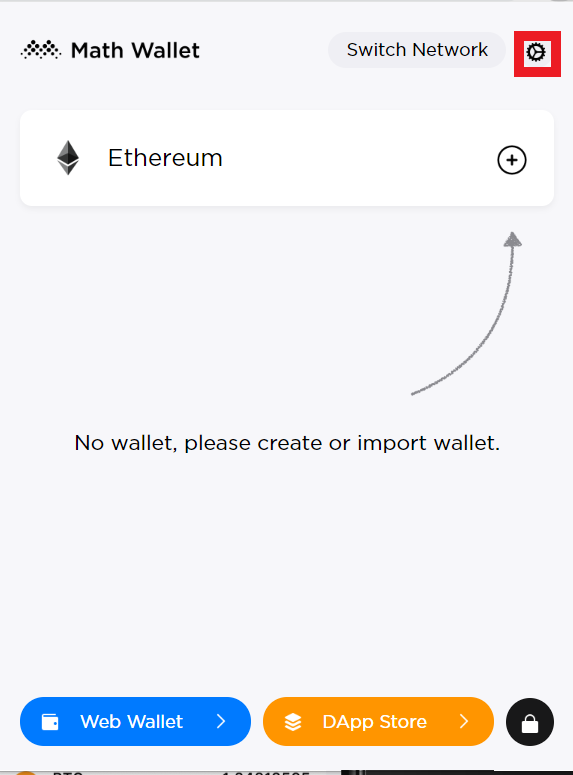
Choose Language
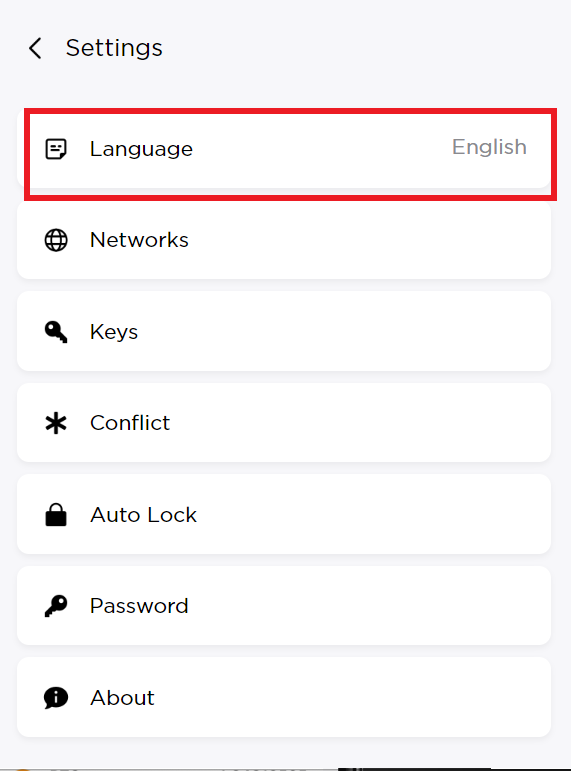
Chose English and return to the main page
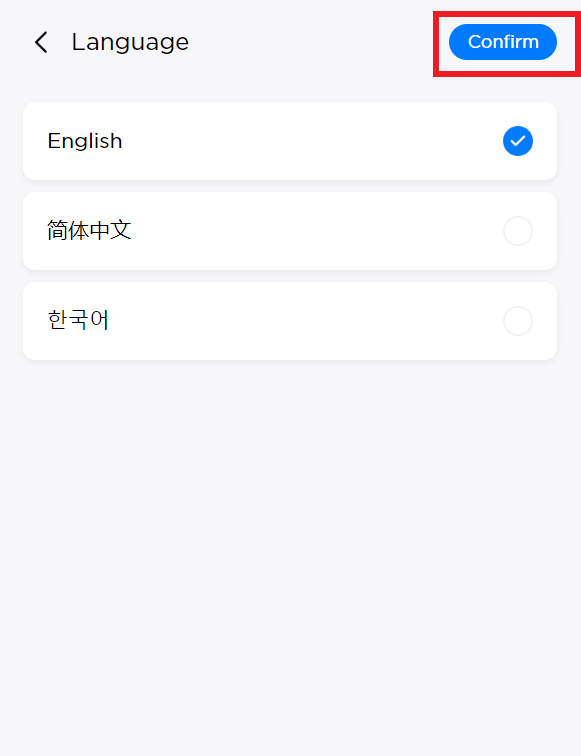
Create Wallet
Choose corresponding public chain and here we take ETH as example:
Click “Switch Network”
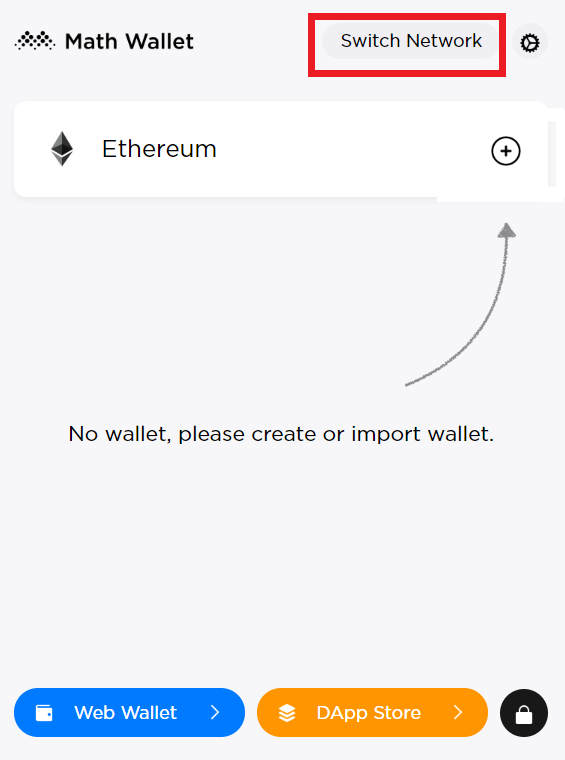
Choose Ethereum
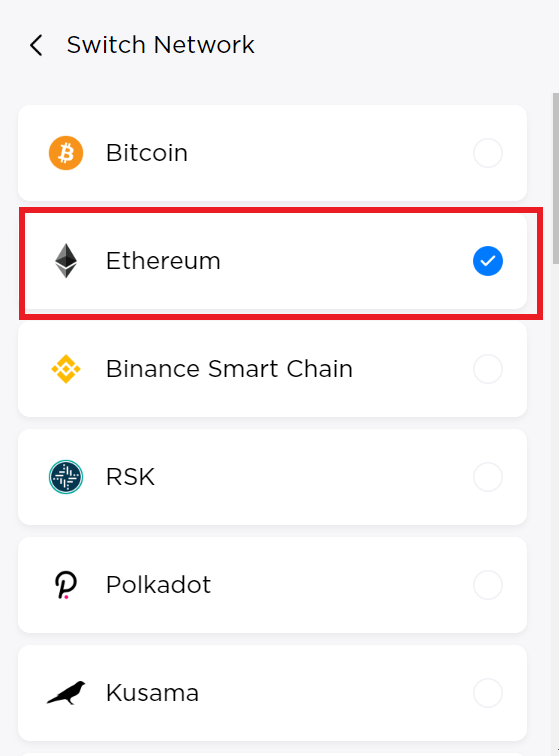
Click “+” to create wallet
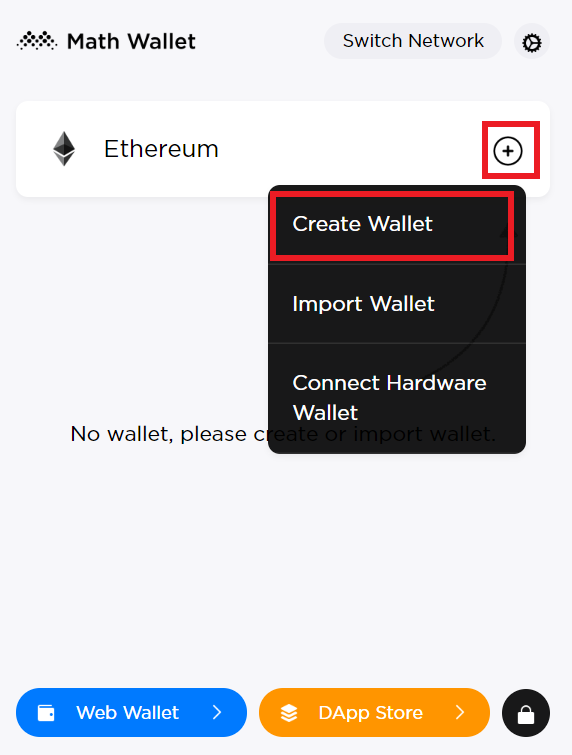
Set name for wallet and click confirm
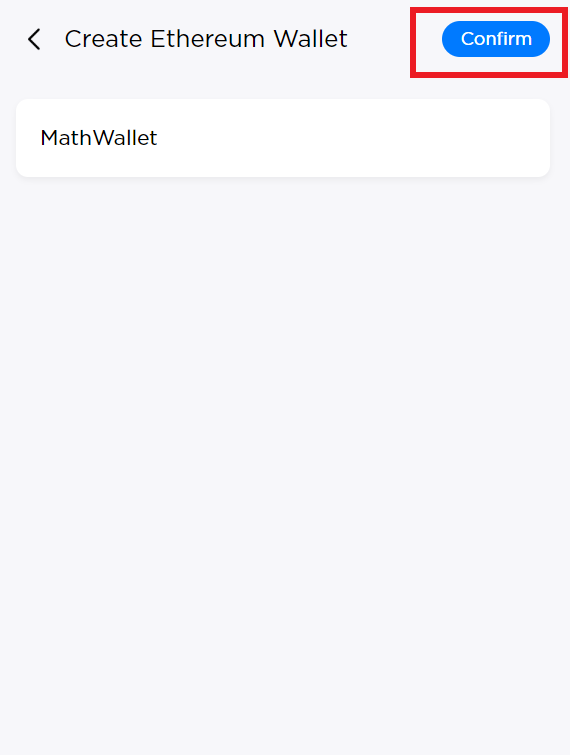
Copy the private key and save it properly. Click Completed to successfully create the wallet

Web Wallet
Click “Web Wallet”

Choose corresponding address and begin transfer

Dapp Store
Click Dapp store
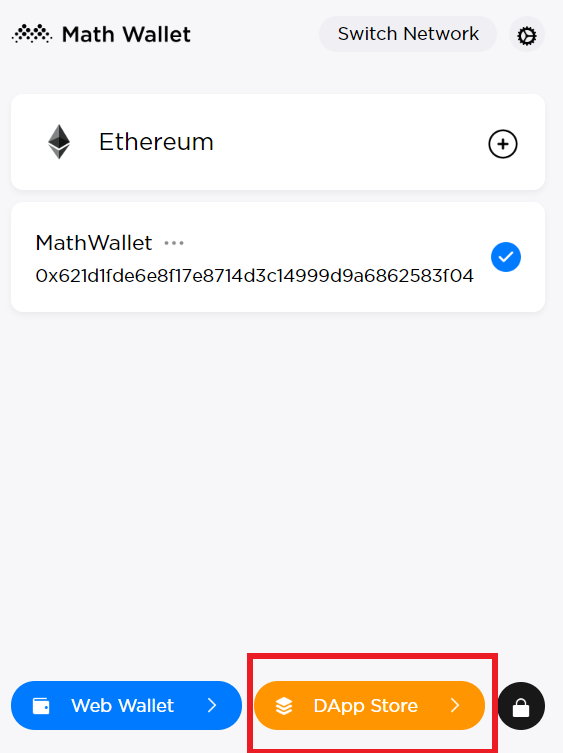
Click on DApp icon to begin operation.