Statemine is the Kusama instance of Polkadot’s Statemint parachain, a common-good chain which allows the hosting of arbitrary assets, both fungible and non-fungible. It also serves as a low-cost chain for keeping and transferring the Relay Chain’s native token (KSM/DOT). MathWallet App and Extension wallet support Statemine now.
Download MathWallet:
https://mathwallet.org
Create Wallet
Switch to Statemine ,click + on the upper right corner.
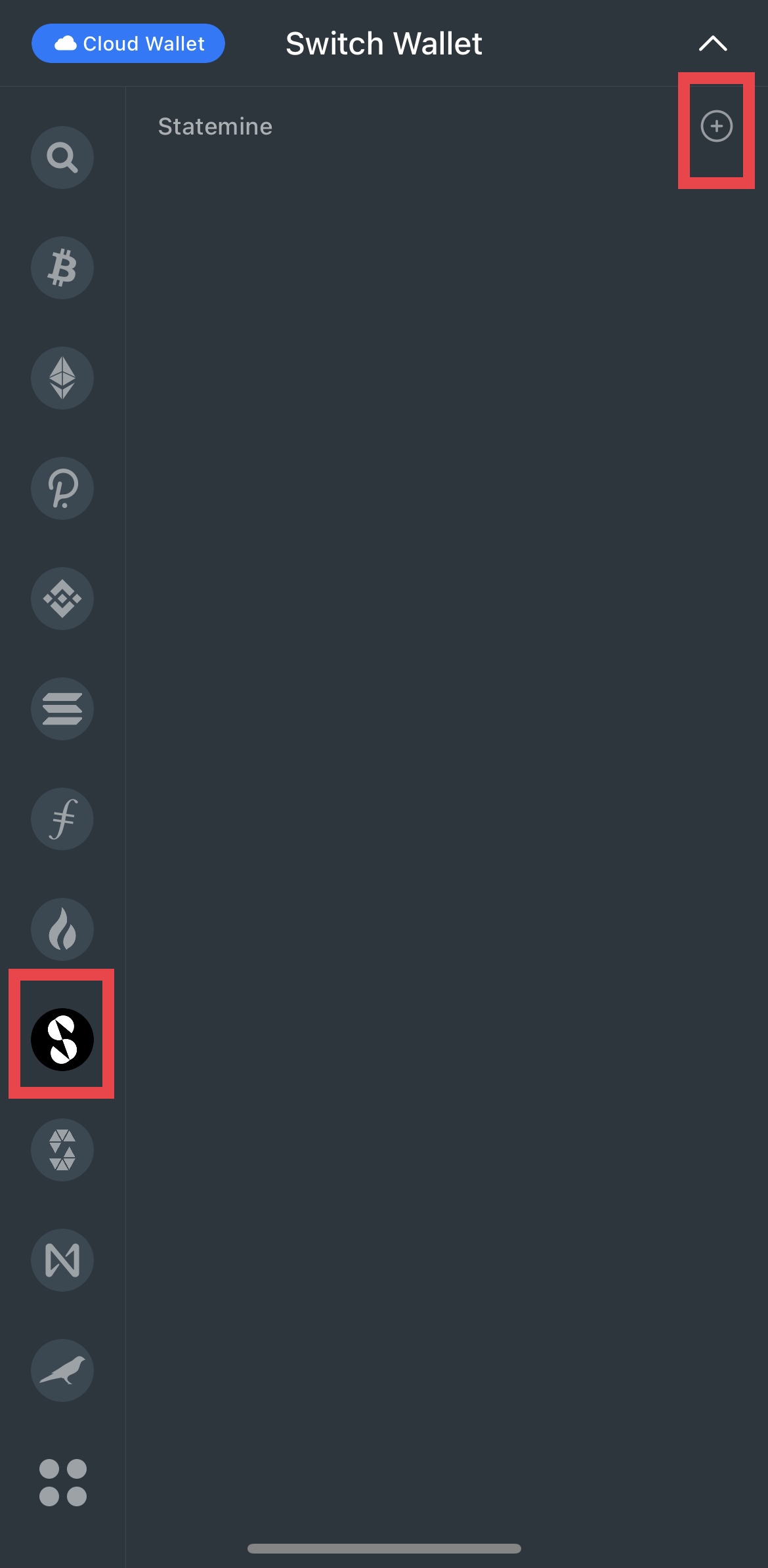
Click Create Wallet (Please keep your mnemonic words safe)
Note: Compatible with Kusama wallet private key, could import the same Kusama wallet address.
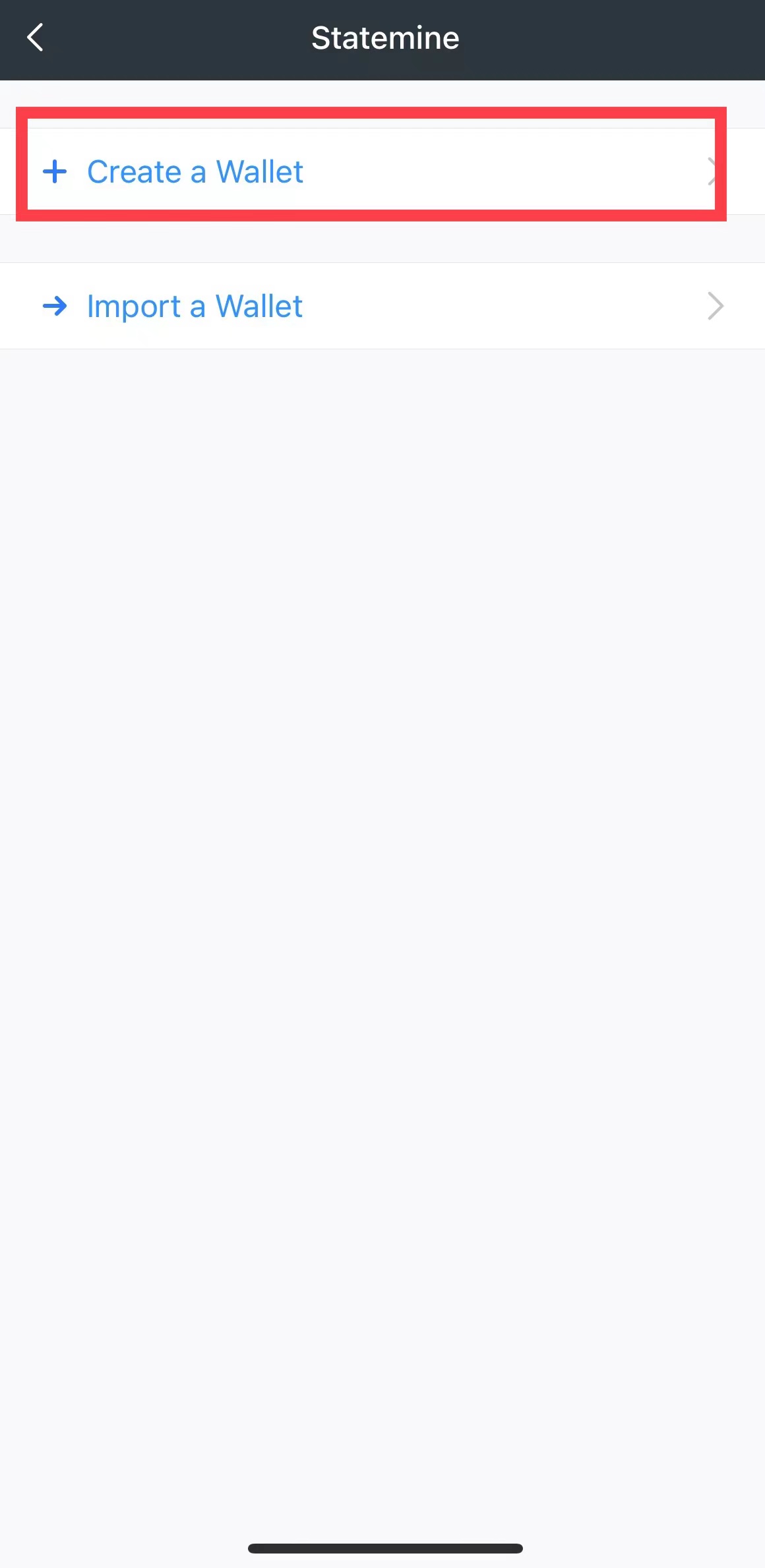
Upon completion of the mnemonic verification, the wallet creation is finished. Click the corresponding token to start the transaction.
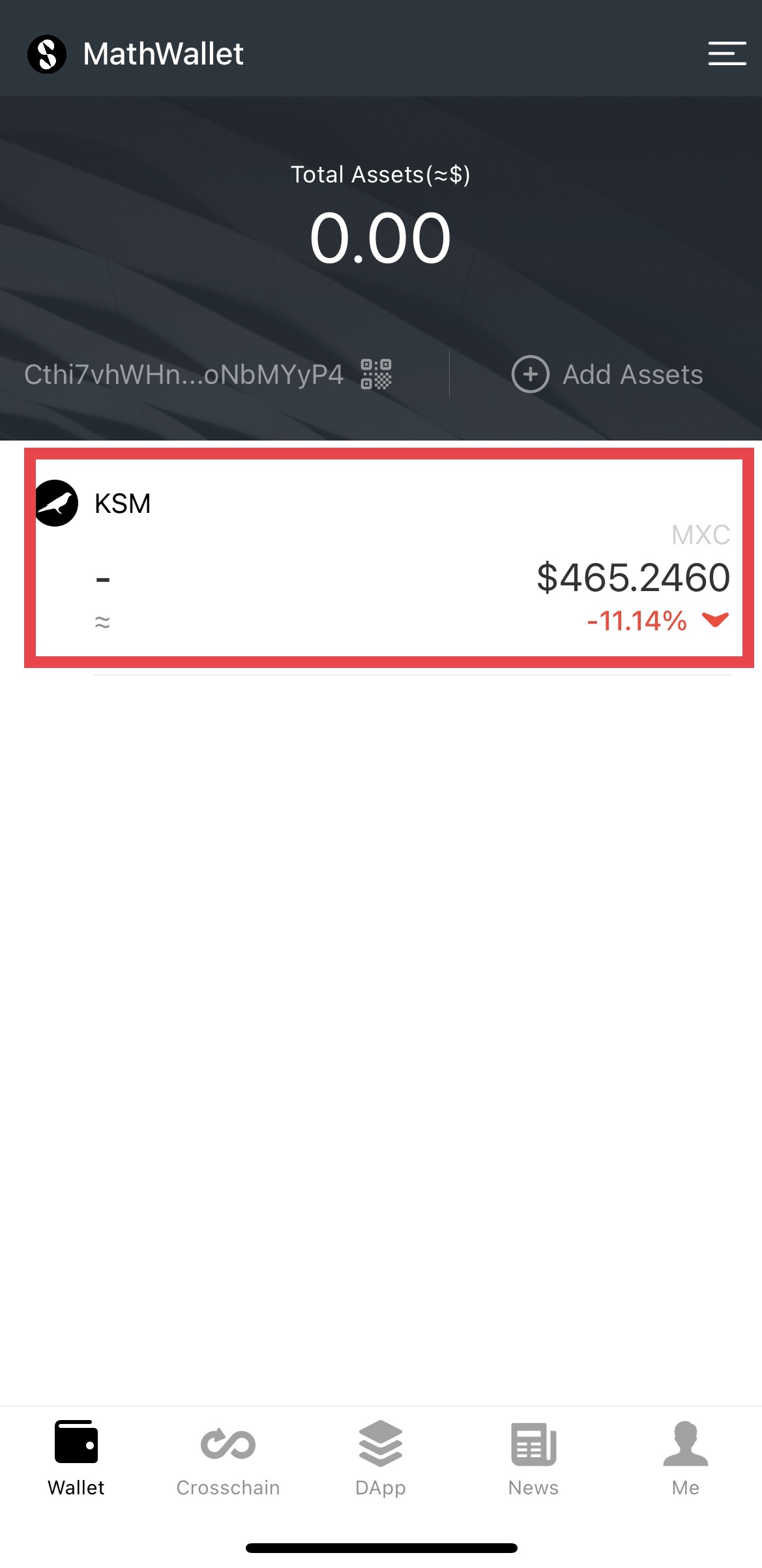
Cross-Chain Function
The gas fee in the StateMine wallet is KSM. Assets can be transferred cross-chain through the MathWallet cross-chain tool. The cross-chain KSM amount must be greater than 0.1KSM.
Go to Kusama and select CrossChain – Enter Transfer Amount -Select Target Chain –StateMine – Next
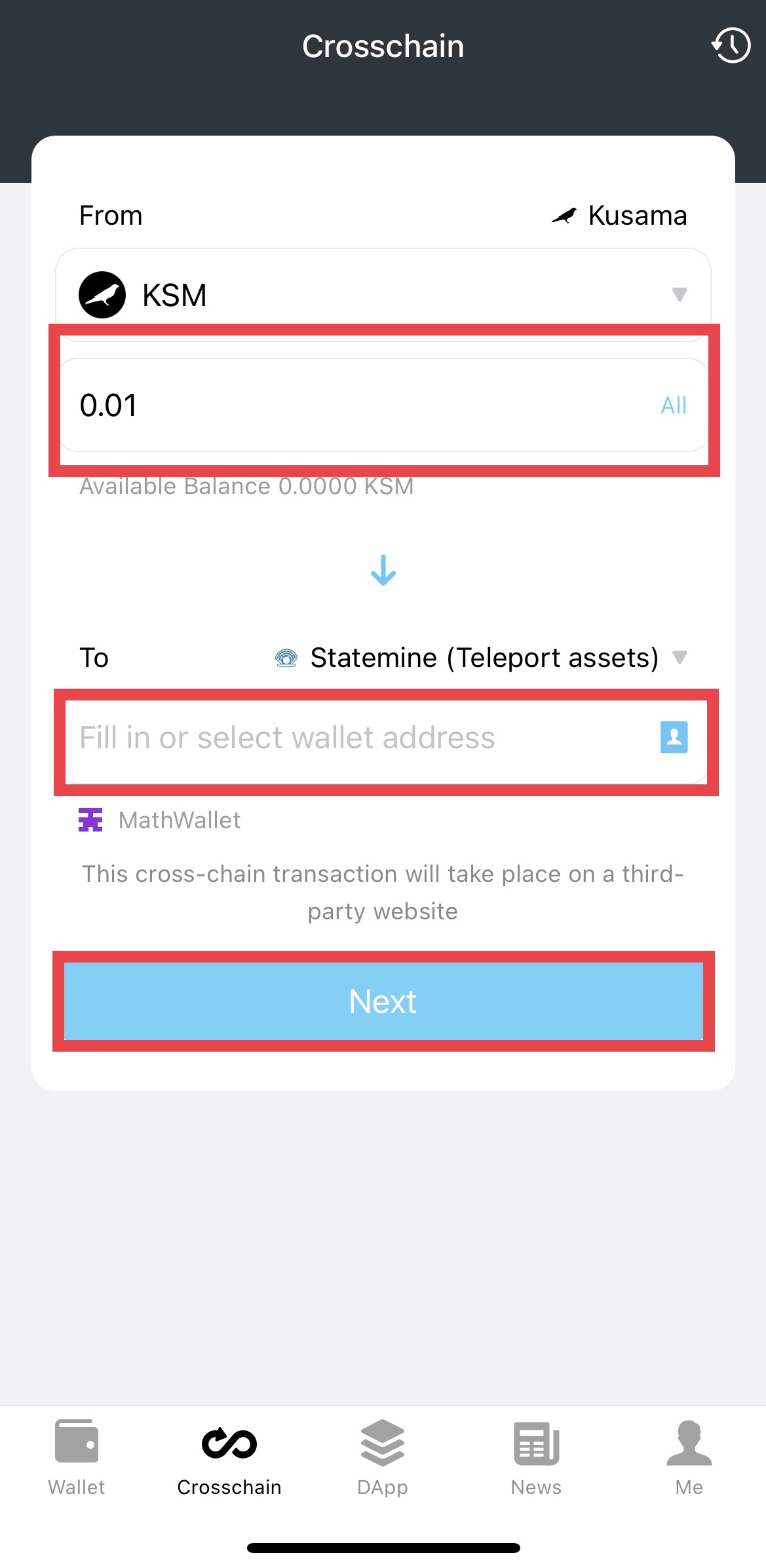
Enter the cross-chain interface, enter the number and address of cross-chain transfer, and then click Transfer. The cross-chain transaction will be completed after the on-chain confirmation.
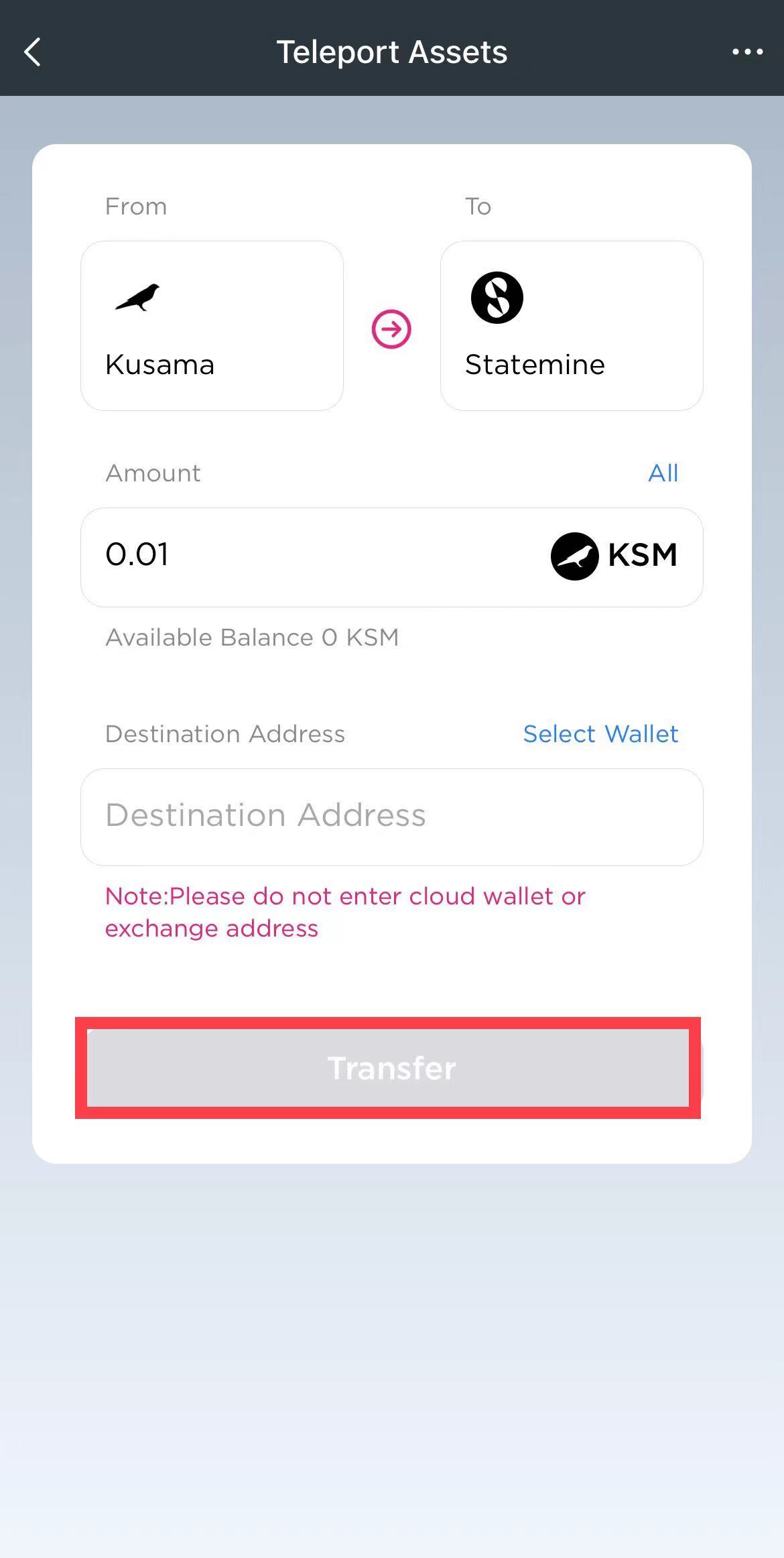
Click the ‘Add Assets’ button to add customized assets

If you want to create your token on statemine, you can open the ‘Statemine asset creation’ dapp in MathWallet.
And after assets creation, you can submit your token to us: https://m.maiziqianbao.net/submit/token?type=