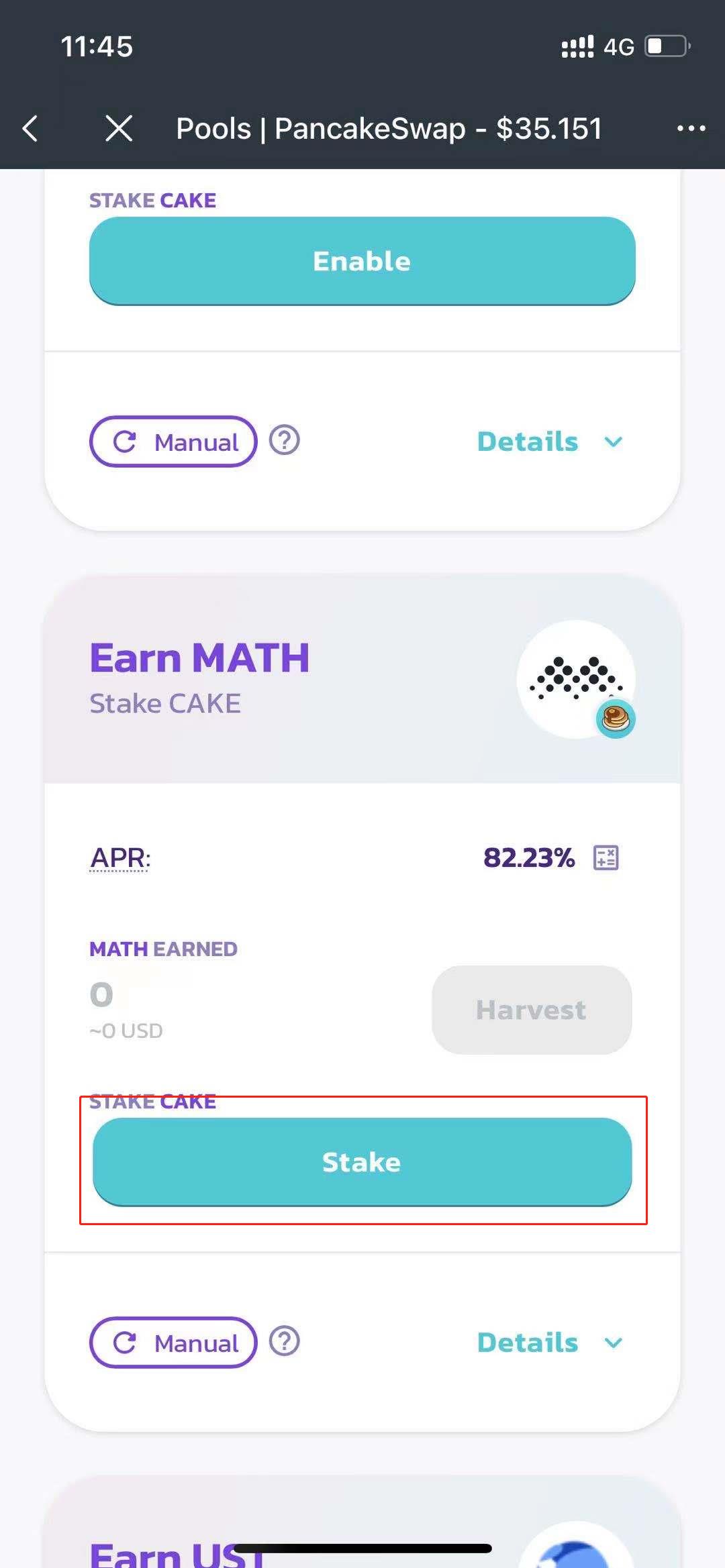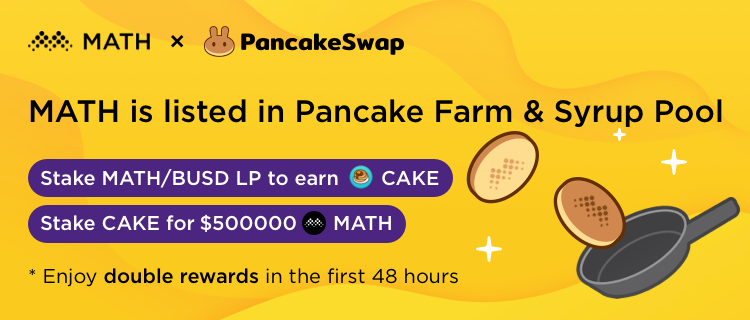
Liquidity Pool
Switch to Binance Smart Chain, open Pancake in DApp store
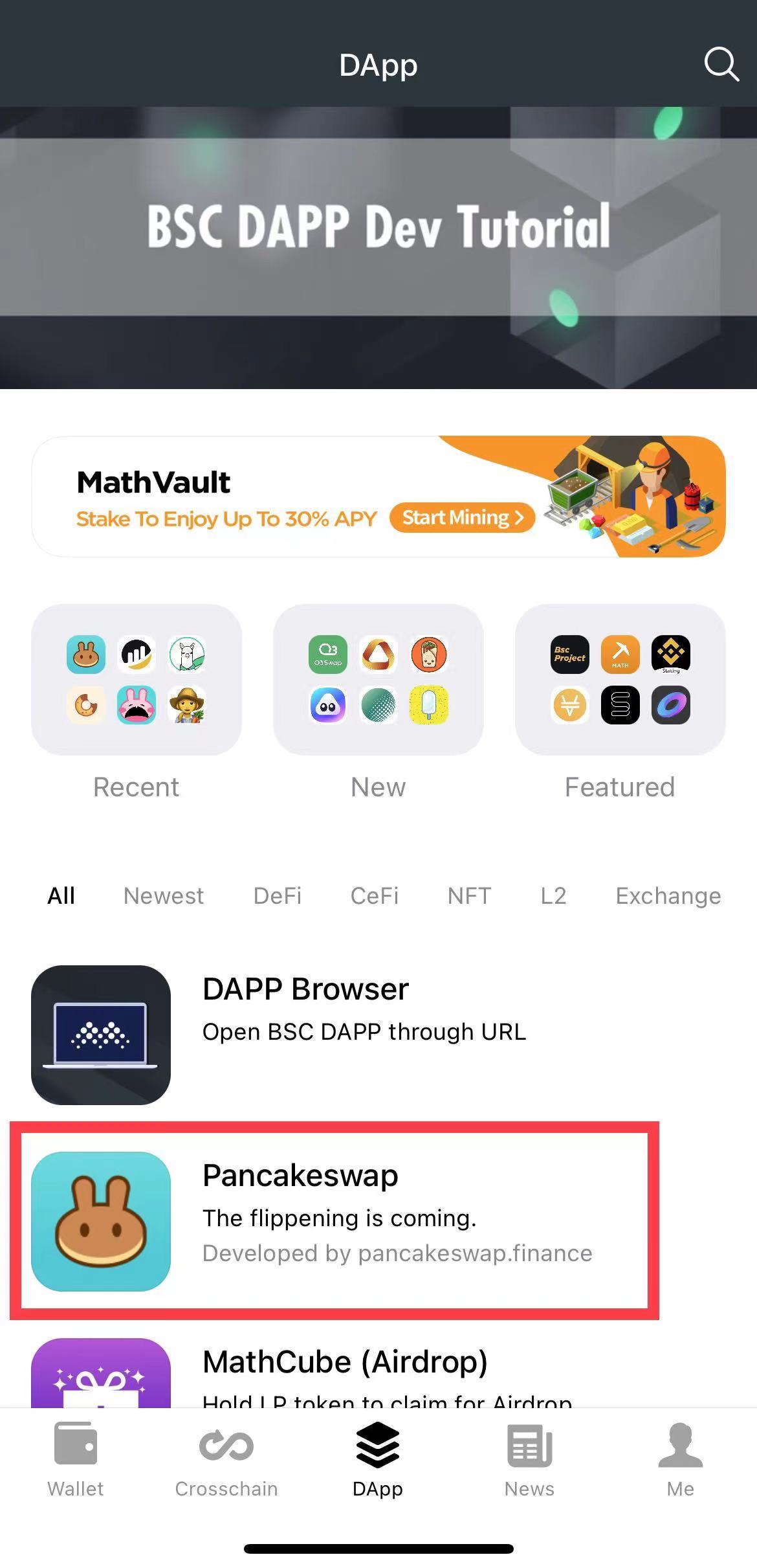
Click Liquidity – Add Liquidity
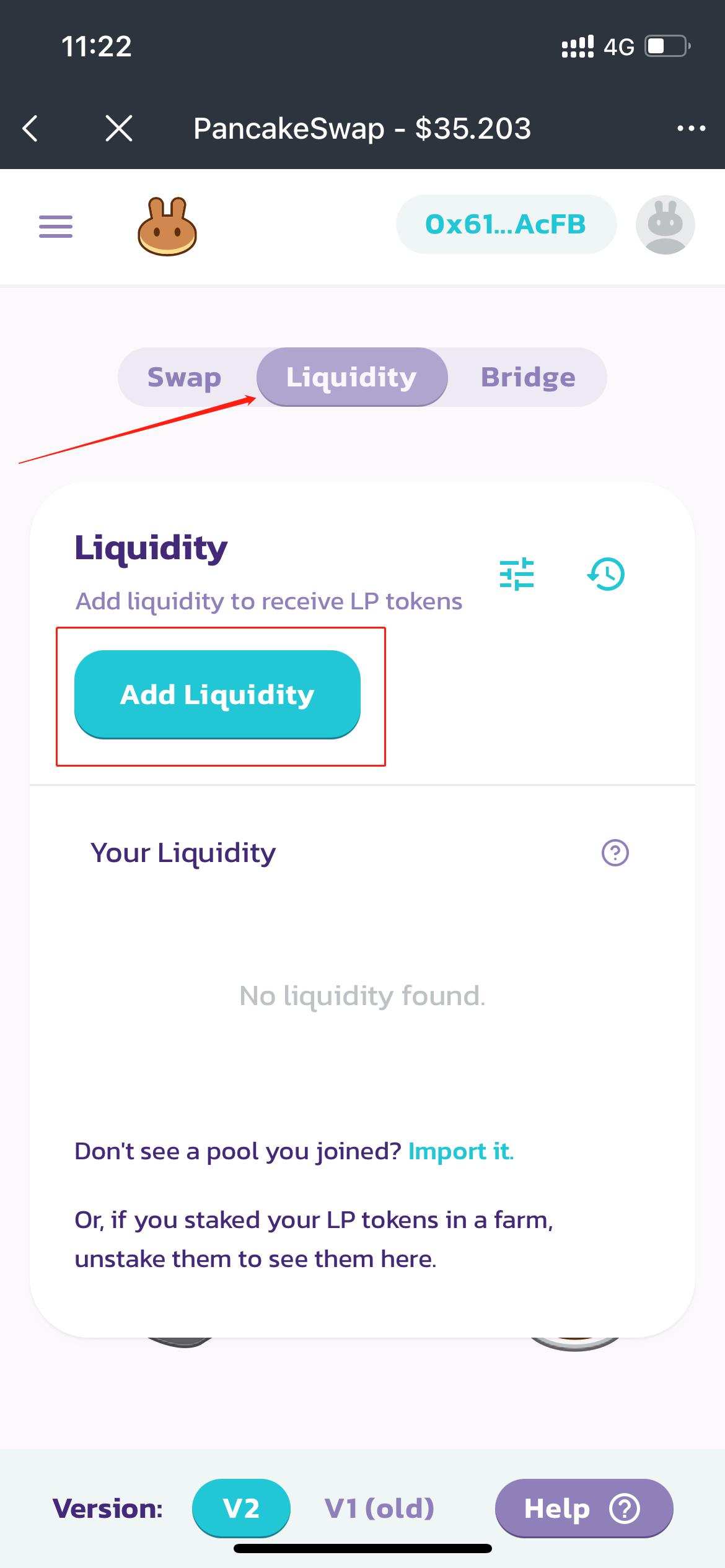
Choose MATH – BUSD LP token, approve MATH then approve BUSD
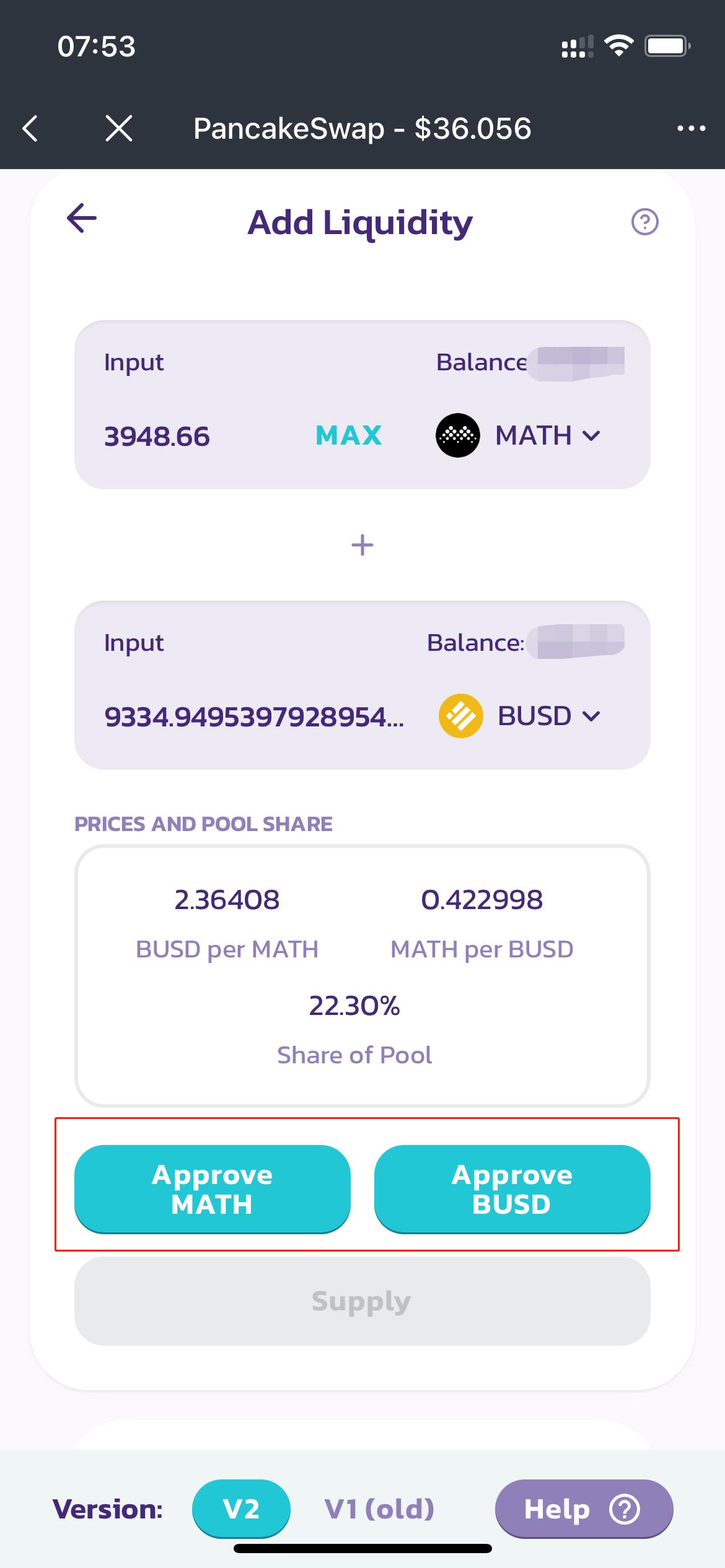
After approving, enter the amount of liquidity you want to add and click Supply
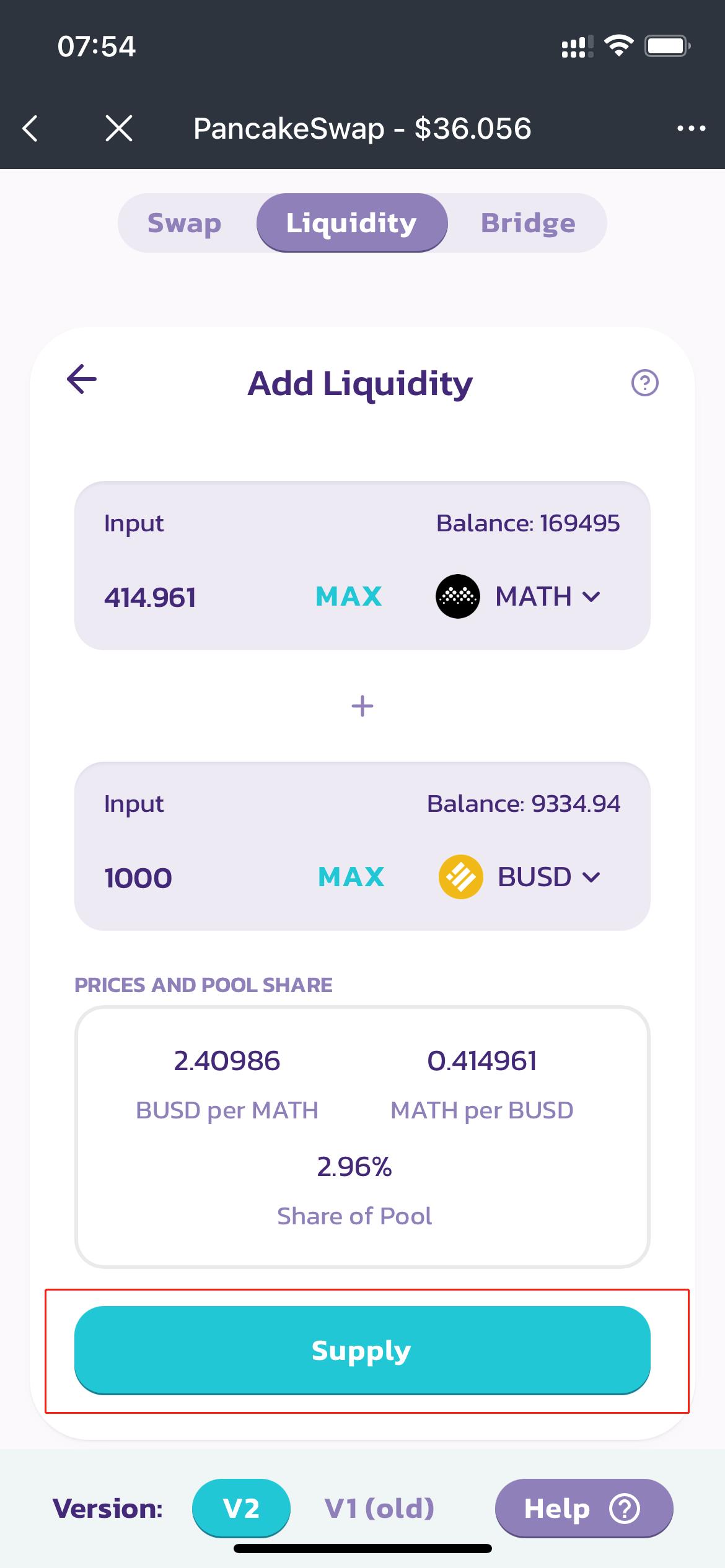
After block confirmation, you will have MATH_BUSD LP Token, click on the menu in the upper left corner and select Farm
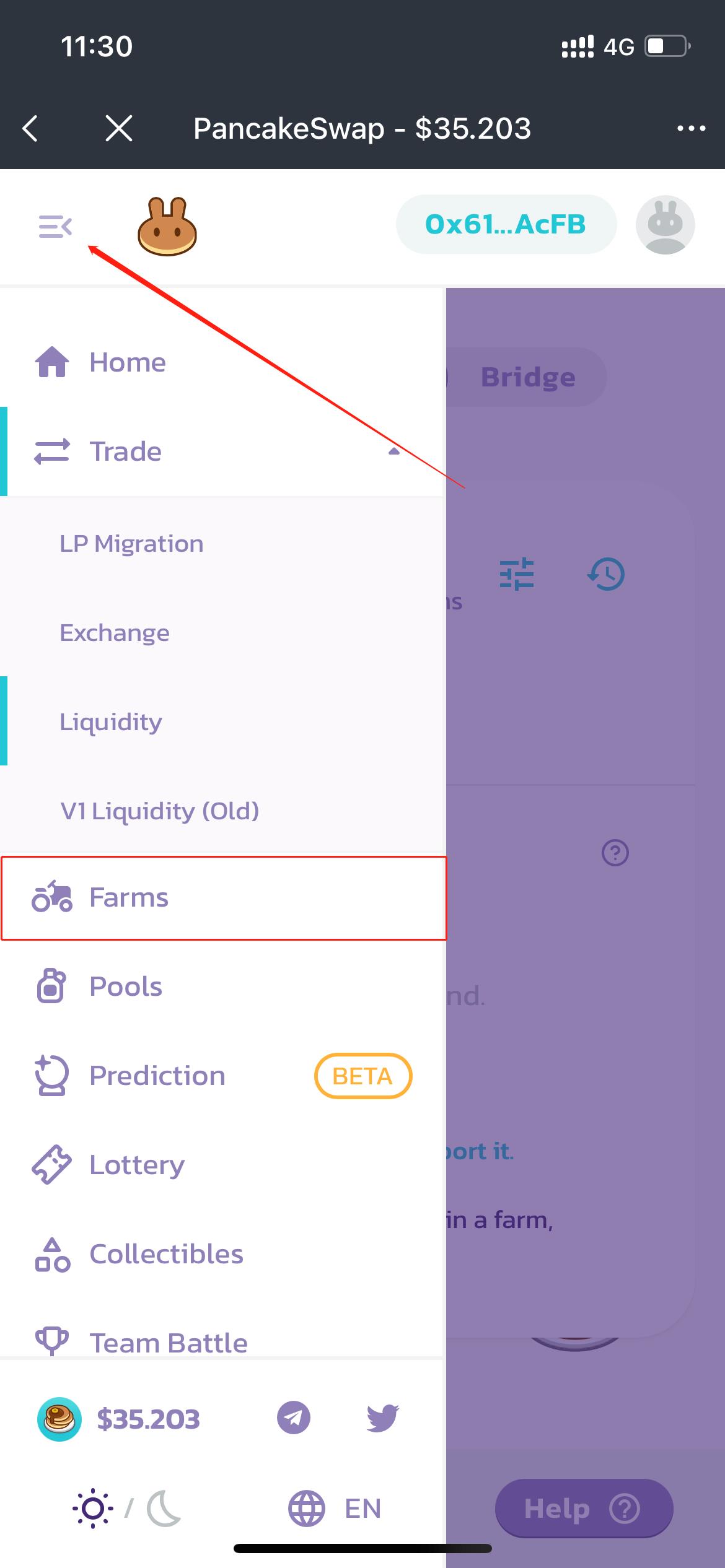
Choose MATH-BUSD pool,click Enable
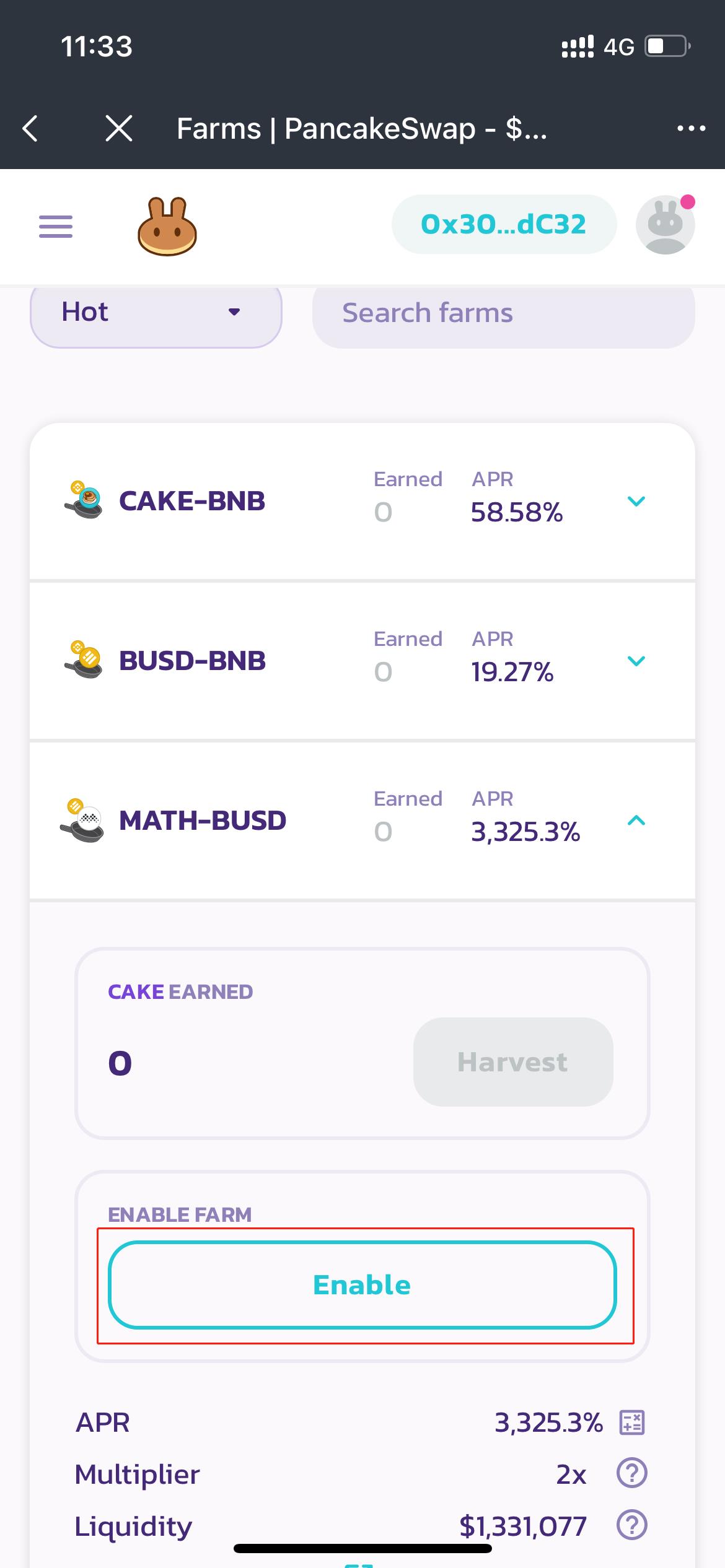
Click + after receive the confirmation from the block
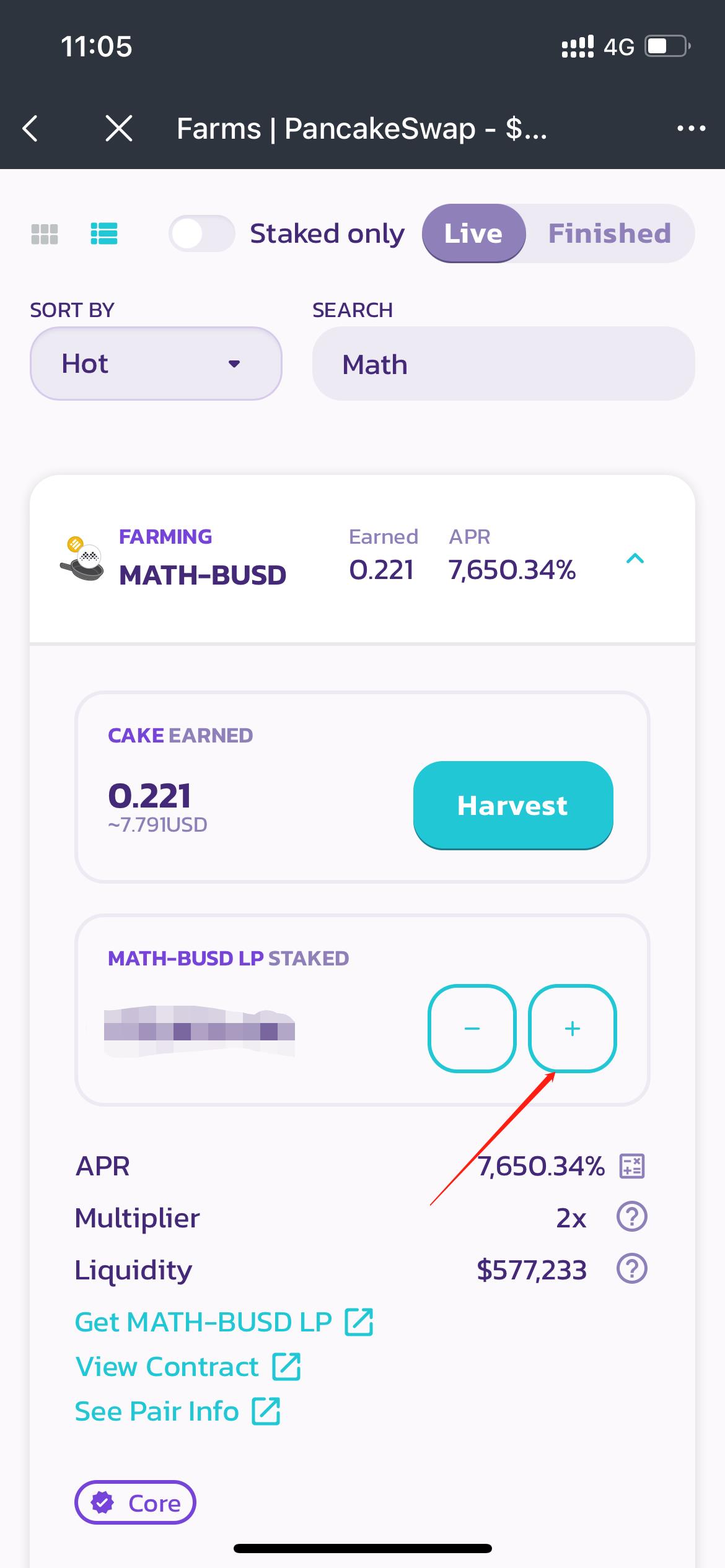
Enter staking amount and click Confirm

Complete staking, click Harvest to receive the Cake reward

CAKE Syrup Pool
Enter Pancake then switch to Pools
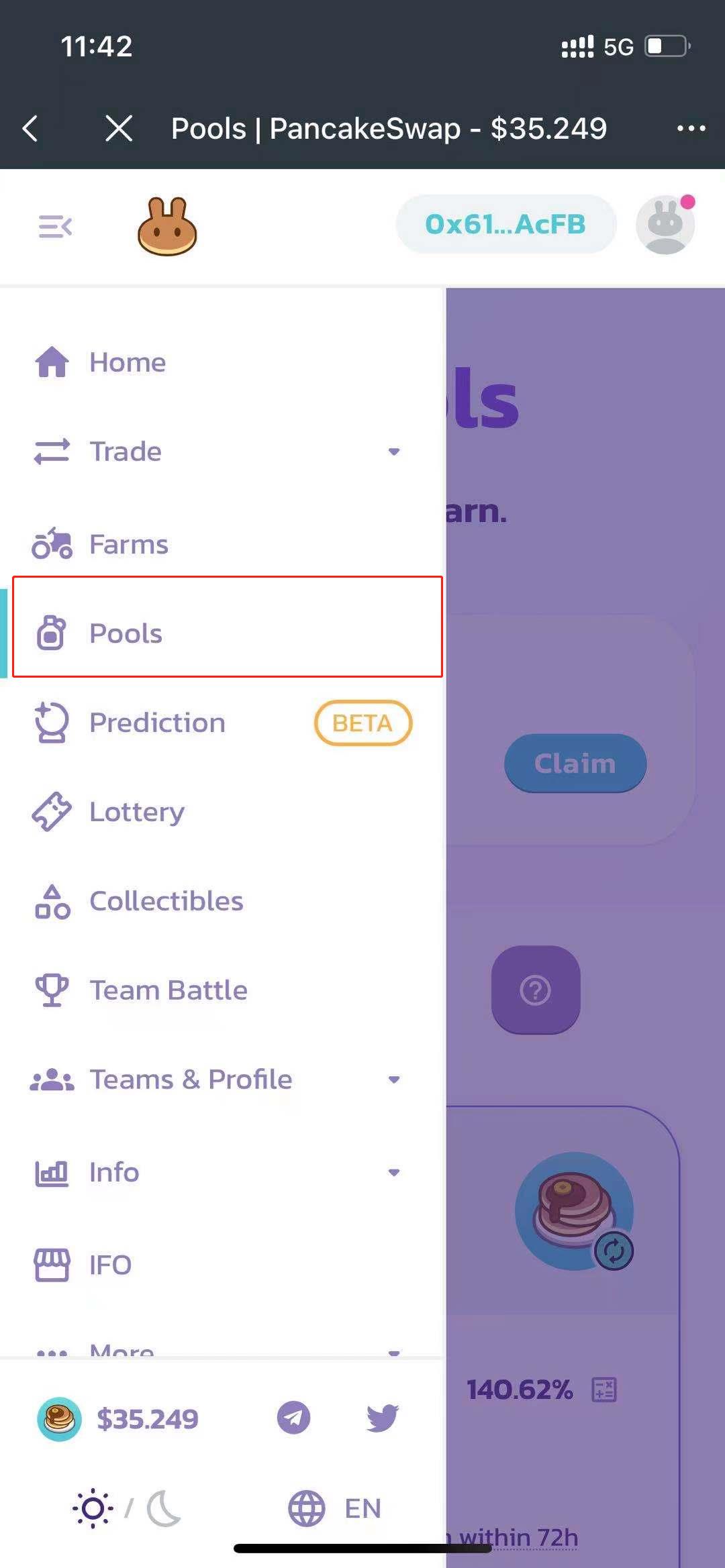
MATH Syrup Pool – Enable

When the block is confirmed, click Stake to stake CAKE to farm MATH