Cross-chain function is launched by MathWallet, it allows users to exchange assets over different chains through this module.
Download MathWallet:
https://mathwallet.org
Ethereum → Binance Smart Chain
Switch to ETH wallet, click Crosschain
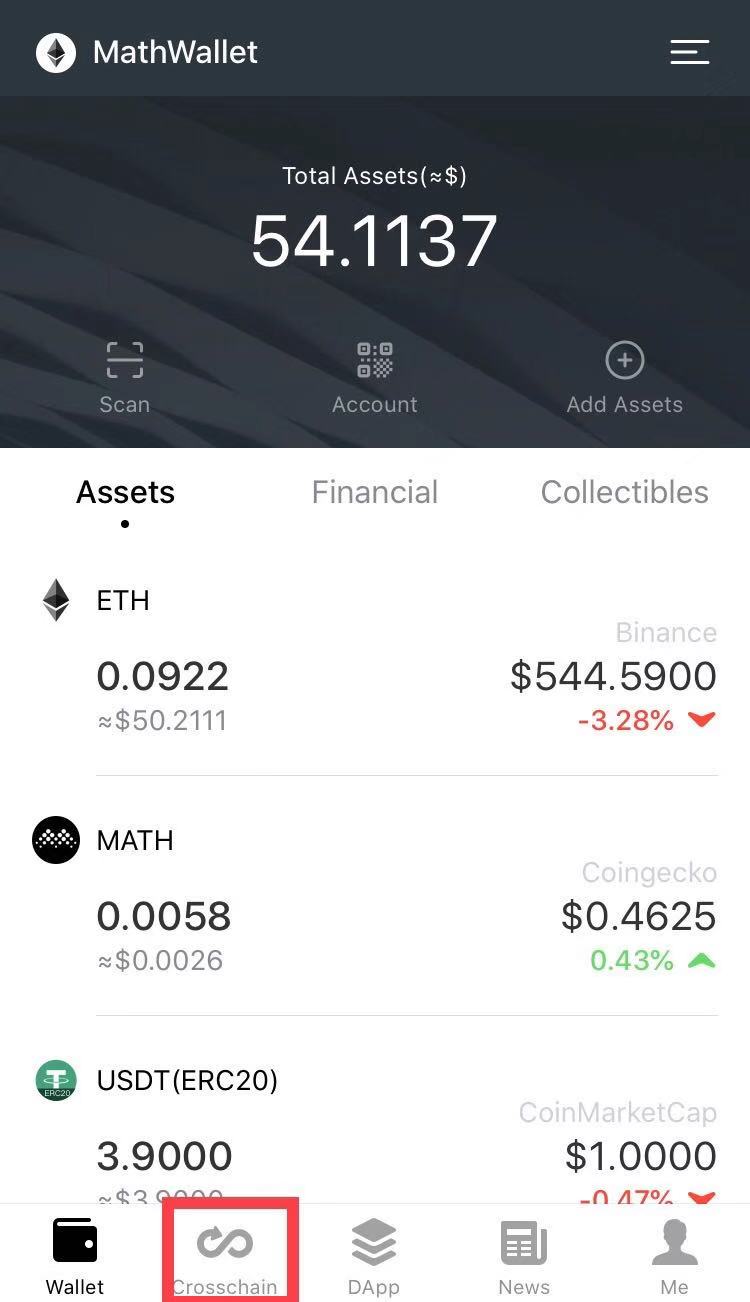
Entering into cross-chain page, choose the assets for transfer, currently it supports: ETH/USDT/MATH/UNI/USDC/SUSHI/LINK/DAI
Here we take USDT as an example
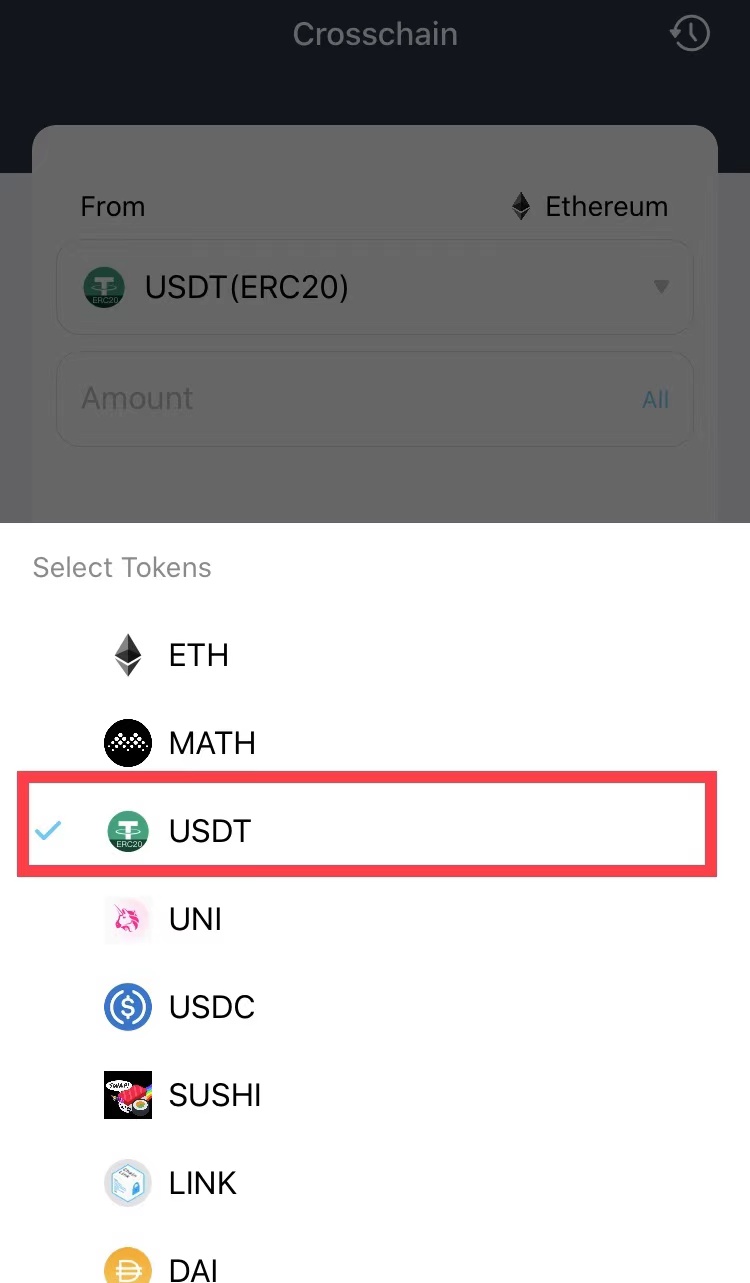
After entering the amount then choose Binance Smart Chain (Currently MathWallet supports 7 cross-chain function)
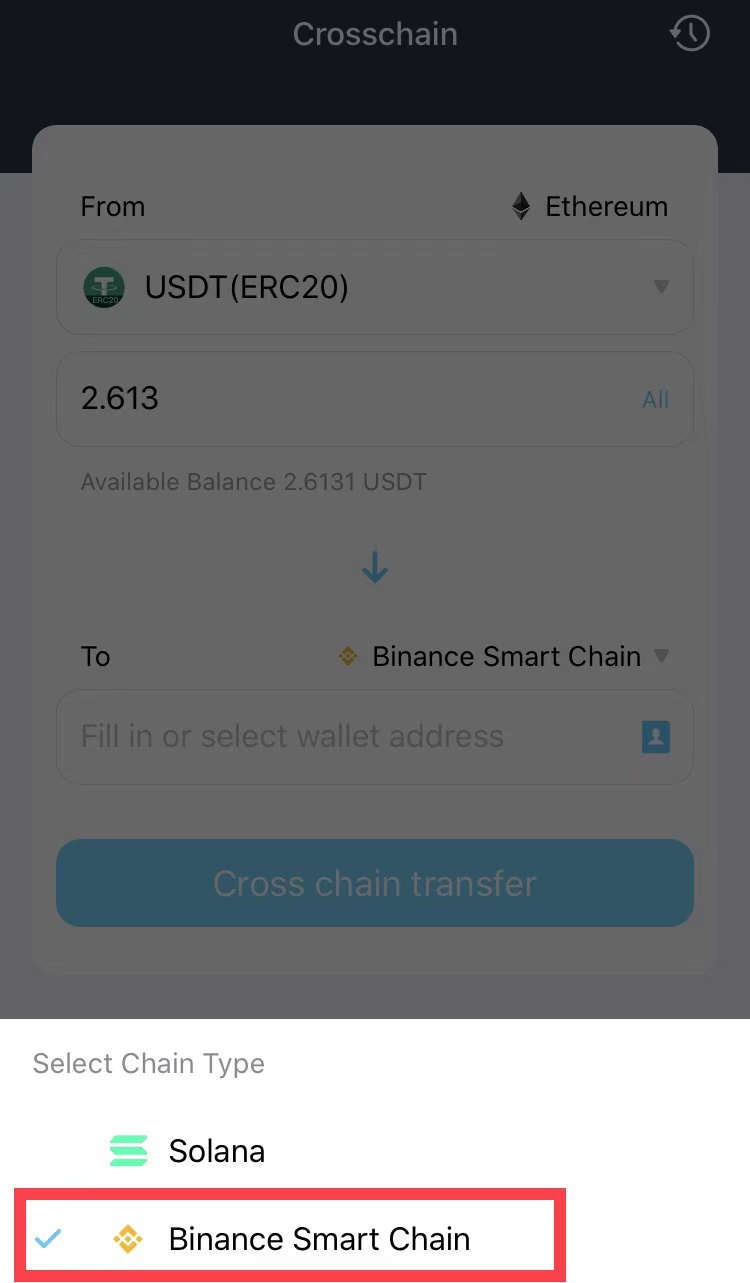
Choose address
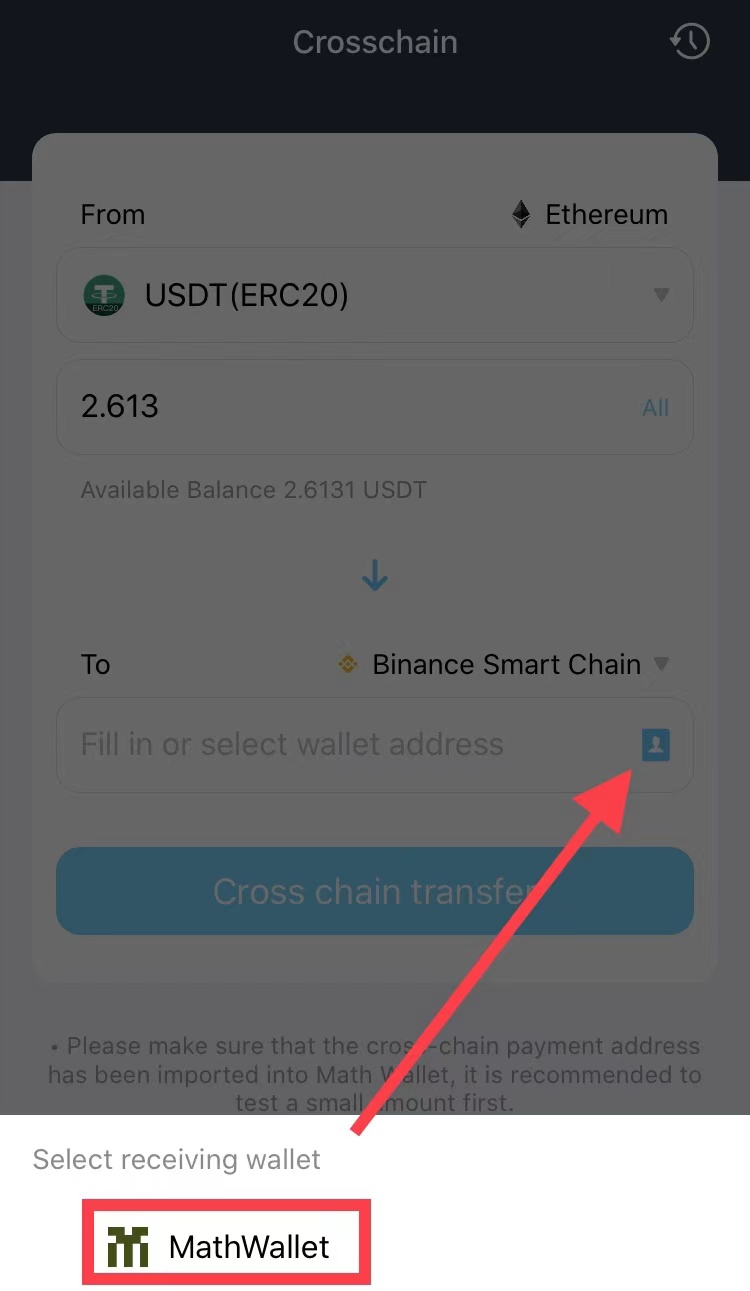
Click Cross-chain Transfer and wait for on-chain confirmation to complete the transaction. You can click Transfer Record in the upper right corner to check the order details.
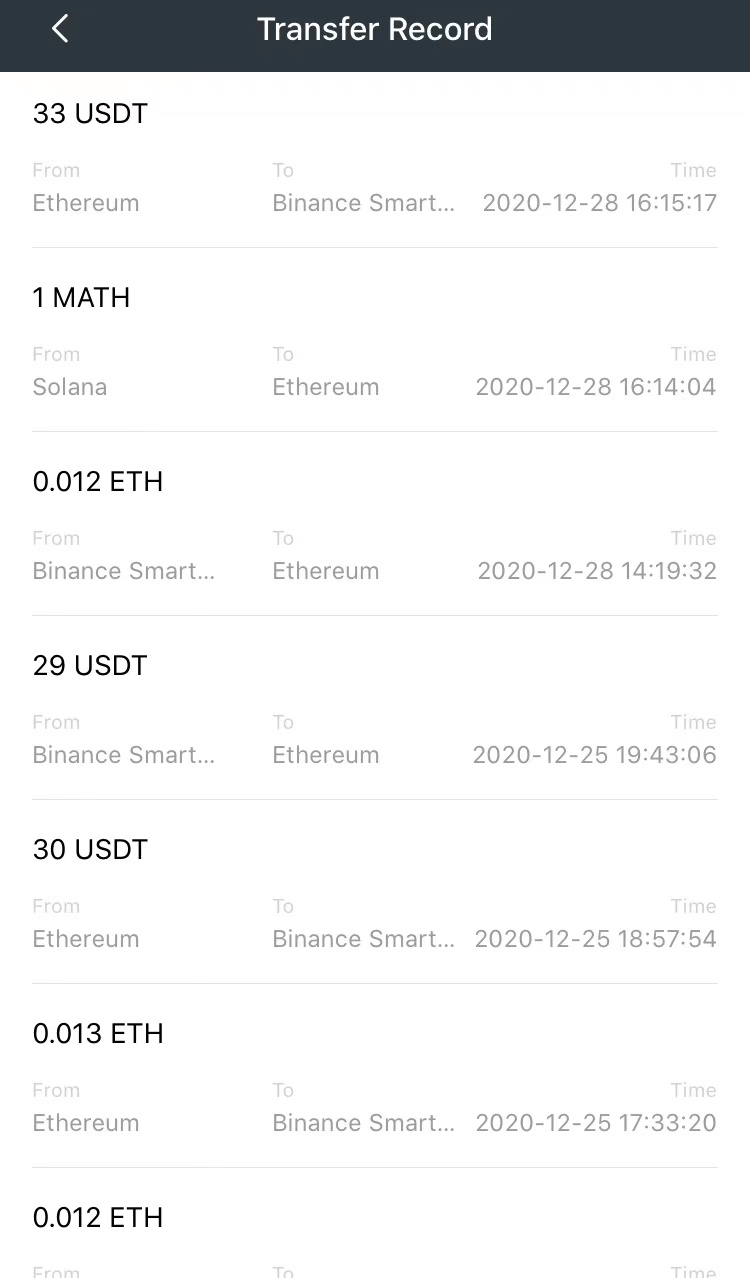
Binance Smart Chain →Ethereum
Switch to Binance Smart Chain wallet, choose Cross-chain, then follow the same steps as above.
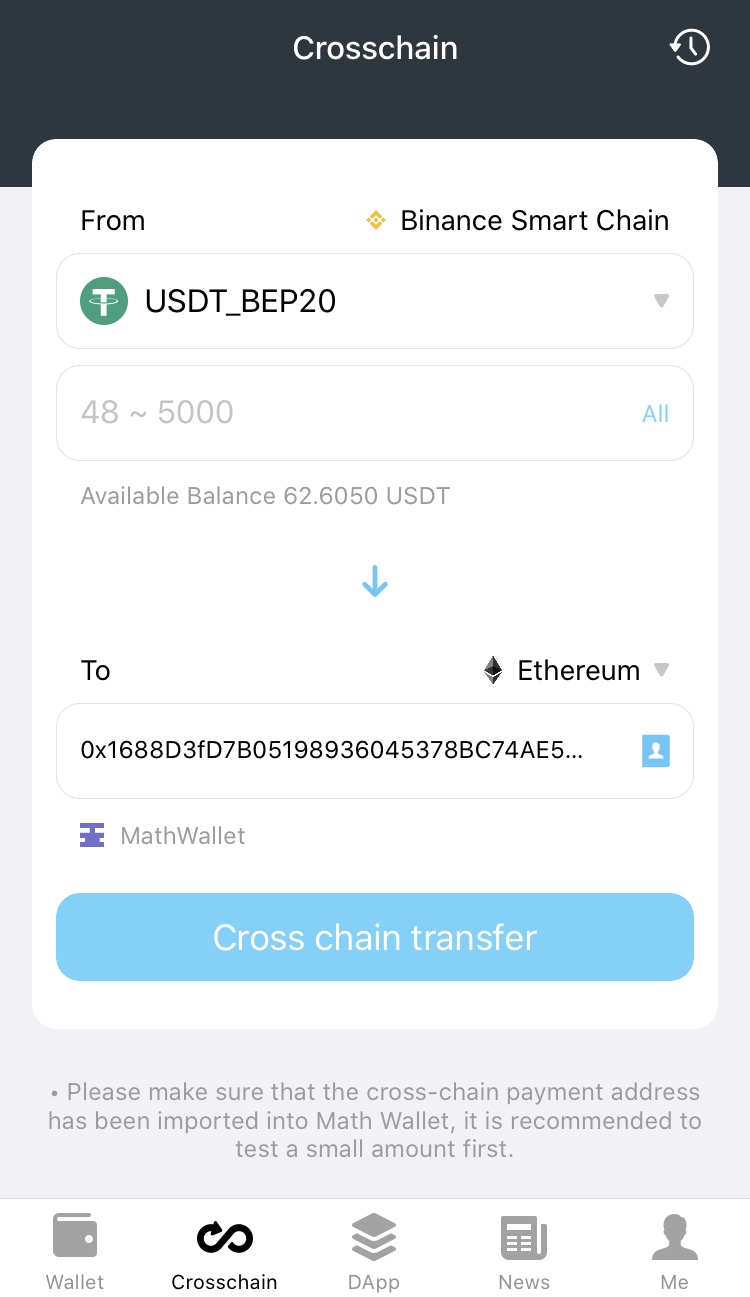
Note: after the Ethereum token is transferred across the chain to the destination address, you need to manually initiate a transaction in the Transfer Record to collect it in your wallet.
The operation video guide: