First install the MathWallet
Participate in Aave financial
Open your wallet – switch to ETH wallet – financial and enter the DEFI financial interface
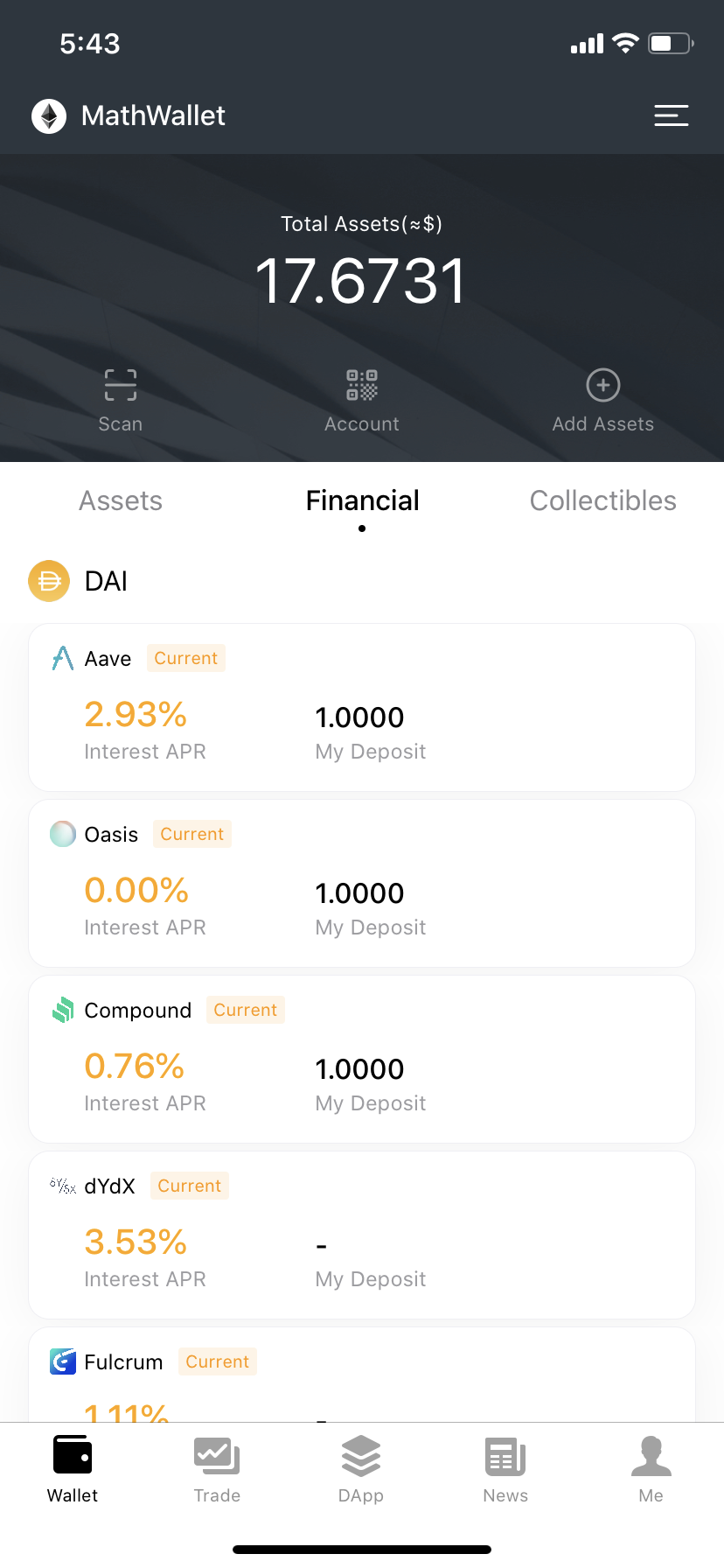
Click Aave to enter the details page, which will display the real-time annualized return, the current deposit and the cumulative income
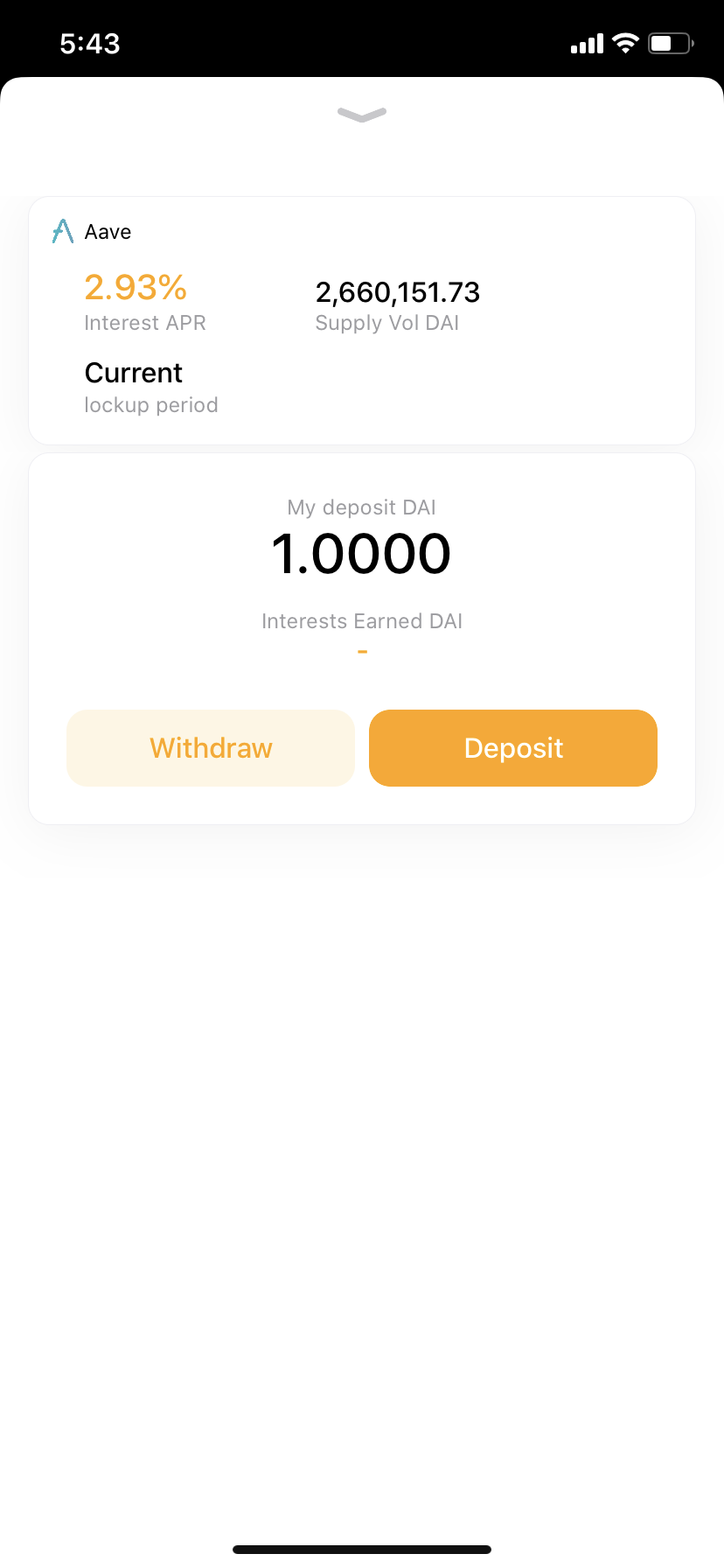
Click deposit and choose to log in through the web wallet

Taking DAI as an example, we introduce how to use DAI to participate in Aave financial management
Enter the number of DAI and click continue
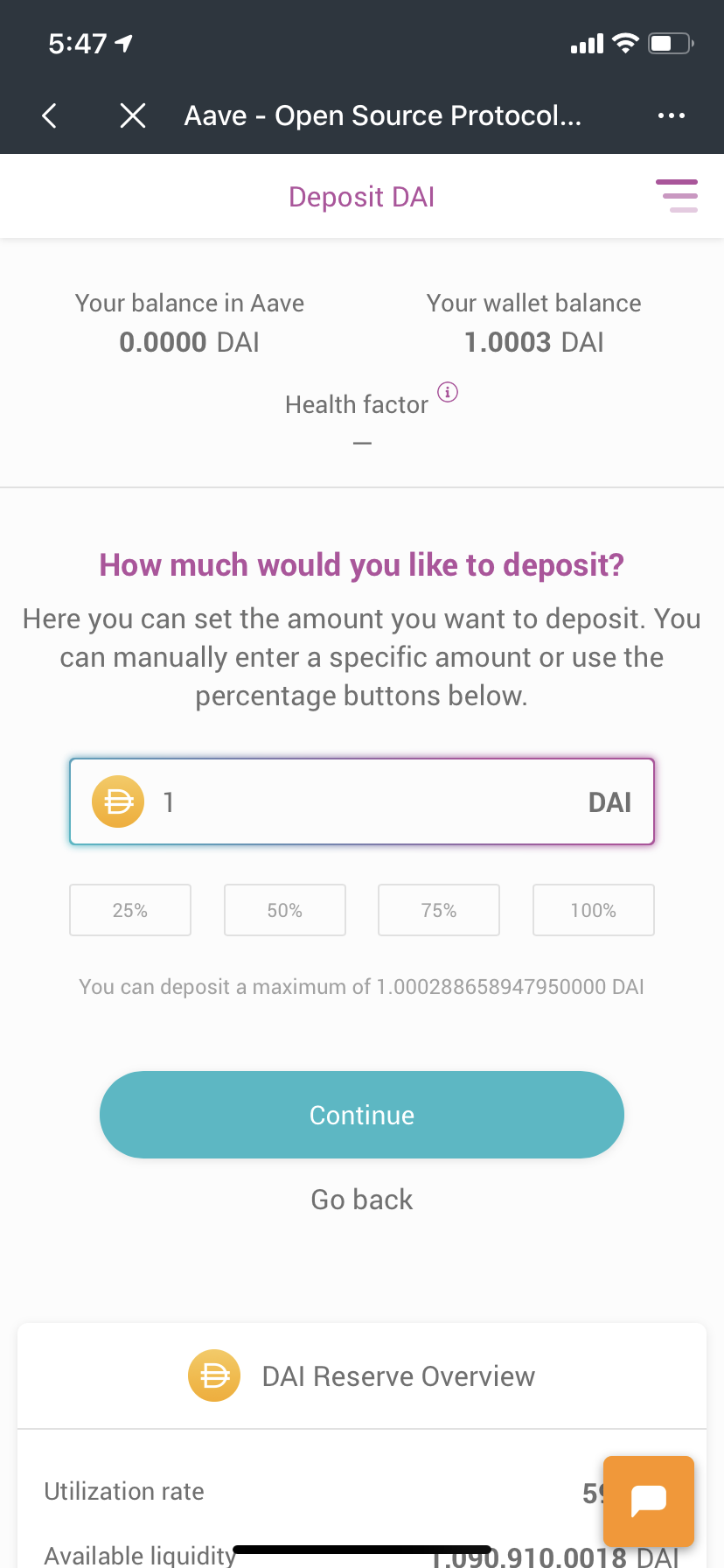
Click submit in the approval box
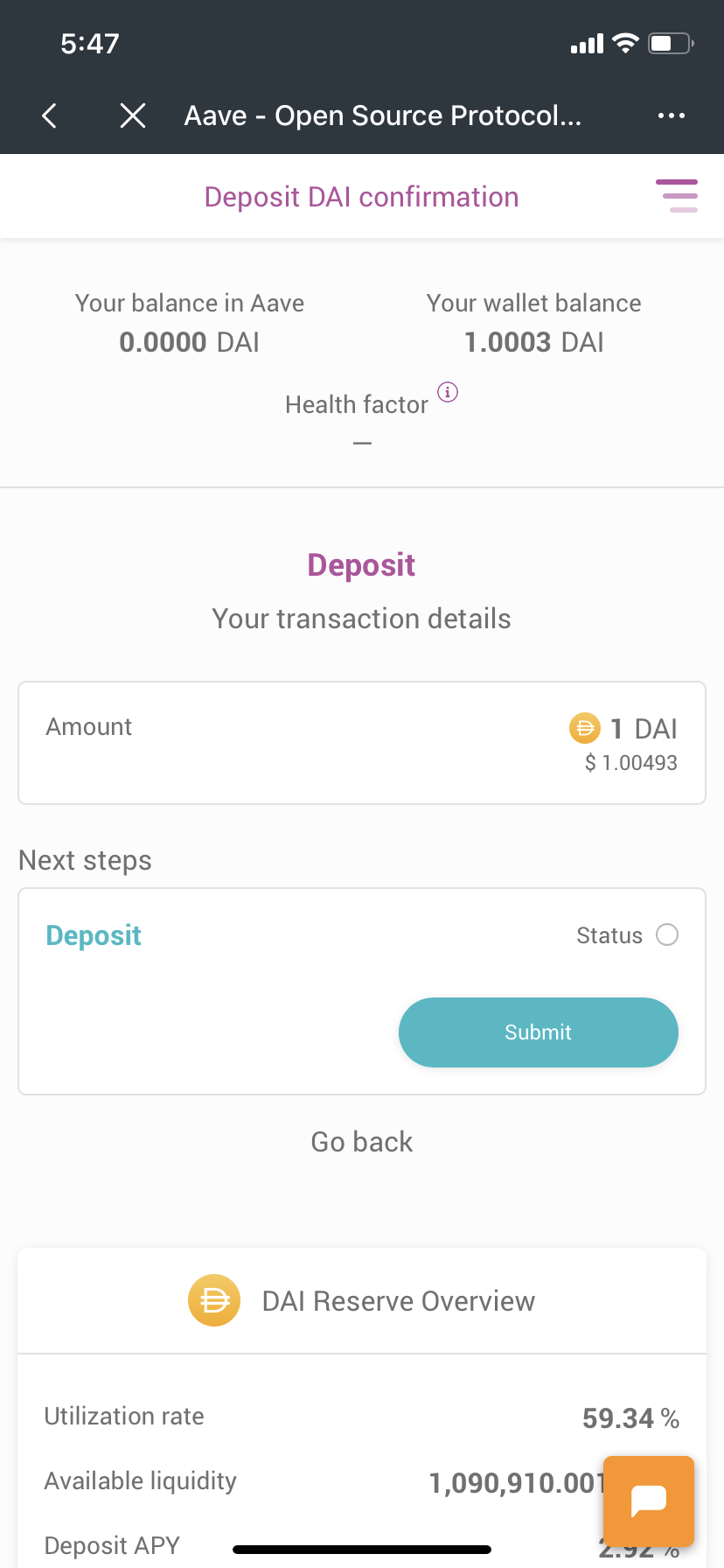
After the block is confirmed, click the submit under the deposit
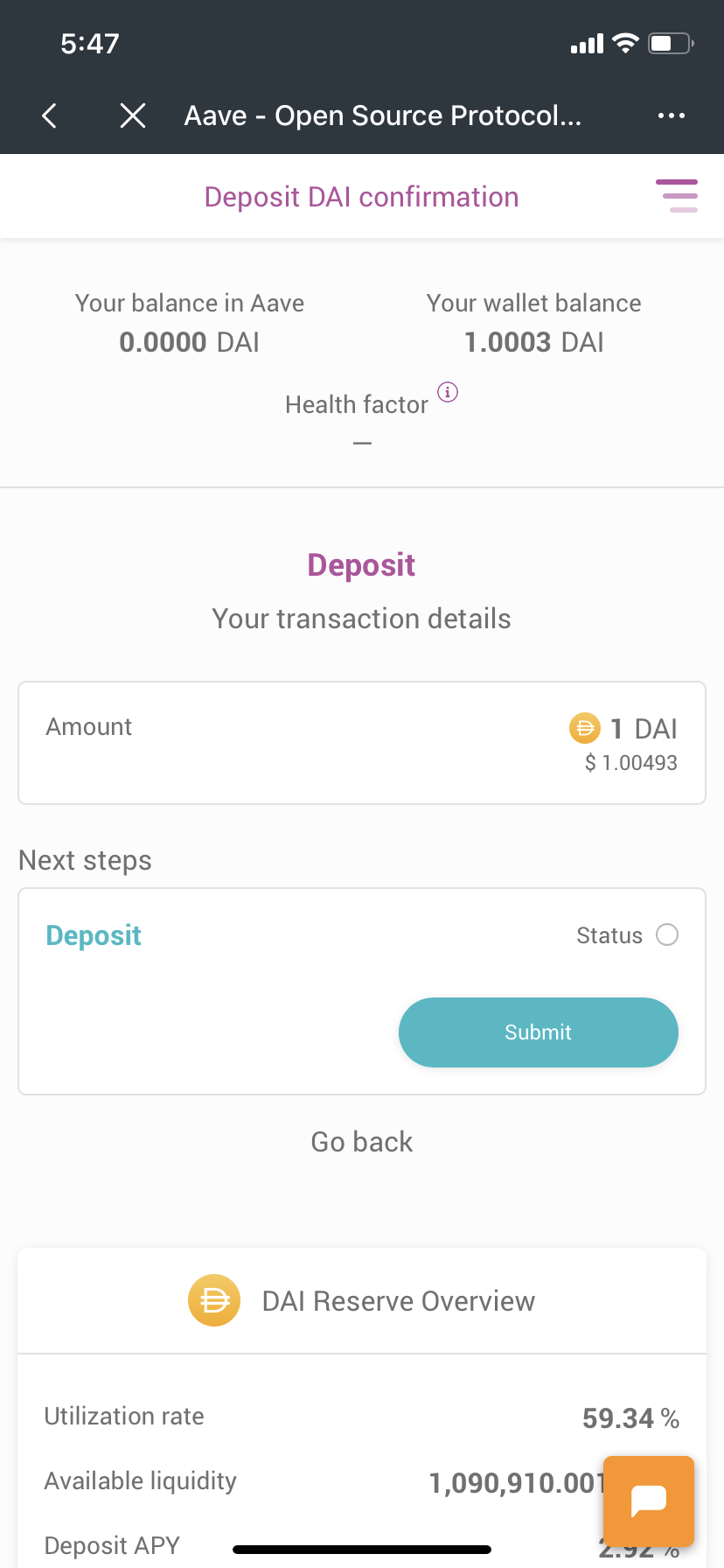
Go to the control page to see the current amount of deposits and returns
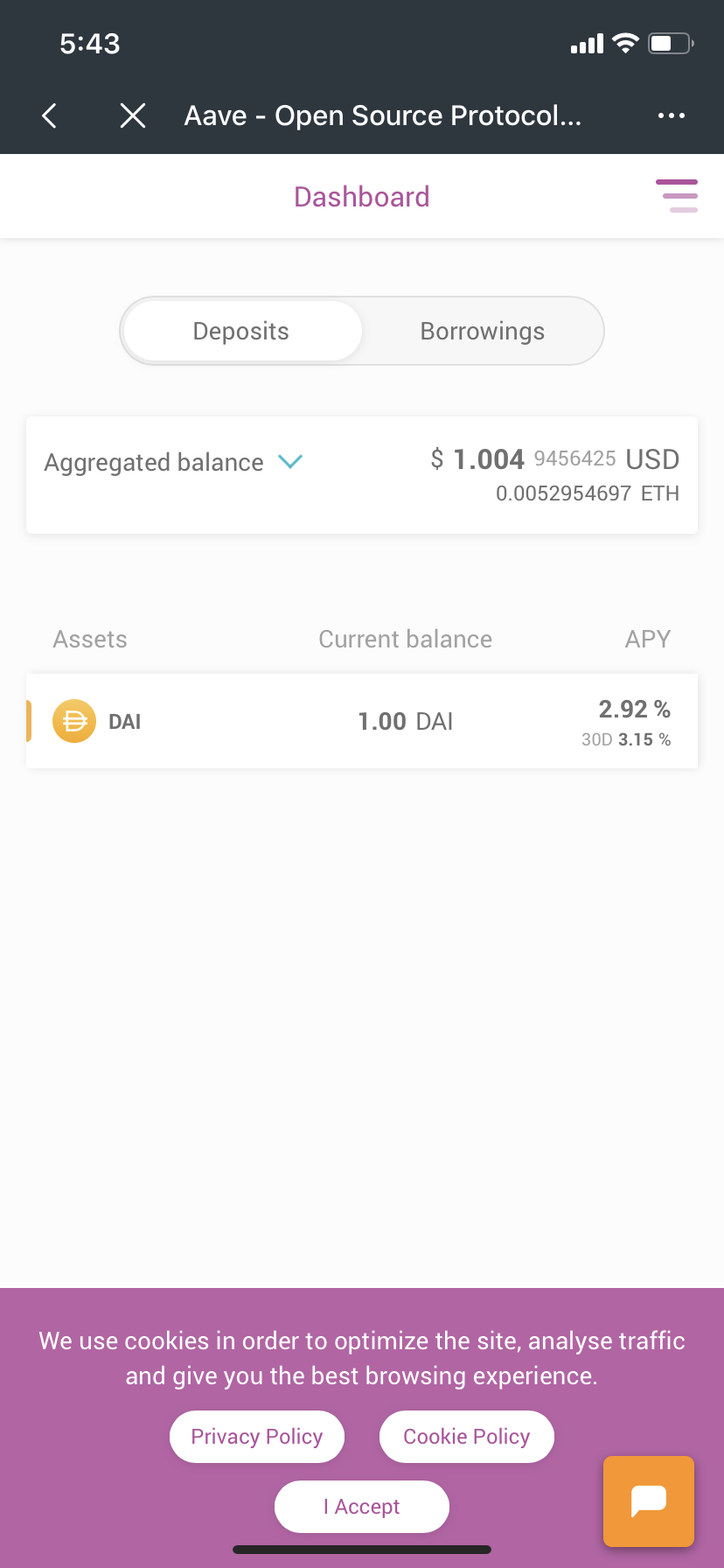
If need to have loan operation, can borrow corresponding asset in the borrow page

For more information, please add into our telegram group: https://t.me/mathwallet