First install the MathWallet
Participate in Compound financial
Open MathWallet – switch to ETH wallet – finance and enter the DEFI financial interface
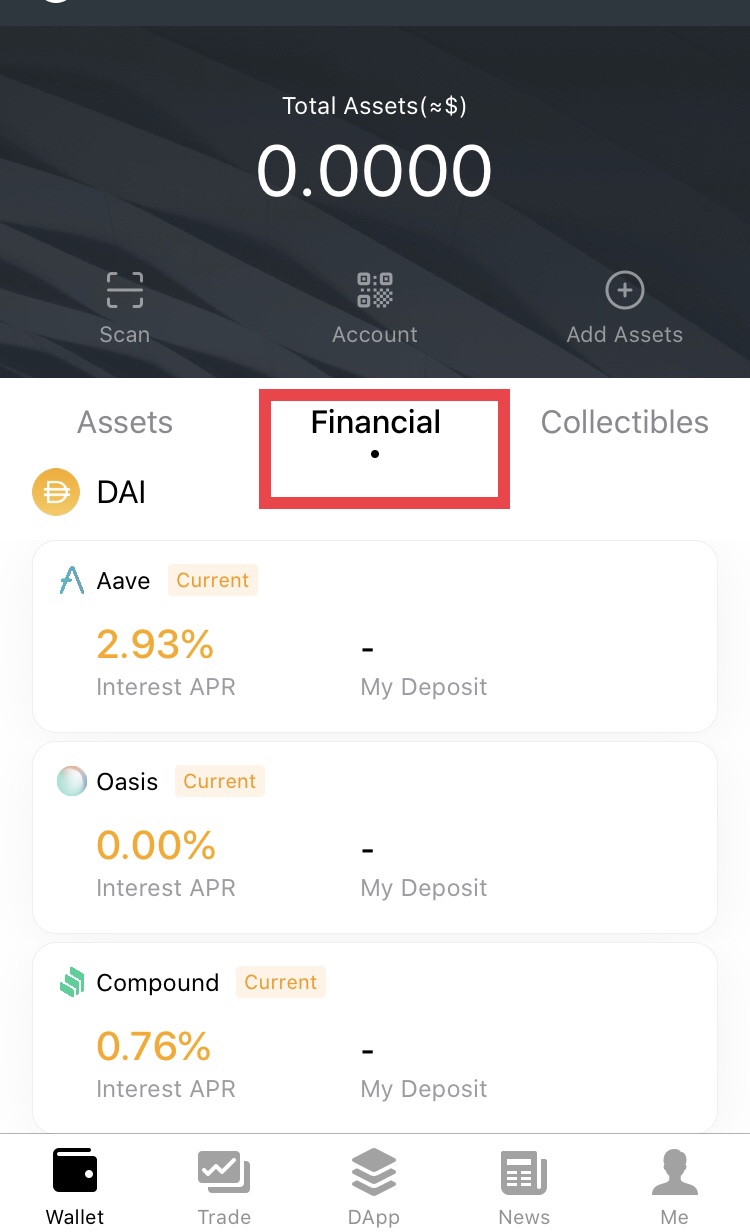
Click Compound ,enter the detail page,it will show the APR on time and the deposit amount and accumulated income.

Click Deposit

Dai as an example, we introduce here how to use Dai to participate in Compound financial
Click Dai to enable the switch

Enable Dai as collateral, click use Dai as collateral and confirm payment

After the block is confirmed, return to the main page and click Dai to enter the collateral page
Enter the quantity of Dai you want to supply, and click supply and pay after confirmation
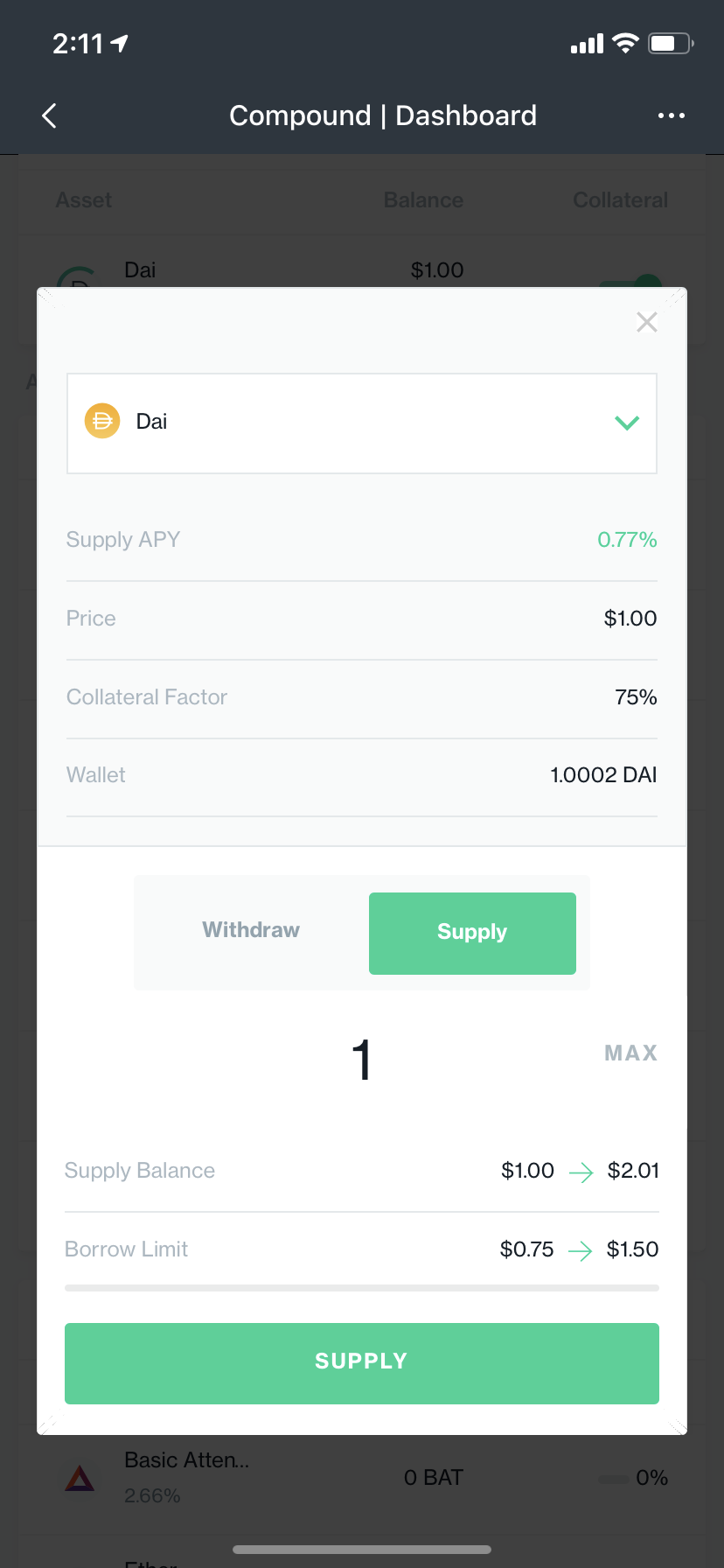
After the block is confirmed, return to the main page to see the supplied Dai

To complete the supply, if you need to borrow assets, you can select the corresponding token in the main page for borrowing
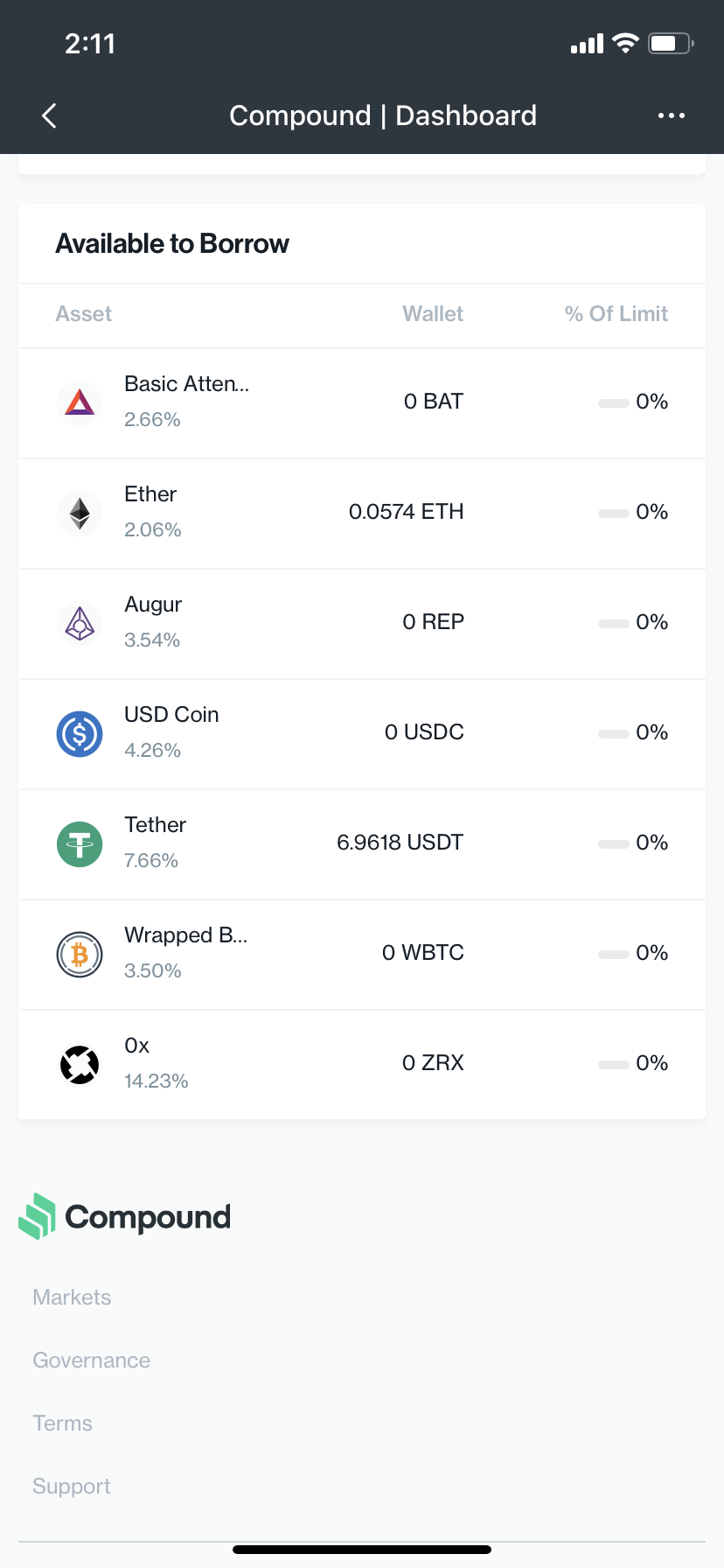
For more information contact us at Telegram: https://t.me/mathwallet