1 Create/Import TRX wallet
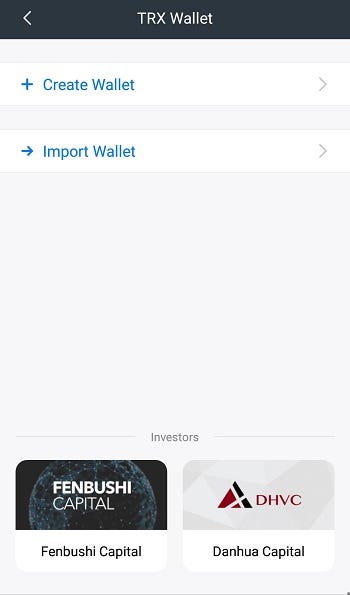
2 TRON TRC10 / TRC20 token transfer
Note : TRC10 is the system token of TRON that featured with low cost in transaction and the support of Bancor exchange; RC20 is the smart contract token of TRON that has the same contract rule with ERC20 and cost more resource in transaction.
3 TRX’s freeze and unfreeze
Freezing your TRX coins gives you two main things. TRON Power and Bandwidth. TRON power lets you vote for SR candidates and you get 1 TRON power (vote) per TRX frozen. Bandwidth lets you make transactions on the network.
You NEVER LOSE any TRX for freezing. You just can’t unfreeze coins for 3 days, so you can’t send to anyone or sell it while frozen.
For each TRX freezing, you can only get one kind of resource —— TRON Power or Bandwidth
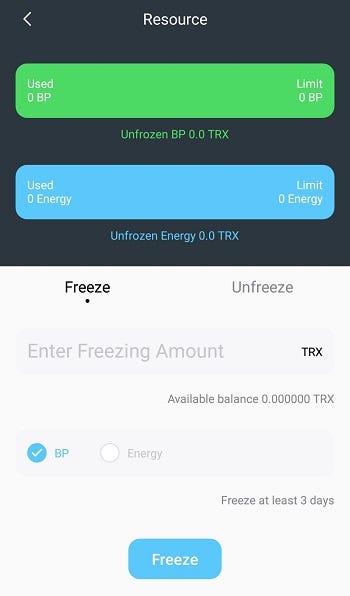
4 TRON DApp
Now Math Wallet has be compatible with all of the TRON DApps under TronLink protocol.
【Kind Reminding 】
- Each account has 5000BP free Bandwith every 24 hours.
- When you make transaction, the system will cost your freezed TRX for Bandwith and then cost your free Bandwith.
- If the bandwidth resources obtained by freezing TRX and the free bandwidth resources are consumed, your TRX will be consumed directly.
So please make sure you have enough Bandwith when playing DApps.
I cannot login into my tronbeti thought it already linked to my account y can’t I access it