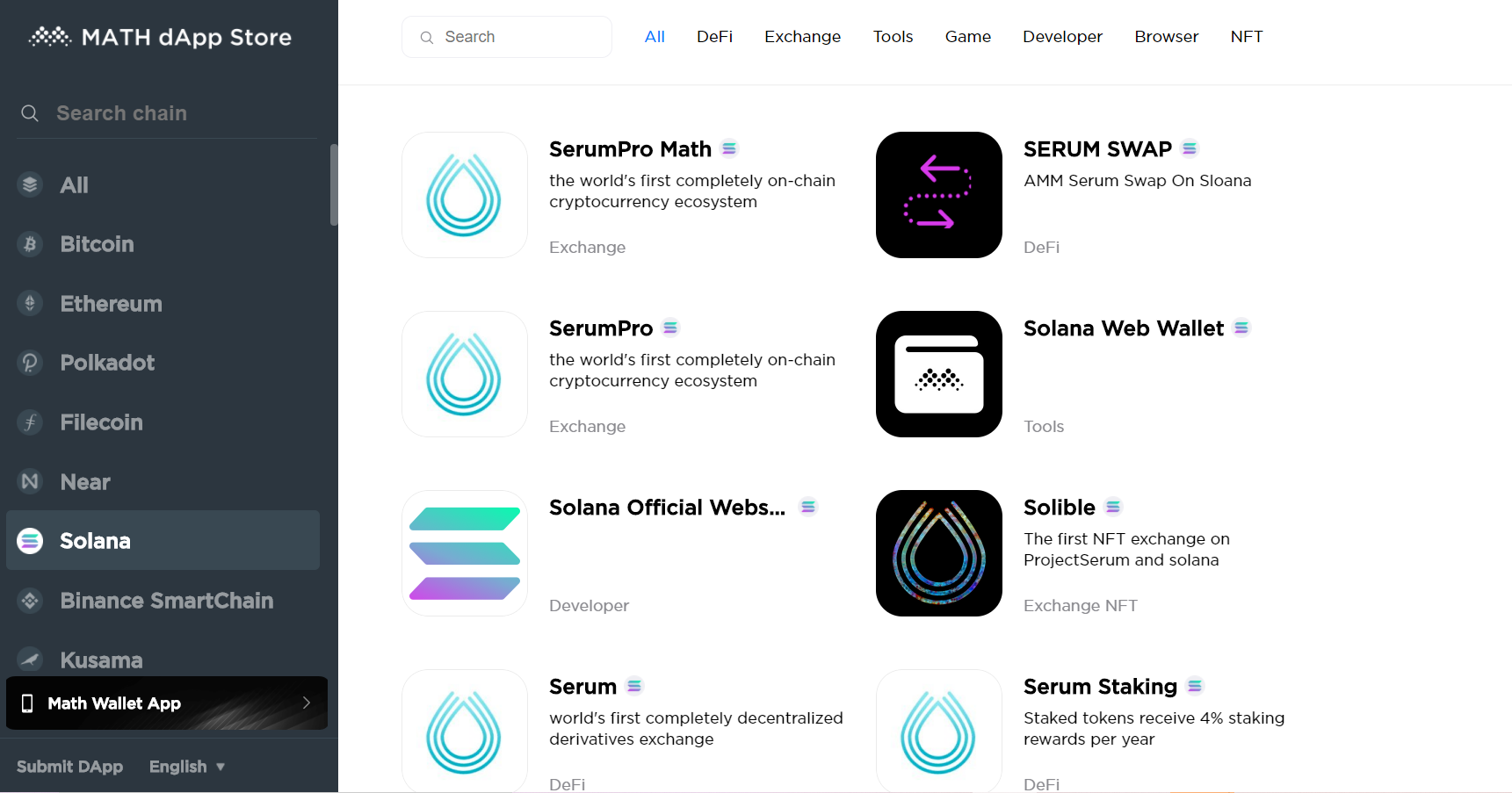Download MathWallet
Install Extension Wallet:
https://mathwallet.org/en-us/#extension
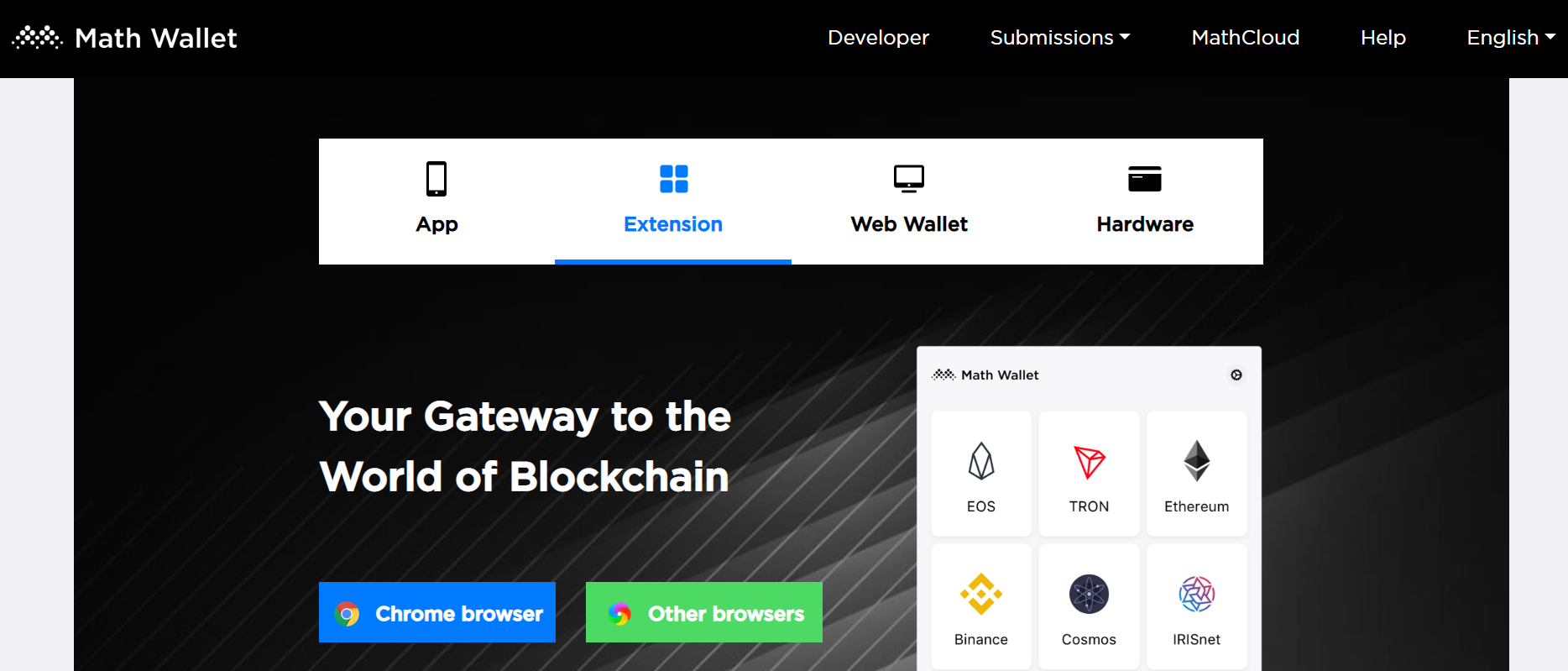
When the installation is complete, click the Extension icon in the upper right corner to enter Settings
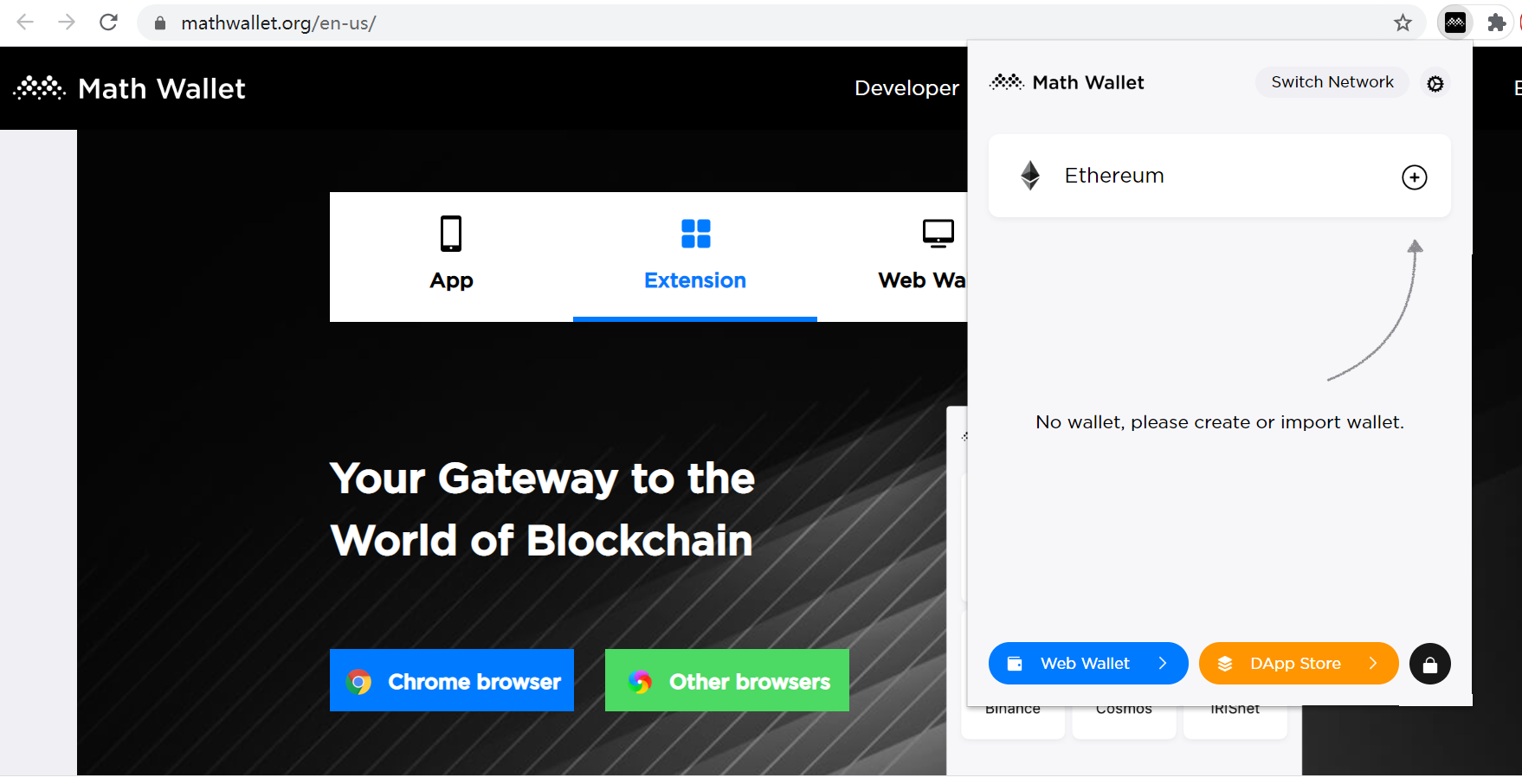
Set up password
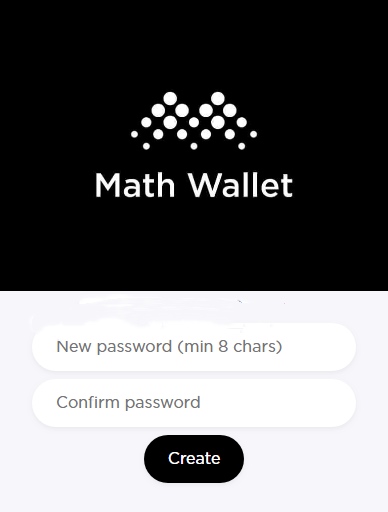
Set up Language
Click Settings in the upper right corner of the extension
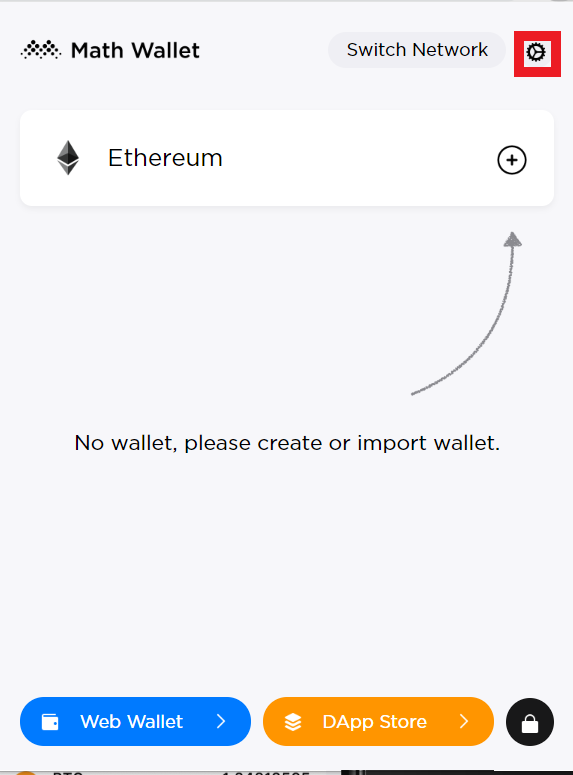
Select language
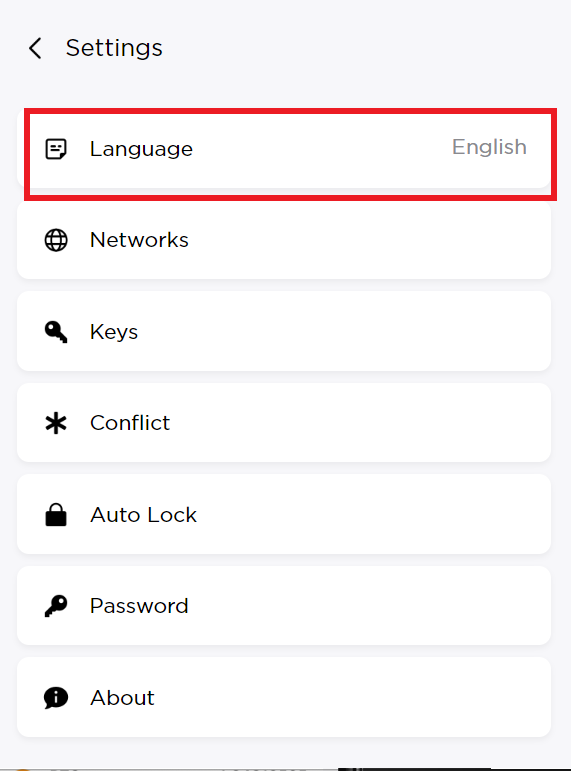
Choose English then confirm
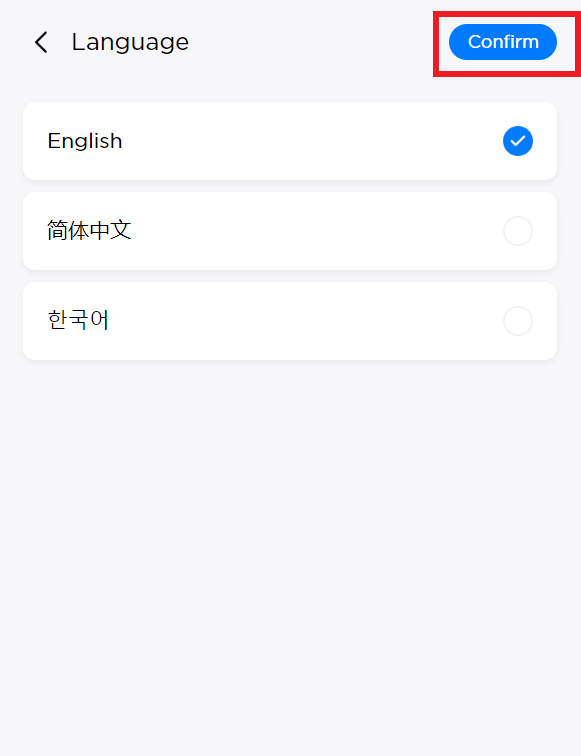
Create Solona wallet
Click on the top right corner to switch the network
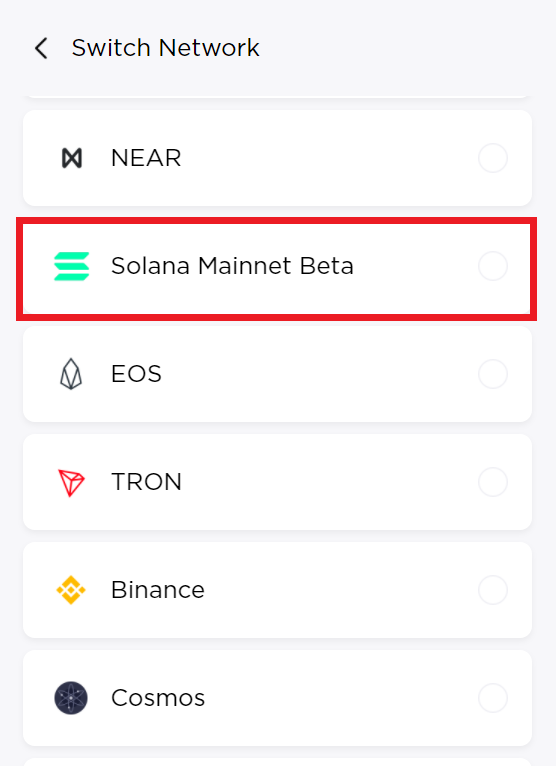
Click + to create wallet
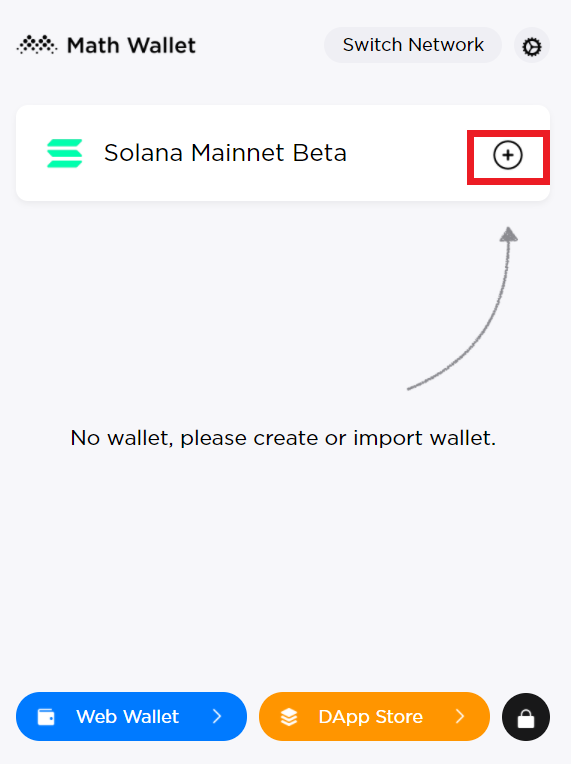
After setting the wallet name, click Confirm
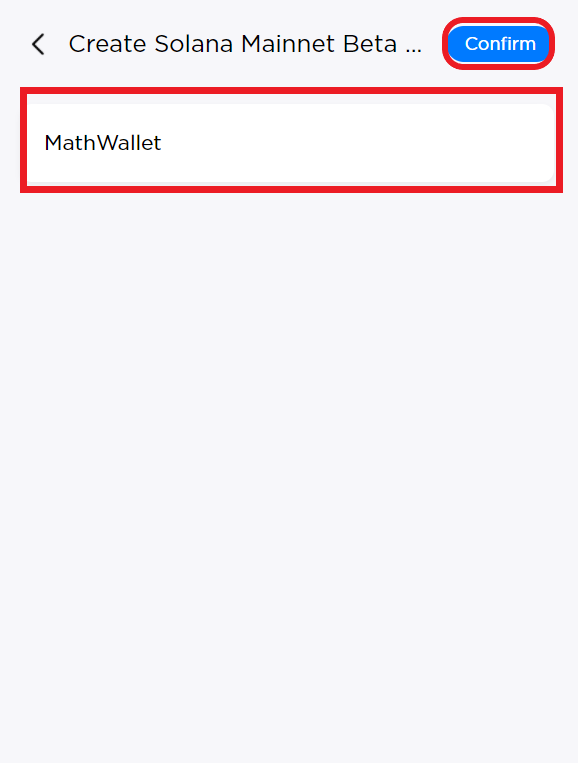
Copy the mnemonic and save it properly. Click complete to finish wallet creation.
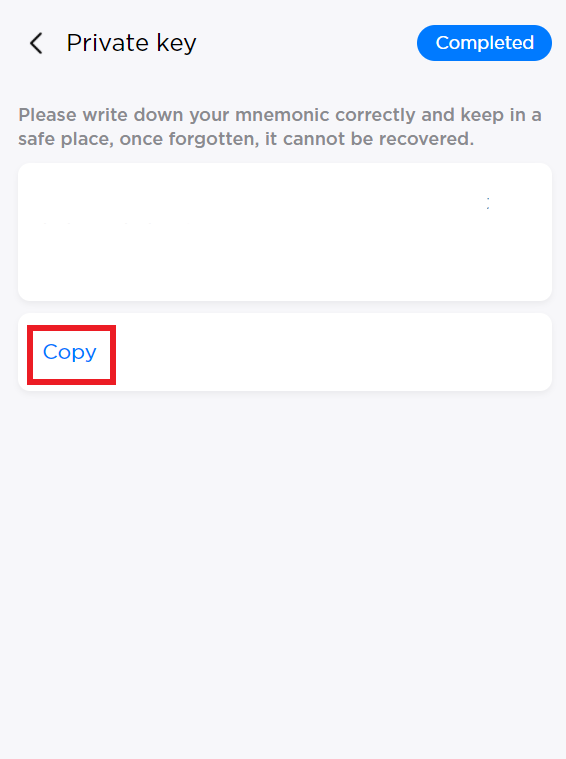
Web wallet
Click on the web wallet in the lower left corner
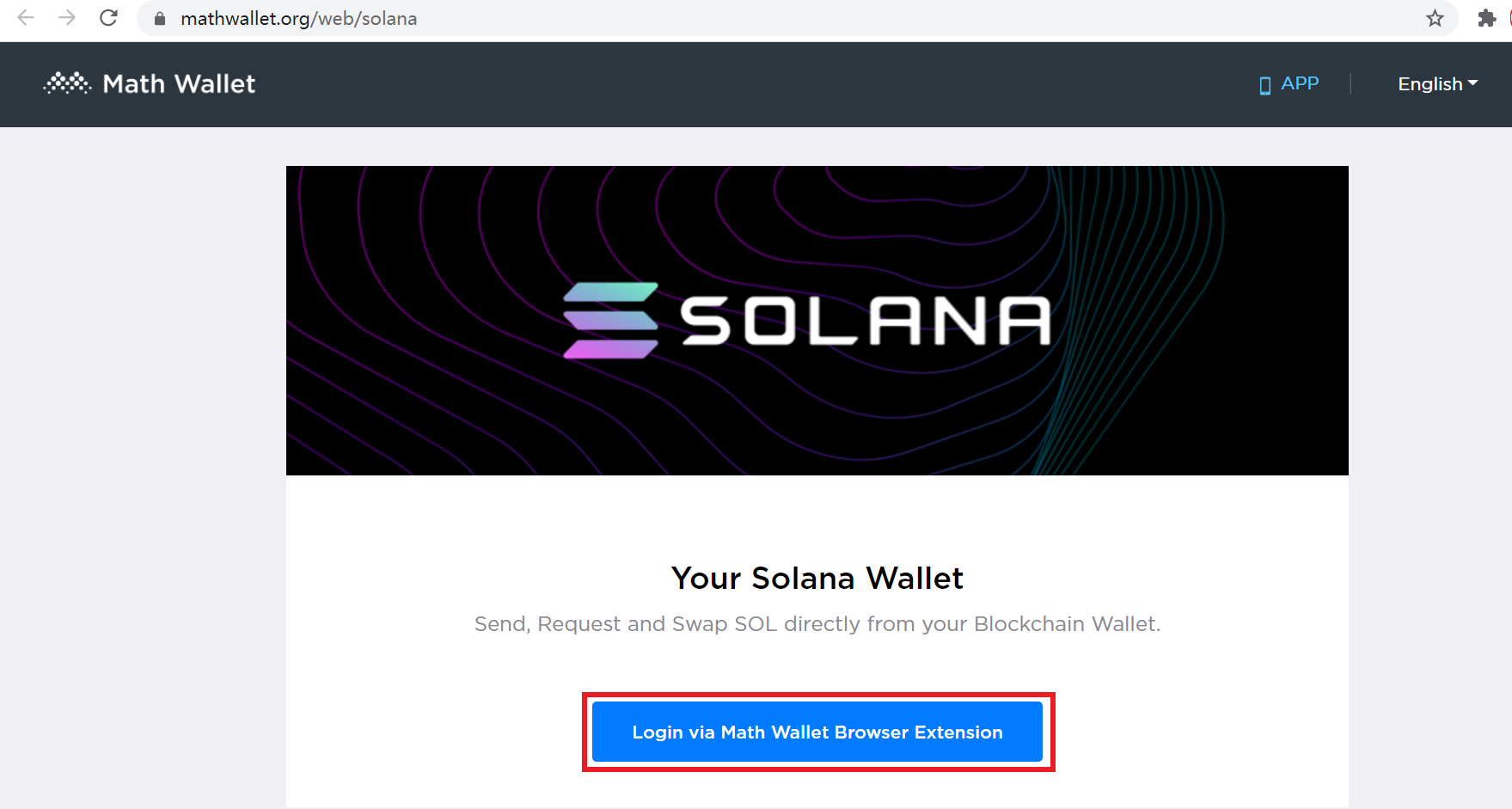
Select the corresponding address to log in and start the transfer and other operations
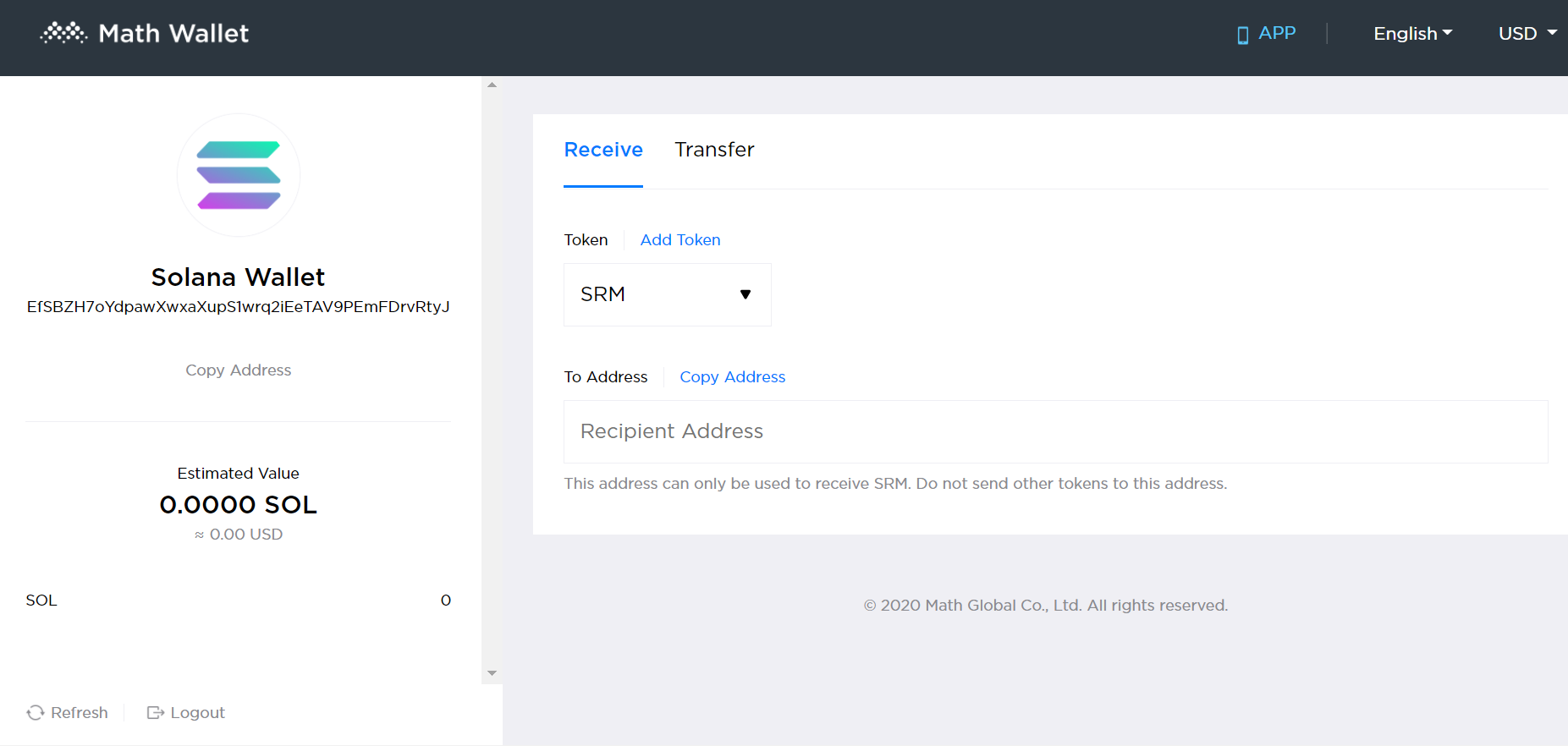
DApp store
Click on the DApp Store in the lower right corner
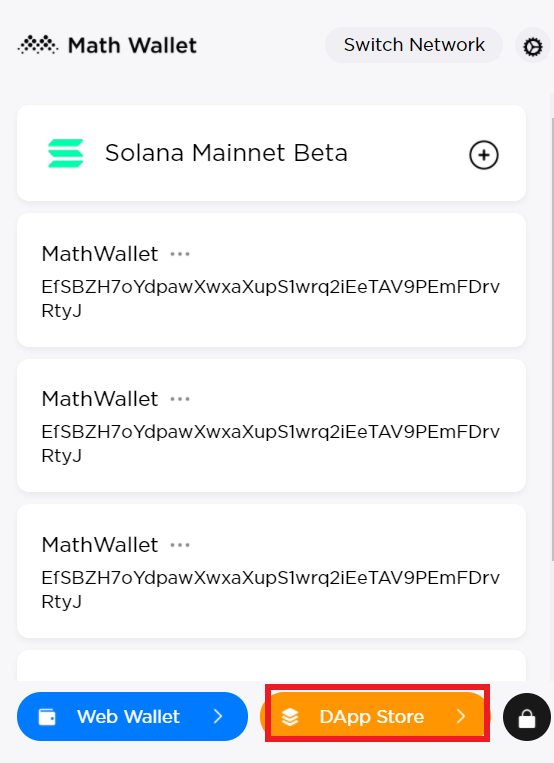
Click to use Dapp