MathWallet has supported EOS EVM
(An exceptionally fast and infinitely scalable smart contract platform)
Follow guide below and start using EOS EVM:
First, install the MathWallet latest version from
On the chain list click + button at bottom, and open EOS EVM
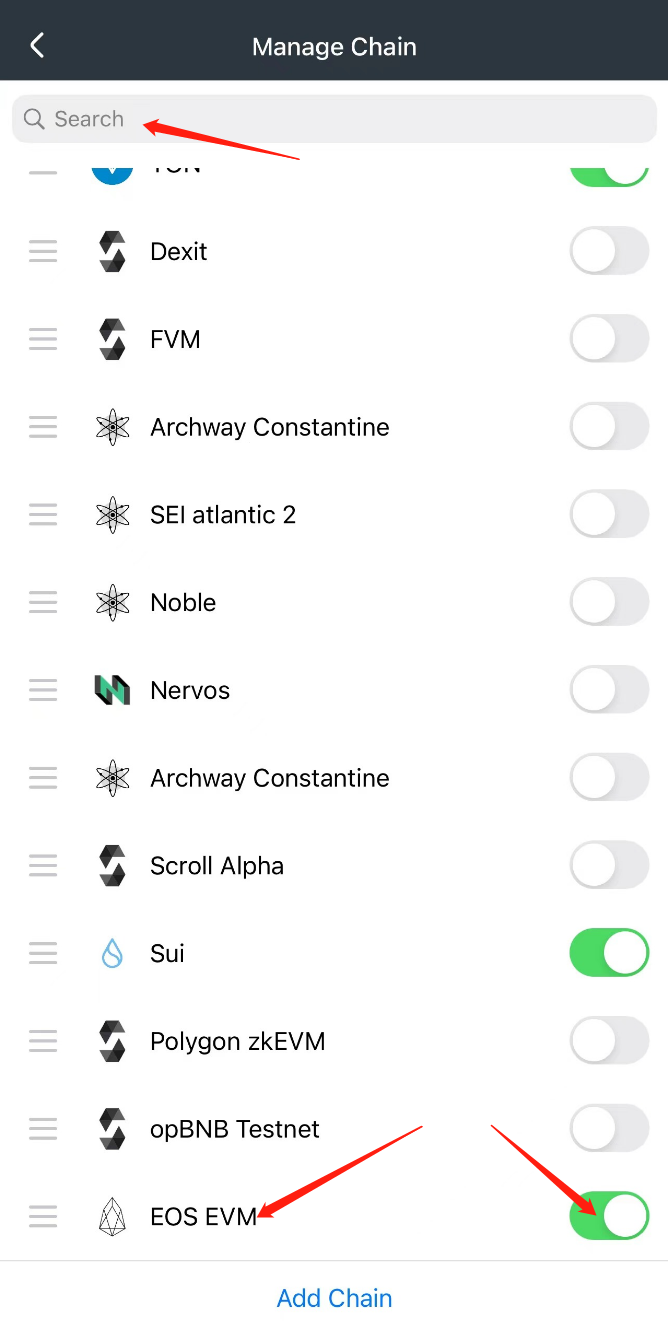
Then, return to the list of public chain to find EOS EVM , add wallet
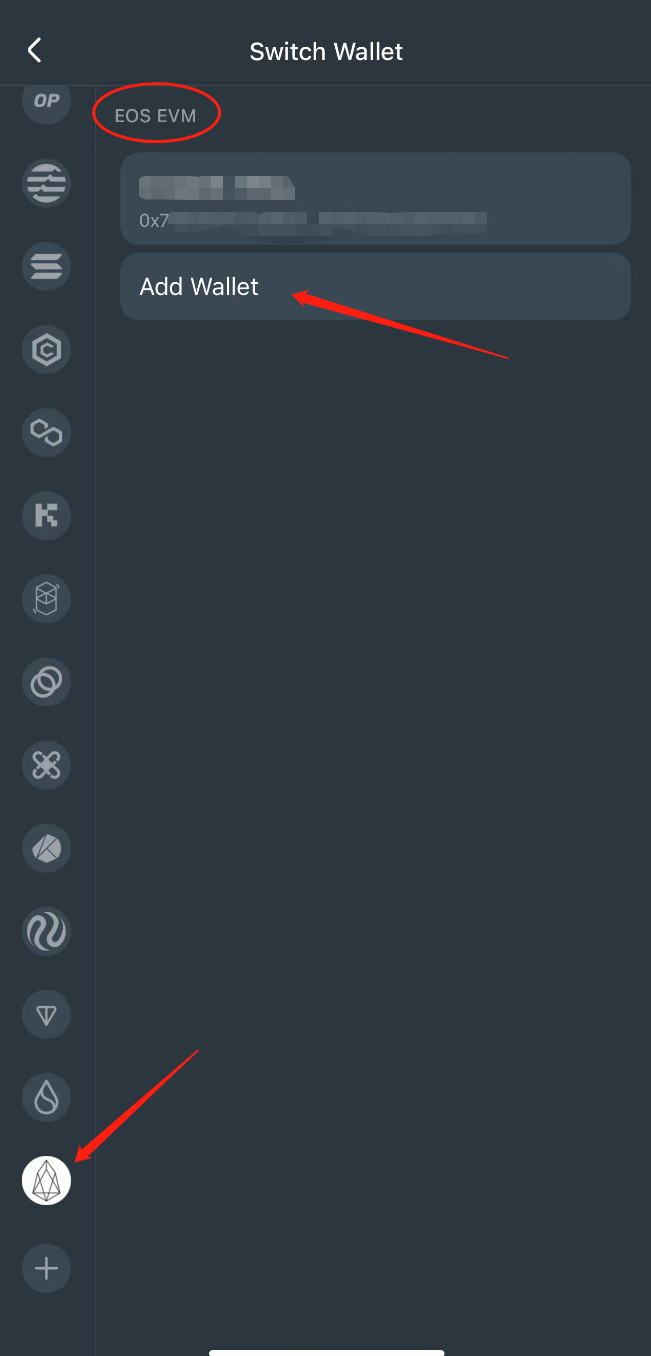
Then you will able to receive and send tokens or NFT on EOS EVM Wallet
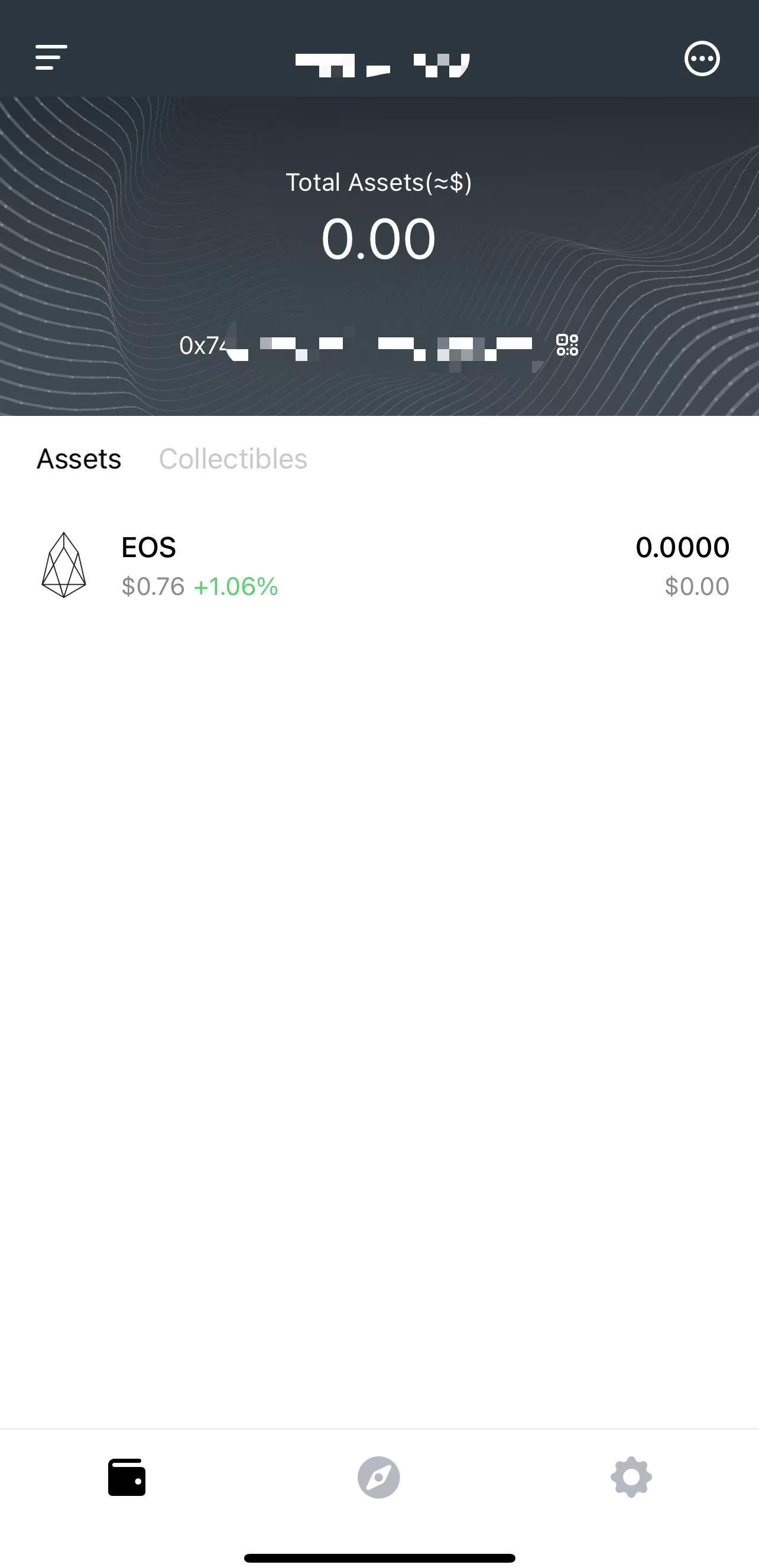
Go to ‘Browser’ dapp, you will find all EOS EVM dapps.
For iOS users, please enter mathdapp.store to open the dapp list

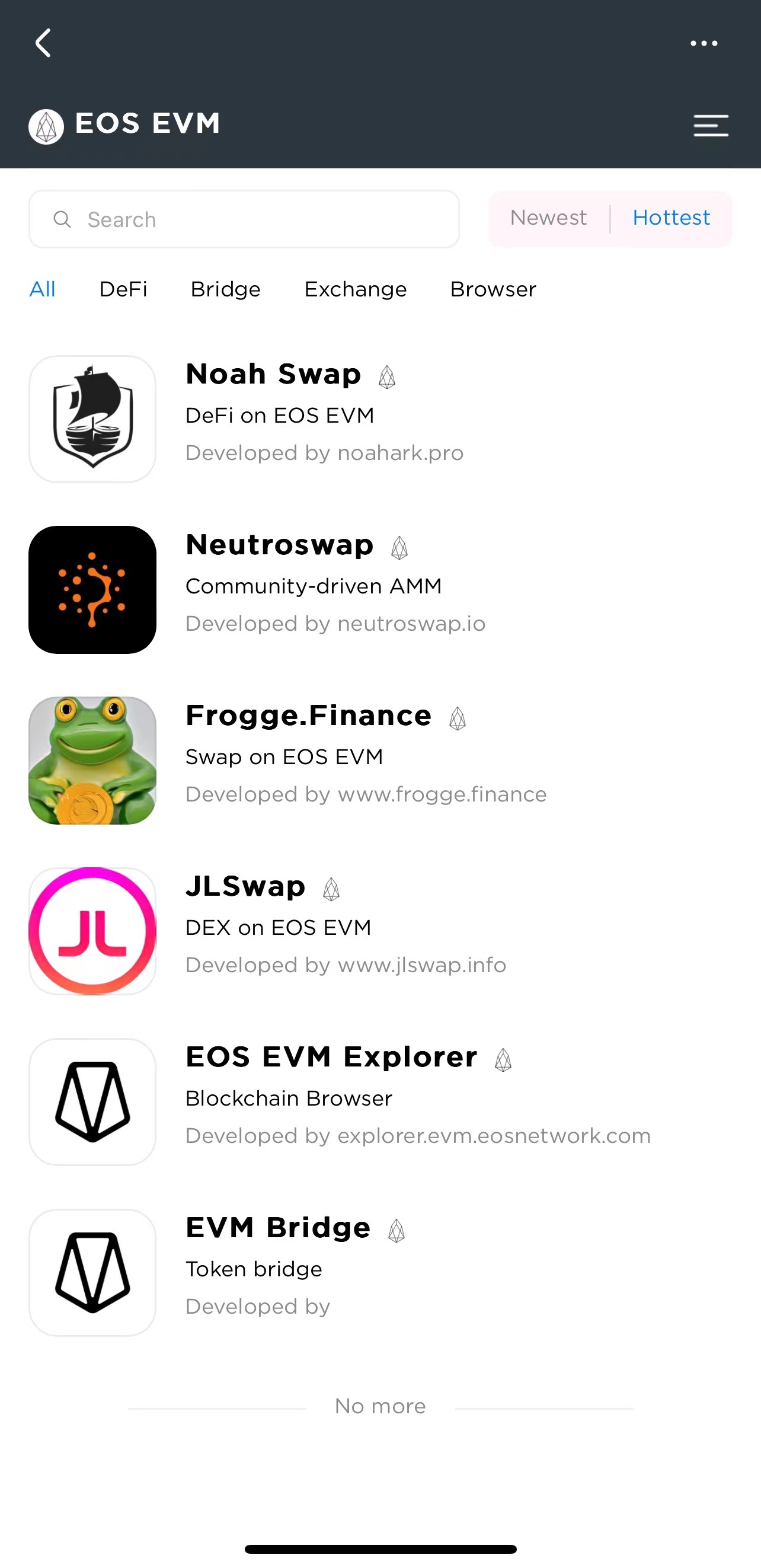
For more dapps on EOS EVM, click: