 About ChainX
About ChainX
ChainX official website: https://chainx.org/
Whitepaper: https://chainx-static.oss-cn-hangzhou.aliyuncs.com/chainx_en.pdf
ChainX’ s PoS Consensus pioneers the asset mining model One Asset One Vote, which measures the mining power based on the market value of BTC, ETH, EOS and other assets from users’ inter-chain deposits, and uses Bitcoin’ s model to gradually halve the output to distribute PCX fairly. There is no ICO and pre-mining.
About Math Wallet
Math Wallet is a multi-platform (mobile/desktop/hardware) universal crypto wallet that enables storage of all BTC, ETH, NEO, EOS, TRON, ONT, BinanceChain, Cosmos, Zilliqa, ChainX tokens, supports cross-chain token exchange and multi-chain DApp store.
Related Tokens
PCX — Token of ChainX, could be received through mining, also available for transfer and voting.
X-BTC — Token of BTC that cross-chain deposit to ChainX, could be received via cross-chain transfer and withdrawn at any time.
SDOT — Token given to the first-round public offering investors of Polkadot. Could be received and transferred via DOT mapping in ETH wallet.
Create/Import ChainX Wallet
Install MathWallet first: http://mathwallet.org
Create/Import PCX wallet:

Add asset and then you are able to make transactions.

Cross-chain Token Claim Instruction
The interest rate of PCX is dynamically allocated according to the deposit status of the current mining pool. It is better to claim PCX regularly, otherwise the return of PCX may be less due to changes in the mining pool.
Enter “DApp” – “ChainX Asset Managment” to claim interest and withdraw cross-chain asset.
( For iOS users, please paste “ mathdapp.store”) into “Browser”

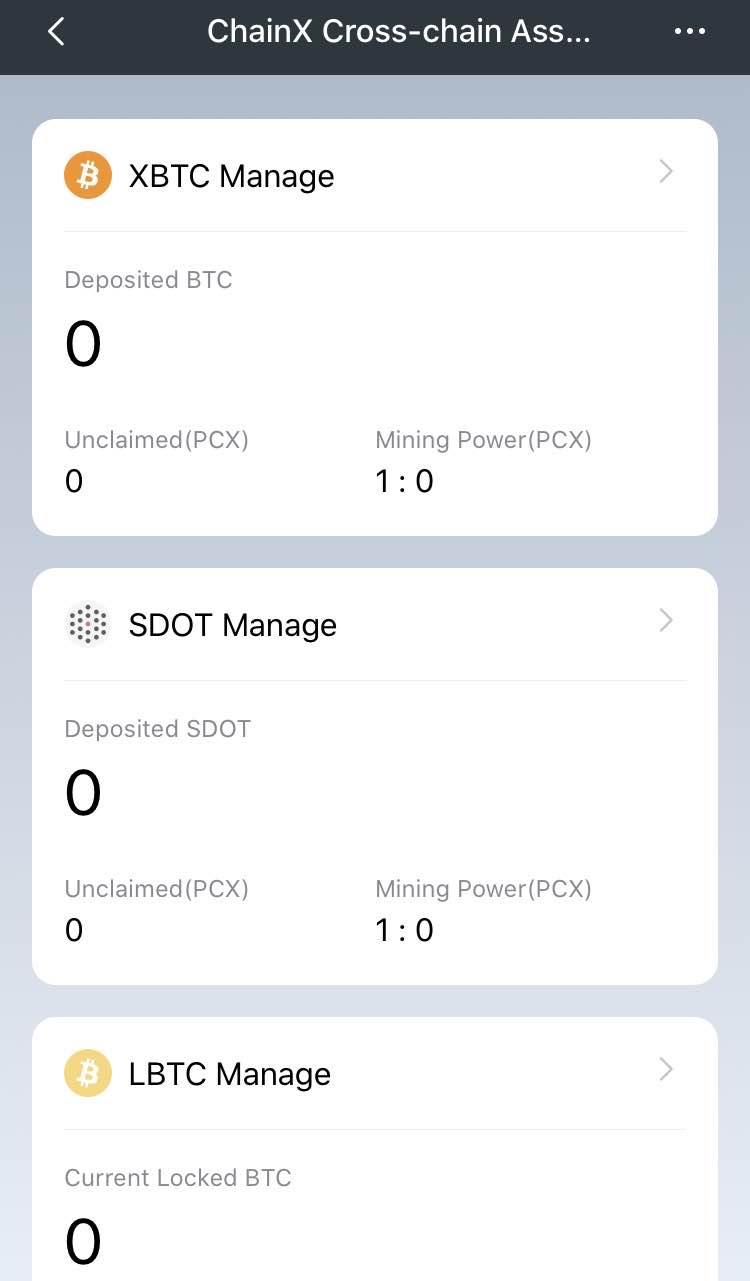
Click “Claim PCX”

The PCX claim operation costs is the node fee. If you do not have enough balance of PCX in wallet, you cannot make a claim.
If you have no PCX, you could join our telegram for help:
https://t.me/mathwallet
PCX Stake and Rewards
Enter “DApp” — “ChainX Staking Tool”, you could stake to validator and get PCX.
( For iOS users, please paste “ mathdapp.store”) in browser.
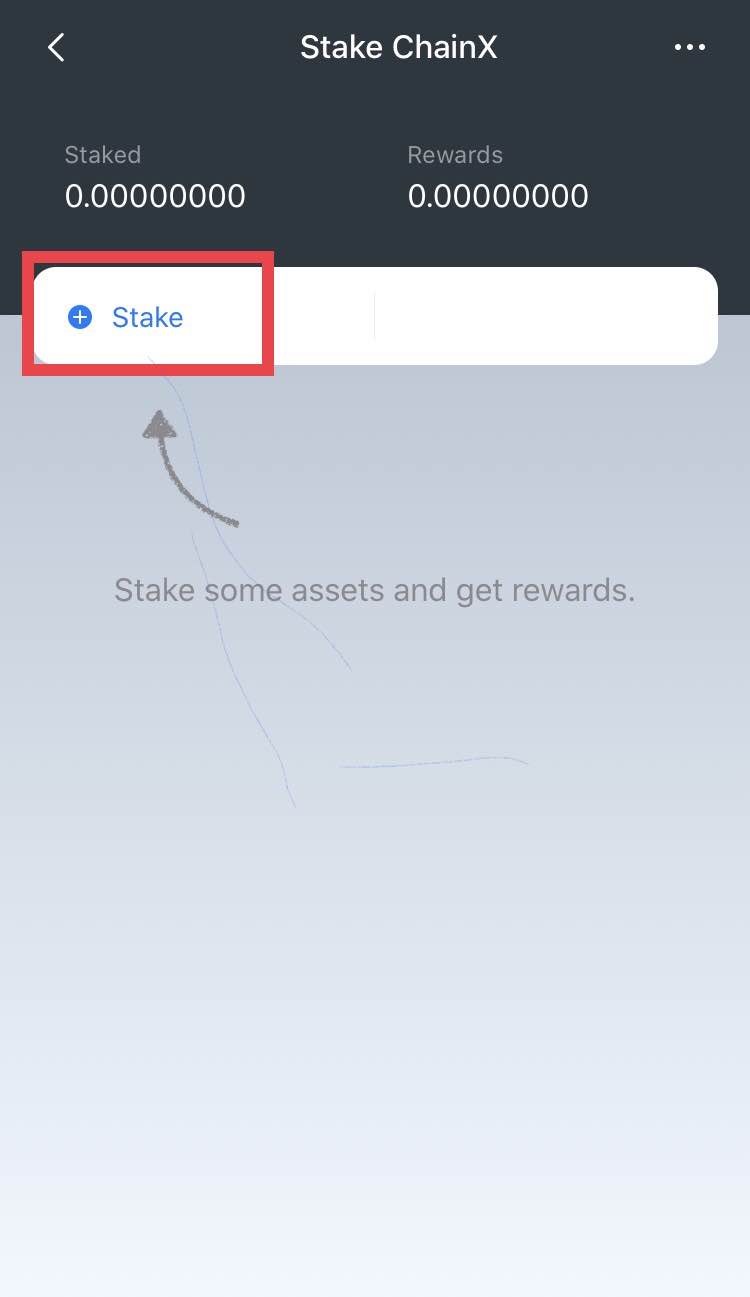
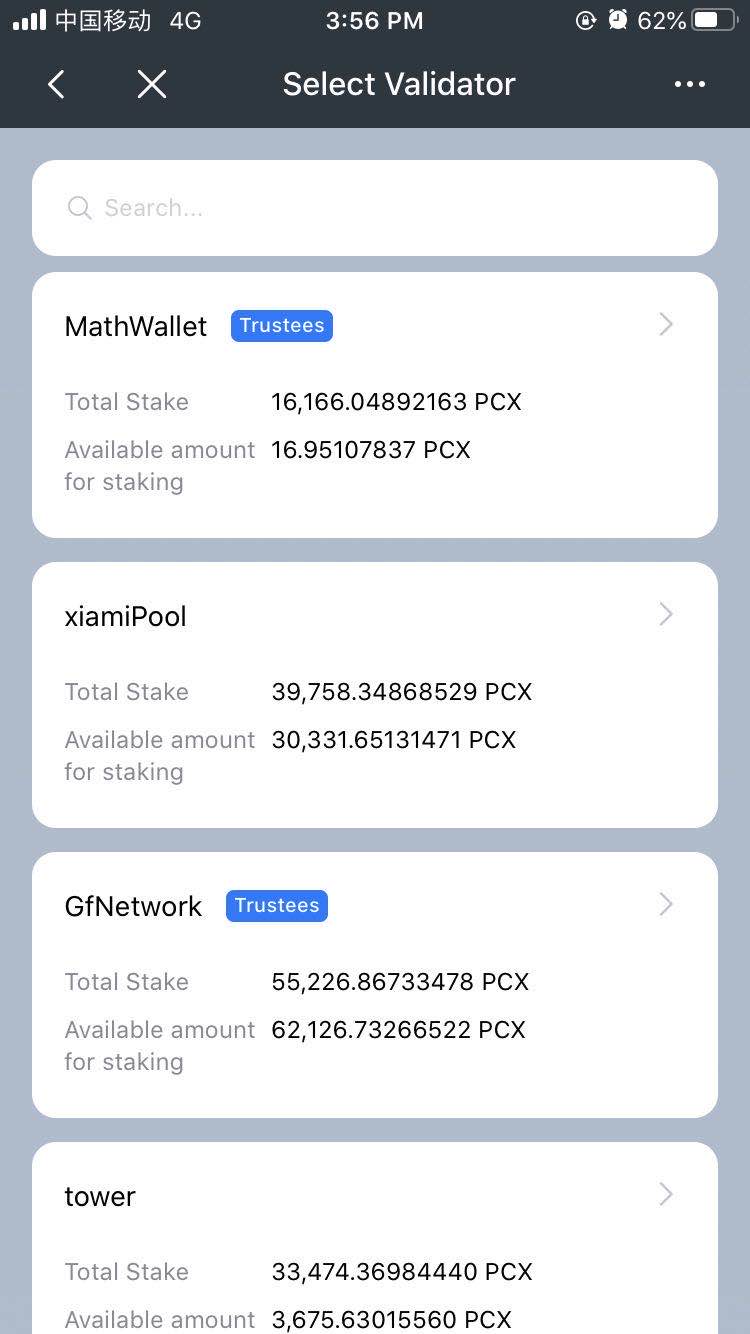
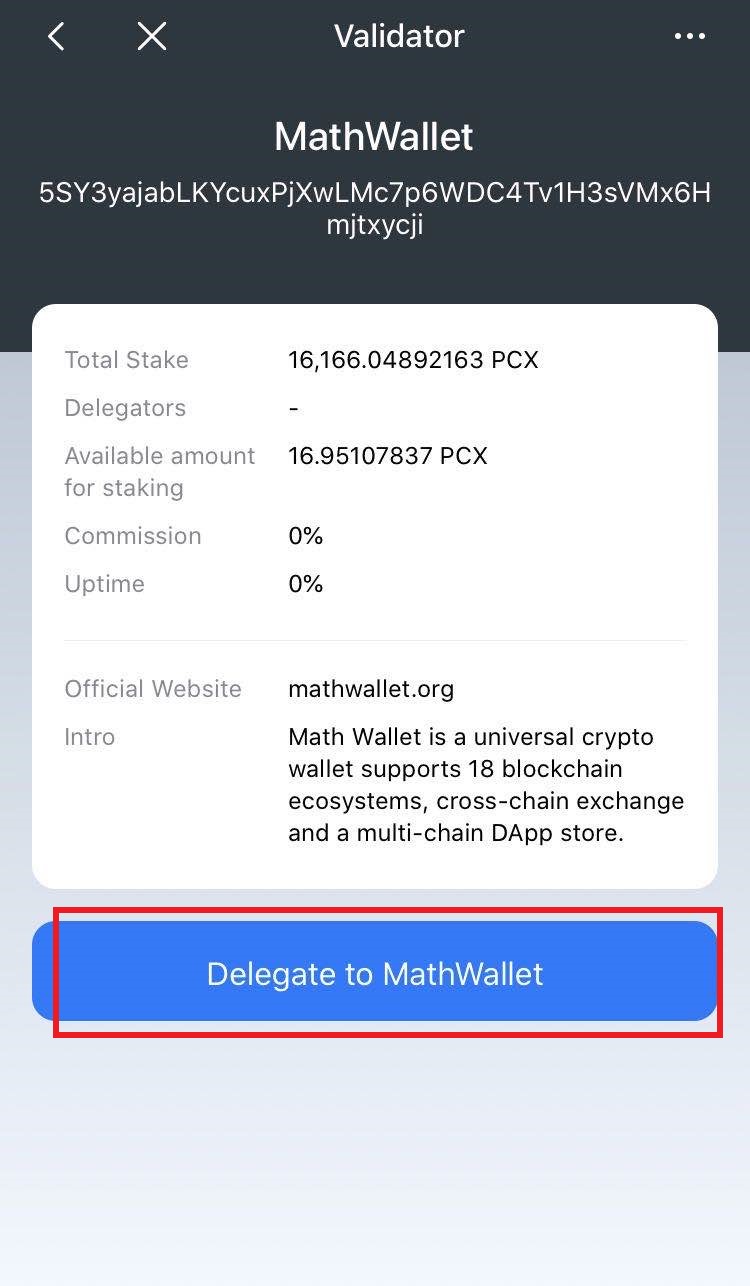
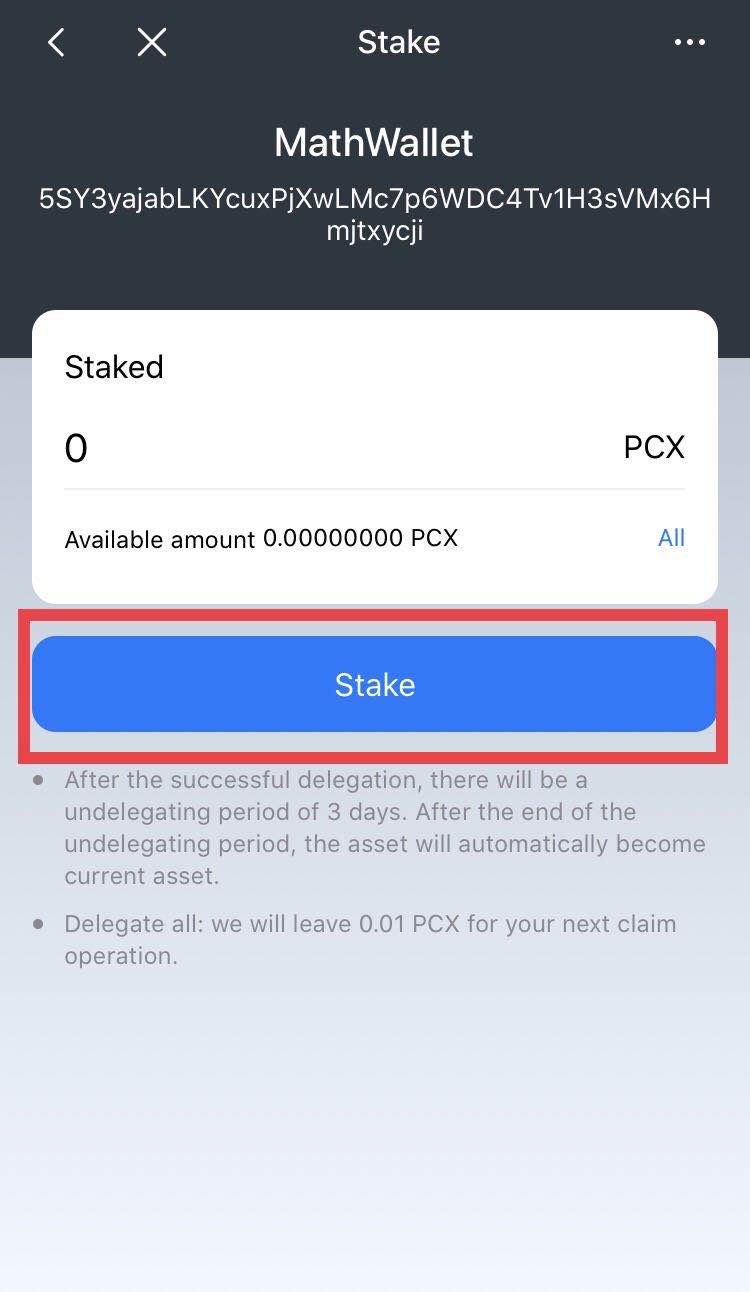
If you have any question, please join our telegram for help:
https://t.me/mathwallet