Welcome to Cyborg – your ultimate destination for cutting-edge technology!
https://house.mathverse.xyz/
Connect your wallet and navigate to your logged-in wallet address. You should see your Cyborg(s) listed there.

Click on your Cyborg to enter its page. You will be prompted to initialize your Cyborg before you can start chatting.
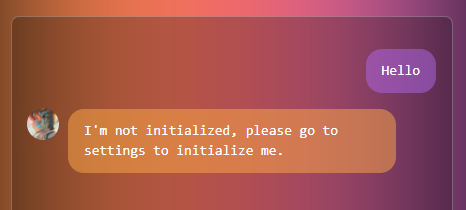
Click on the “Settings” button to manage your Cyborg permissions.
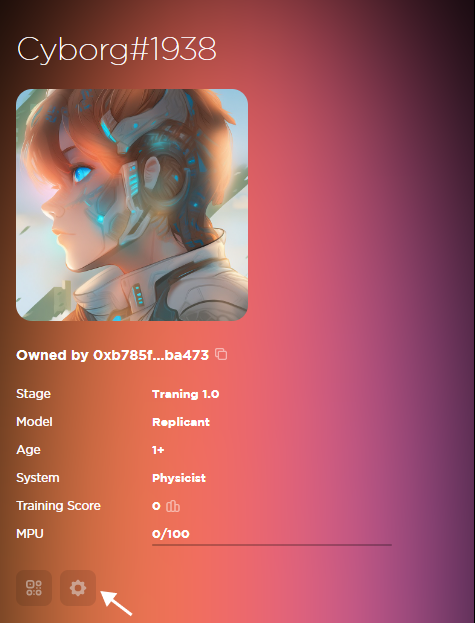
- Public: Anyone can chat with your Cyborg.
- Private: Set a password so that only those who know it can engage in conversation with your Cyborg.
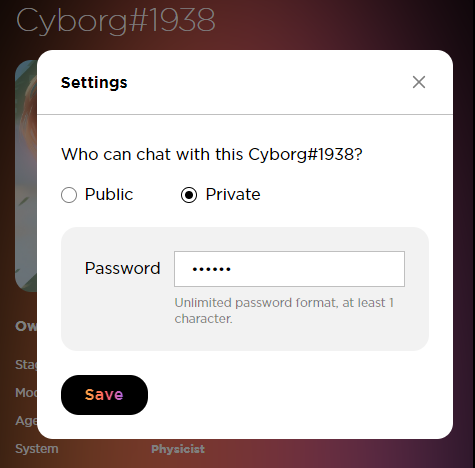
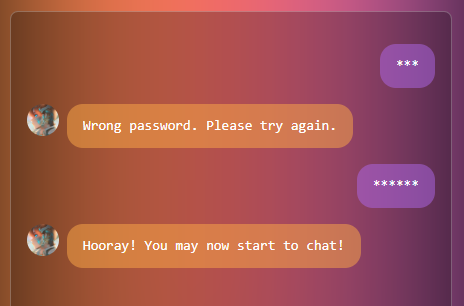
Share your Cyborg page with friends today! Let’s all join the Cyborg revolution!