MathWallet has supported Tezos
Tezos is an open-source platform for assets and applications that can evolve by upgrading itself. Stakeholders govern upgrades to the core protocol, including upgrades to the amendment process itself.
Proof-of-Stake (PoS) is the mechanism by which the various participants in Tezos reach consensus on the state of the blockchain. Unlike other PoS protocols, any stakeholder can participate in the consensus process in Tezos and be rewarded by the protocol itself for contributing to the security and stability of the network. Additionally, PoS is less costly than other consensus mechanisms and lowers the barriers to entry for involvement.
Follow guide below and start using Cube Chain:
First, install the MathWallet latest version from https://mathwallet.org
On the chain list click + button at bottom, and open Tezos
Then, on the chain list find the Tezos and add a new wallet
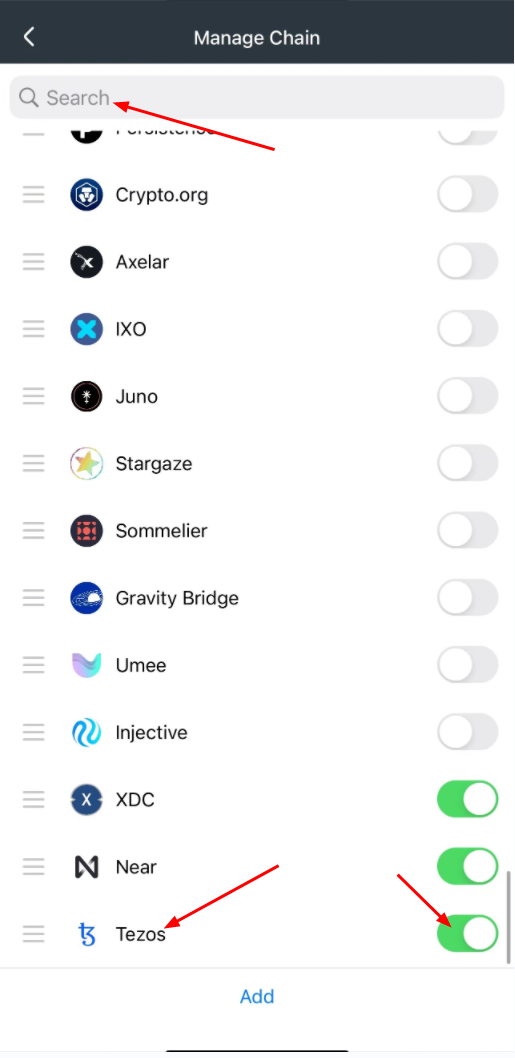
Then you will able to receive and send tokens or NFT on Tezos
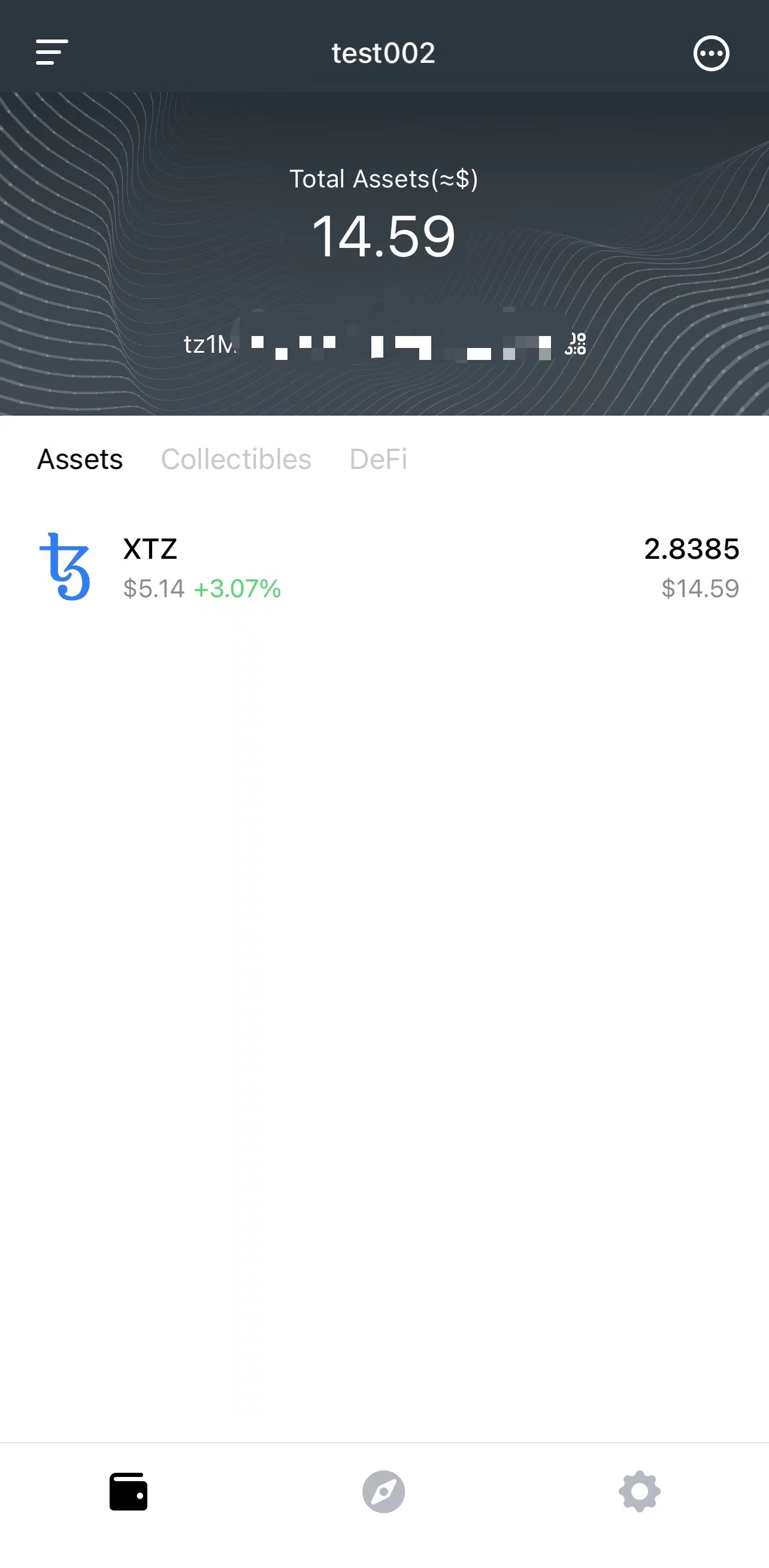
MathWallet support for Tezos FA1.2 and FA2 standard tokens
How to Add Assets:
Click the top right button and click “Add Assets”. Then you can choose to add or hide your assets , or search for the address of the token contract you want to add. For a token that has not yet been included, you can submit on MathWallet website (mathwallet.org)
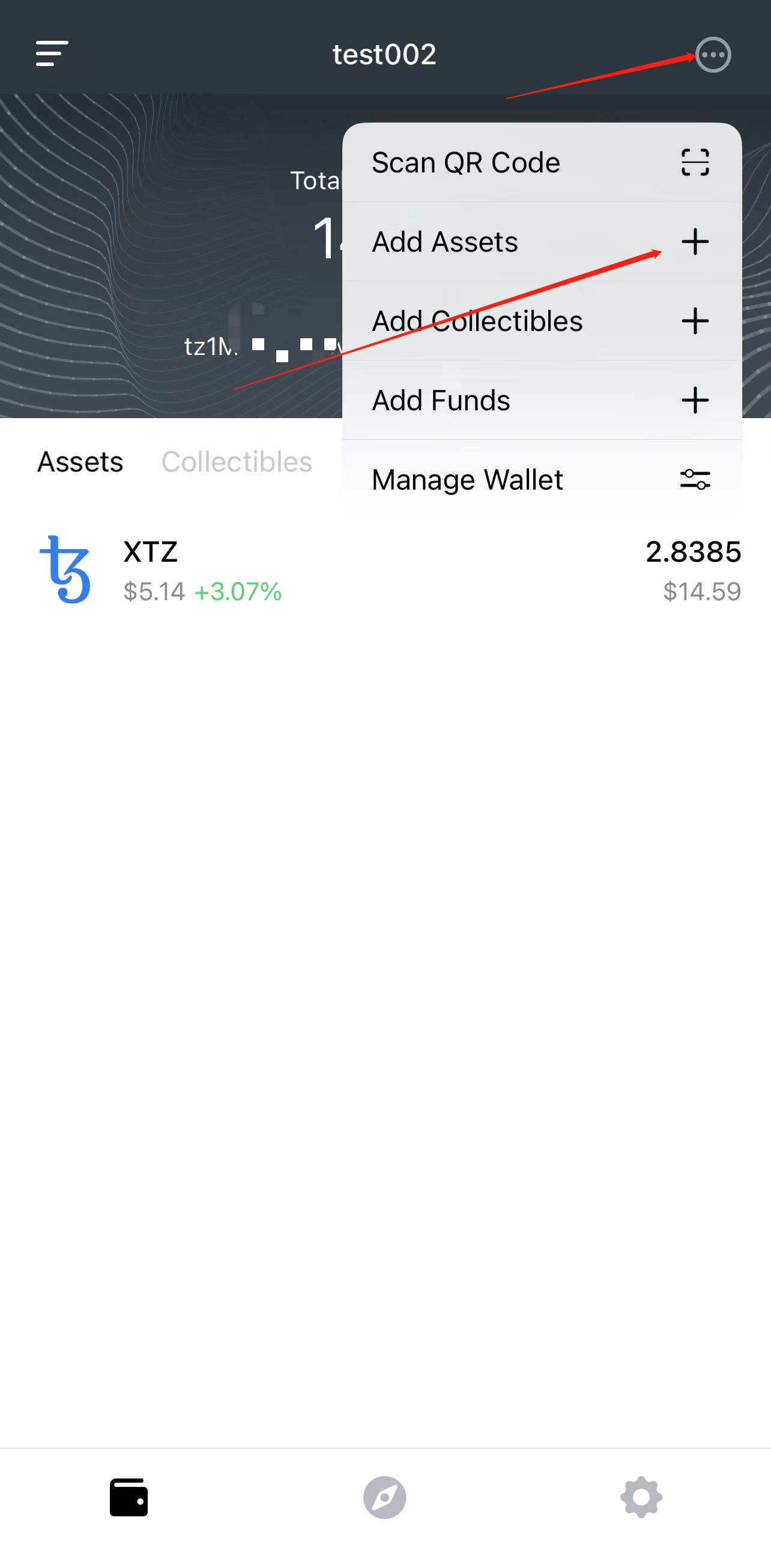
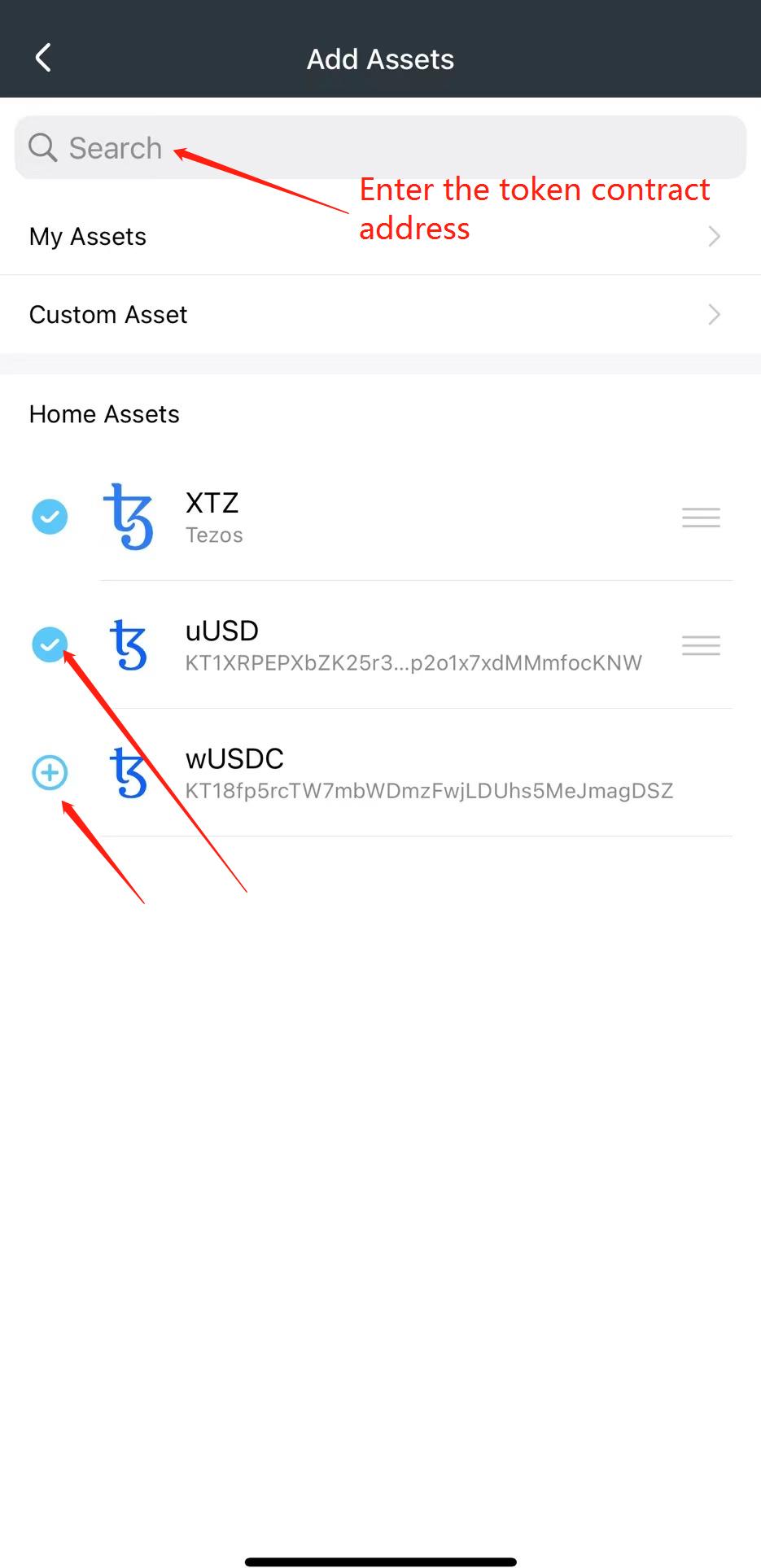
How to Add Collectibles:
Click the top right corner button, click “Add Collectibles”, then you can choose to add or hide your collectibles.
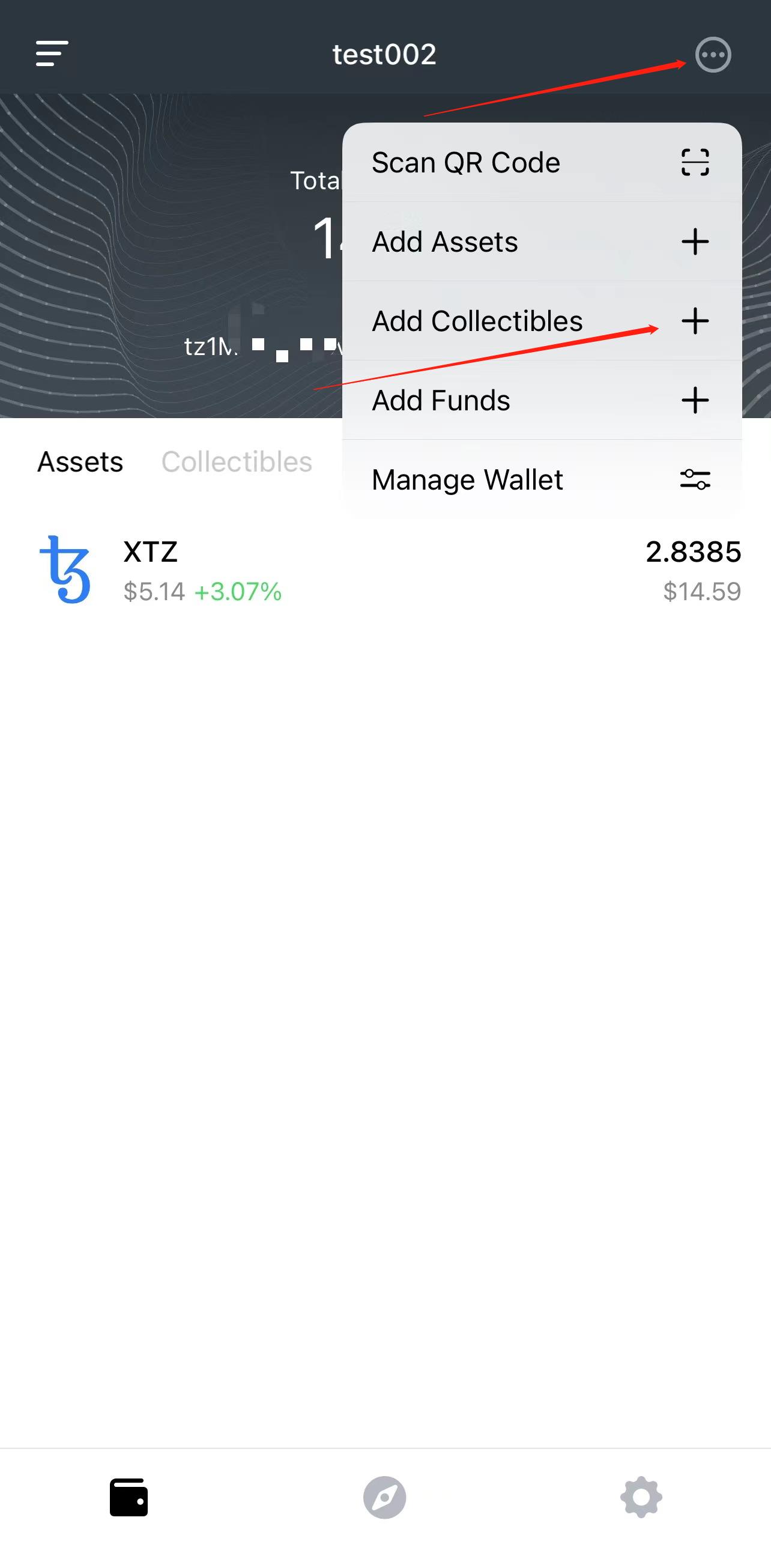
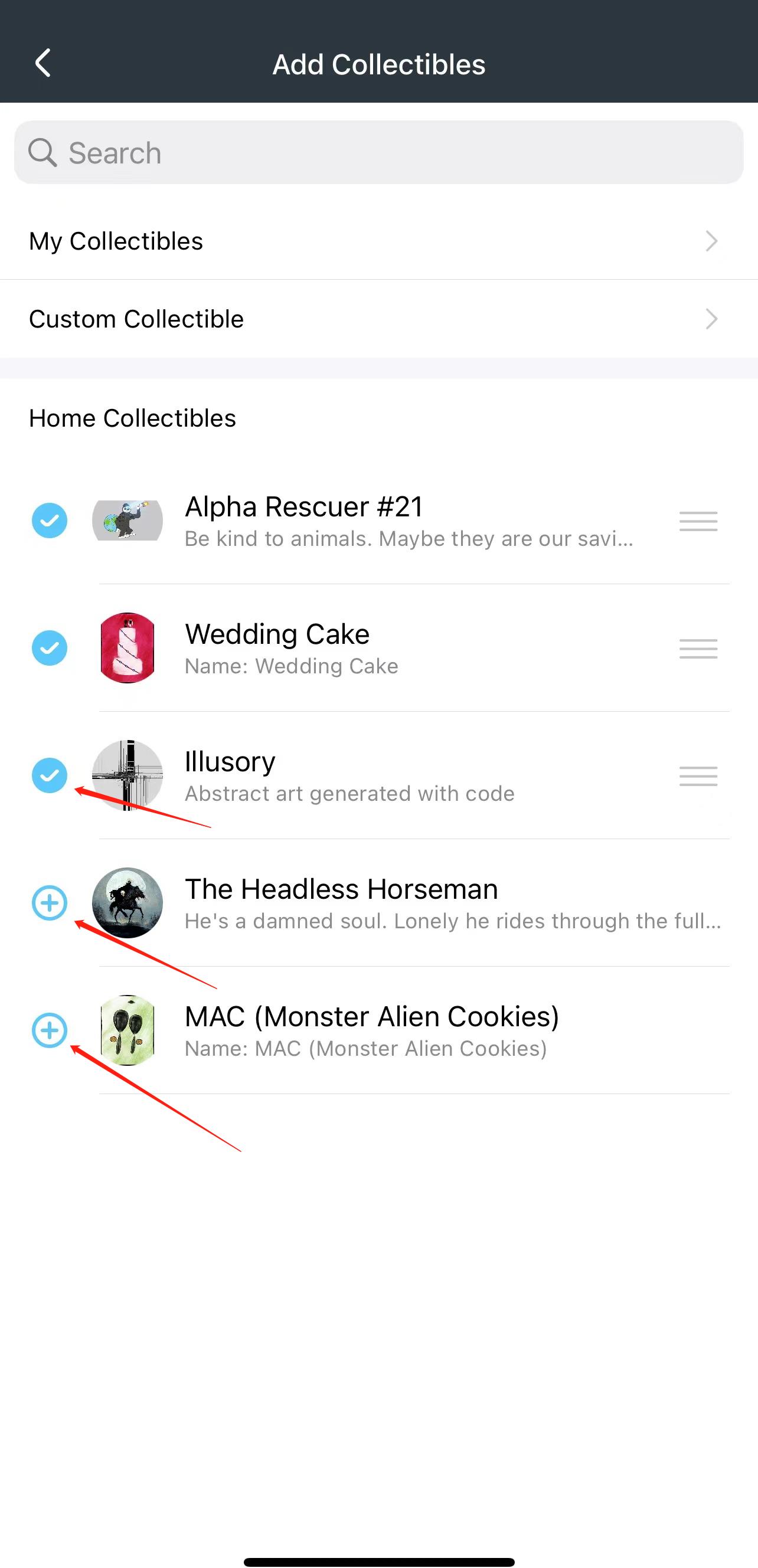
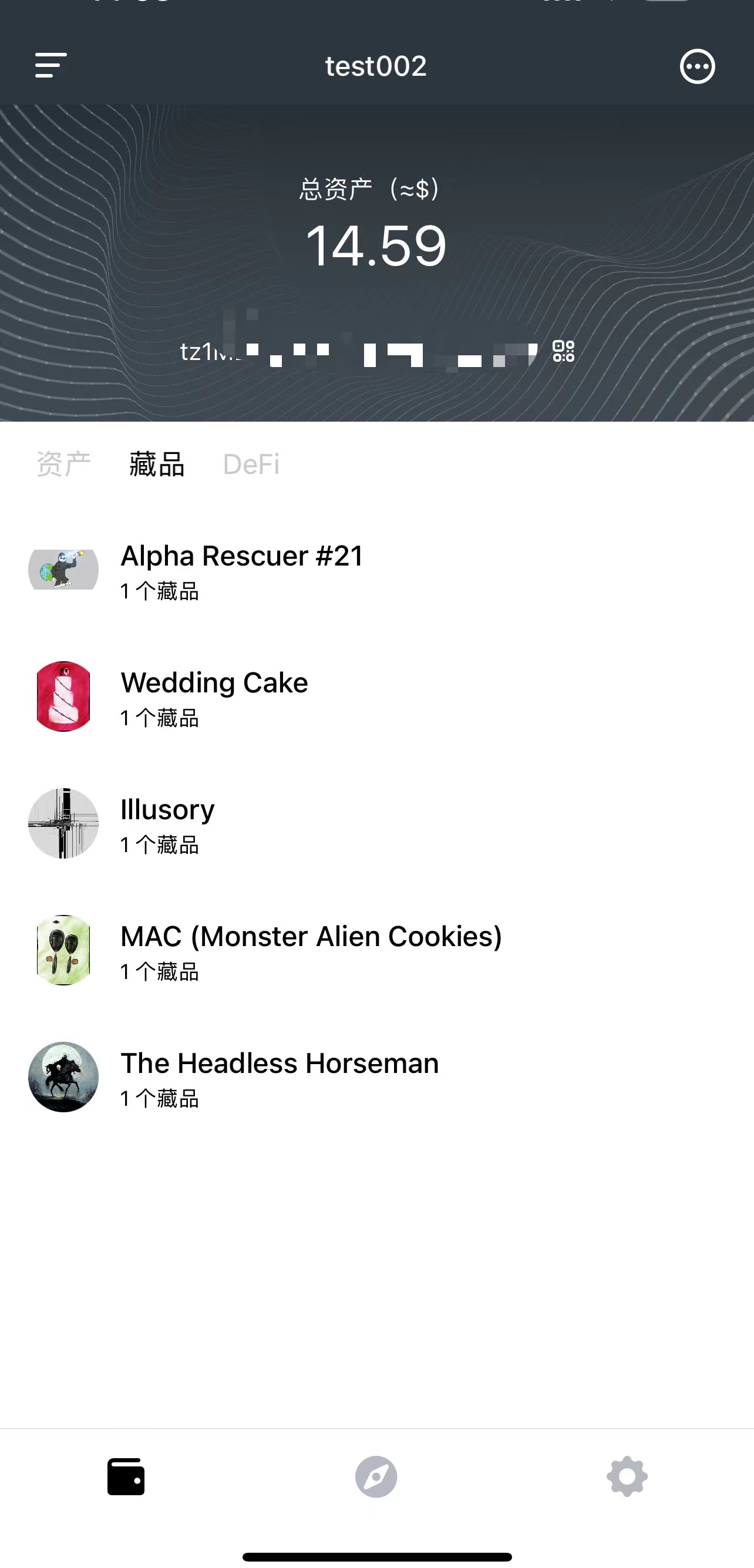
Go to ‘Browser’ dapp, you will find all Cube Chain dapps.
For iOS users, please enter mathdapp.store to open the dapp list

For more dapps on Tezos, click: