The address of ETH and BSC are the same, and the private keys are the same, but those assets are in two different chains. If the BSC assets are withdrawn to ETH (or from ETH to BSC), you can retrieve them by the following steps.
The following steps demonstrate how to retrieve ETH assets after transfering them to BSC.
1. Switch to the home page of BSC Wallet and click the name of the wallet.
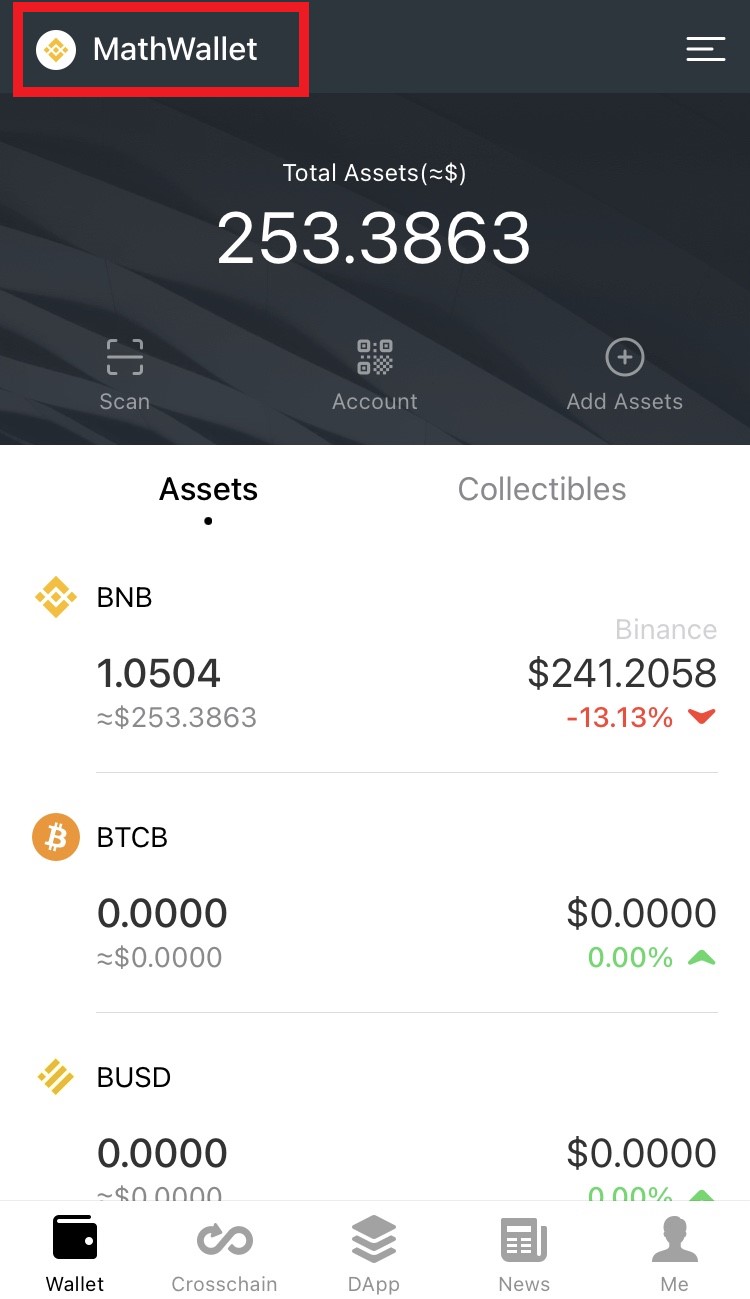
2. Click Export Private Key
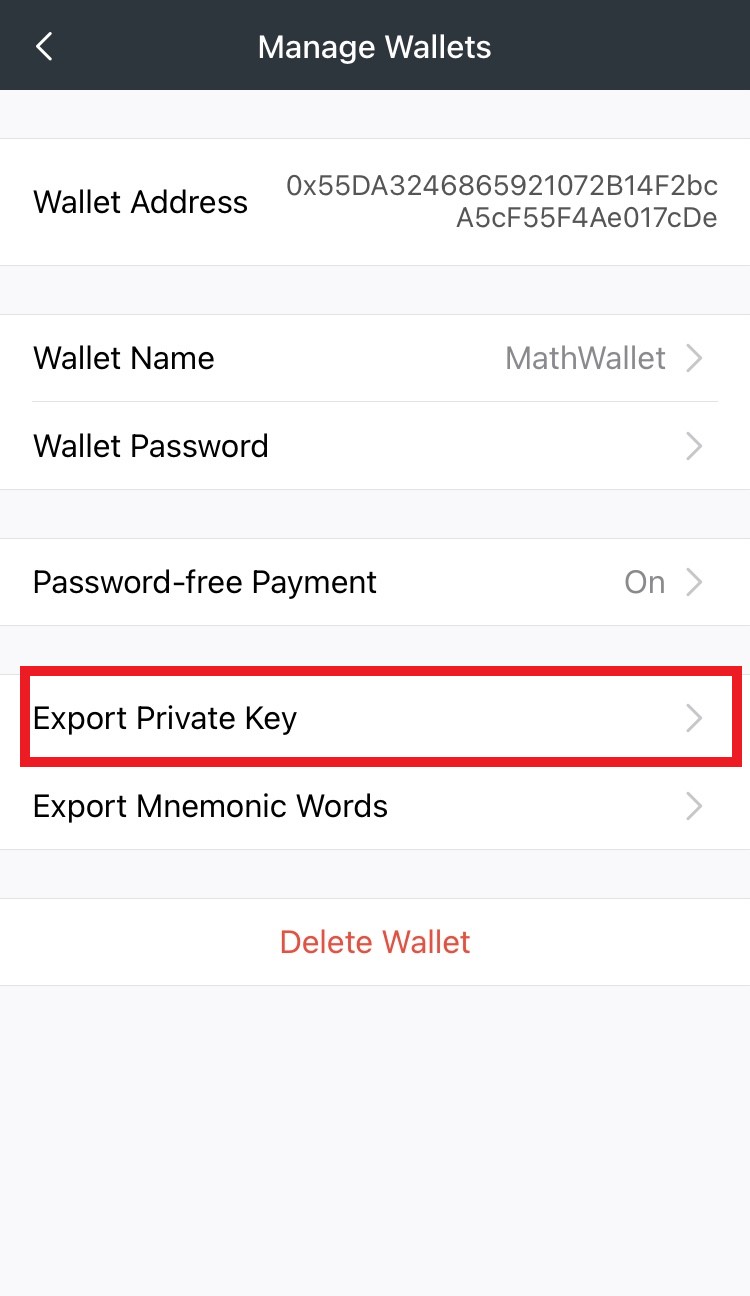
3. After the backup is completed, click the menu in the upper right corner to switch to ETH wallet, then click +.
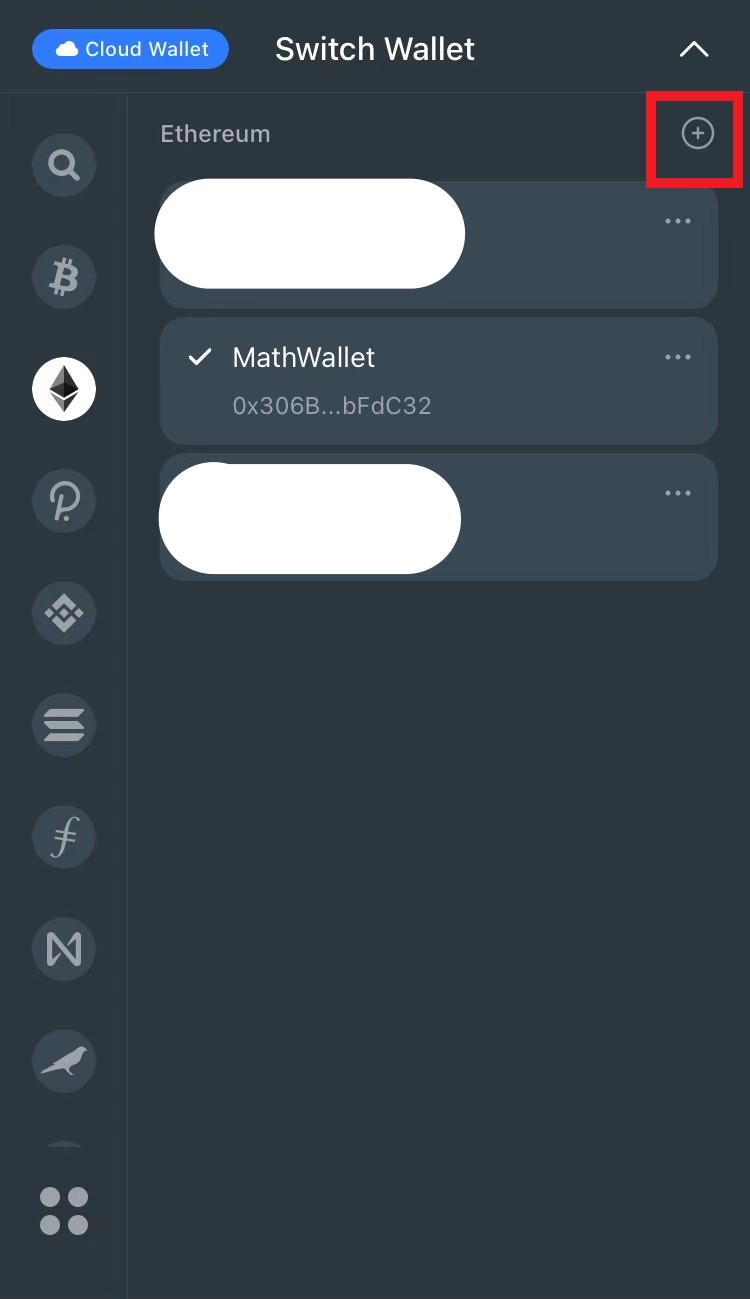
4. Click Import a Wallet.
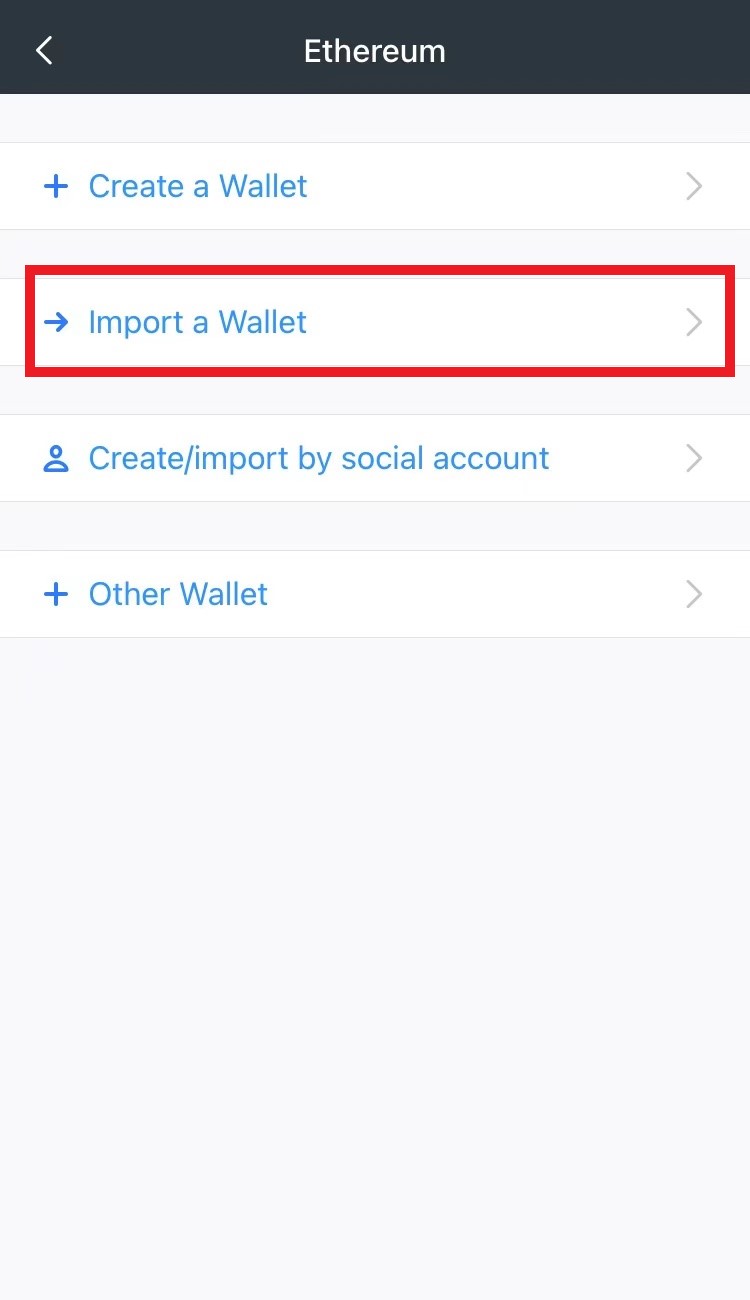
5. Click Import with private key, paste the copied private key in the BSC address and set the password to complete the wallet import and retrieve the asset.
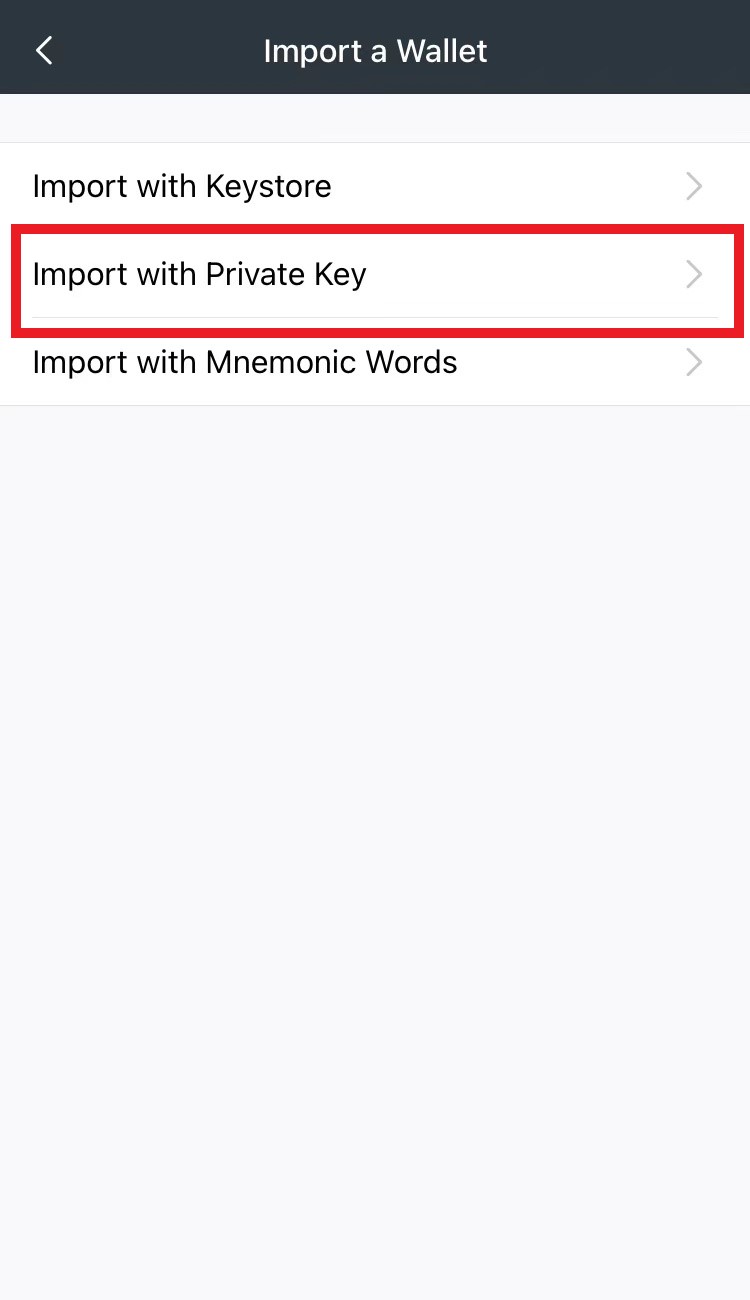
6. If you need to cross-chain transfer, you can use the cross-chain function: