First download Math Wallet:https://www.mathwallet.org
1.Open Math Wallet,switch to Kusama ,and open Kusama Staking at Dapp store.
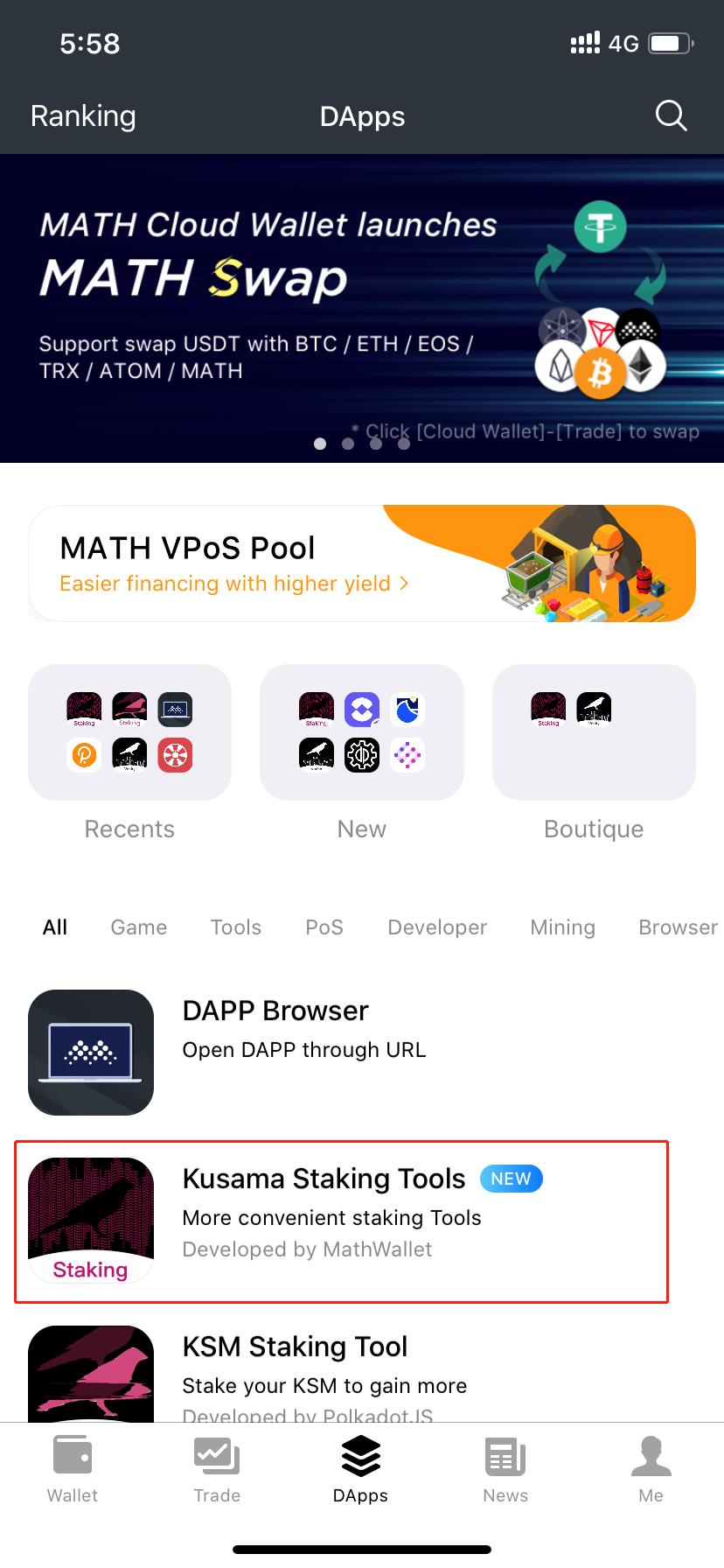
2.Enter the application, the default is stash account, click new stake.
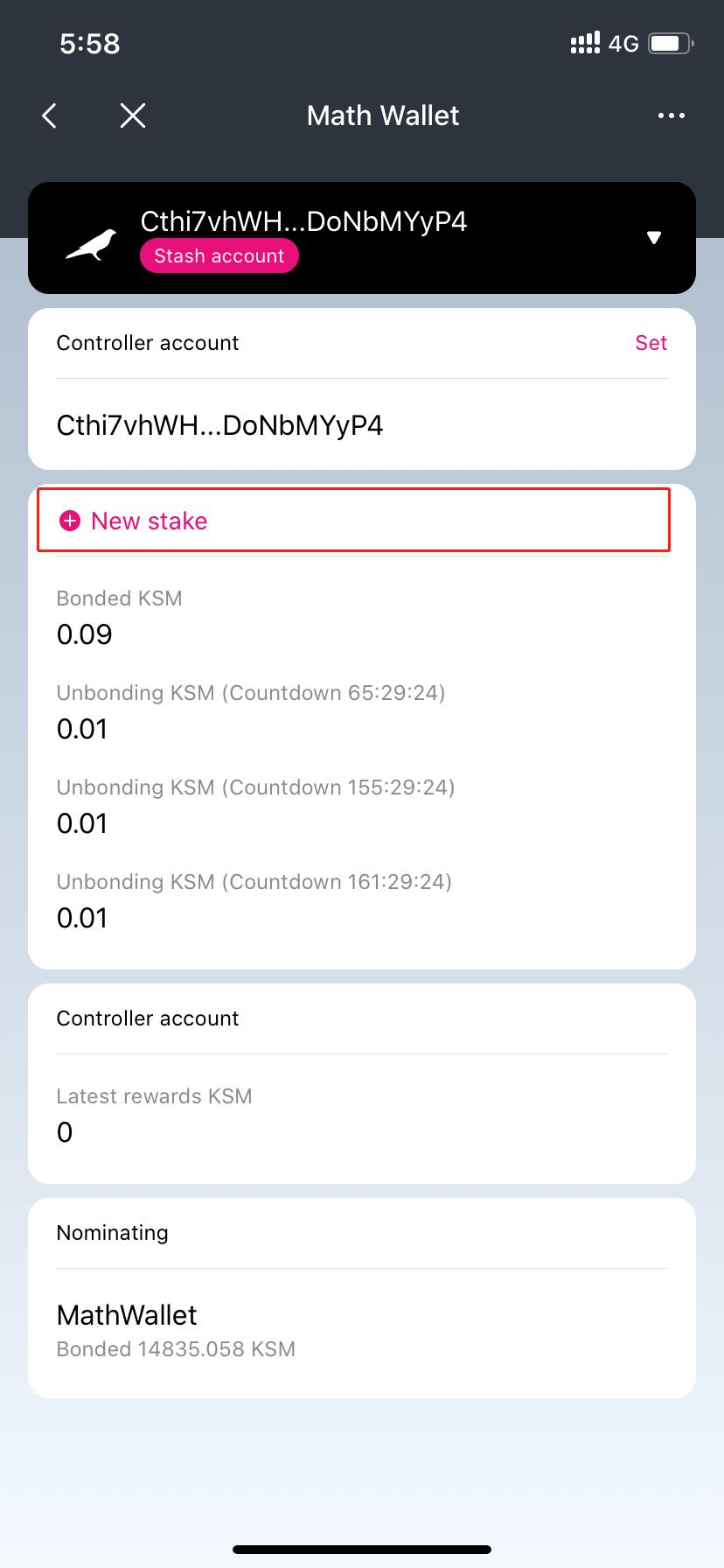
3. Enter the number of Kusama that needs Staking and click confirm.
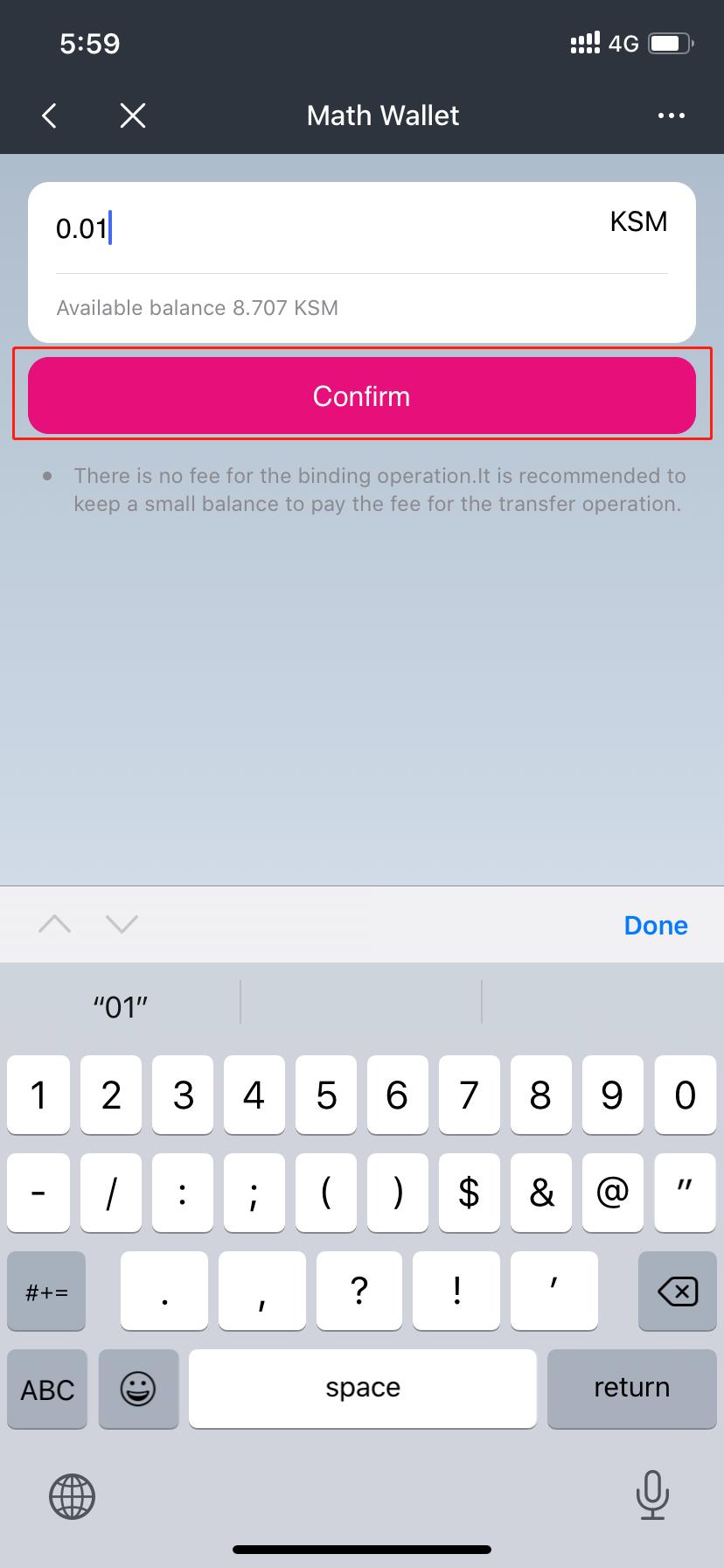
4. Switch to controller account.
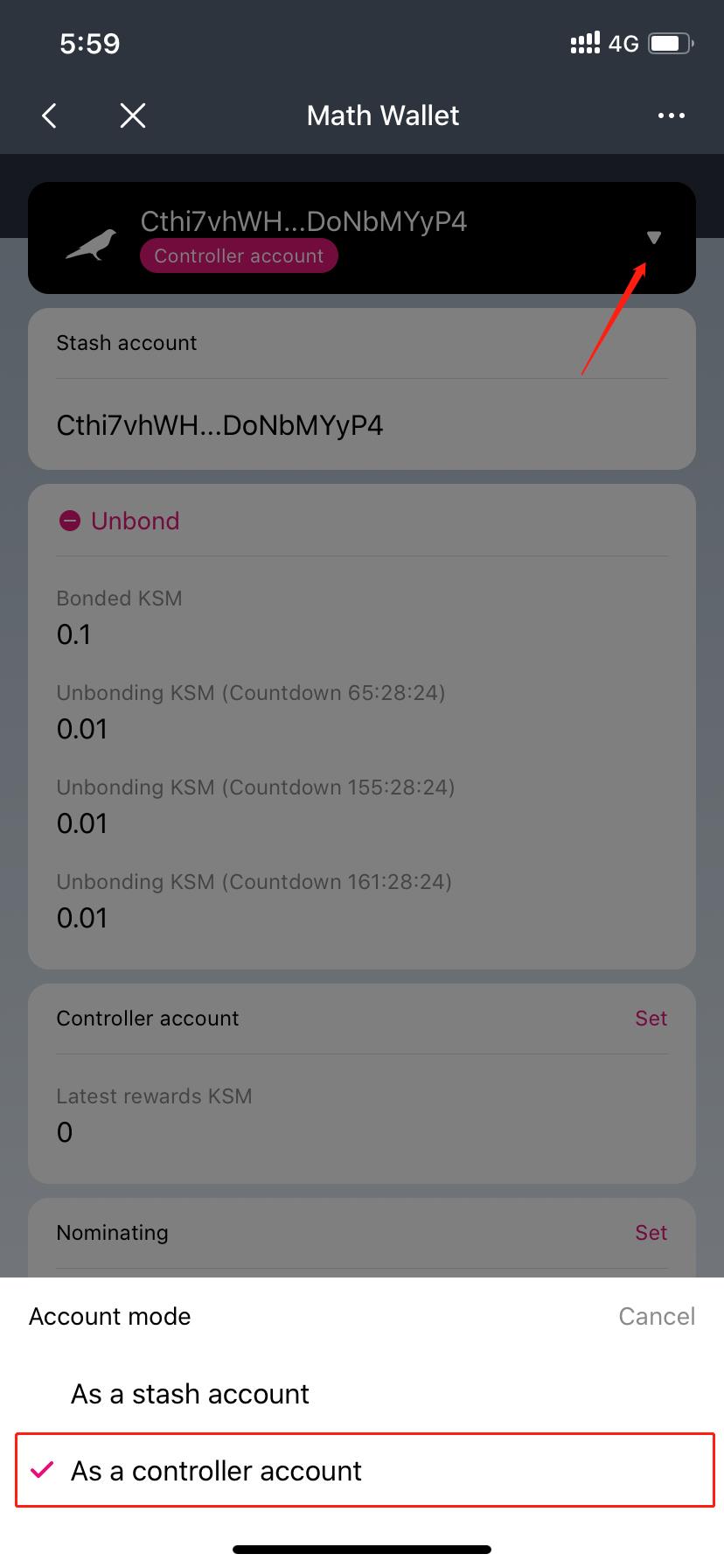
5.Click Nominating-Set
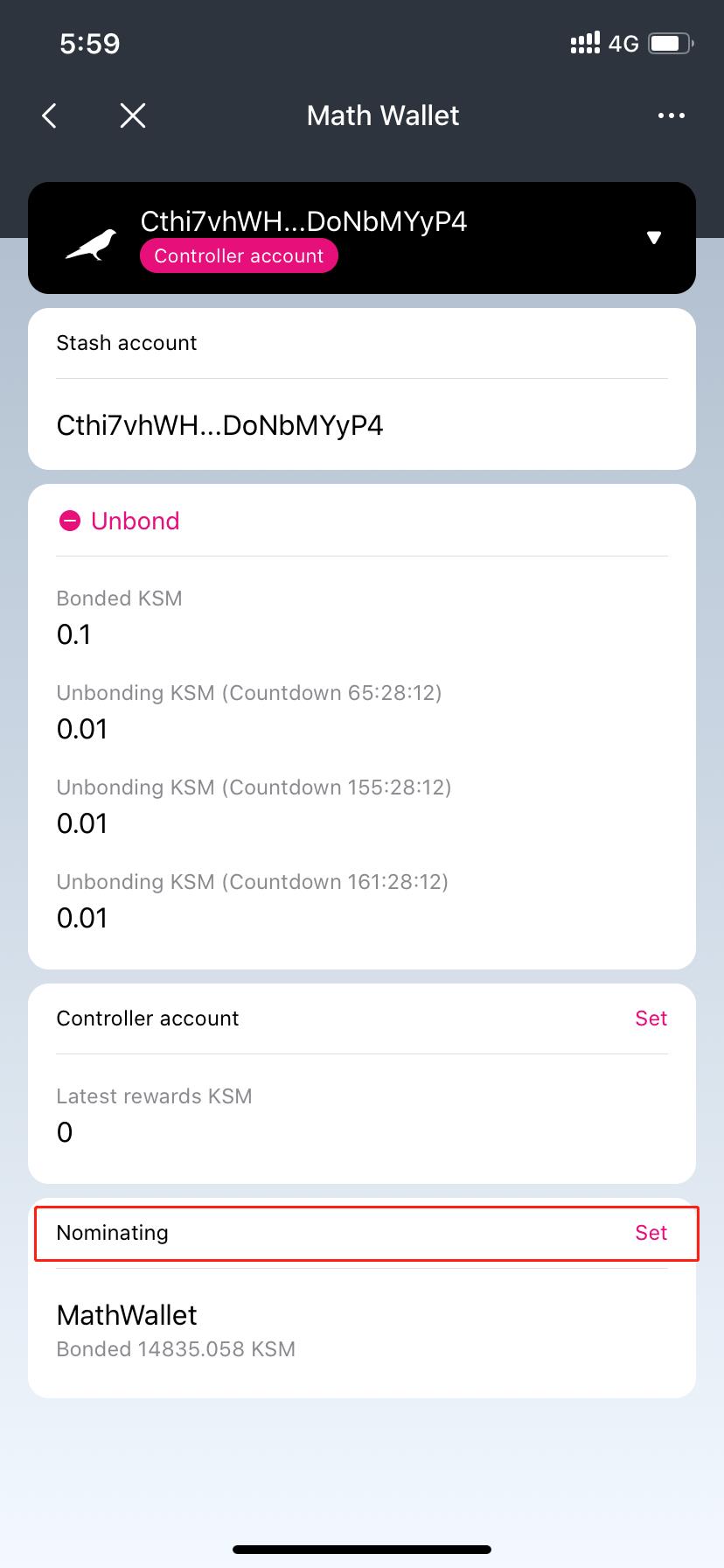
6.Select the validator, up to 16 validators at the same time, and the votes are randomly assigned on the chain. (Please leave a small balance in your wallet as a handling charge otherwise you may lose the vote).
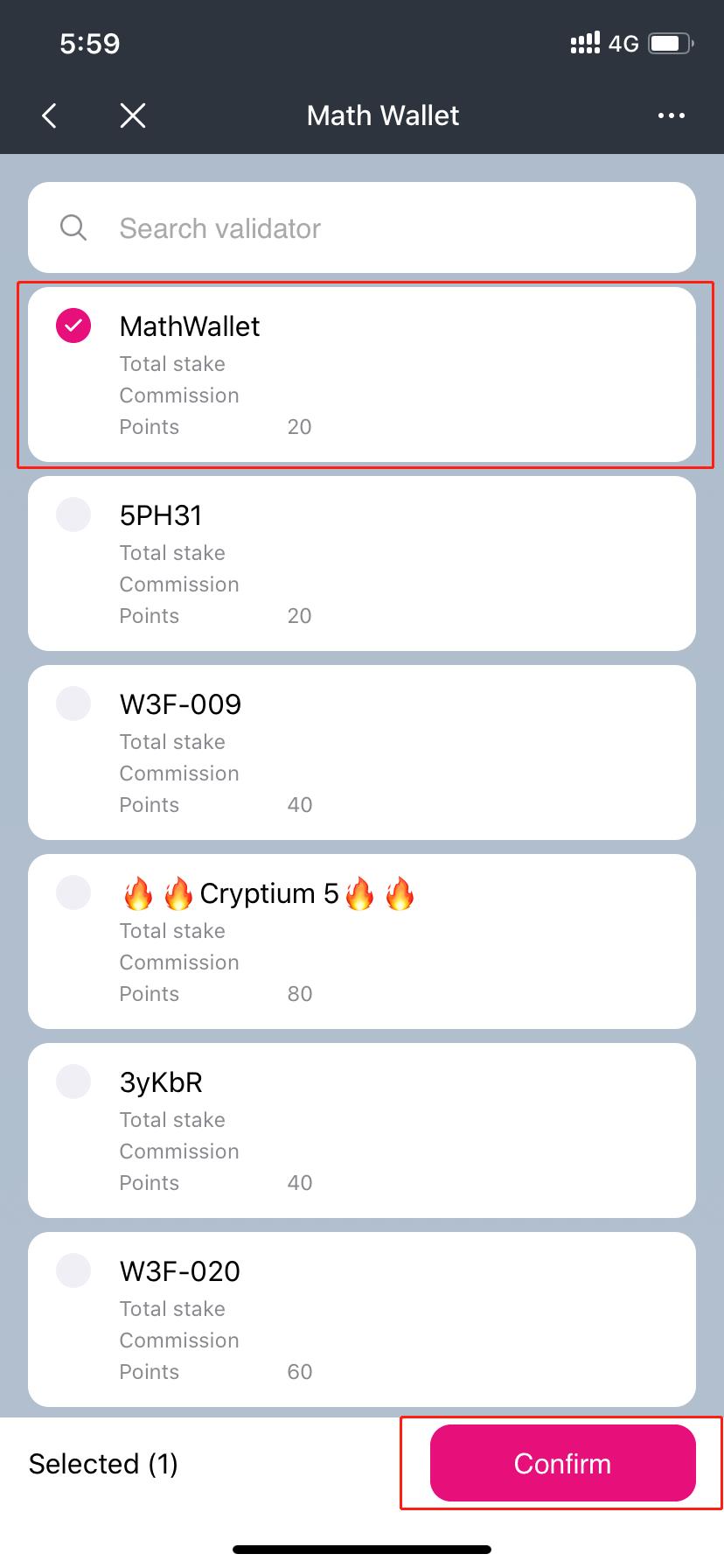
Please watch the detailed operation video:
Kusama Staking Tools User Guide
For unstaking, please follow this guide: How to unstake and withdraw DOT (KSM/EDG)
Any questions, join: https://t.me/mathwallet
Comments are closed.