Download MATH Chrome Extension Wallet
https://chrome.google.com/webstore/detail/math-wallet/afbcbjpbpfadlkmhmclhkeeodmamcflc
Configure YAS Mainnet
Configuration – Network – EOS – Custom Network
Enter the following configuration, stake address is: https://yas.maiziqianbao.net
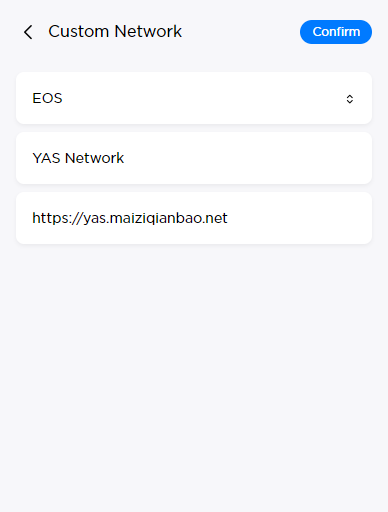
Switch to YAS

Click【Import Wallet】and type in EOS wallet private key.
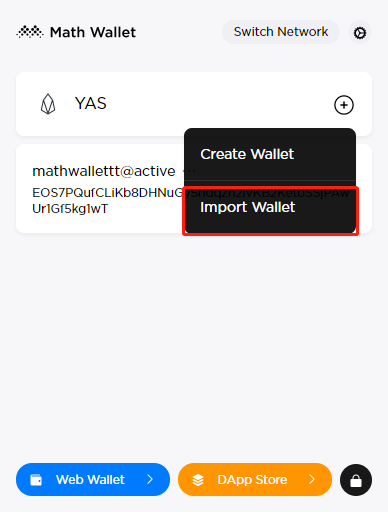
Web Wallet
Open https://bloks.io/ ,Select Local Testnet
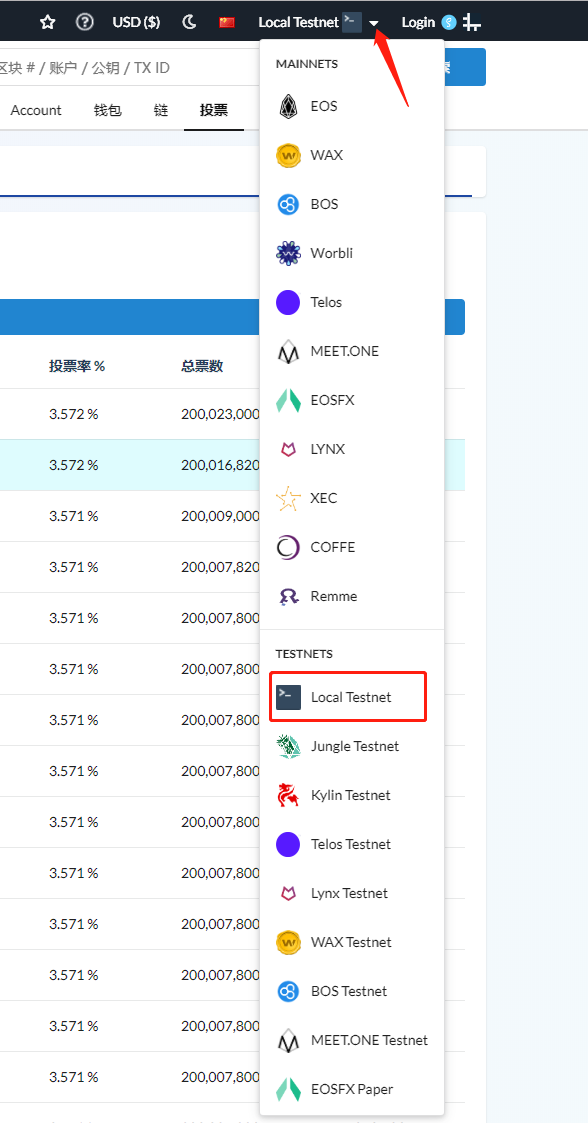
Configure local testnet,set up Nodeos URL as:https://yas.maiziqianbao.net
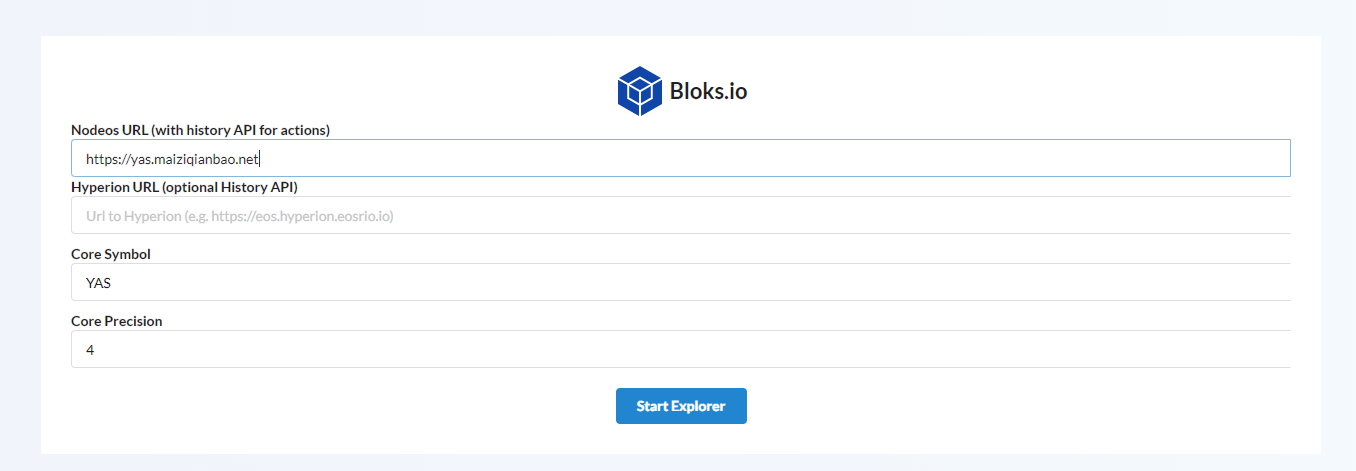
Login using Math/Leaf, then you can do the transfer and stake, etc.
Any questions, join: https://t.me/mathwallet