MathWallet has supported iPad and Mac
And adapt it to a more convenient split-screen function
Follow guide below and start using MathWallet (iPad and Mac)
First, install the MathWallet latest version from Appstore
Create or import your wallet
Add Assets, Add Collectibles
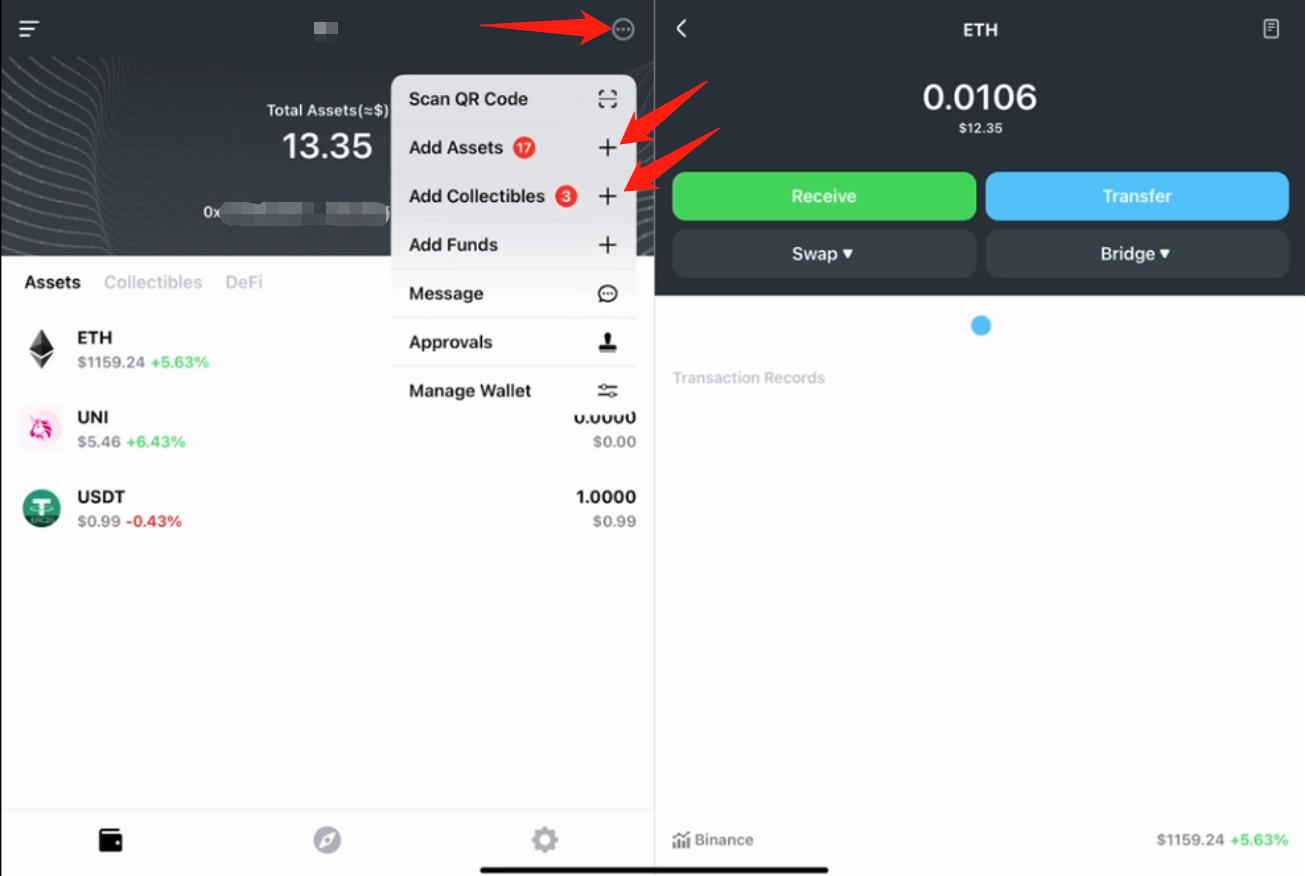
After adding, select the Asset column , click any Token, you can see the Token detail page on the right and perform operations
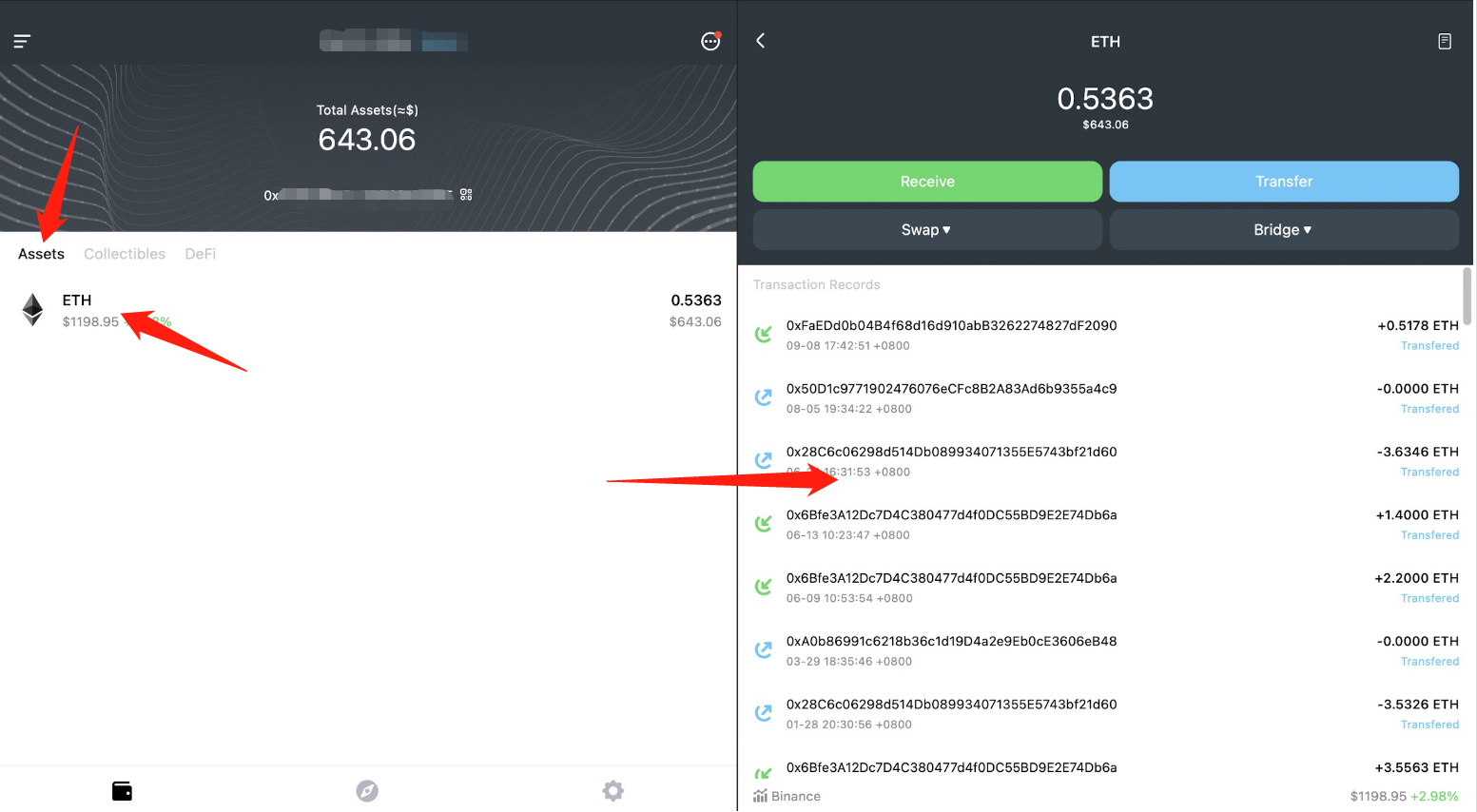
Select the Collectibles column , click on any collectible, you can see the detail page of the collectible on the right and perform operations
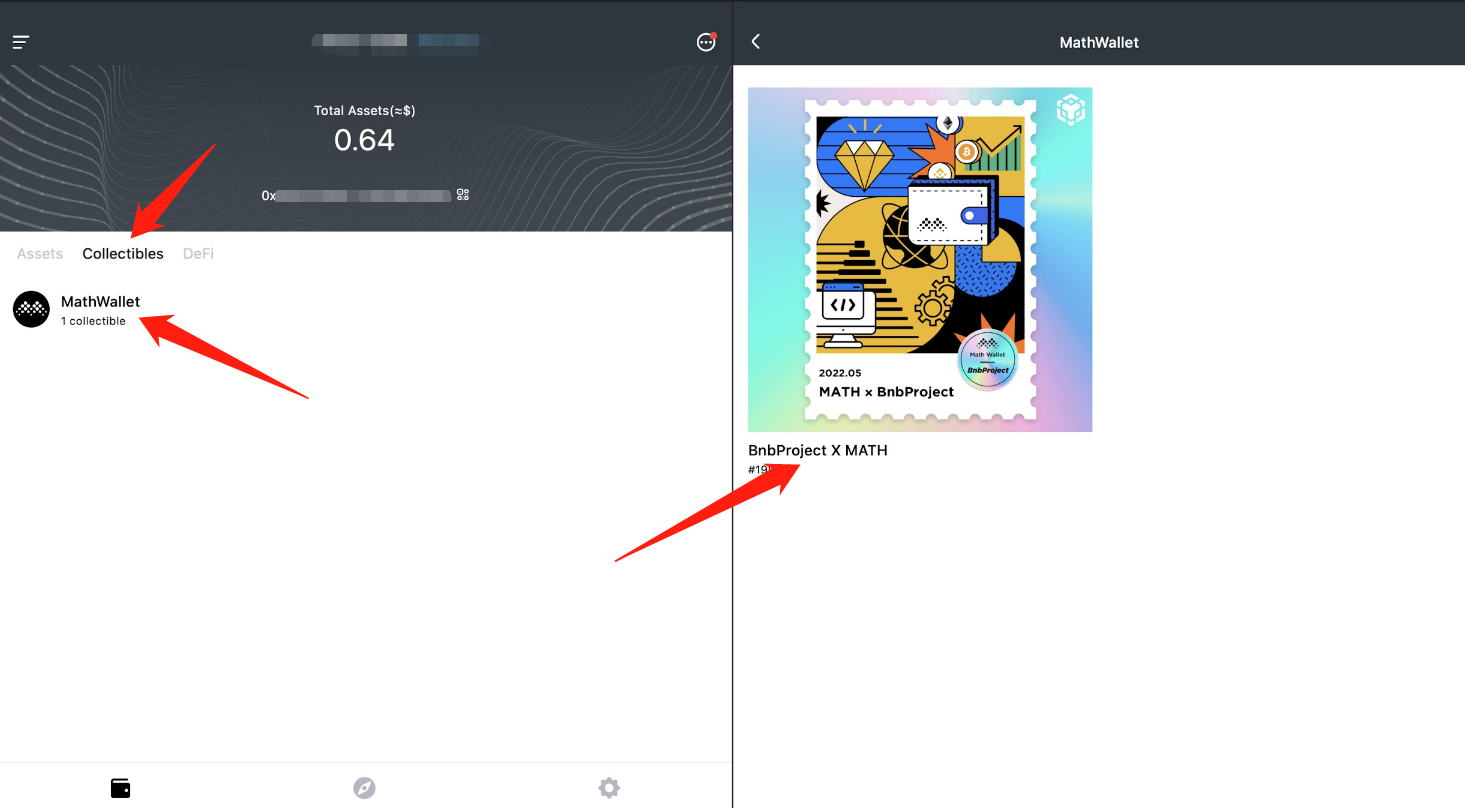
When you transfer Token , you can use the split screen function to copy and paste the address, and check it more clearly
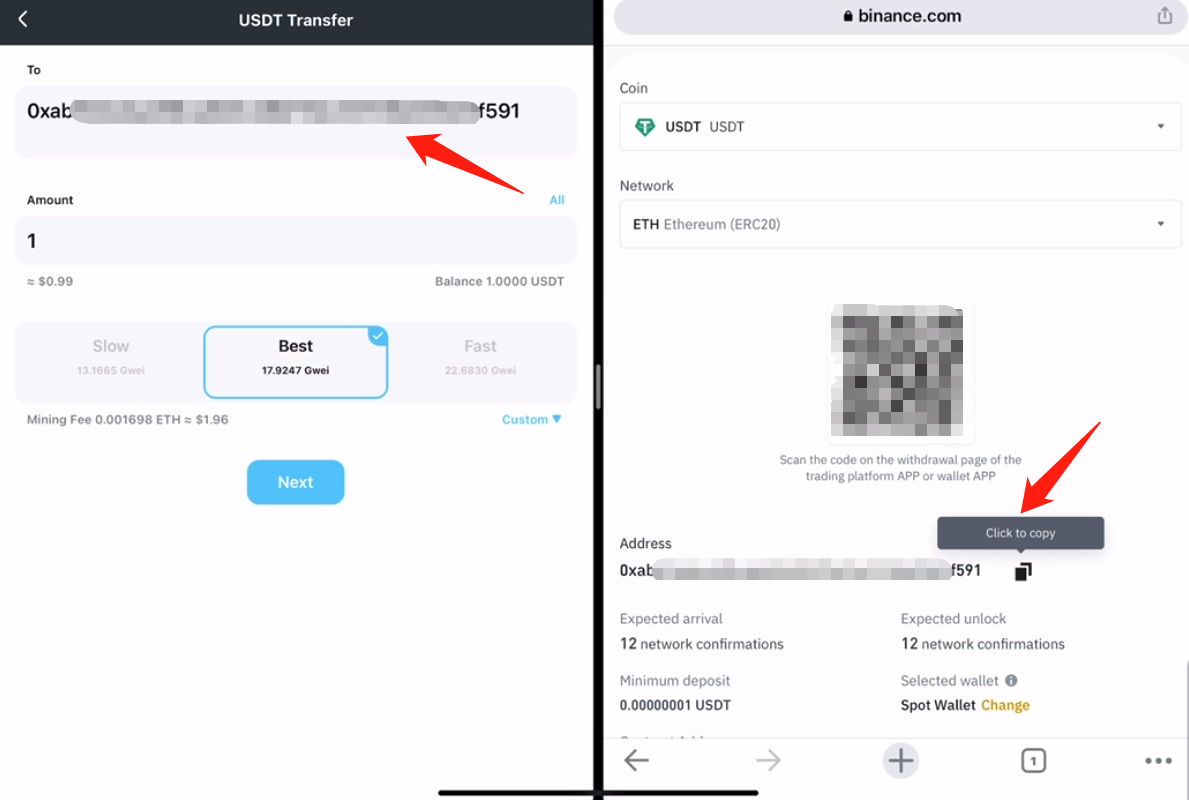
You can also turn on the Stage Manager function on the settings page
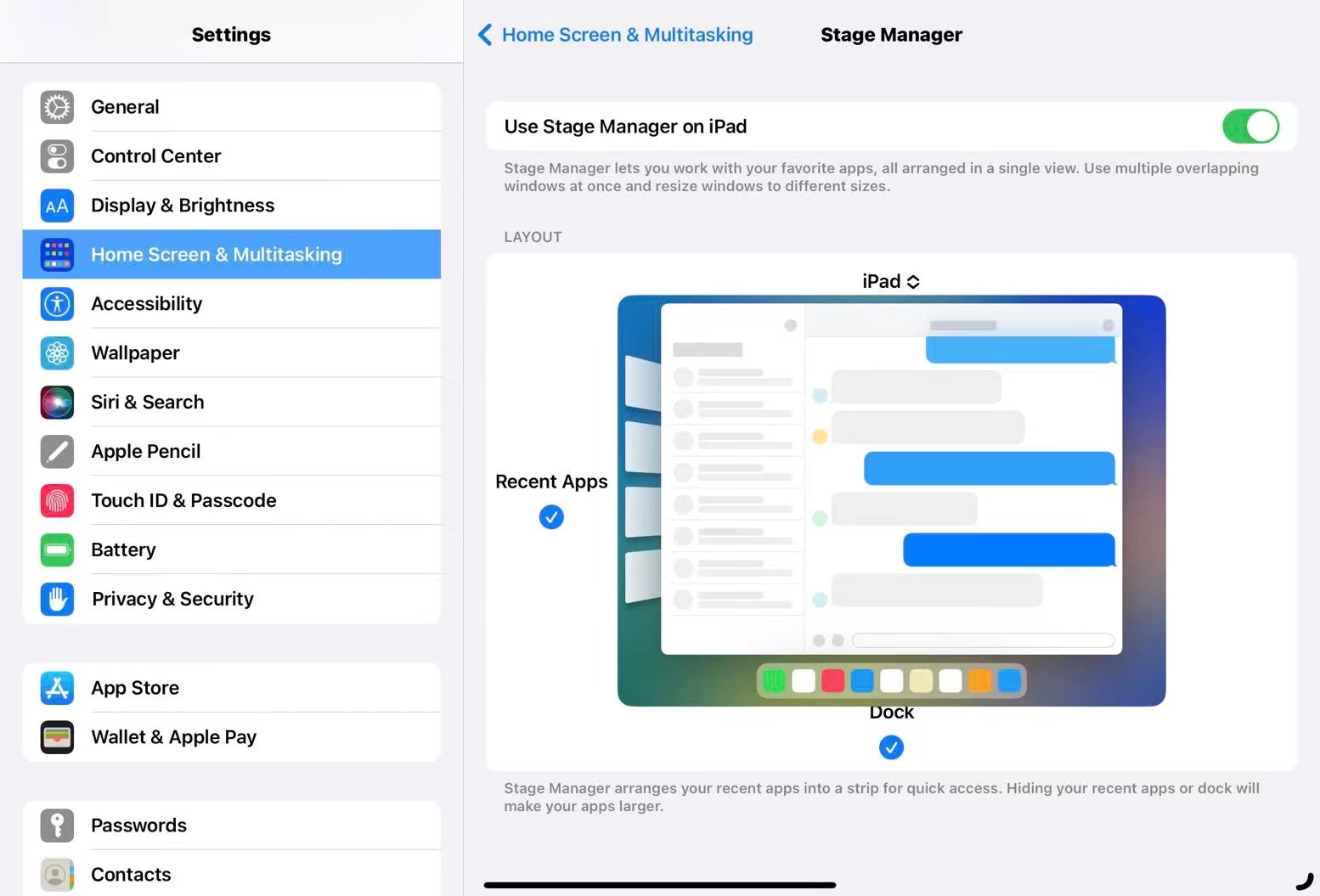
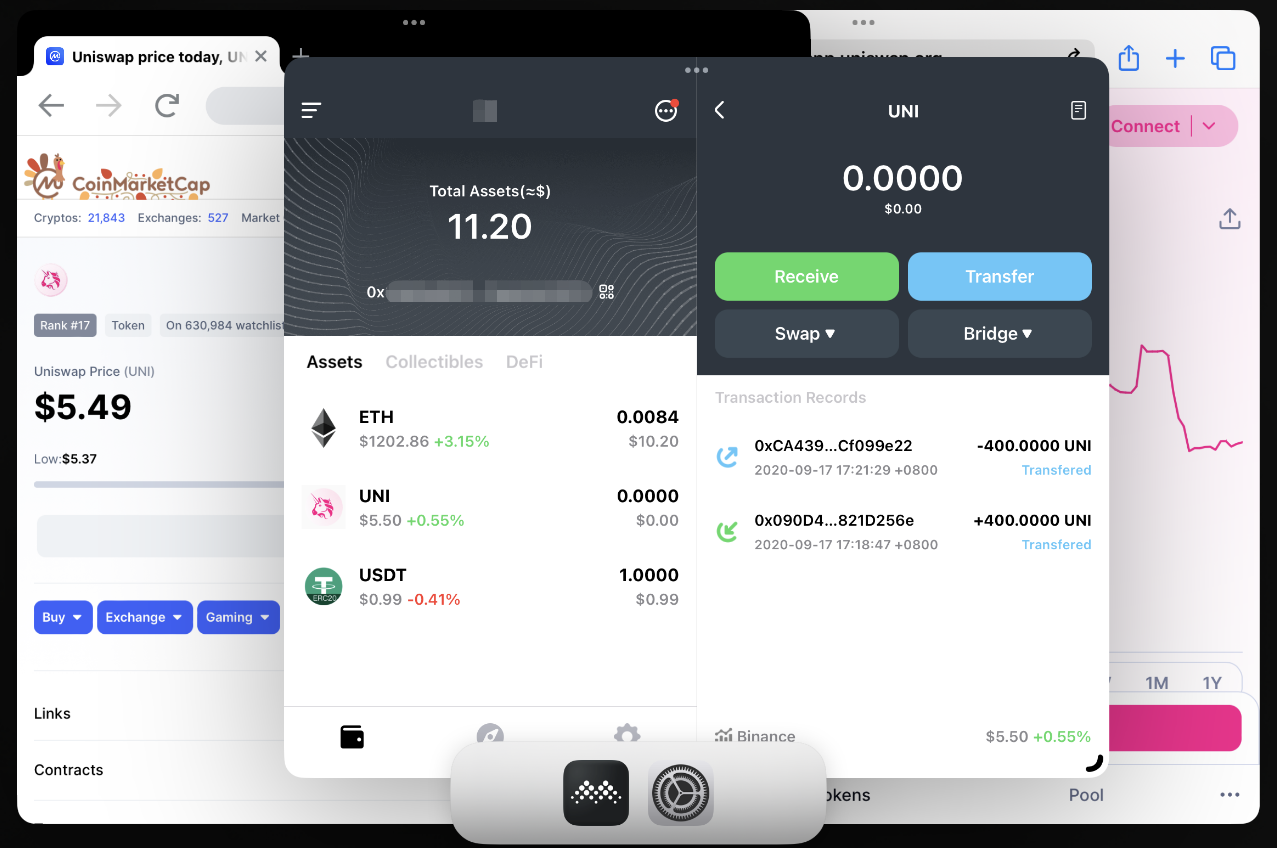

——————————————————
Help Center: