Download MathWallet
Install Extension Wallet:
https://mathwallet.org/en-us/#extension
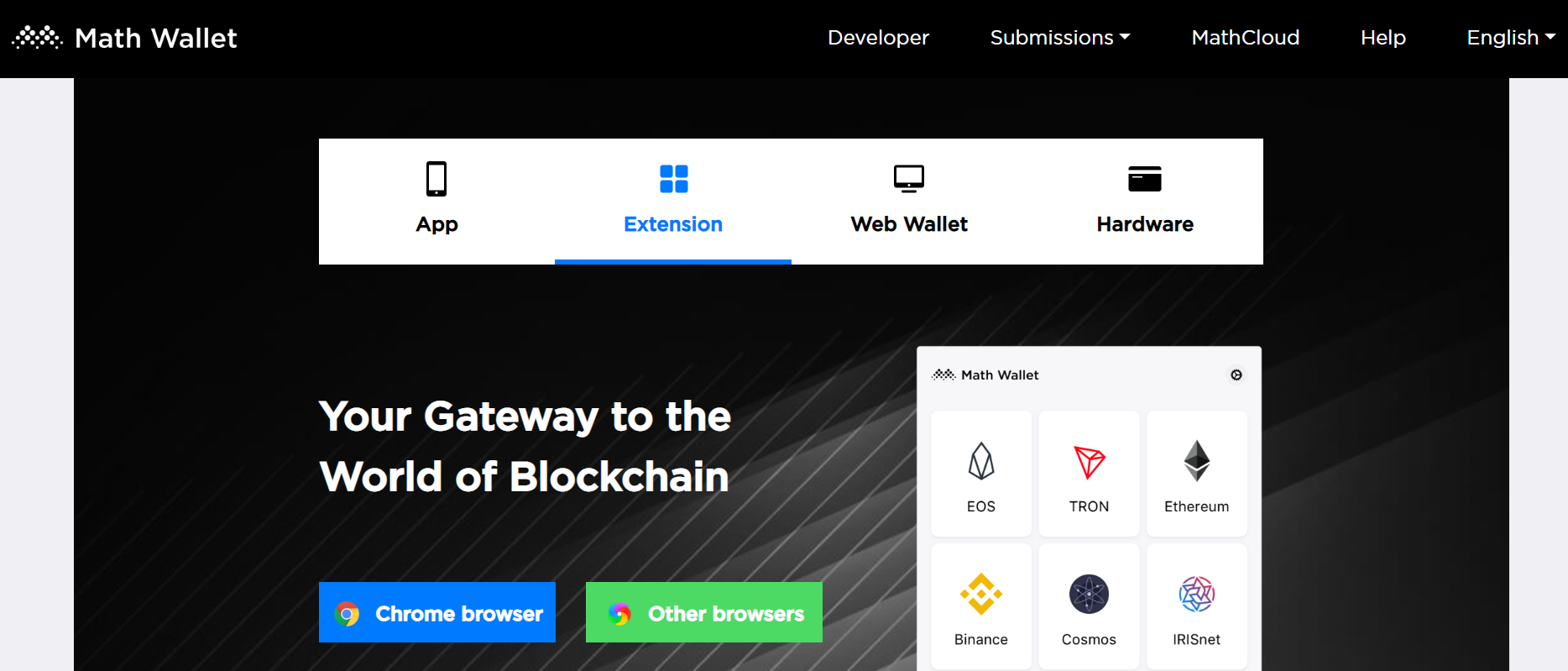
Set up password
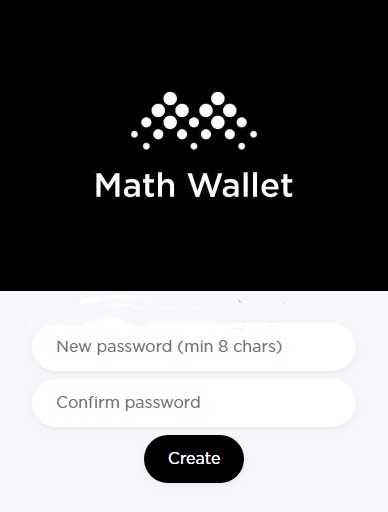
Click the Extension icon in the upper right corner to enter Settings
In Network, enable the ‘Moonbase’ or ‘Moonriver’ network
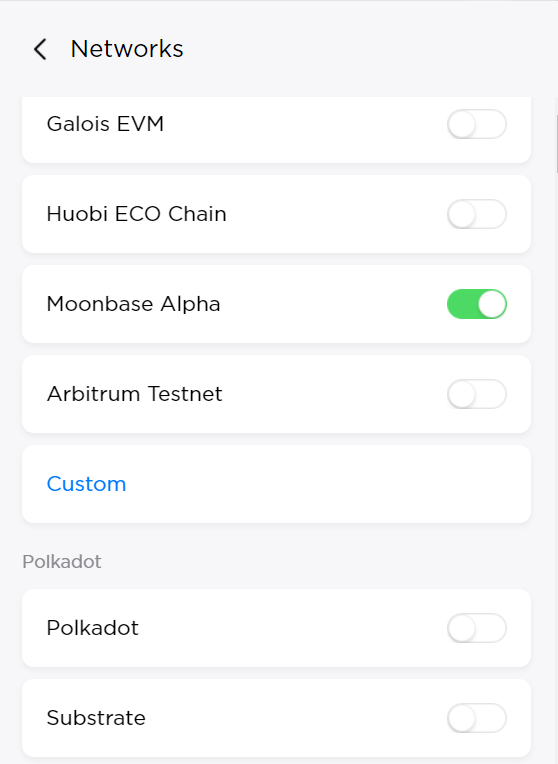
Switch to Moonbeam (or Moonriver)
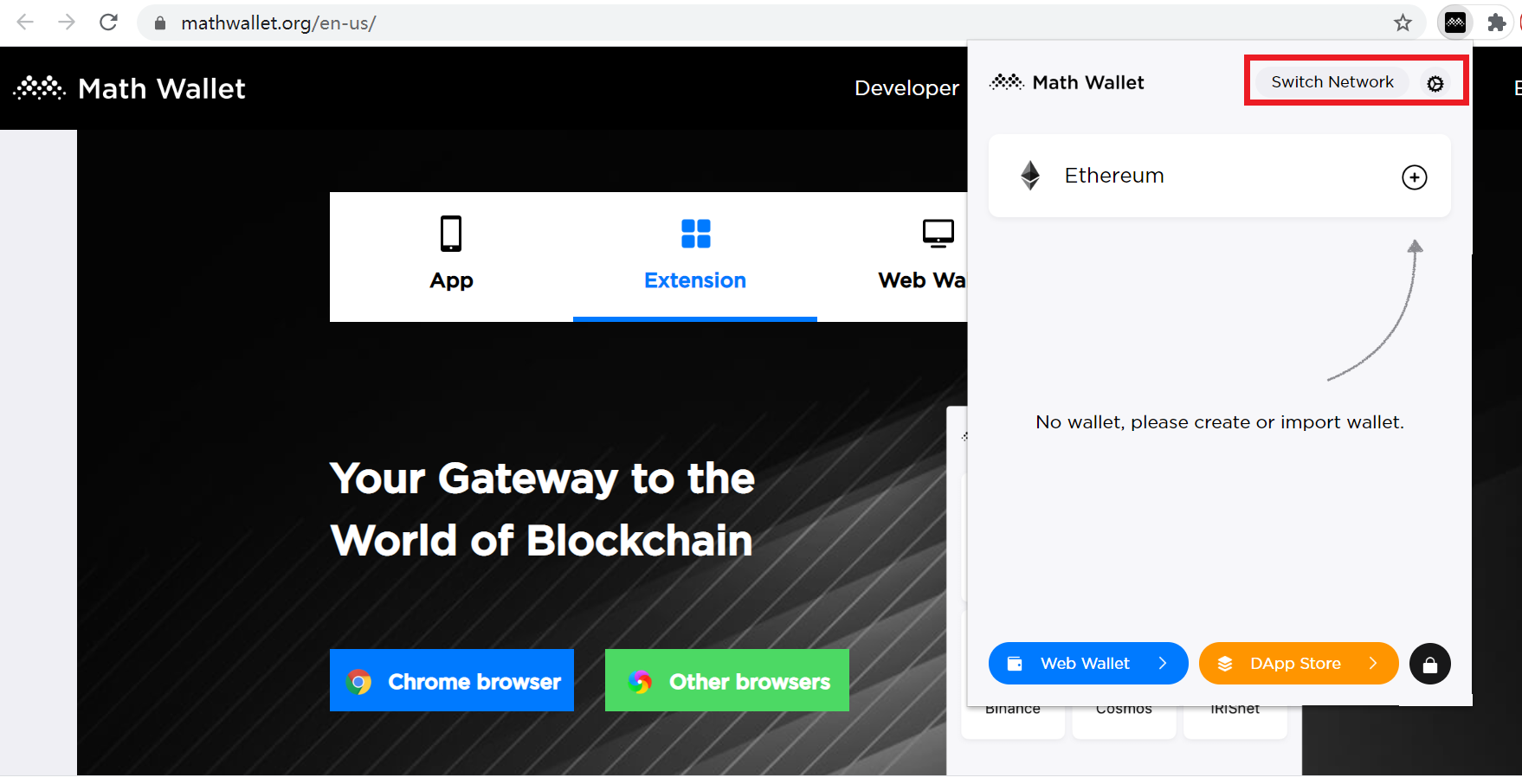
Create Moonbeam wallet
Click Settings in the upper right corner of the extension
Click on the top right corner to switch the network to ‘Moonbase Alpha’
Click + to create/import/connect Moonbase wallet

After setting the wallet name, click Confirm
Copy the mnemonic and save it properly. Click complete to finish wallet creation.
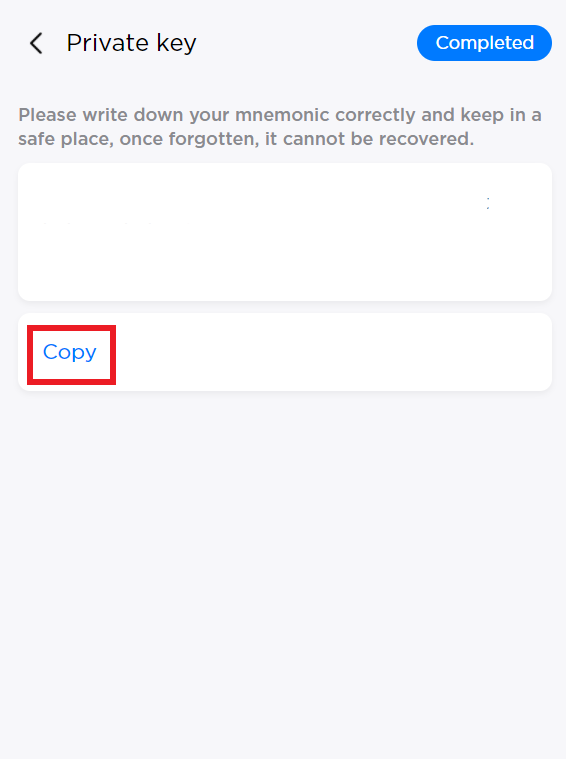
Web wallet and DApp store
Click on the Web Wallet/ DApp store to start to browse Dapp store
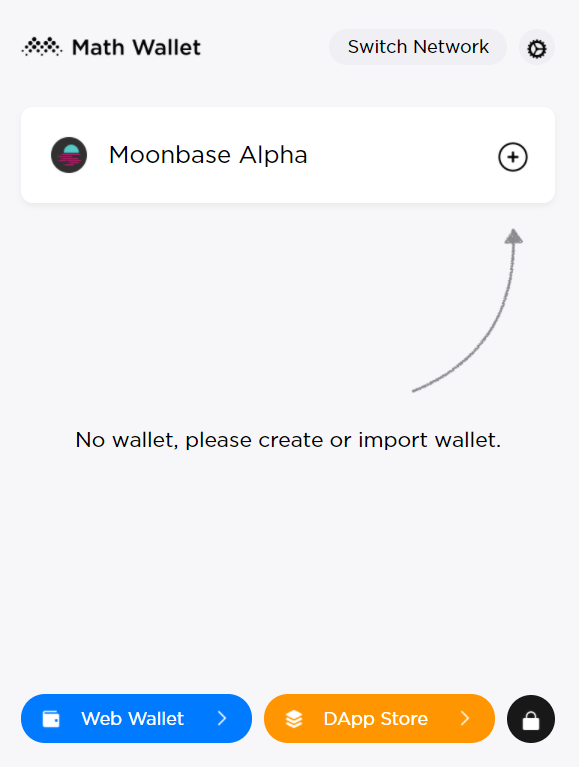
Click to use DApp
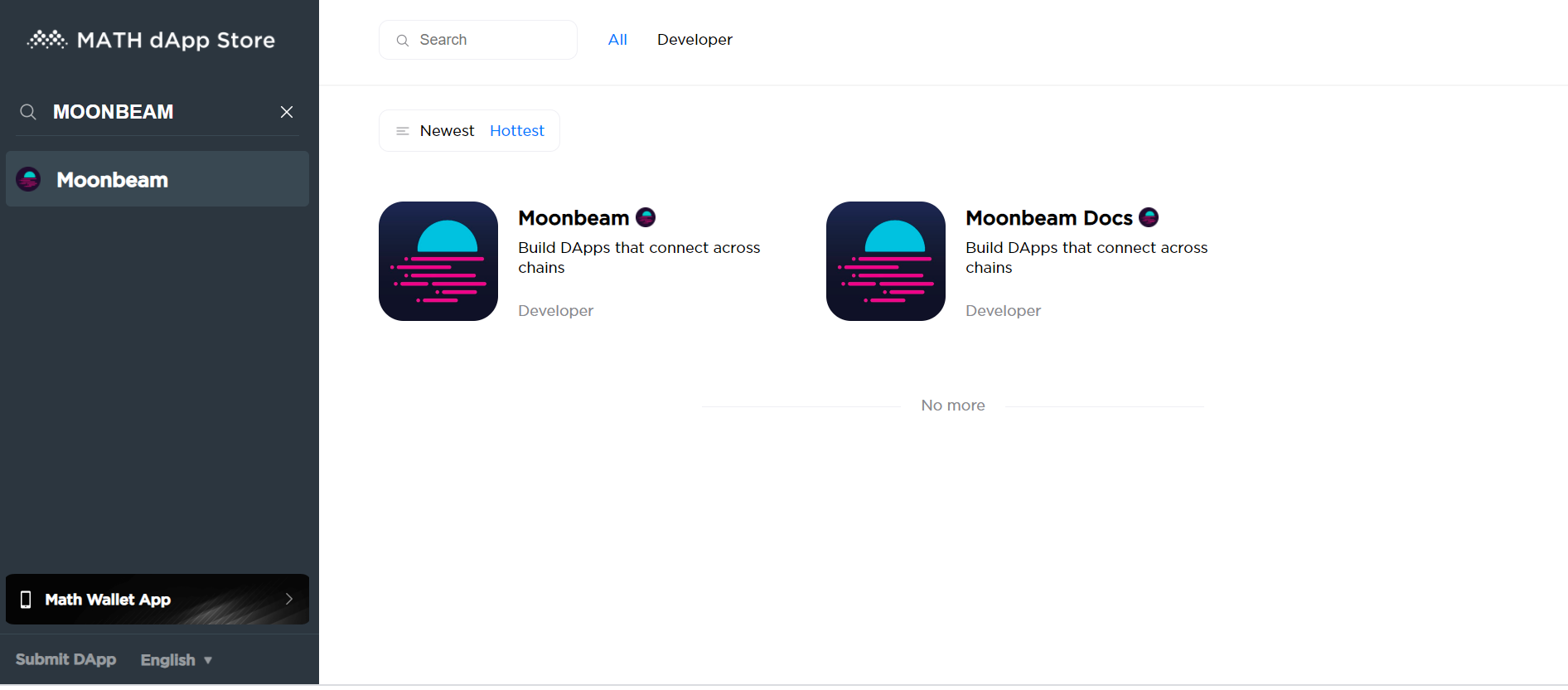
More information about Moonbeam:
Discord (for support): https://discord.gg/PfpUATX