There are growing number of Dapps on Binance Smart Chain. Here we wish to introduce four amazing features developed by MathWallet, which provides a comprehensive user experience upgrade in BSC wallet.
Features 1 – Create and restore wallets via Google Account
This feature supports the decentralized wallet creation and import via Google or WeChat.
Check the operation guide:
How to import/create wallet by social account?
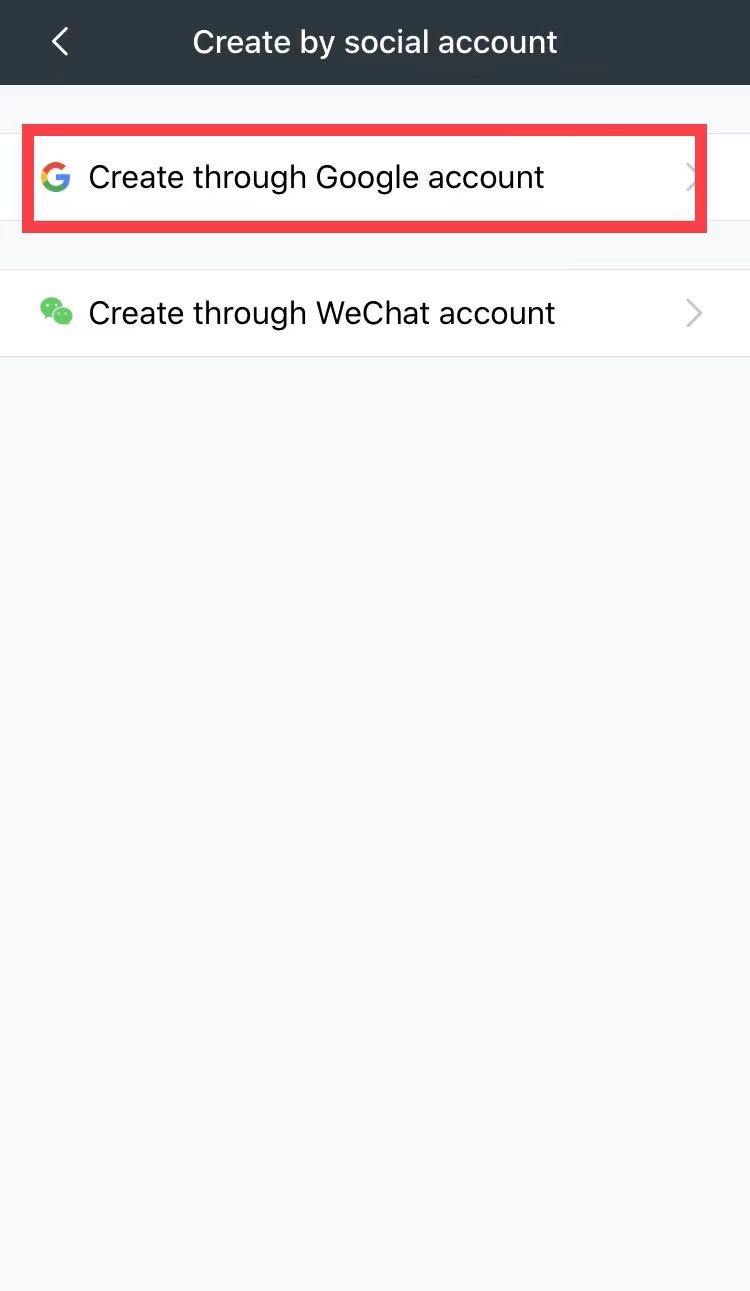
Feature 2 – One click cross chain transfer
MathWallet supports ETH, USDT, BTC, FIL and token from other chains, it is easy step to just click then make token transfer to/from Binance chain.
Check the operation guide:
Binance Smart Chain cross-chain transfer guide
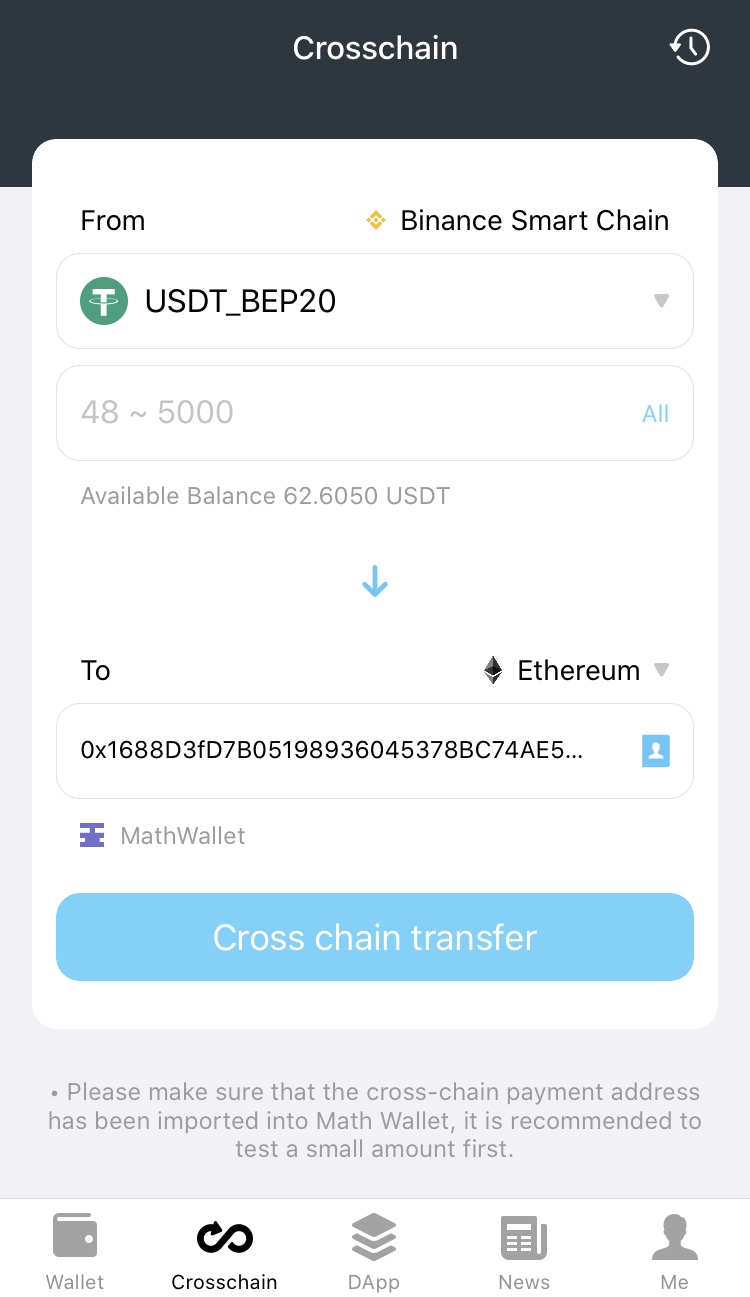
Feature 3- One-click to view token information and trade
Click the information icon on the upper right corner of the token to view its information on BSCSCAN, Candlestick chart, and directly trade on PancakeSwap.
Check the operation guide:
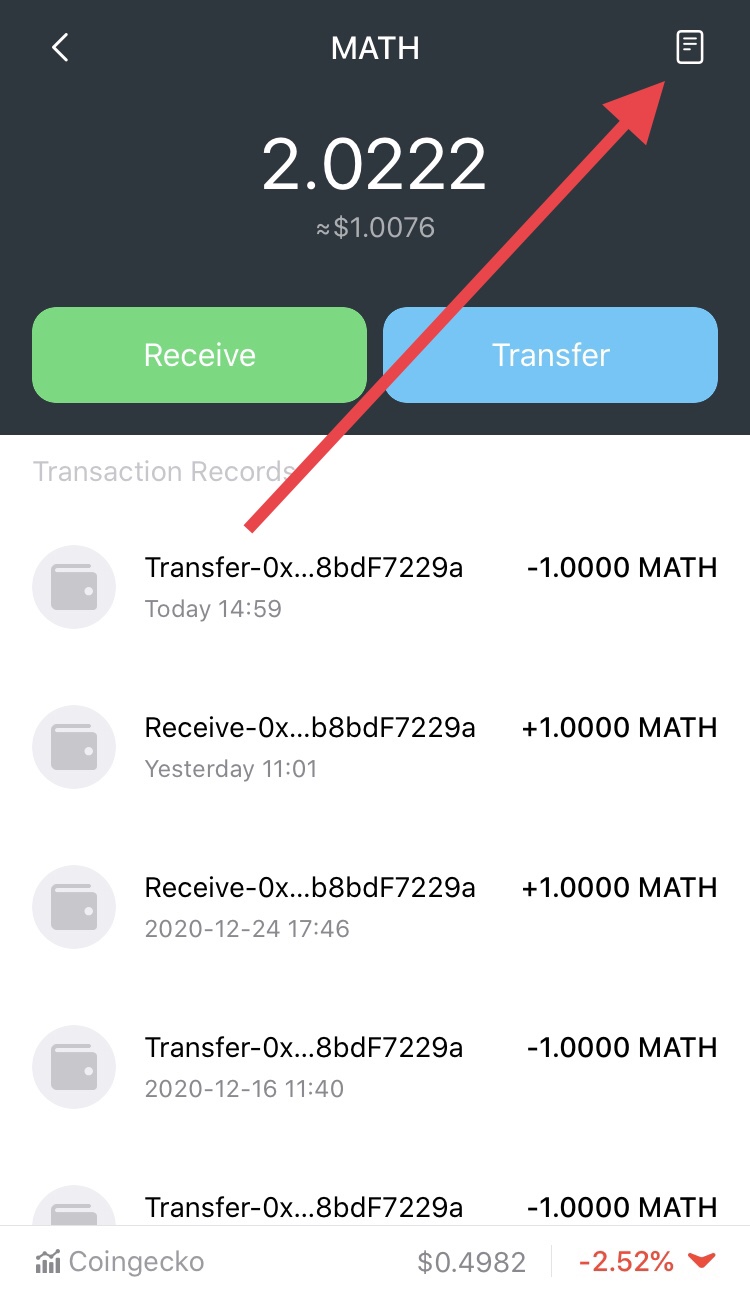
Feature 4- Multiple address switching
If you have multiple addresses while participate in mining, you can achieve all steps of authorization, creation, redemption and transaction in multiple wallets by simply clicking the “Switch Account” on the upper right corner.
Check the operation guide:
Multi-address switching Operation Guide
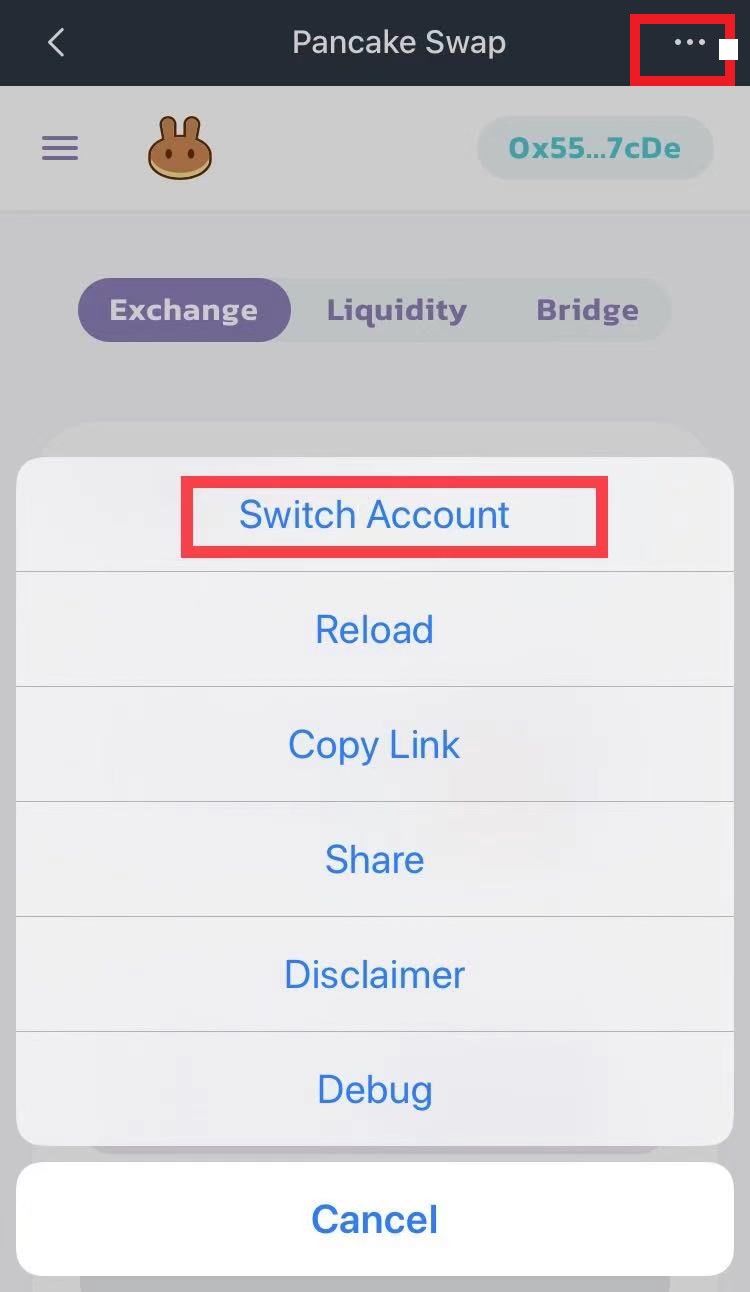
If you haven’t participate in BSC DeFi,join MathWallet to kickstart your DeFi experience by donwloading MathWallet: http://mathwallet.org/
We also have other guide to walk you step-by-step through DeFi in Help center.