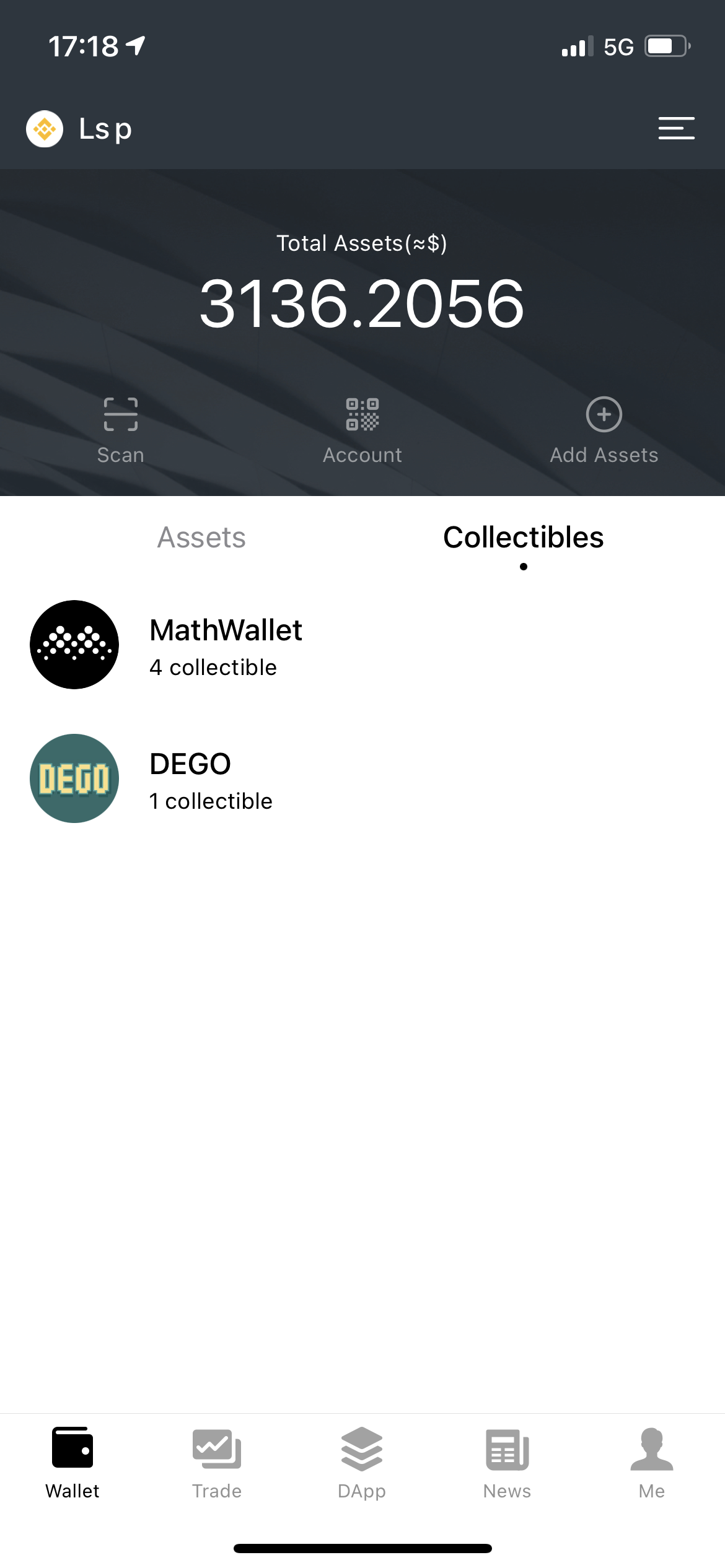BSC DAPP Dev Tutorial Serie
http://blog.mathwallet.org/?tag=BSCdapp
Develop Environment
Please check the BSC DAPP Dev Tutorial(1)
http://blog.mathwallet.org/?p=2357
Compile Contract
Open https://remix.ethereum.org
Delete the default files, and create a new file: NFT.sol
Copy the Token.sol code from below repo
https://github.com/mathwallet/BSC-Contracts/blob/main/Contracts/NFT.sol
You need to modify NFTToken code based on your needs

For example, you want to create a ColorNFT serie, and this NFT Token is named RED

BaseURI is the meta data of the NFT token, format can be reference is below:
http://developer.mathwallet.org/bsc/nfttest/#
This json need to return a image URL for the NFT, ex:
http://developer.mathwallet.org/bsc/nfttest/red.jpg
Any user should be able to visit this image URL so that it can be showed in wallet and NFT markets.
For compiler version, select 0.5.5

Deploy Contract

Config Contract
After deployment, you need to verify the contract on Bscscan, steps can be found in tutorial 2
http://blog.mathwallet.org/?p=2359
After verification, you need to use addMinter to add an address

Then this address will be able to call mint function to mint NFT to others

In the Bscscan contract URL, change contract to token, and you will able to review the detail NFT token information.
https://testnet.bscscan.com/token/0x
Submit Token
Now you can deploy your NFT token in BSC mainnet, and submit your NFT token to MathWallet so that more people can receive and transfer it
http://hk.mikecrm.com/diQs9M1