First download the MathWallet extension wallet:
Create/import the BAND address
Open your wallet – click on the DApp Store

Open BAND Staking tool
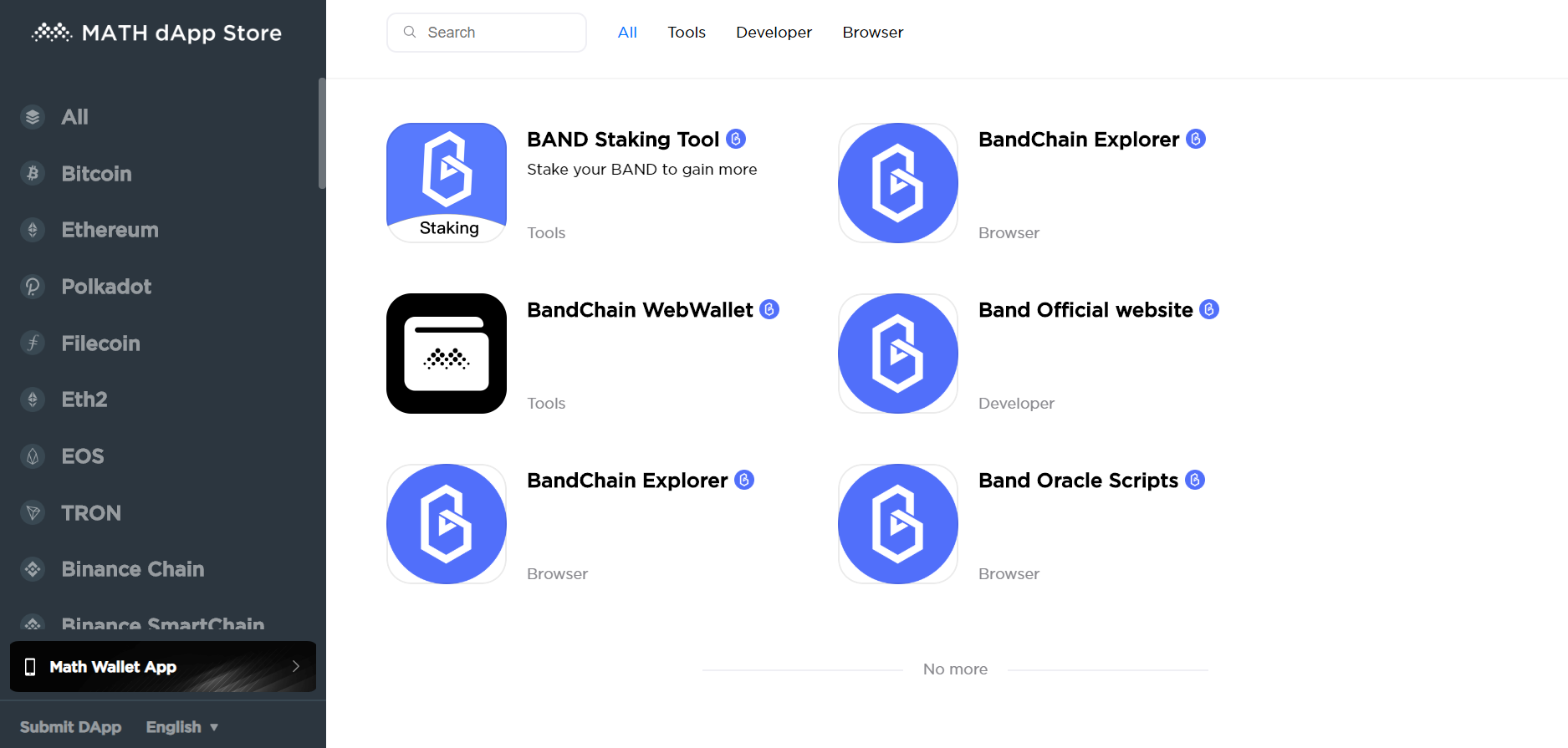
After selecting the wallet, click Accept

Click New Stake

Select Validator

To confirm the validator information, click Delegate to XX

Enter the number and click Stake

After successful submission, it can be viewed on the Dapp page

Click the staking to check revenue, reinvestment, unstake and other operations

Contact us on Telegram: https://t.me/mathwallet