Download the MathWallet: https://www.mathwallet.org
1. Open the MathWallet, switch to Polkadot wallet, and open the Polkadot Staking tool in the DApp

2. Enter the DApp, the default is to Stash account, and click New stake
(By default you do not need to change Stash or Controller Account, the tool will set this automatically).

3. Enter the number of DOT for Staking and click Confirm
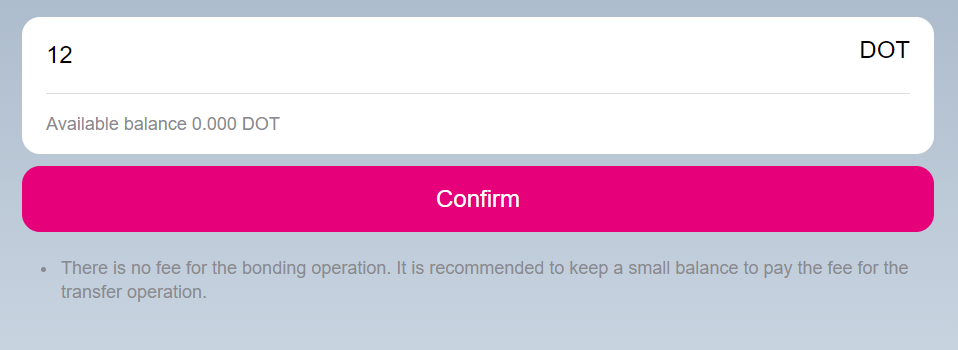
If you wish to restake/rebond DOT that was unstaked/unbond, click restake/rebond.
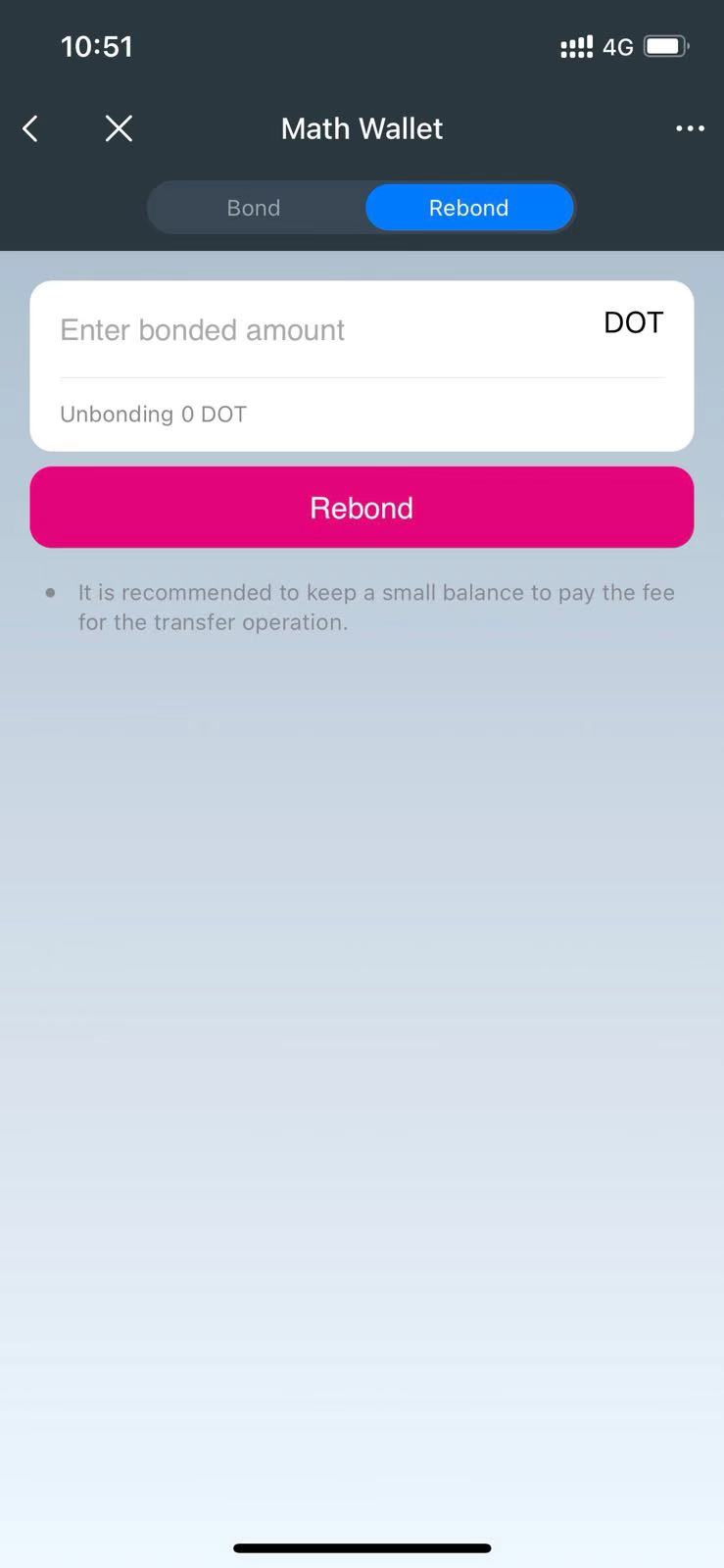
4. Switched to Controller account
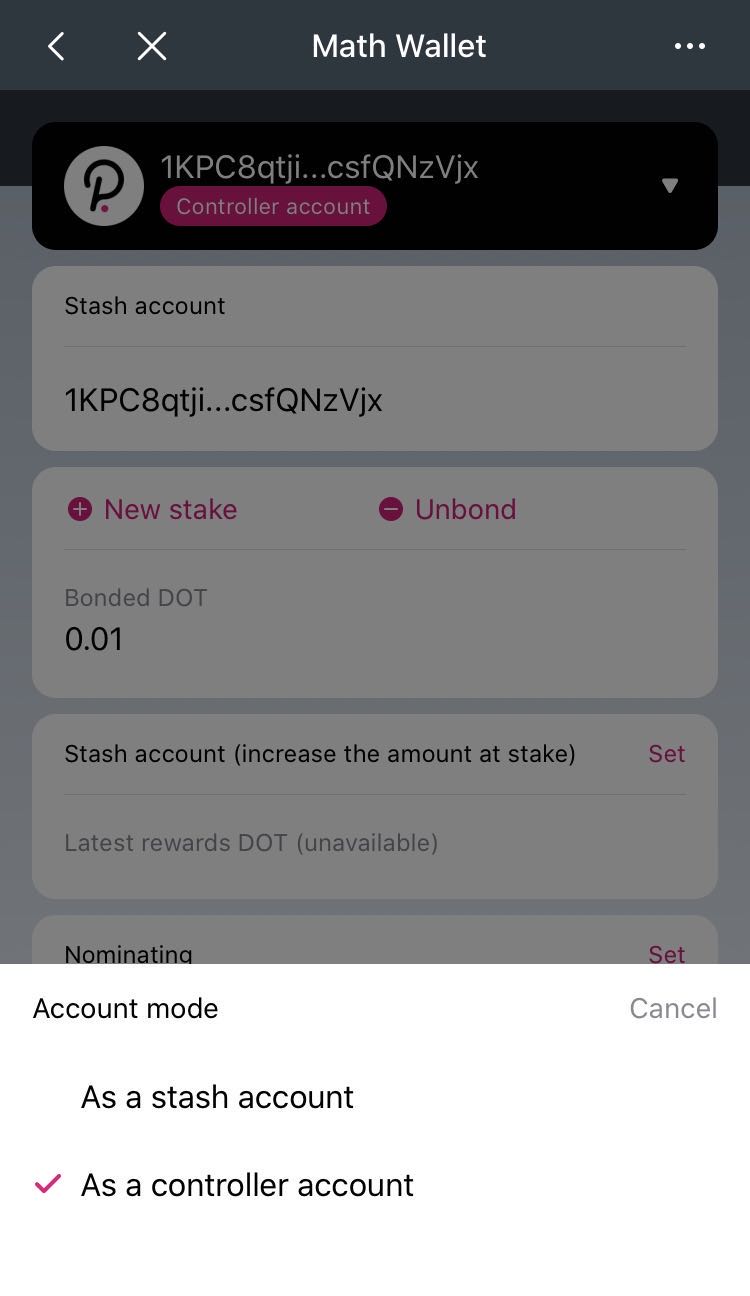
5. Click Nomination – Set

5. Select the validator, and at most 16 validators can be selected at the same time. The number of votes will be randomly assigned on the chain (please leave a small balance in the wallet as the handling fee, otherwise it is easy to fail to vote.
Smart selection has been supported in MathWallet. By clicking Select Best, the current node with maximum yield can be calculated based on the number of currently linked DOT (real-time change).
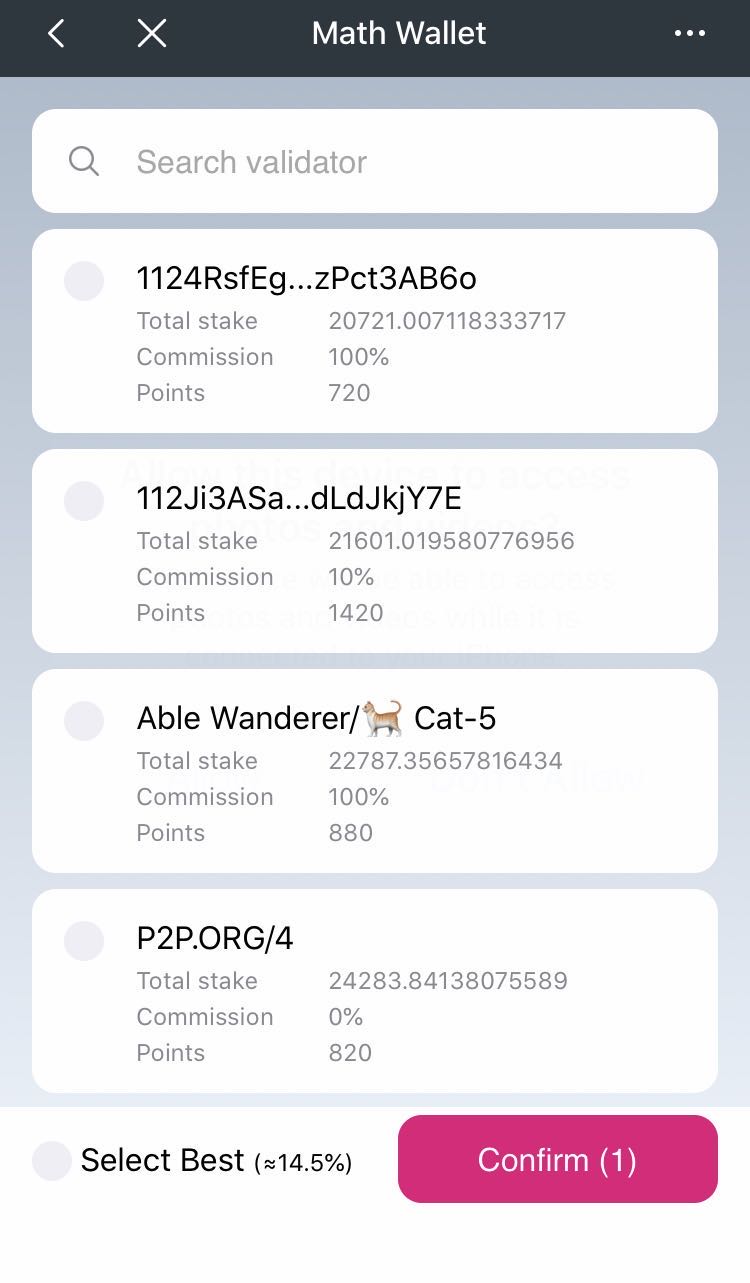
Please view the revenue record in the browser: https://polkadot-cc1.subscan.io/
The full operation tutorial video: Polkadot Mainnet Staking operation video
For unstaking, please follow this guide: How to unstake and withdraw DOT (KSM/EDG)
For more questions, add customer service on Telegram:https://t.me/mathwallet