Download the MathWallet : https://mathwallet.org
In term of function, users can access DApp through WalletConnect in the computer browser, and they can conduct on-chain transactions or execute smart contracts by simply scanning authorization.
Here we take the decentralized exchange as an example:
Open the decentralized exchange website and select WalletConnect in the top right corner.
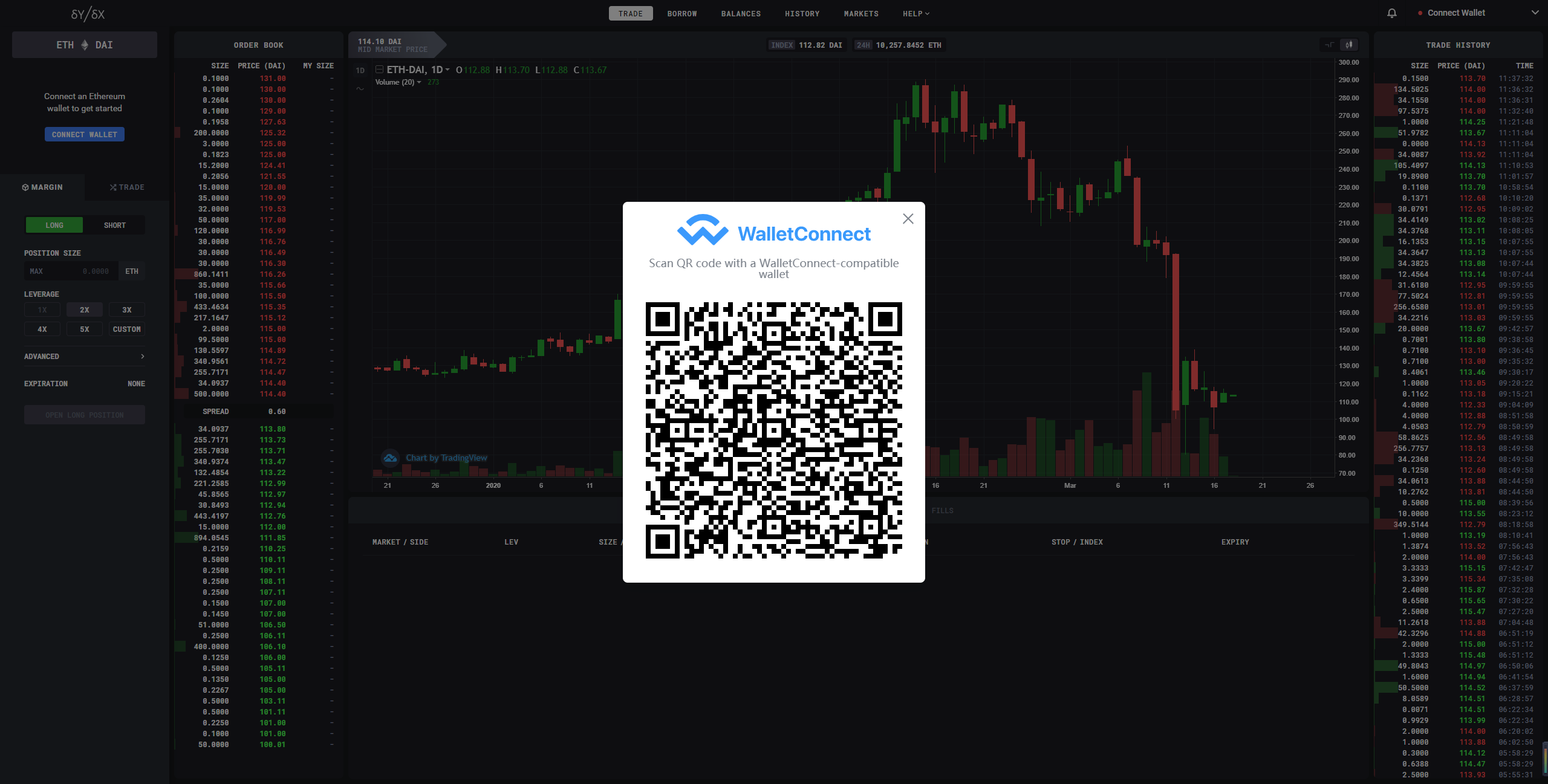
Open the MathWallet, switch to ETH wallet, click “scan” on the left
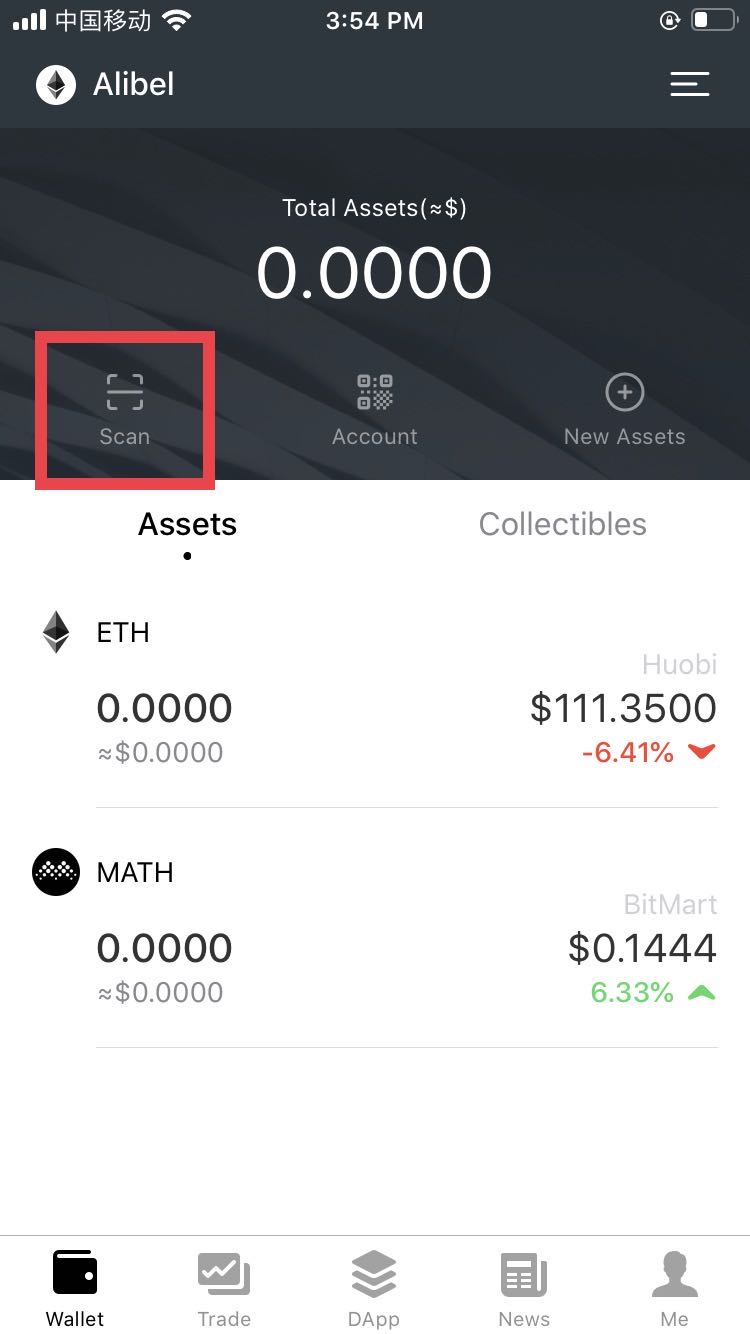
After scanning, click “confirm login” on the phone.

When the login is completed, if “Connected” is displayed in the upper right corner of the page, indicating that the login is successful.
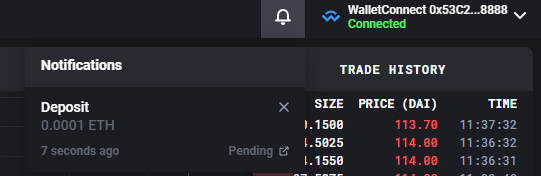
To conduct trading process, enter the amount you want to deposit, click “Deposite”
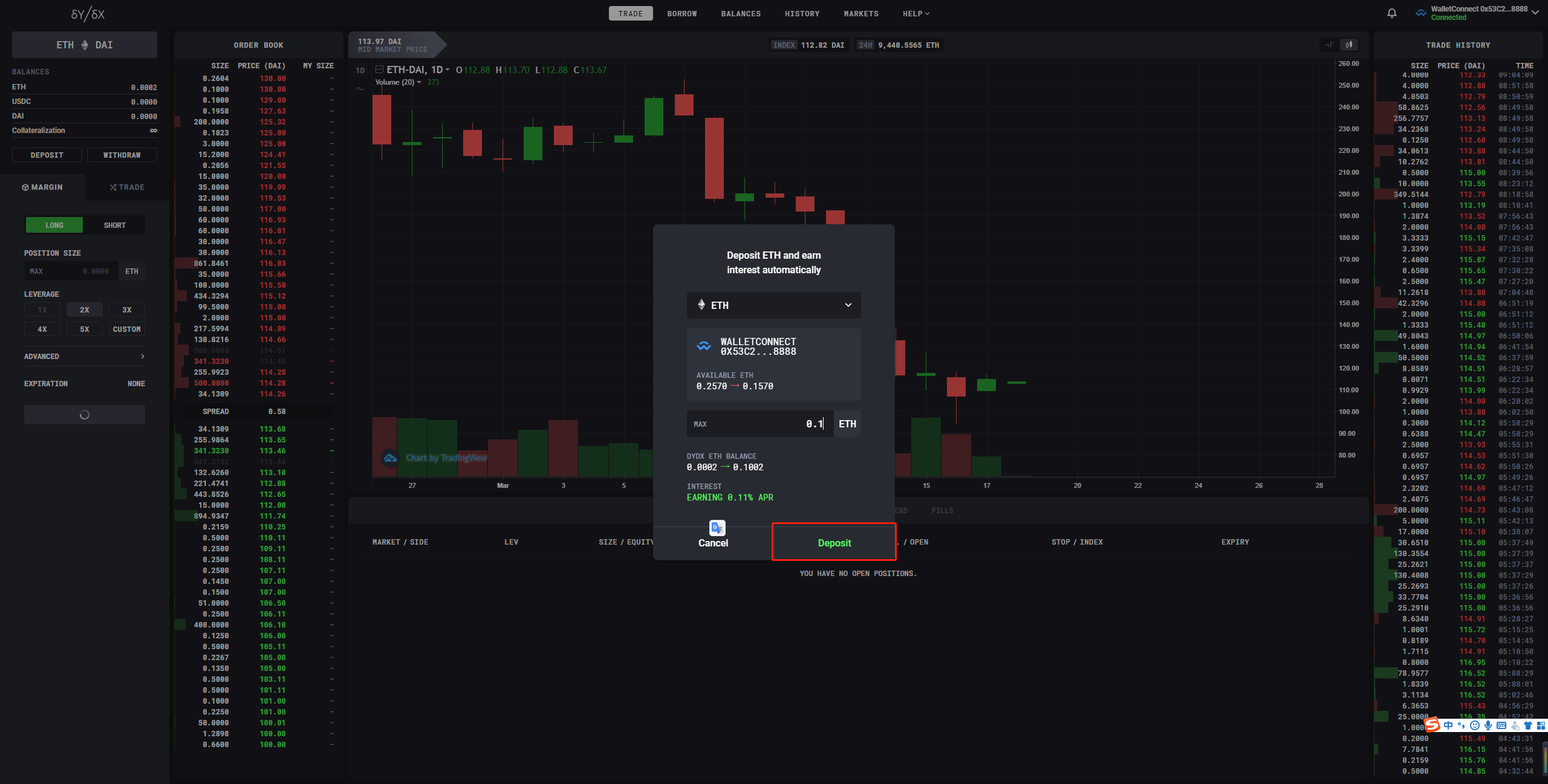
After the mobile phone will pop up a reminder of payment confirmation. After confirming the information, click “confirm”.

After confirmation, the web page will display the transaction status
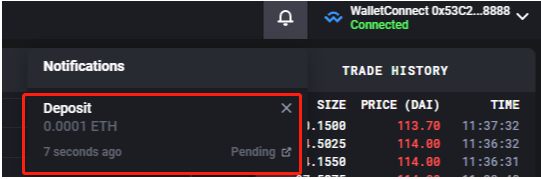
Note: please do not switch to other interface during the operation process.
Telegram:/t.me/mathwallet