You may use both Web version MathCloud Wallet or the App version MathCloud Wallet to join VPoS.
Web version MathCloud Wallet
Visit: https://cloud.mathwallet.xyz/#/mining
After login you will able to see the VPoS page

App version MathCloud Wallet
Click on the top right corner to switch wallets, and then select the “cloud wallet” in the top left corner.
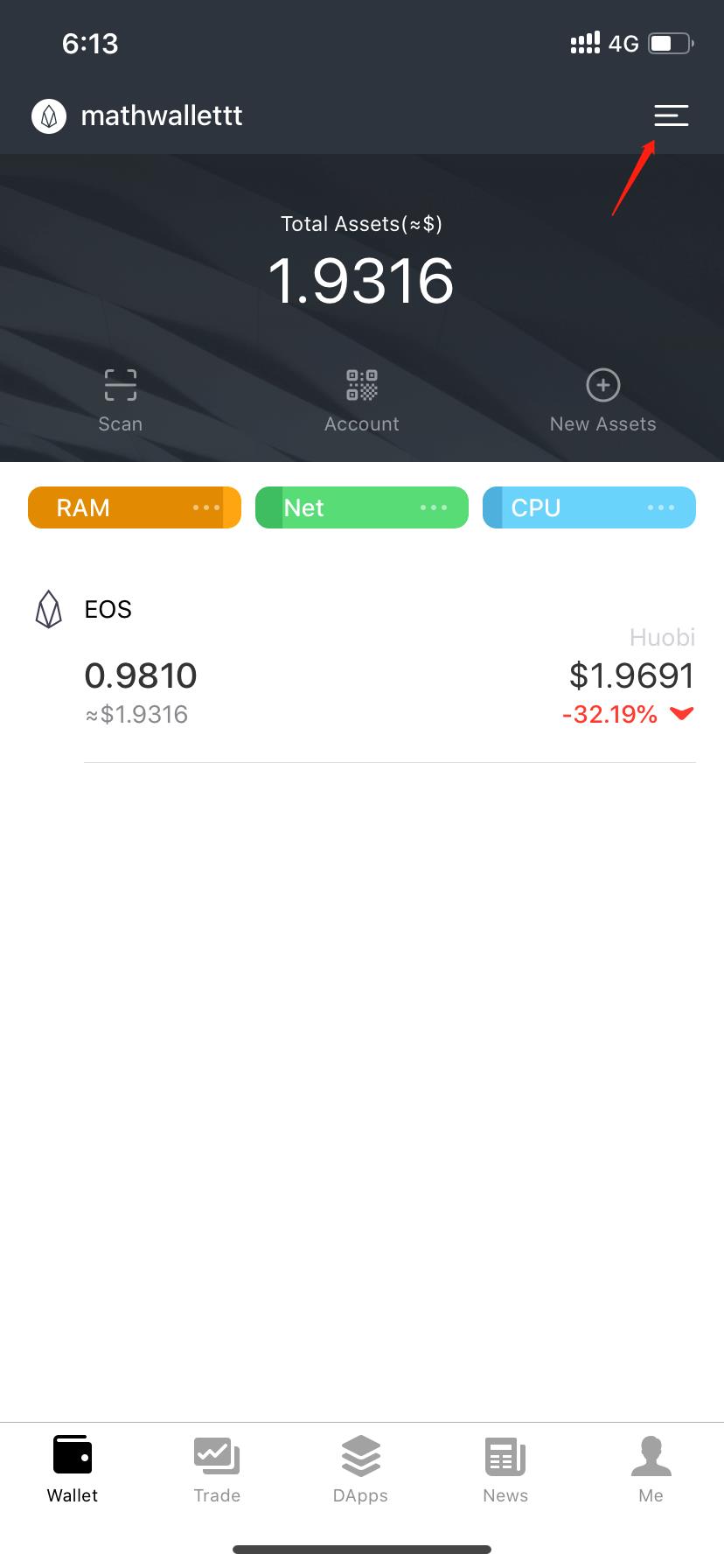
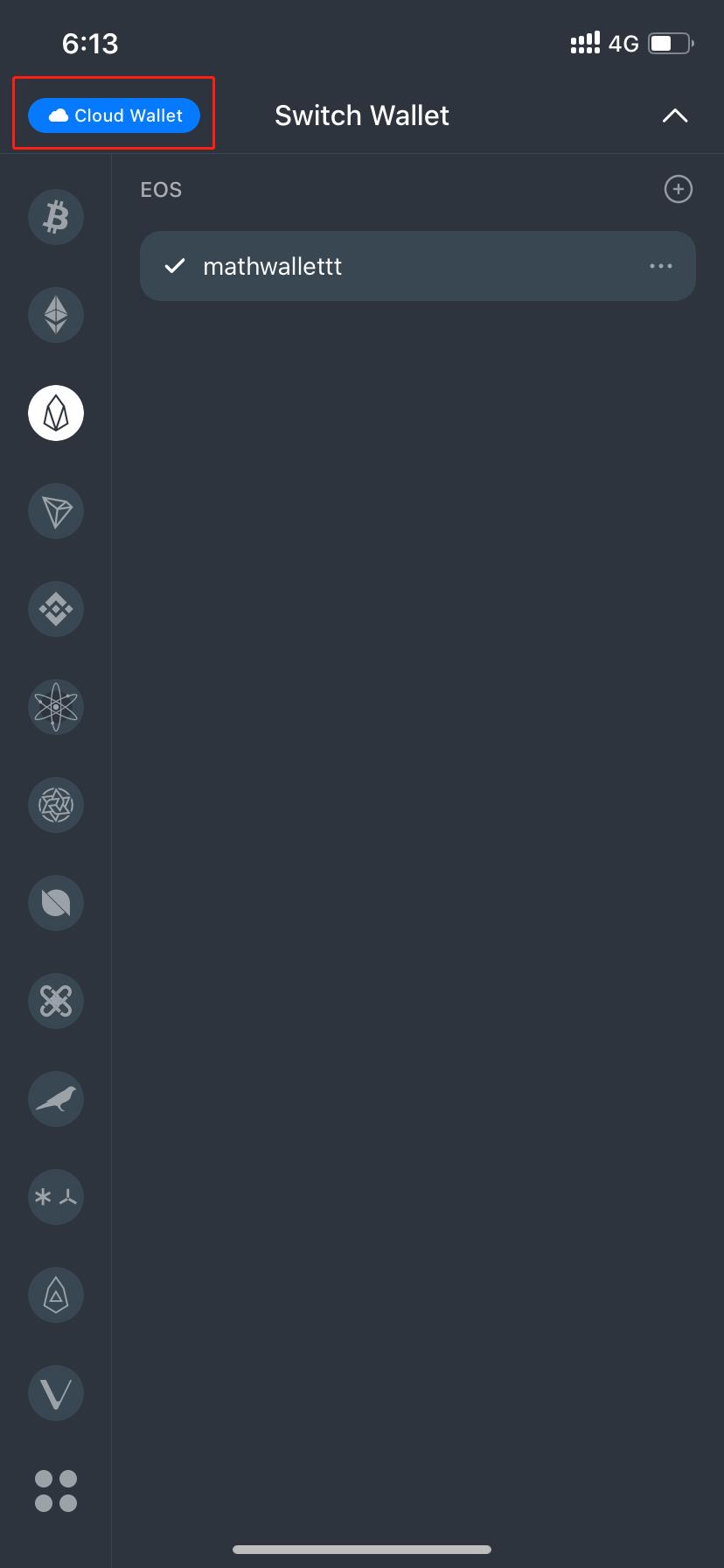
Complete the cloud wallet registration, and withdrawal password and other security settings, you can see details here: Math cloud wallet operation guide
Select the assets you want to participate in the VPoS pool and top up
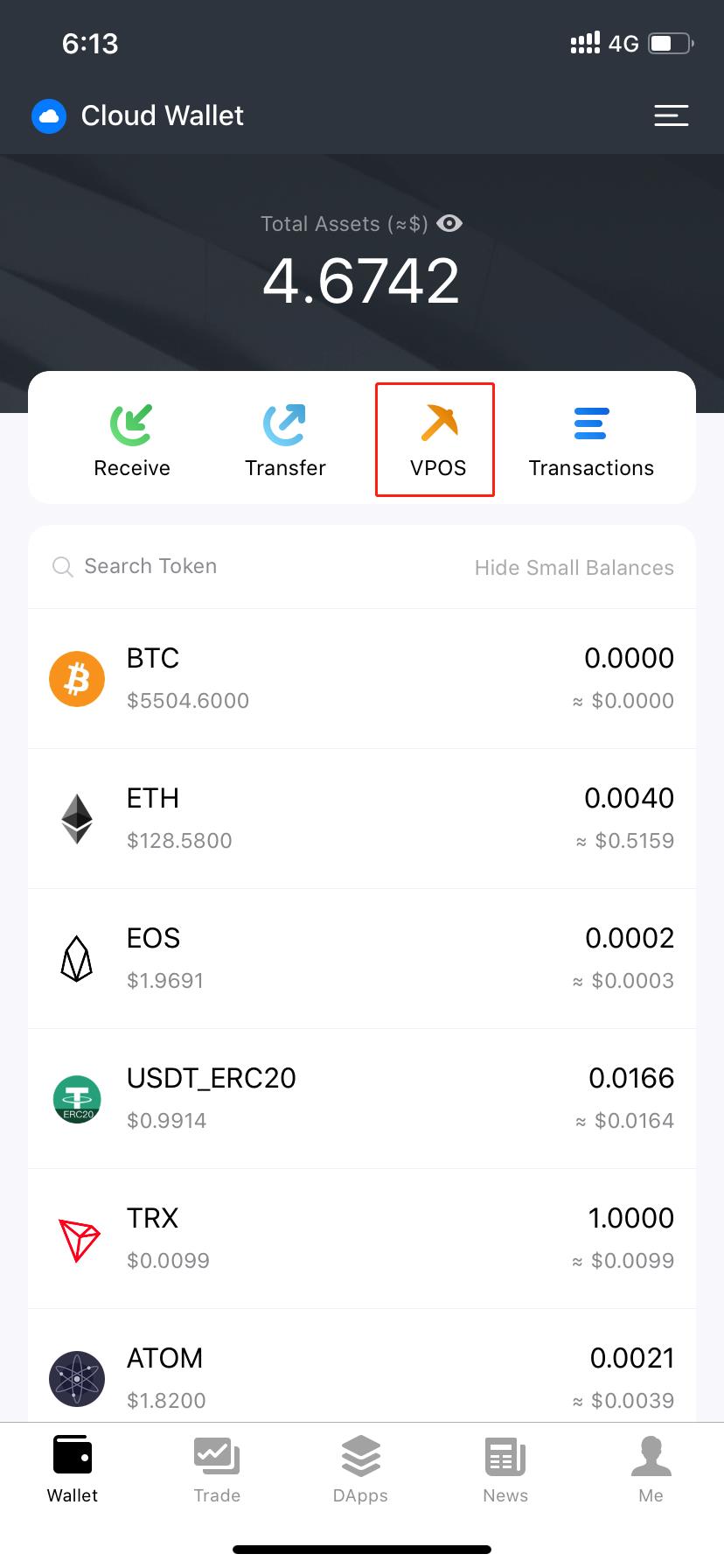
Enter “DApps” and find the entrance to the VPoS mining pool
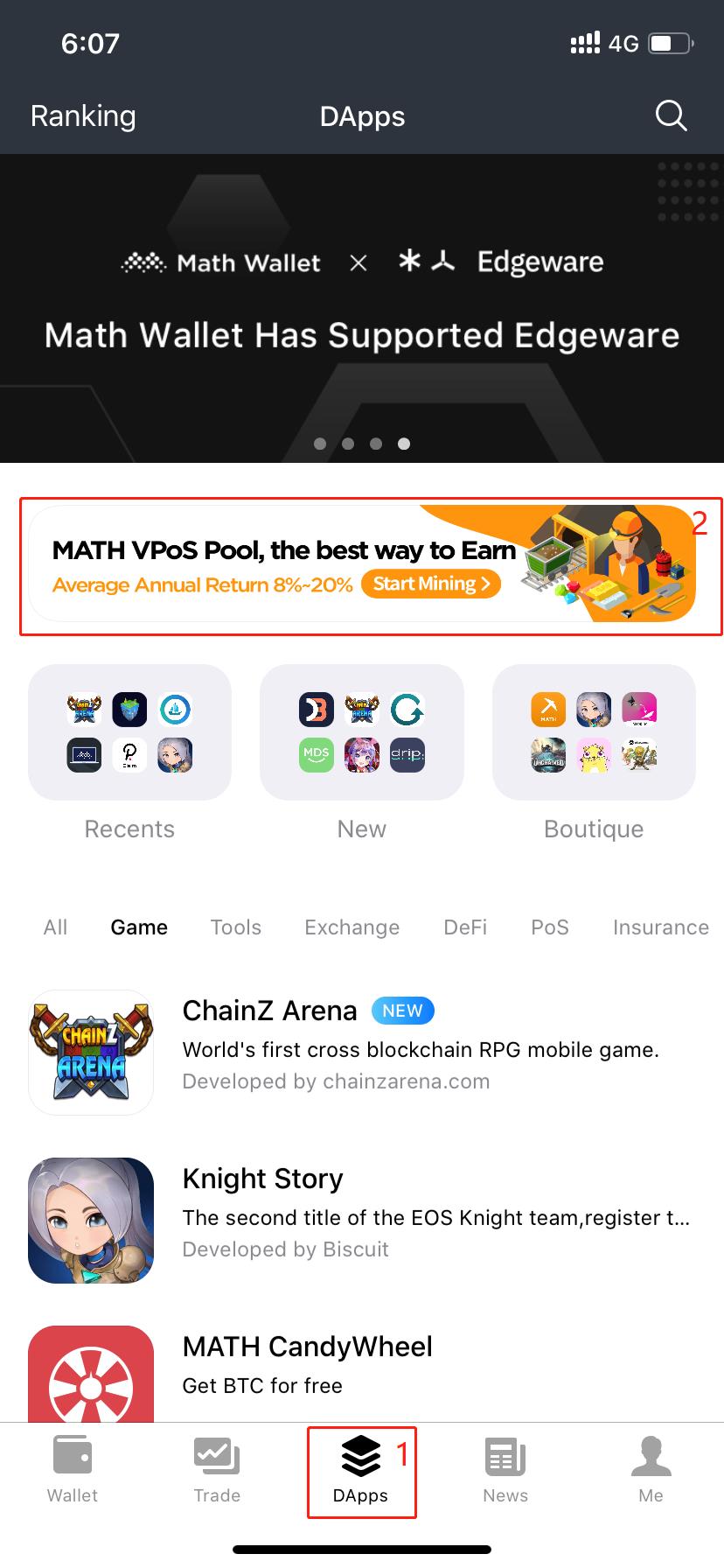
Open Stake interface to select the assets of the crypto wallet(cloud wallet)
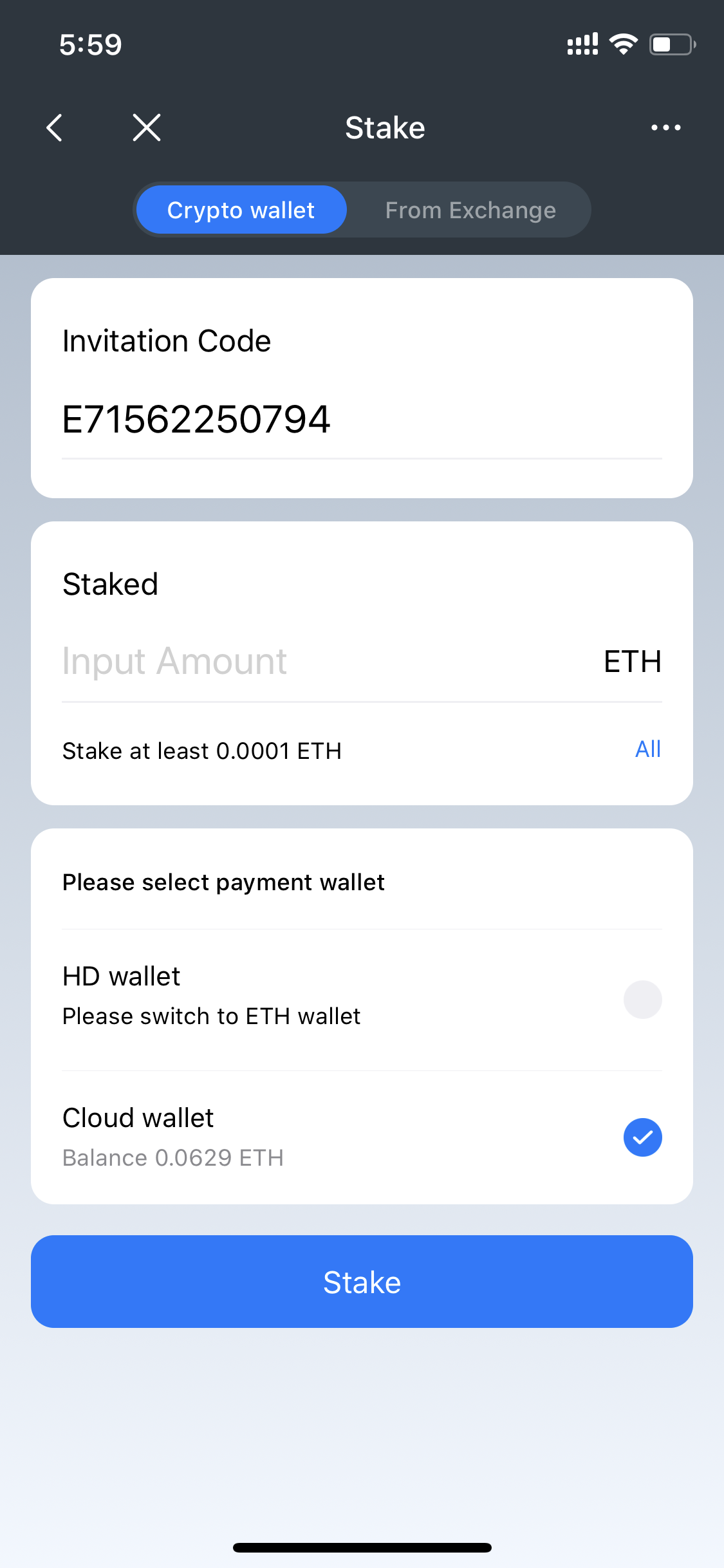
After confirming the “trust”, you can see the assets successfully topped up to the mining pool in “my staking”.
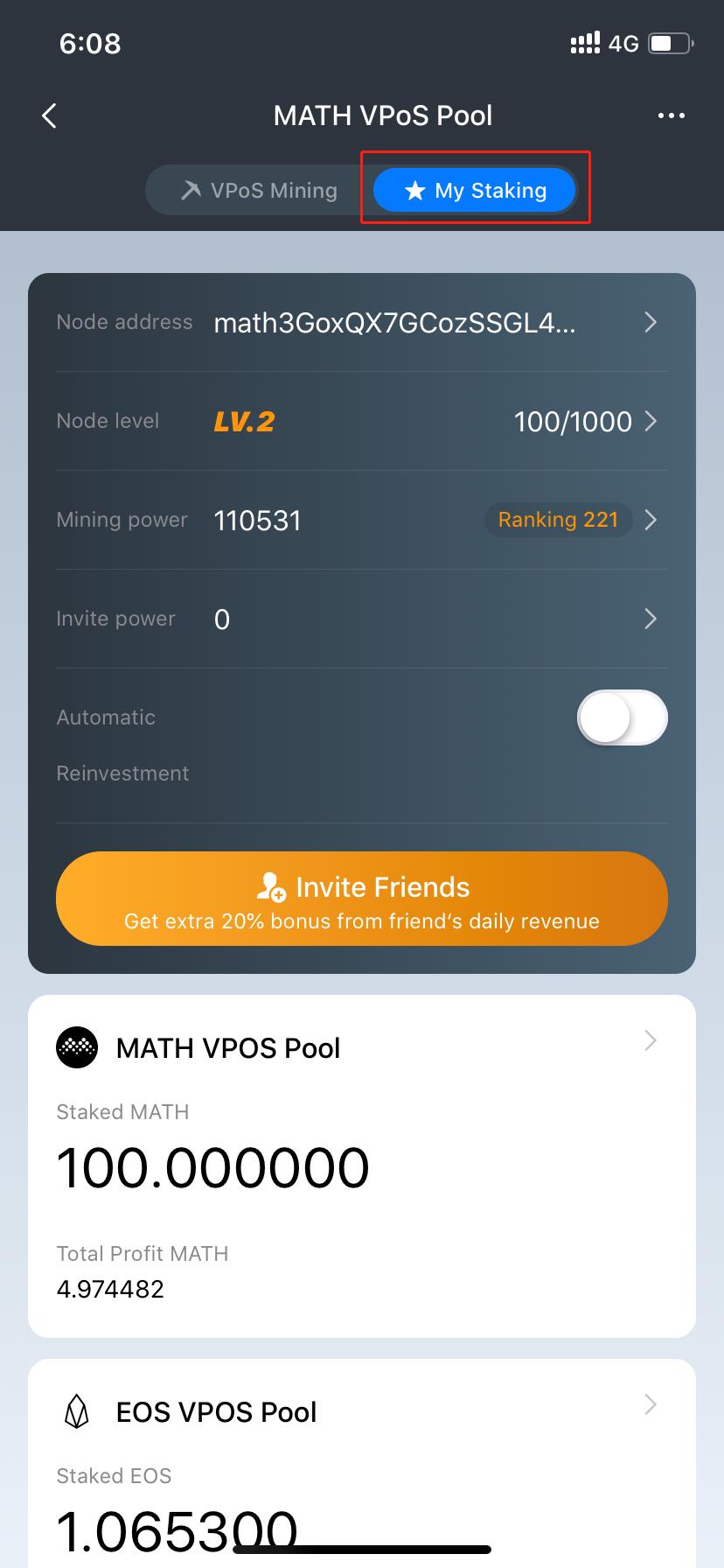
Cloud Wallet tutorial: