Please download MathWallet:
https://mathwallet.org
Go to Chainx 1.0 and click the wallet logo&name in the upper left corner on the first page of your wallet

Click export private key

Back to the home page of your wallet, click the menu in the upper right corner, go to ChainX 2.0, and click “+”
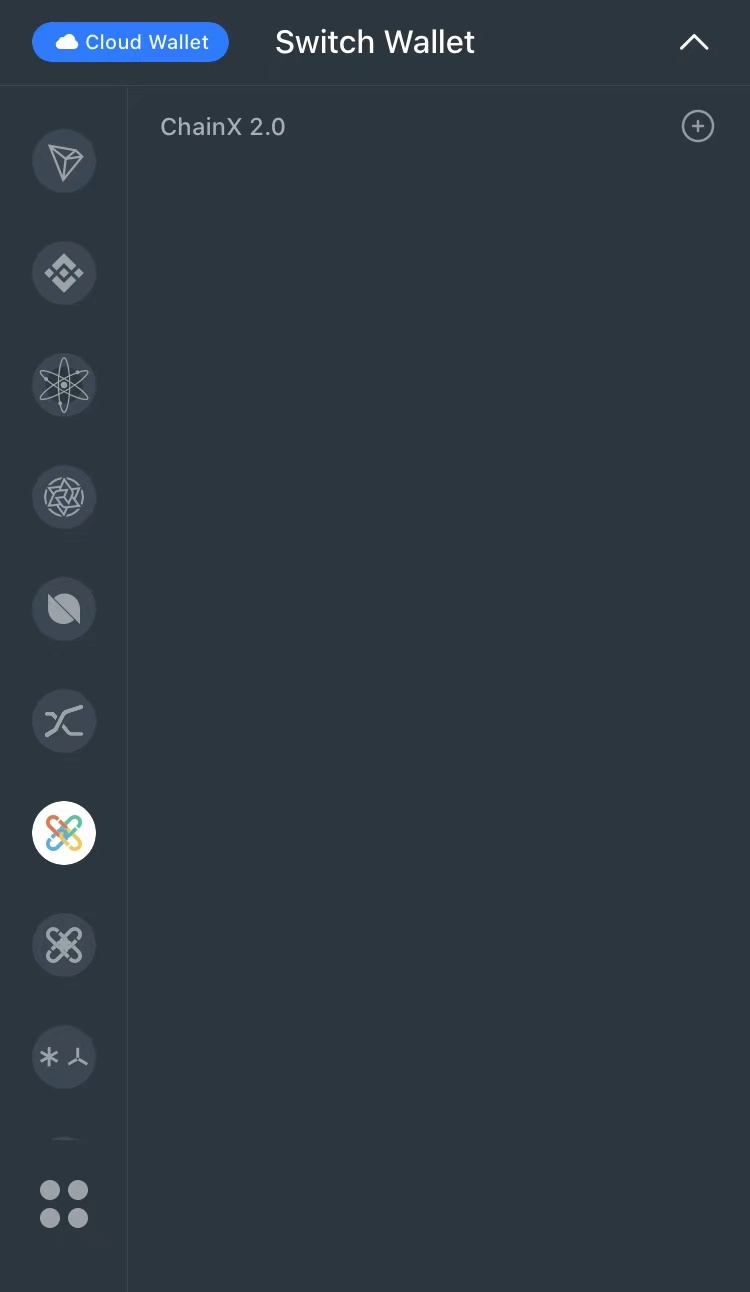
Select Import wallet – Import with Private key


Paste the back up private key, select Edwards (ED25519) in the encryption type and enter the wallet name and password to complete the import of the wallet

The imported wallet address is the same as the ChainX 1.0 address. If the imported address is different, verify if the encryption type was wrong

Note: if you cannot find ChainX 2.0 wallet or encryption type, please upgrade to the latest version of MathWallet first. You may also try the browser extension wallet as well, guide below:
How to import ChainX 1.0 Ext Wallet into ChainX 2.0 Ext Wallet?
More