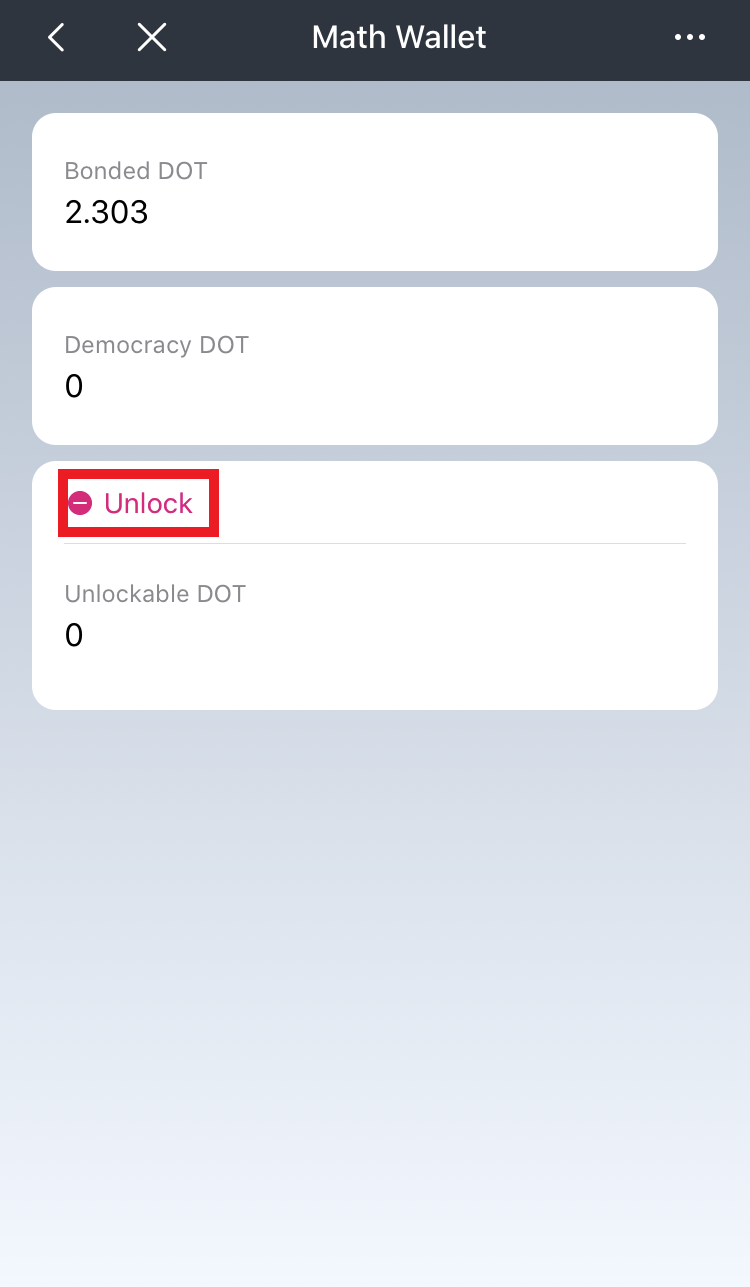First download the MathWallet
Create Polkadot wallet
Polkadot Wallet Operation’s Guide
Polkadot governance tool
Please click: Polkadot Governance Tool video guide
Open the DApp – Tools – Polkadot Governance Tool
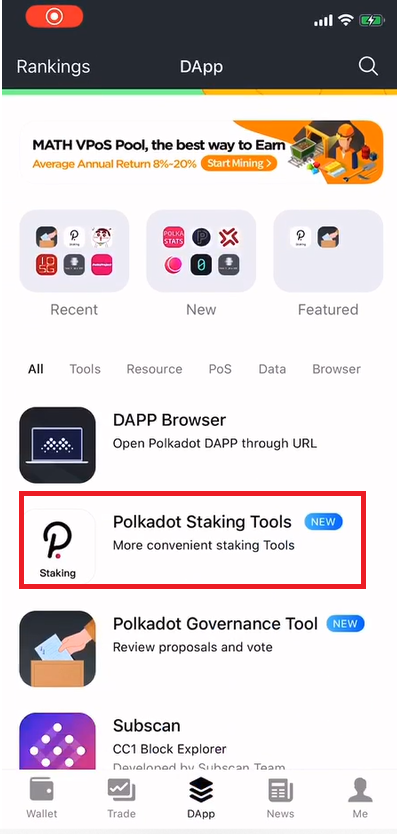
Enter into Polkadot Governance tool, which displays the current referenda and status, and click vote.
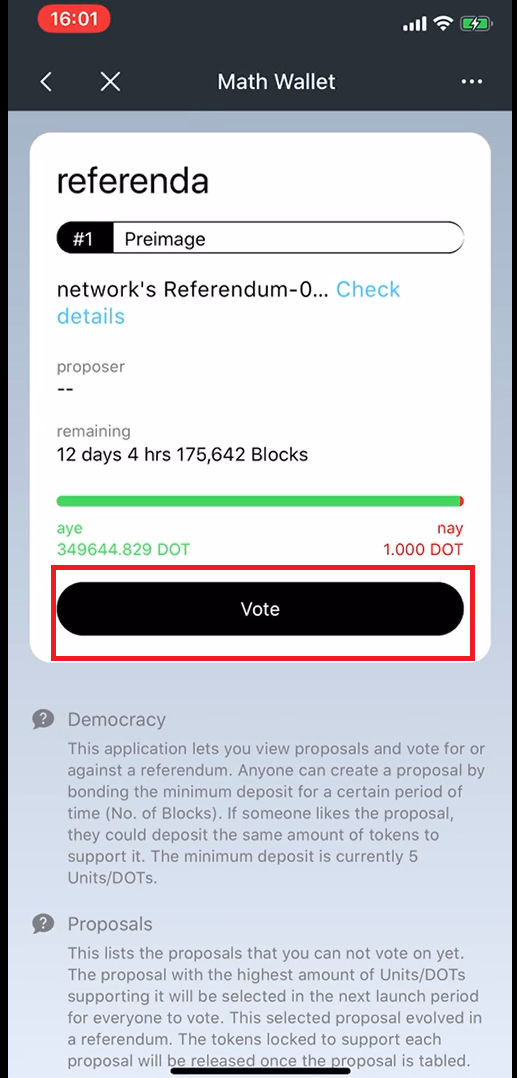
After entering the DOT Amount and selecting the lockup period, click “Aye“/” Nay “to complete the vote.
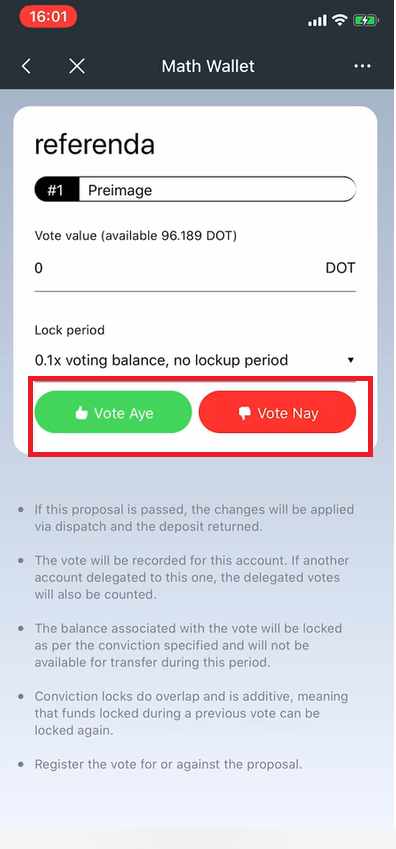
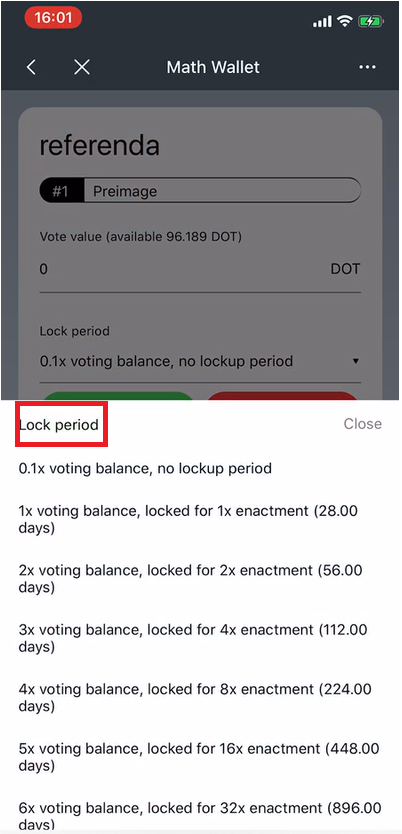
Click “Confirm” to finish voting.
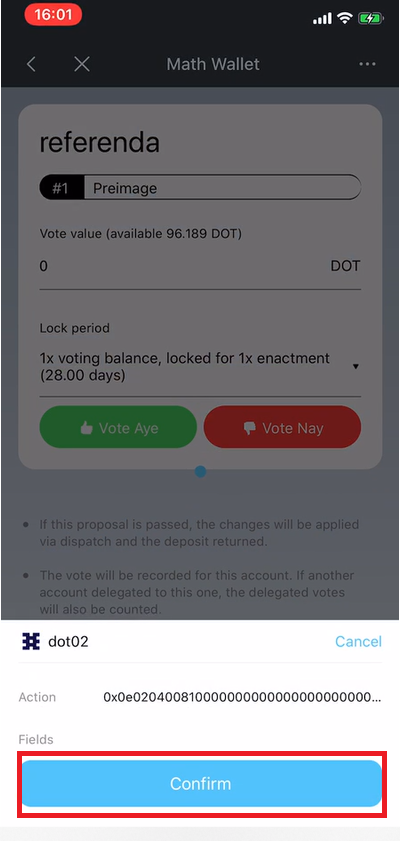
Video guide:
Cancel Vote
Click voting record on the governance homepage
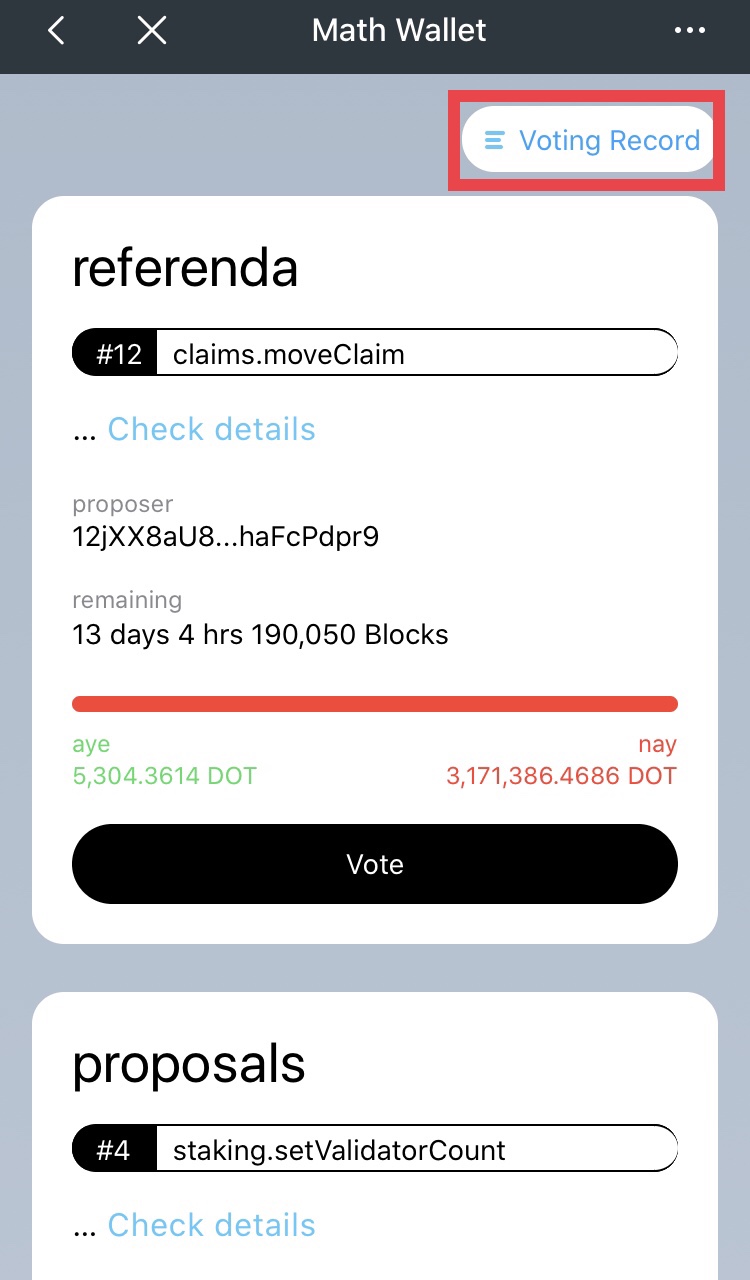
Click Second to withdraw the vote
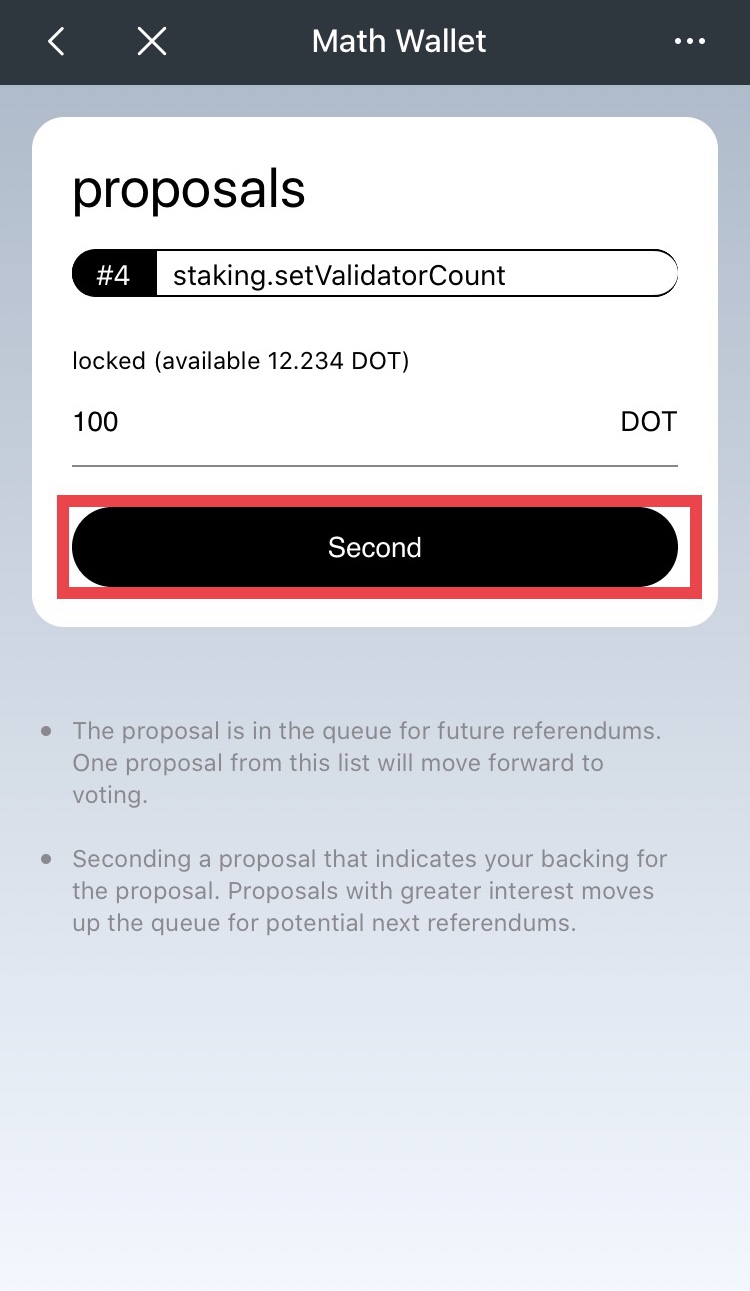
Retrieval of vote amount
After canceling the vote, open Polkadot Staking tool, switch to the controller account, and click lock details
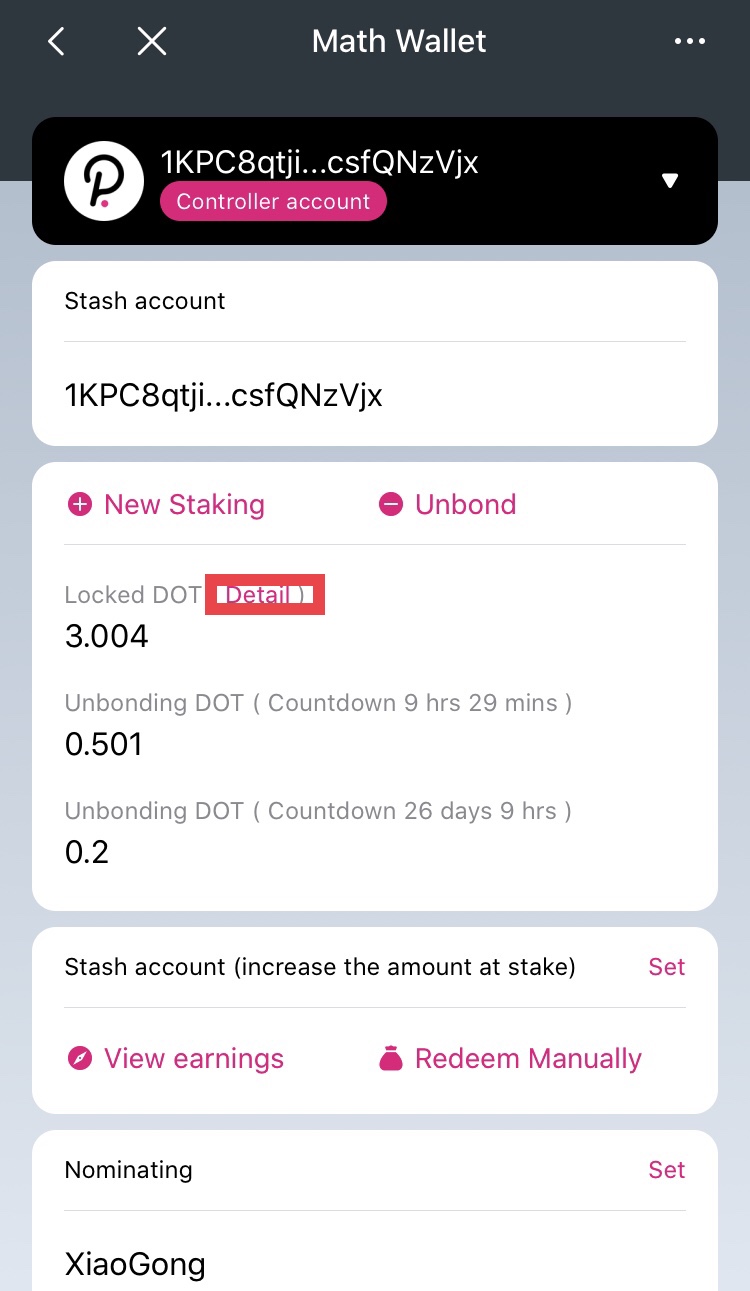
Democracy DOT is the vote DOT, click unlock