First install the MathWallet
Then create USDJ CDP
Switch to the TRON wallet and open the DApp – Just-USDJ CDP platform
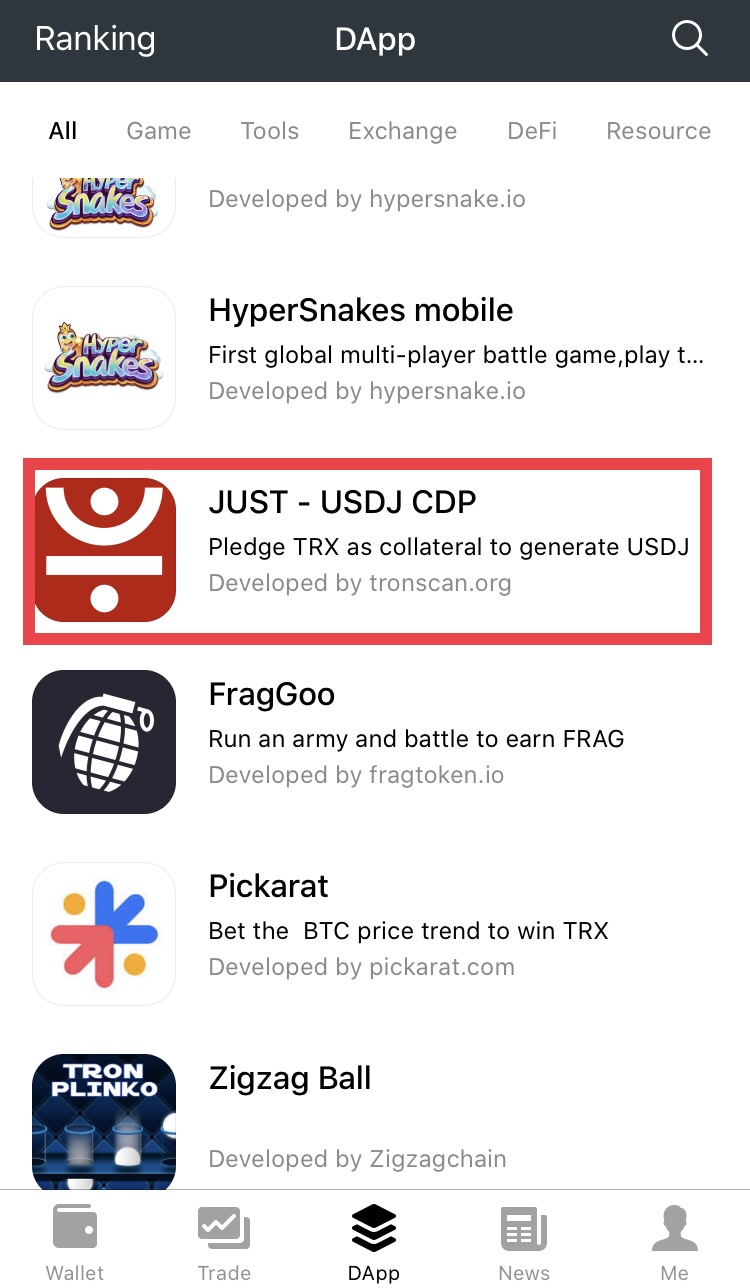
Click Enter
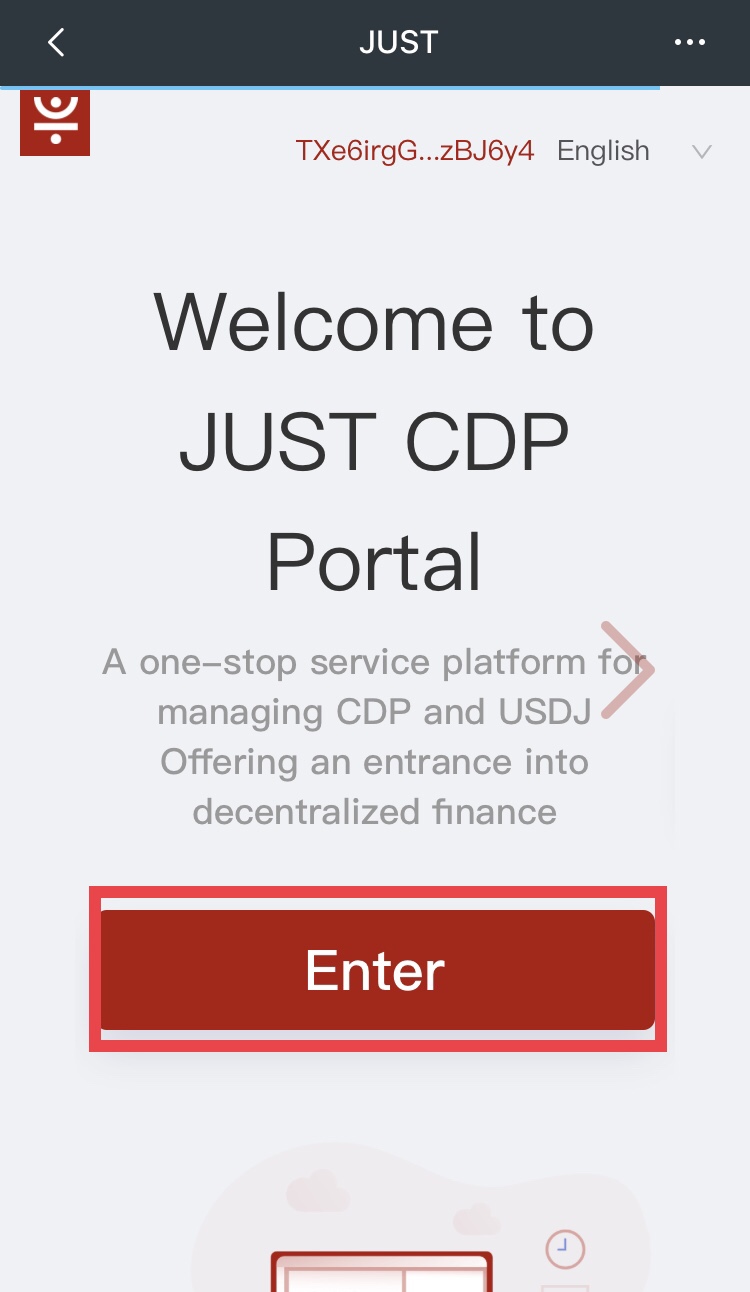
Click “Open CDP”
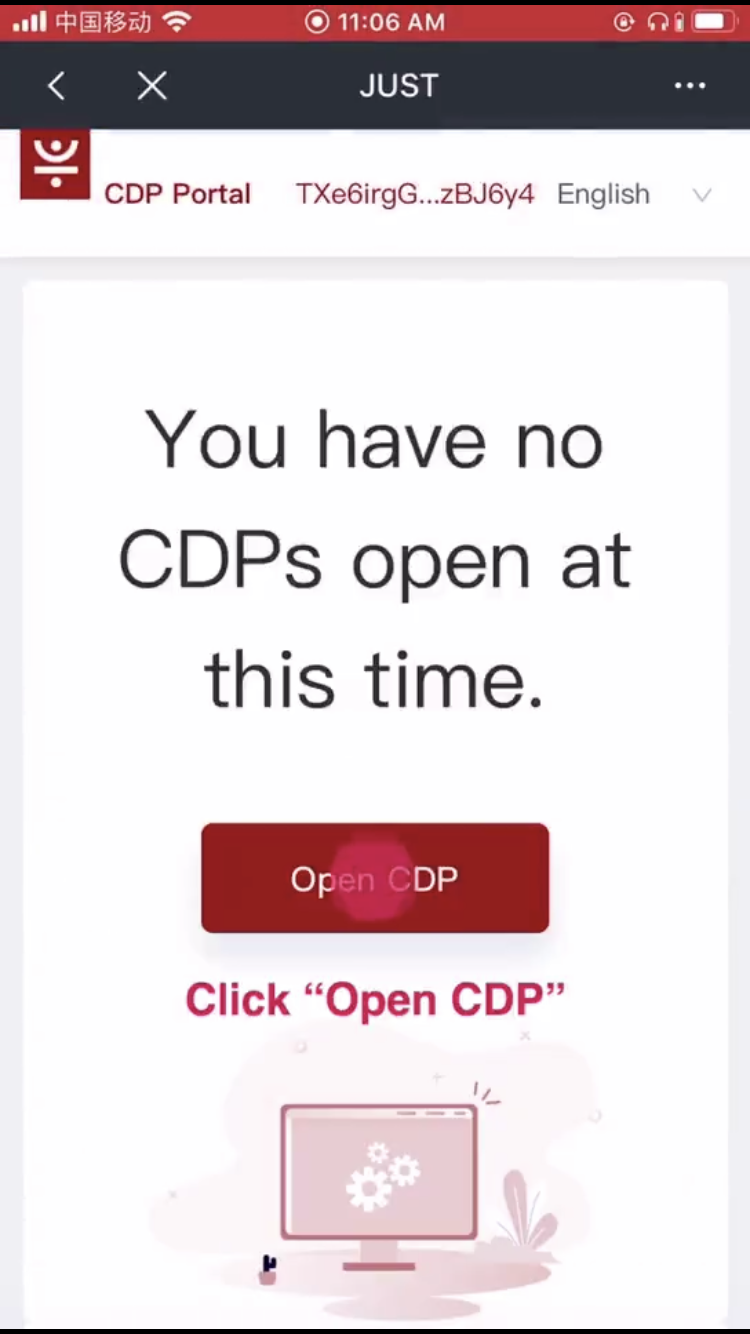
Enter the number of collaterized TRX (greater than 100 TRX) and the number of generated USDJ
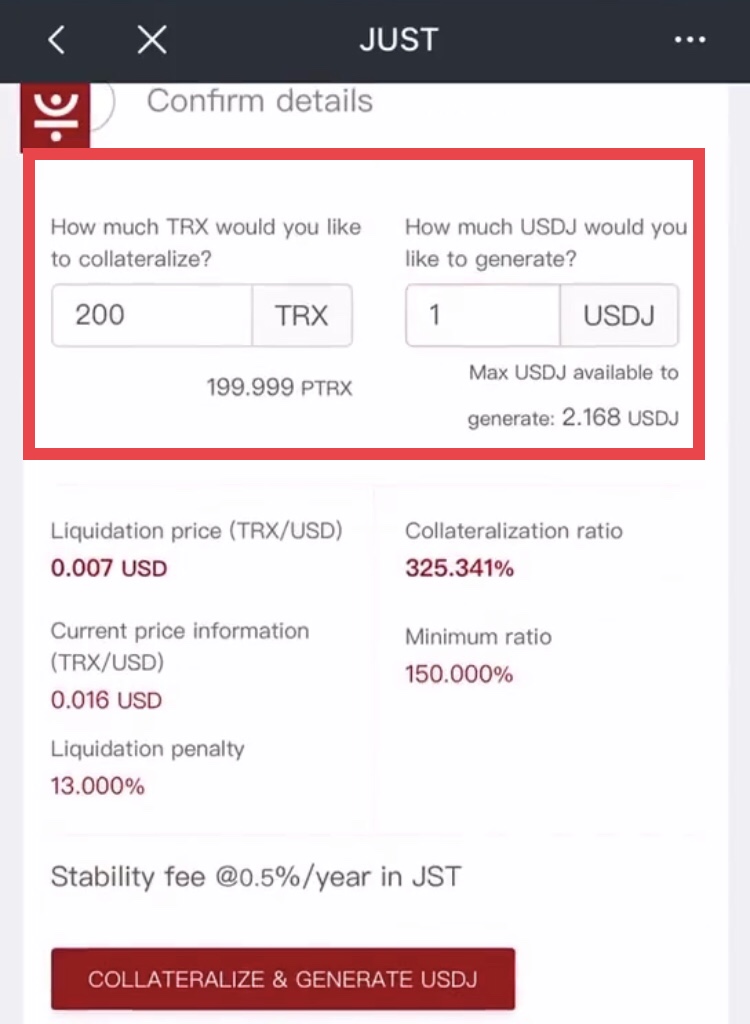
Click collaterize and generate USDJ
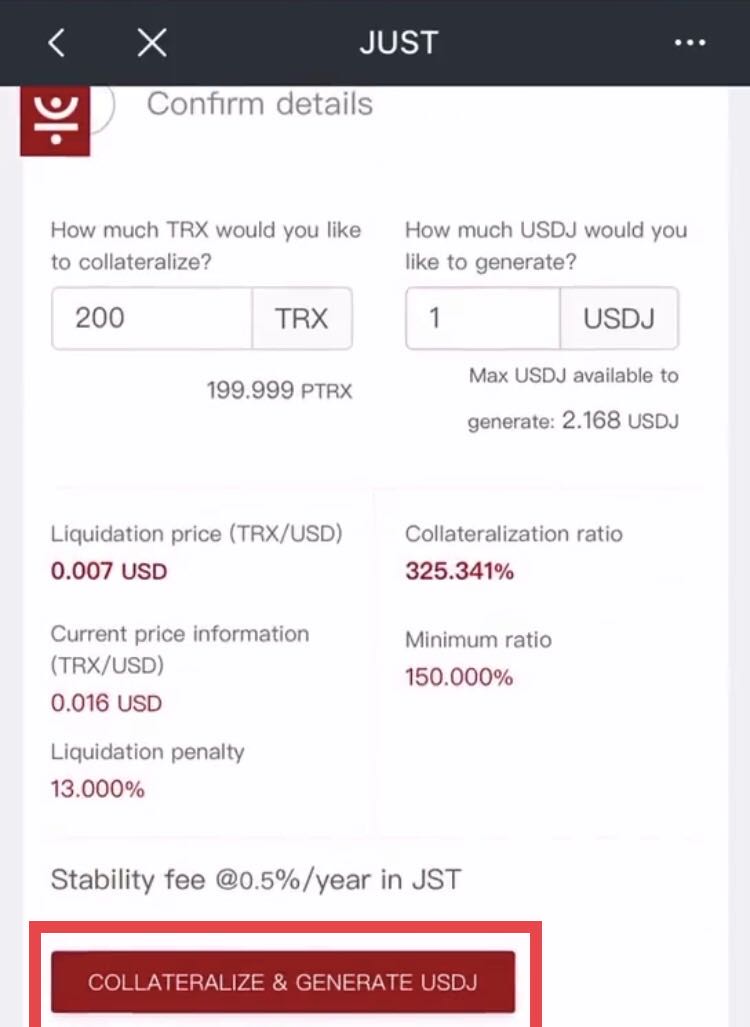
Click “finish and create CDP” after clicking “I have read and agree to the terms of use”
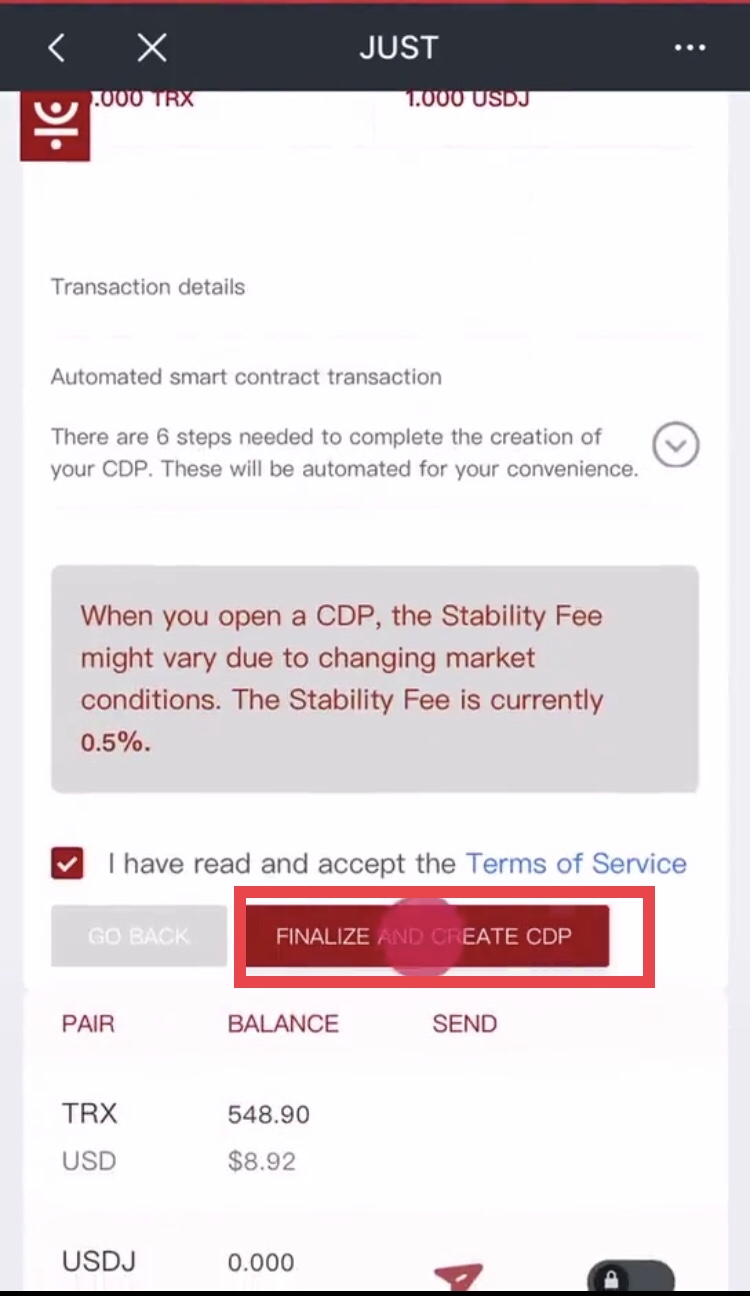
Finish Creation
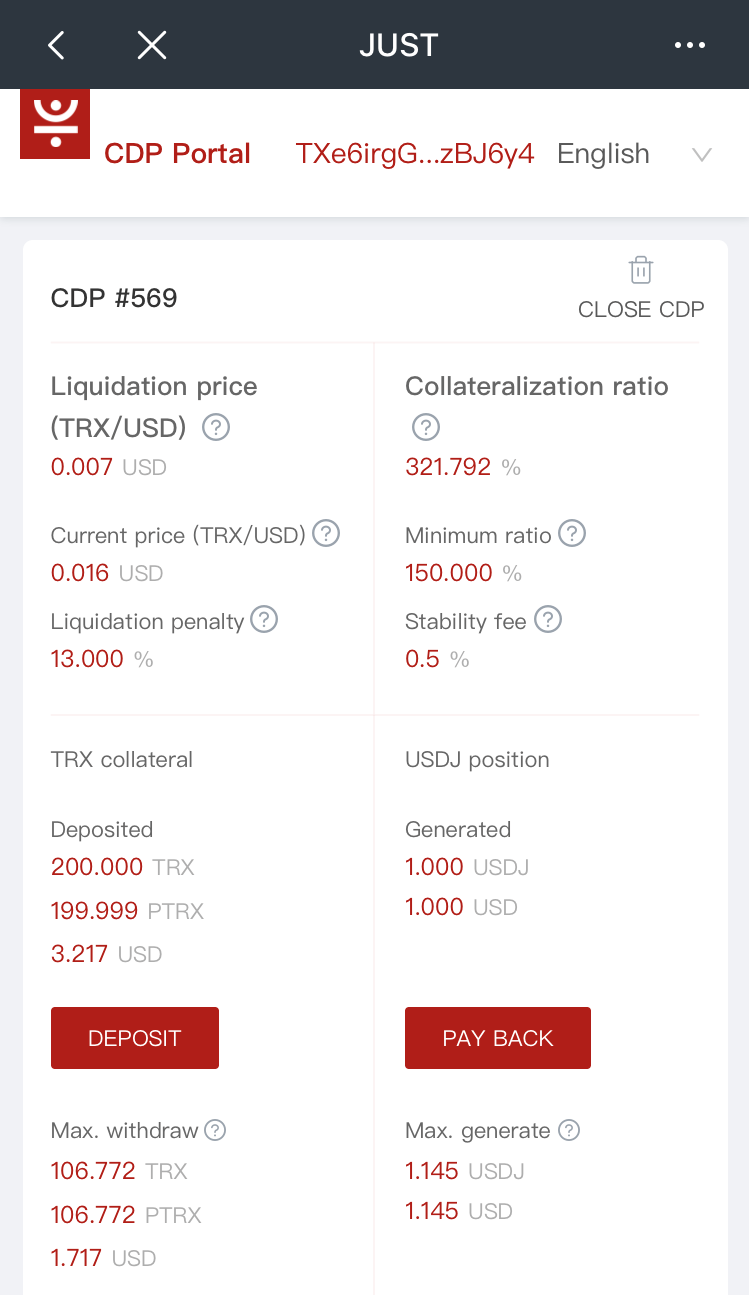
Operation tutorial video:
Explanation of related terms:
Collateral rate: this is the value ratio of the TRX collateralized in the CDP to the USDJ borrowed.
Minimum ratio: defines the minimum collateral rate at which CDP can be liquidated.
Current price: market price for TRX.
Settlement price: the minimum unit price that TRX can achieve before your CDP get liquidated. Based on the setting of the lowest rate (150%), the system will automatically give the lowest settlement price.When the price of TRX in your CDP falls more than the settlement price, your CDP is at risk of being liquidated.
Liquidation penalty: when CDP is liquidated, a percentage of the penalty is imposed based on the number of USDJ generated. Subtract from the TRX collaterized in the CDP.
Stablility fee: this fee is an annualized borrowing rate based on the CDP generated by the USDJ and is paid by the CDP holder upon closing/repaying the CDP. Priced in USDJ, payable in JST token.