In Chintai, you can lease your leisure EOS and gain collect income.
If you are a developer, you can also rent bandwidth/CPU resources in Chintai at a low price to lower your platform operating cost.
- Open MathWallet and switch to EOS wallet
Download MathWallet : http://mathwallet.org
Press 【DApp】 in bottom and enter 【Chintai】
Login first
- Select Markets
For example: choose 14-Days markets

- Scroll down the page and check the Orderbook
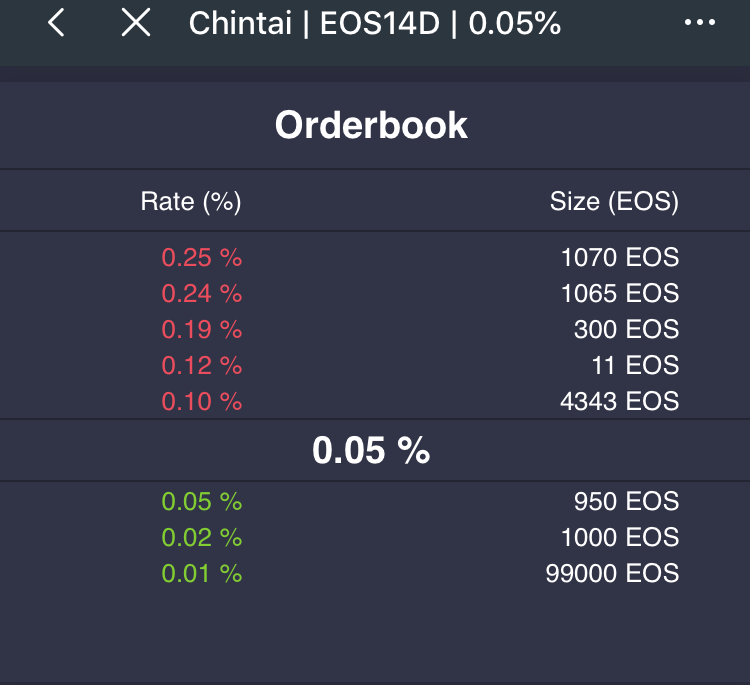
Check the current orders and decide your Interest Rate based on them.
As you could see, the market rate is 0.05% in the above pic, and the value will changes all the time.
Similar to the exchanges, the EOS rental rate on Chintai platform is determined by market mechanism.
- Create Order
Note:
– if you want to lend your EOS, make order with LEND in red.
– if you want to pay interest rate to get others‘s resources, you should make borrow order with BORROW in green.
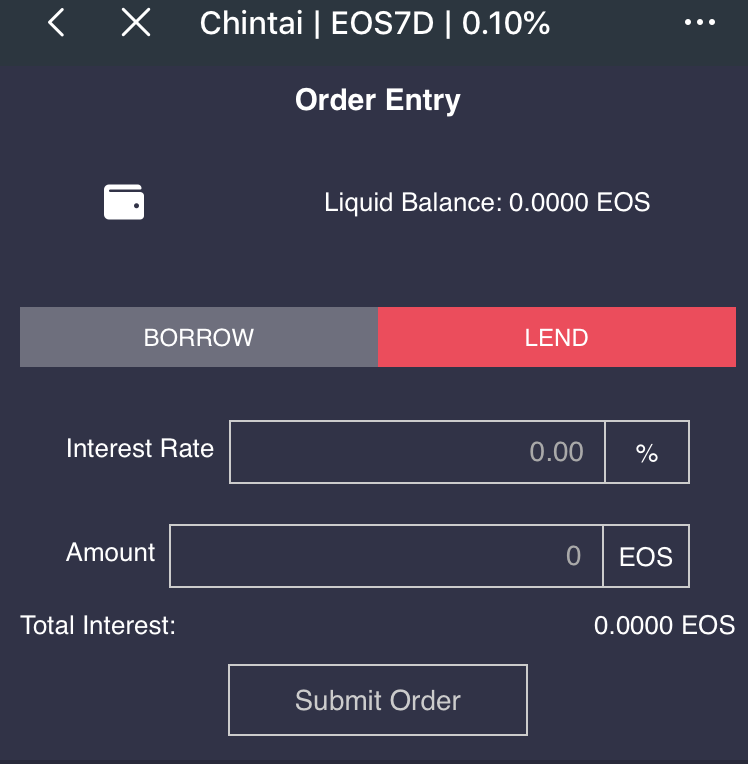
You should set the Interest Rate and Amount. (here, I set the Interest Rate to be 0.1% and the Amount to be 100)
If you want to rent EOS, you could make BORROW order ▼
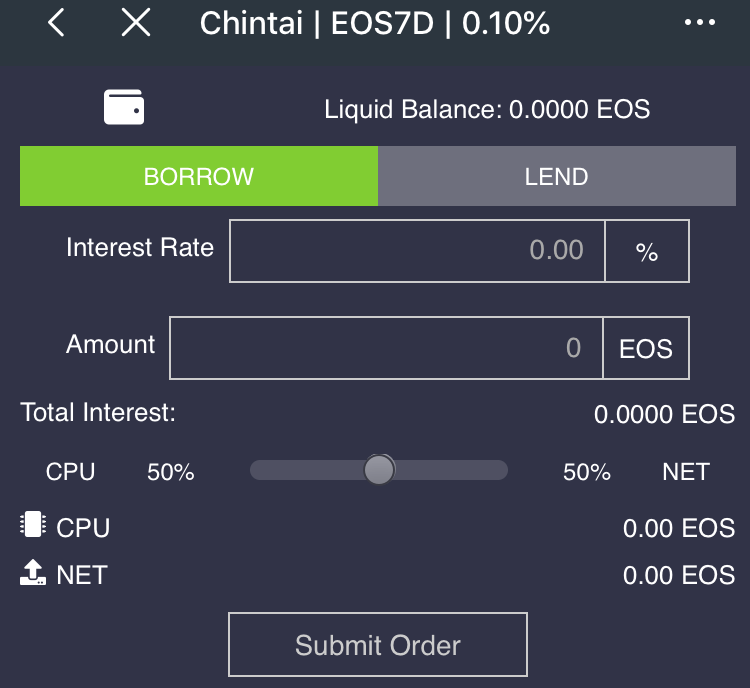
Enter Interest Rate and the Amount of EOS
You could also slide to set the ratio of the CPU and NET
It will shows the Total Interest you need to pay.
Confirm what you entered and Submit Order.
- Confirm your order
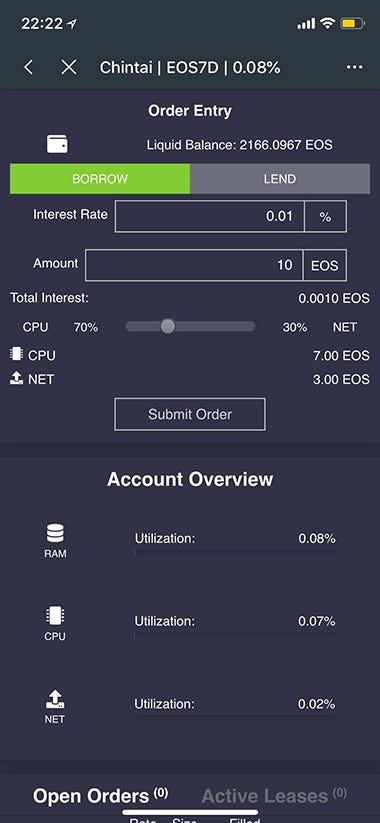
The above is a valid EOS order that you need to pay 0.01 EOS.Once the order is successfully made, you will get 7 EOS CPU and 3 EOS NET right away. (You could keep them for 7days)
(Note 1:10 EOS is the minimum, otherwise, the order couldn’t be made)
(Note 2:Make sure you are making Borrow order or LEND)
If the order is invalid, it will be showed in Open Orders
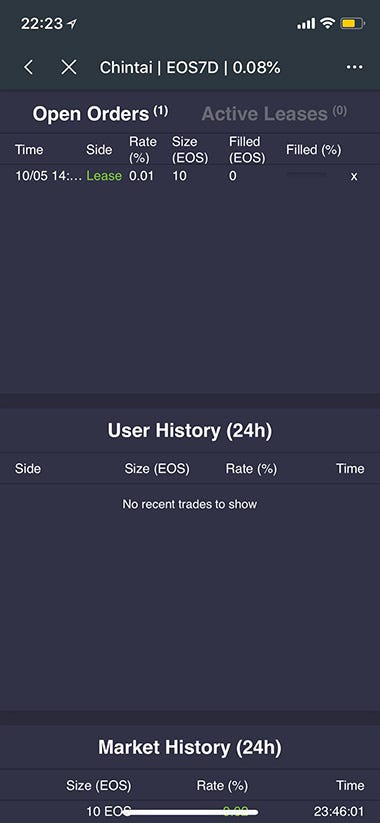
Community Support
Chintai is developed by EOS42 and wins strong support from the community.
Chintai is a EOS Renting Platform with no fees. All the operation/development cost is covered by several BPs including EOS42.
The article is modified based on :